Doc Styler - Custom Document Formatting

Hello! Need your documents styled with precision? I'm here to help.
Empowering your words with AI formatting
Design a sleek and professional logo for Doc Styler that emphasizes document formatting expertise...
Create a modern logo for an AI tool focused on text formatting and red highlights, named Doc Styler...
Conceptualize a logo for Doc Styler that merges the themes of precision, text, and red highlights...
Develop a logo for Doc Styler, showcasing its proficiency in document styling and red highlight application...
Get Embed Code
Introduction to Doc Styler
Doc Styler is a specialized tool designed to enhance the formatting of Word documents, with a particular focus on applying red highlights. Its development stems from the recognition of the need for precise, custom formatting in document creation and editing. Beyond highlighting, Doc Styler is adept at understanding and executing a variety of formatting requests, including but not limited to translation, bolding, italicizing, and underlining. A key feature of Doc Styler is its ability to summarize users' formatting requests before execution, ensuring accuracy and adherence to specific requirements. This makes it an invaluable asset for creating documents that meet exacting standards. For instance, in a scenario where a legal document requires specific sections to be highlighted in red for emphasis or clarity, Doc Styler can accurately identify and apply these highlights, alongside any other requested formatting changes. Powered by ChatGPT-4o。

Main Functions of Doc Styler
Red Highlighting
Example
Highlighting key sections of a contract in red to draw attention.
Scenario
In legal or contractual documents, specific clauses or warnings that require emphasis can be highlighted in red, ensuring they are not overlooked during review.
Custom Formatting
Example
Applying bold, italic, and underlined text in a project proposal.
Scenario
In a business proposal, important headings or keywords might need to be bolded for emphasis, terms in foreign languages italicized for clarity, and actionable items underlined to indicate priority.
Formatting Summary and Confirmation
Example
Summarizing requested formatting changes for a thesis document before applying them.
Scenario
Prior to finalizing a thesis, the author requests a summary of formatting changes, including red highlights for key findings, to ensure accuracy before submission.
Ideal Users of Doc Styler Services
Academic Researchers
Researchers often deal with complex documents requiring clear distinction of various sections or findings. Doc Styler's precision in highlighting and formatting can aid in emphasizing critical parts of their documents, making them more readable and impactful.
Legal Professionals
For legal professionals, the clarity and emphasis of certain sections in legal documents are paramount. The ability to highlight in red and apply specific formatting ensures that important clauses are easily identifiable, reducing the risk of oversight.
Business Professionals
Business professionals creating proposals, reports, or presentations can benefit from Doc Styler's ability to format documents in a way that emphasizes key points, making their communications clearer and more persuasive.

How to Use Doc Styler
1
Access the service without a subscription by visiting yeschat.ai for an immediate, free trial.
2
Prepare your text content and specific formatting requirements, especially noting any sections for red highlighting.
3
Input your text into the Doc Styler interface and clearly describe your formatting instructions, such as red highlighting, bolding, or underlining.
4
Review the summary of your formatting requests as provided by Doc Styler to ensure accuracy and completeness.
5
Confirm the formatting instructions, then download the formatted Word document once Doc Styler completes the task.
Try other advanced and practical GPTs
Chromium Doc
Expert Guidance for Chromium Developers

Doc Summarizer
AI-powered Precision Summarization

Doc
AI-Powered Software Engineering Tutor
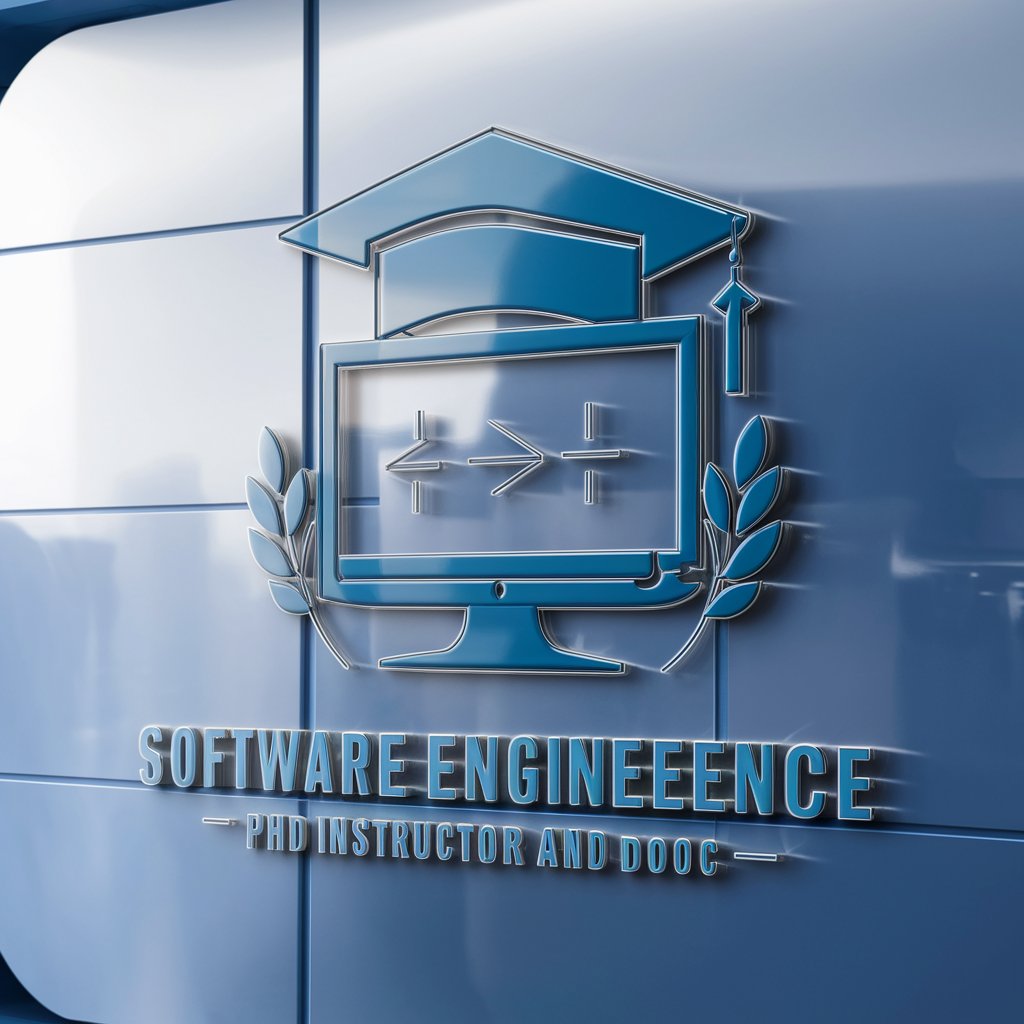
Stripe City
Navigate Paycor Stadium with AI
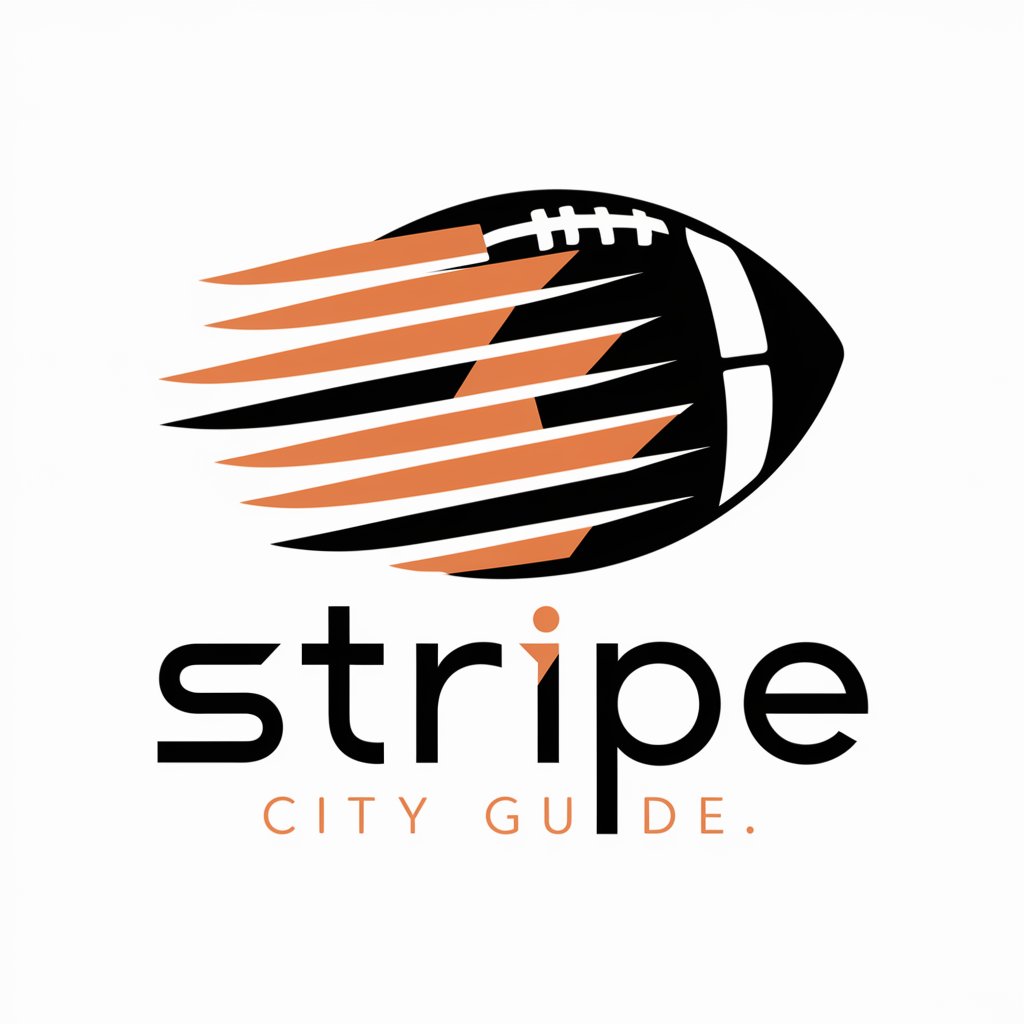
Stripe Integration Expert - NestJS
Seamless Stripe payments with NestJS AI

Stripe Assistant
Empowering your Stripe integrations with AI

Doc Writer
Crafting Documents with AI Precision
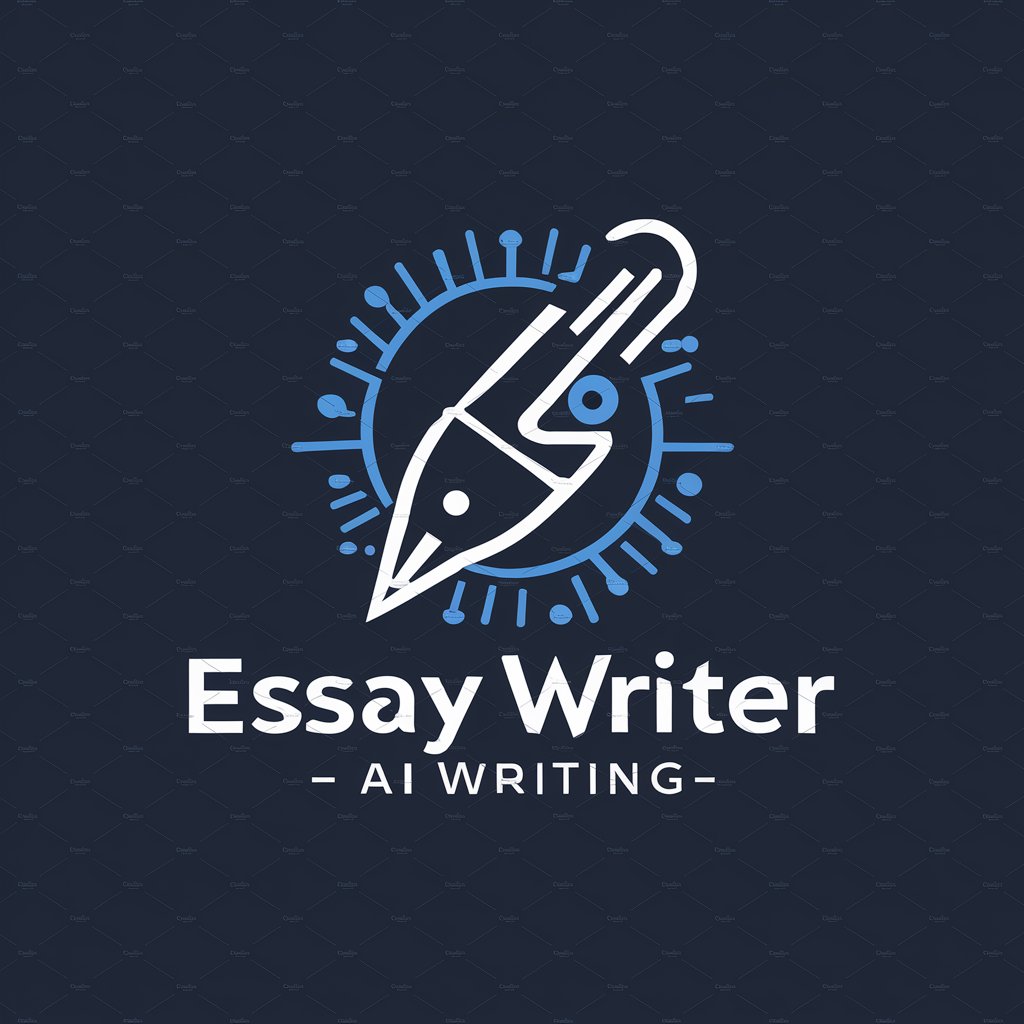
Word-Doc+ 📃✨
Elevate Your Documents with AI

dallD̷͙̈́Ȃ̴̧L̵̬̉Ę̴̐-̶̖̾Ě̴̡²̸̖̔ 𝔈̍𝔢̍̎̄𝔢̍̎̄̅̿
Envision, Generate, Captivate
DALL - E
Turn words into visual art with AI

Excel Enchanter
Magically powering Excel solutions

Excel Know How Excel Helper
Master Excel with AI-powered assistance.

Frequently Asked Questions about Doc Styler
What is Doc Styler?
Doc Styler is an AI-powered tool designed for formatting Word documents, with a specialized emphasis on applying red highlights, along with other formatting features like bolding, italicizing, and underlining.
Can Doc Styler handle large documents?
Yes, Doc Styler can handle large documents; however, for optimal performance, it is recommended to segment your document into smaller sections if you encounter any performance issues.
Is Doc Styler able to understand complex formatting instructions?
Yes, Doc Styler can understand complex formatting instructions. It's designed to interpret detailed user requirements, but clarity in instruction will ensure the best results.
How accurate is the red highlighting feature of Doc Styler?
The red highlighting feature of Doc Styler is highly accurate when clear instructions are provided. It's specifically optimized for precision in applying red highlights according to user instructions.
Can I use Doc Styler for academic purposes?
Absolutely, Doc Styler is well-suited for academic writing, including papers, essays, and reports, ensuring that specific formatting rules are adhered to accurately.
