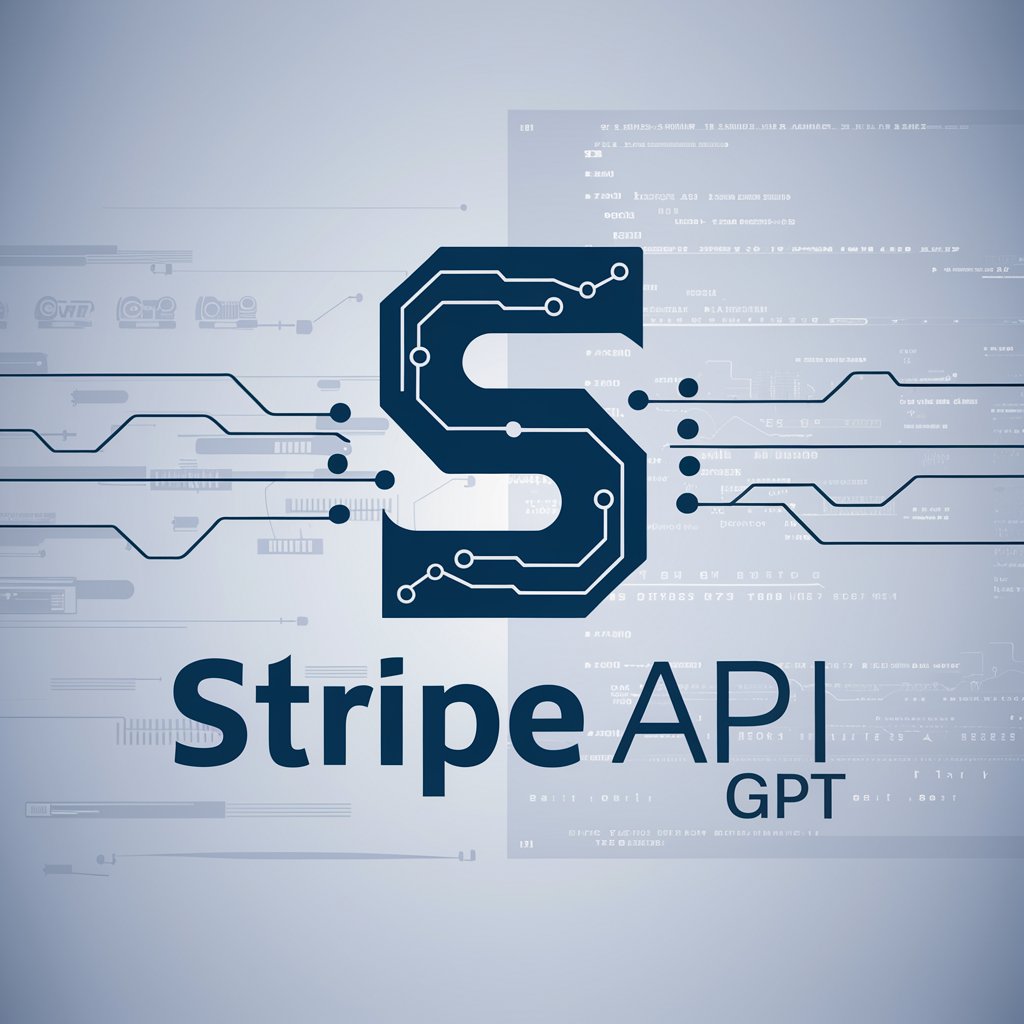Stripe Assistant - Customized Stripe Guidance

Welcome! I'm here to assist with Stripe API and Payment Elements integration.
Empowering your Stripe integrations with AI
How do I integrate Stripe Connect with my Node.js application?
Can you provide a sample code for setting up Payment Elements using JavaScript?
What are the best practices for handling errors in Stripe API integrations?
How do I securely manage API keys and webhooks in a Node.js environment?
Get Embed Code
Introduction to Stripe Assistant
Stripe Assistant is a specialized GPT designed to offer comprehensive technical support and guidance for integrating and managing Stripe's payment processing and Connect API. Tailored for developers and businesses leveraging Stripe's platform, it focuses on facilitating seamless integration, troubleshooting, and optimization of payment workflows. By providing precise, professional advice, Stripe Assistant aims to simplify complex payment integration scenarios, ensuring that users can effectively implement Stripe's API for their e-commerce or online payment systems. Examples of its utility include assisting with the setup of payment processing on a website, guiding the configuration of Stripe Connect for marketplace payments, and offering solutions for common API integration issues. Powered by ChatGPT-4o。

Main Functions of Stripe Assistant
API Integration Support
Example
Assisting in the implementation of Stripe's Payment Elements on a web application using JavaScript.
Scenario
A developer is building an e-commerce platform and needs to integrate Stripe's Payment Elements to process payments securely. Stripe Assistant provides step-by-step guidance on incorporating the Payment Elements API, including example code snippets and best practices for handling customer payment information.
Troubleshooting and Debugging
Example
Identifying and resolving common errors encountered during API calls.
Scenario
A developer encounters a 'PaymentIntent not found' error while testing their payment flow. Stripe Assistant offers targeted advice on how to troubleshoot this issue, including checking the PaymentIntent ID's accuracy and ensuring the correct API keys are being used.
Optimization and Best Practices
Example
Advising on optimizing payment flow and security measures.
Scenario
A business wants to improve its checkout experience and ensure it's adhering to PCI compliance standards. Stripe Assistant suggests enhancements to the payment flow, like using Stripe's built-in fraud detection tools and implementing 3D Secure for added security.
Ideal Users of Stripe Assistant Services
Developers and Development Teams
This group includes individuals and teams responsible for integrating and maintaining Stripe API within their applications. They benefit from detailed technical support, example code snippets, and troubleshooting assistance, which are crucial for efficient and secure integration.
E-commerce Business Owners
Owners of e-commerce platforms who wish to implement Stripe for payment processing. They benefit from guidance on setting up and optimizing payment systems for their online stores, ensuring a smooth checkout experience for their customers.
Product Managers
Product managers overseeing the development of platforms that require payment processing capabilities. They benefit from Stripe Assistant by gaining insights into best practices, feature implementation strategies, and industry standards to make informed decisions about their product's payment infrastructure.

Guidelines for Using Stripe Assistant
Initiate Trial
Visit yeschat.ai for an immediate start with Stripe Assistant; a trial is available without the necessity of logging in or subscribing to ChatGPT Plus.
Understand Requirements
Ensure you have a basic understanding of Stripe API and JavaScript/Node.js. This knowledge is crucial for implementing the advice provided.
Explore Use Cases
Identify your specific needs, whether it's integrating Stripe Connect API, utilizing Payment Elements, or troubleshooting your existing setup.
Engage with Assistant
Present your technical issues or queries regarding Stripe integration. Be specific to receive precise guidance and code snippets.
Apply Solutions
Implement the provided solutions and best practices in your project. Test thoroughly to ensure the integration meets your business requirements.
Try other advanced and practical GPTs
Music Stripe Builder
AI-powered Music Storytelling Assistant

Stripe API Reference
Streamlining Payments with AI

my travel - my life , my rules
Tailoring your journey with AI

My Life. My Choice! Evolved
Empowering Adolescents with AI-Powered Decision Making
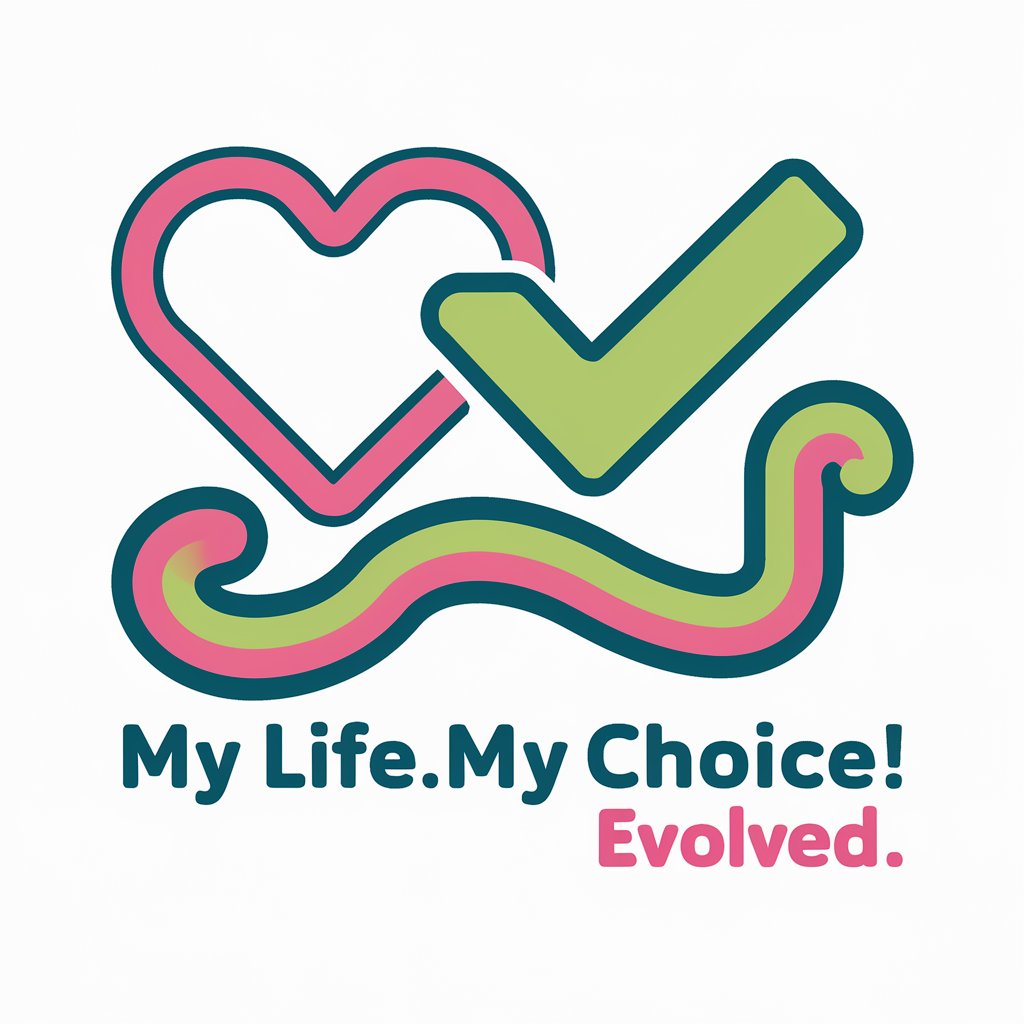
My News, My Way
Your City, Your News, Powered by AI

My Menu
Craft and share menus effortlessly with AI.

Stripe Integration Expert - NestJS
Seamless Stripe payments with NestJS AI

Stripe City
Navigate Paycor Stadium with AI
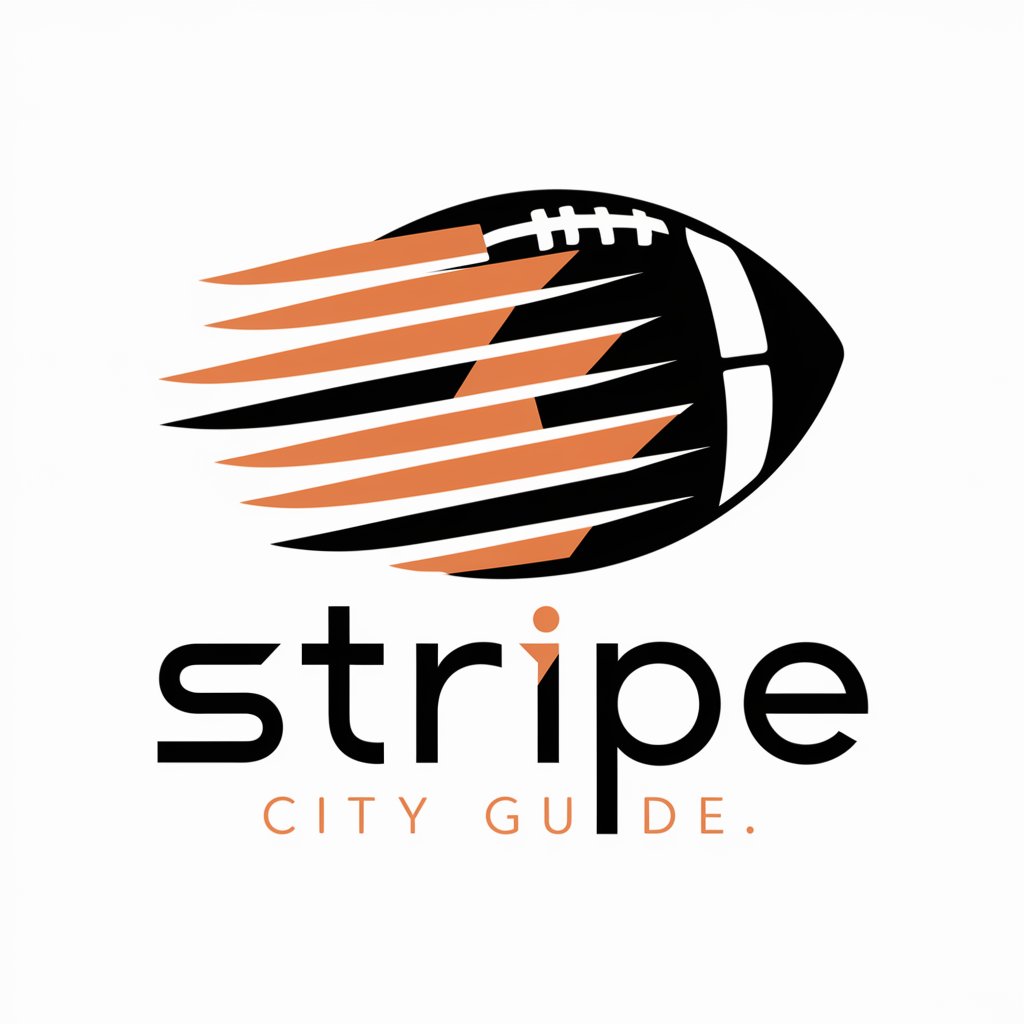
Doc
AI-Powered Software Engineering Tutor
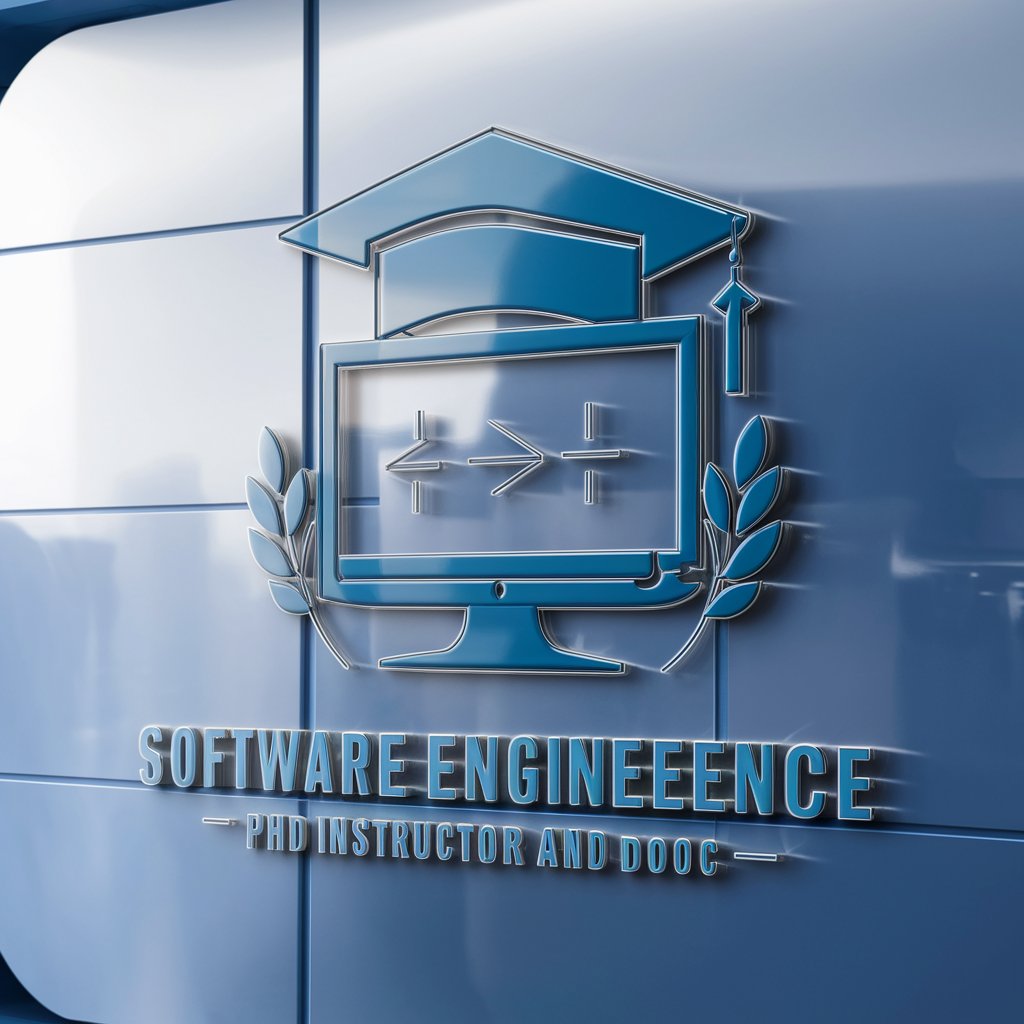
Doc Summarizer
AI-powered Precision Summarization

Chromium Doc
Expert Guidance for Chromium Developers

Doc Styler
Empowering your words with AI formatting

In-Depth Q&A about Stripe Assistant
What technical knowledge do I need to effectively use Stripe Assistant?
An understanding of Stripe API, JavaScript, and Node.js is essential. Familiarity with web development and API integration principles will enable you to apply the assistant's advice effectively.
Can Stripe Assistant help with troubleshooting?
Yes, Stripe Assistant can provide troubleshooting steps for common issues encountered with Stripe API integrations, offering tailored advice to debug and solve your problems.
How does Stripe Assistant assist with Stripe Connect API?
Stripe Assistant offers guidance on setting up and managing Connect accounts, creating direct or destination charges, and implementing split payments, including code examples and best practices.
Can I get help with implementing Stripe Payment Elements?
Absolutely. Stripe Assistant can guide you through the integration of Stripe Payment Elements into your web applications, providing code snippets, styling advice, and configuration tips.
Does Stripe Assistant offer advice on API version updates?
Yes, it can provide insights into migrating to newer versions of Stripe API, outlining key changes, deprecations, and new features to ensure your integration remains up-to-date and secure.