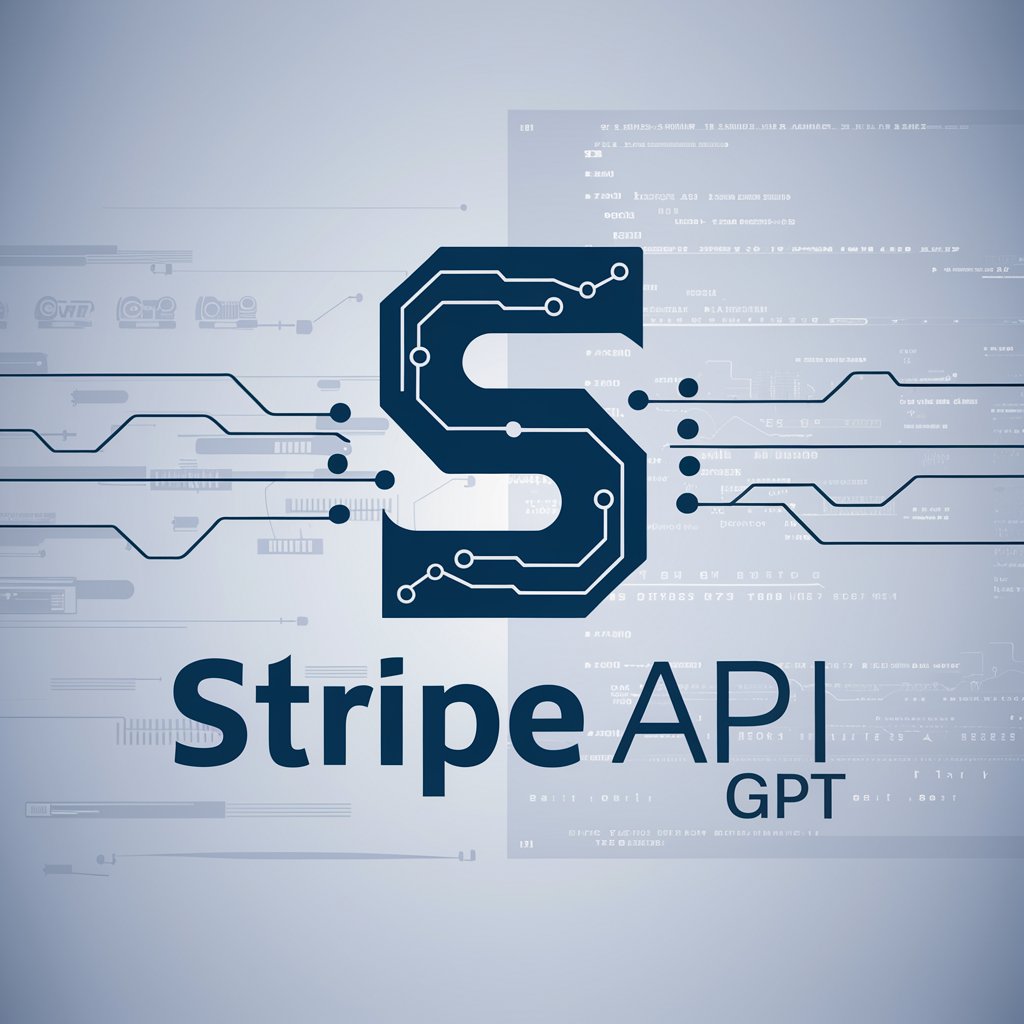Stripe Assistant - Stripe API Assistance

Welcome to Stripe Assistant, your guide to mastering Stripe's Payment API.
Empowering your Stripe API journey with AI.
Explain how to use the 'createCharge' operation in Stripe's API.
What are the required fields for creating a new charge with Stripe?
How can I retrieve customer details using Stripe's API?
Guide me through setting up OAuth authentication for Stripe.
Get Embed Code
Introduction to Stripe Assistant
Stripe Assistant is a specialized digital assistant designed to facilitate the understanding and testing of Stripe's Payment API functionalities. Its primary focus is on assisting users with queries related to OAuth authentication, customer details retrieval via the '/customers/{customer_id}' endpoint, and charge creation through the '/charges' endpoint. Stripe Assistant aims to guide users through the process of making API calls, ensuring secure and efficient use of Stripe's API. It provides detailed guidance on setting up OAuth for secure authentication, retrieving customer information, and creating new charges with necessary fields such as amount, currency, source, and description. For example, when a developer wants to test the charge creation process, Stripe Assistant can guide them through crafting a request with all required parameters, explaining each step to ensure clarity and understanding. Powered by ChatGPT-4o。

Main Functions of Stripe Assistant
OAuth Setup Guidance
Example
Explaining the OAuth authentication flow, including how to obtain and use access tokens for making authenticated requests to Stripe's API.
Scenario
A new developer integrating Stripe into their application for the first time needs to understand how to securely authenticate API requests. Stripe Assistant provides step-by-step instructions on implementing OAuth, covering the creation of OAuth tokens and their usage in API calls.
Customer Details Retrieval
Example
Guiding through the process of retrieving customer information using the '/customers/{customer_id}' endpoint.
Scenario
An e-commerce platform wants to display customer transaction history. Stripe Assistant helps the developer construct a request to fetch customer details, explaining parameters and the expected response structure.
Charge Creation Assistance
Example
Assisting in creating charges through the '/charges' endpoint, explaining required fields like amount, currency, source, and description.
Scenario
A charity organization wants to set up a donation page that processes payments. Stripe Assistant guides them through creating charge requests, including how to specify the donation amount, currency, and payment source, ensuring the process is clear and secure.
Ideal Users of Stripe Assistant Services
Developers
Developers building applications that require payment processing will find Stripe Assistant particularly useful. It helps them understand and implement Stripe's API functionalities, ensuring secure and efficient payment operations within their applications.
E-commerce Businesses
Owners and technical teams of e-commerce platforms can benefit from Stripe Assistant by streamlining the integration of payment processing features. It aids in setting up and managing customer and charge information, facilitating smoother transactions.
Educators and Students
Educators teaching courses on web development or payment systems, as well as students learning about these topics, will find Stripe Assistant a valuable resource for understanding the practical application of Stripe's API in real-world scenarios.

How to Use Stripe Assistant
Start without Hassle
Begin by accessing yeschat.ai to try Stripe Assistant with no signup required and no need for ChatGPT Plus.
Understand Your Needs
Identify the specific Stripe API functionalities you're interested in, such as charge creation, customer details retrieval, or OAuth authentication.
Prepare API Credentials
Ensure you have your Stripe API keys ready for use. This includes both your publishable and secret keys for authenticating your API requests.
Engage with Stripe Assistant
Use specific, clear questions or scenarios related to Stripe's API that you need assistance with. The more precise your queries, the better Stripe Assistant can help.
Apply the Guidance
Implement the advice or instructions provided by Stripe Assistant in your development environment. Test the API calls as suggested for optimal results.
Try other advanced and practical GPTs
Buscador de Joyas
Illuminate Your Style with AI-Powered Jewelry Insights

Game Dev Guru
Elevate Your Game with AI-Powered Development Insights

Bridal Designer
Envision your dream wedding attire with AI.

Legendary Trader
AI-Powered Expert Stock Analysis

Themeco Pro Dynamic Content GPT
Empower your site with AI-driven content

Batman Quotes
Empower Your Inner Dark Knight
Blockchain Guide
Empowering blockchain understanding with AI
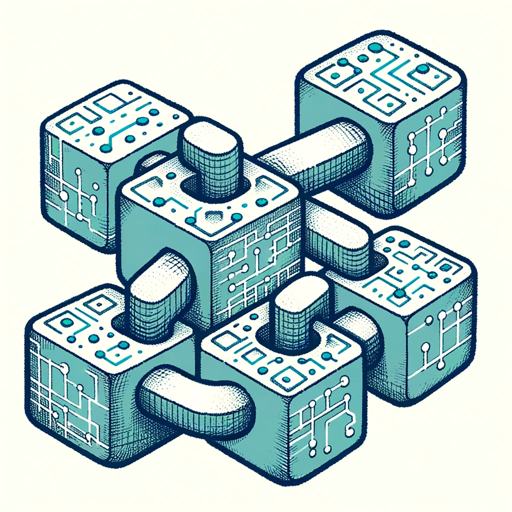
Bullet Pointer
Summarize Anything, Swiftly and Accurately

👑 Data Privacy for Veterinary & Pet Care 👑
Safeguarding Pet Data with AI

👑 Data Privacy for Nutritionists & Dietitians 👑
Safeguarding client data with AI-driven privacy tools

Pharma Marketing Advisor
Streamlining Pharma Marketing with AI

League of Legends Expert
Empower Your Play with AI-Powered League Expertise

Frequently Asked Questions about Stripe Assistant
What is Stripe Assistant and how can it help me?
Stripe Assistant is a specialized GPT designed to provide guidance on using Stripe's Payment API. It assists with charge creation, customer details retrieval, OAuth authentication, and offers tailored advice for API call implementation.
Can Stripe Assistant help me set up OAuth for my application?
Yes, Stripe Assistant can guide you through the process of setting up OAuth authentication for your application, including configuring your redirect URIs and handling OAuth tokens.
How does Stripe Assistant assist with creating charges?
Stripe Assistant can provide detailed instructions on how to use the 'createCharge' operation, including required fields such as amount, currency, source, and description, and how to handle responses.
Can I get help troubleshooting API responses with Stripe Assistant?
Absolutely. Stripe Assistant can help you understand and troubleshoot API responses, identifying common errors and suggesting corrective actions for successful API interaction.
Is Stripe Assistant suitable for beginners?
Yes, Stripe Assistant is designed to be user-friendly and helpful for both beginners and experienced developers. It can simplify complex API concepts and guide users through the process of integrating Stripe's functionalities into their projects.