
Velo Helper - Code Snippets for Wix Pay

Hello! Need help with Wix Pay APIs? Let's get started!
Empower Your Payments with AI
How do I initiate a payment using the Wix Pay Frontend API?
Can you provide a code snippet for managing currencies in Wix Pay Backend API?
What is the process to handle payment updates in Wix Pay APIs?
Could you help me with a code example for creating a custom payment method in Wix?
Get Embed Code
Introduction to Velo Helper
Velo Helper is a specialized AI designed to assist users with the Wix Pay Frontend and Backend APIs. It provides specific code solutions, differentiating between frontend and backend functionalities of the Wix Pay system. Velo Helper delivers precise code snippets for initiating payments, managing currencies, handling payment updates, and more within Wix applications. Its design purpose is to streamline the integration and management of payment systems on Wix-powered websites, making complex tasks more accessible to developers and website owners. Powered by ChatGPT-4o。

Main Functions of Velo Helper
Initiating Payments
Example
wixPay.createPayment({ amount: 100, currency: 'USD', items: [{ name: 'Premium Coffee', price: 100 }] });
Scenario
A coffee shop website uses this function to allow customers to purchase their premium blend online.
Handling Currencies
Example
wixPay.toCurrency('EUR', 100).then(function(result) { console.log('Amount in EUR:', result.amount); });
Scenario
An e-commerce site uses this function to display prices in Euros, adapting to customers' preferences based on their location.
Updating Payment Status
Example
wixPayBackend.getPayment('paymentId').then(paymentInfo => { if (paymentInfo.status === 'Pending') { wixPayBackend.confirmPayment('paymentId'); } });
Scenario
A subscription service platform checks the status of a payment before confirming and activating a user’s subscription.
Ideal Users of Velo Helper Services
Web Developers
Web developers building and managing e-commerce platforms on Wix will find Velo Helper invaluable for integrating sophisticated payment functionalities and streamlining checkout processes.
Wix Site Owners
Owners of Wix sites looking to monetize their websites, be it through product sales or subscription services, will benefit from Velo Helper's easy-to-implement payment solutions that enhance their revenue streams.

How to Use Velo Helper
Step 1
Access a free trial at yeschat.ai without needing to log in or subscribe to ChatGPT Plus.
Step 2
Explore the user-friendly dashboard to familiarize yourself with the features and tools available within Velo Helper.
Step 3
Use the search functionality to find specific information or code snippets related to the Wix Pay APIs.
Step 4
Utilize the provided code examples to integrate Wix Pay features into your projects directly.
Step 5
Check the updates section regularly to stay informed about the latest enhancements and API changes.
Try other advanced and practical GPTs
Synthia STREAMscape Navigator
Navigating STREAM with AI-powered insights

Freight Forward Pro
Streamline Your Freight with AI

Notable
AI-Enhanced Notes and Tasks

South African Lawyer
Empowering Legal Decisions with AI

Australian Lawyer
Empowering legal insight with AI

Psychometric GPT
AI-powered Precision for Complex Problems
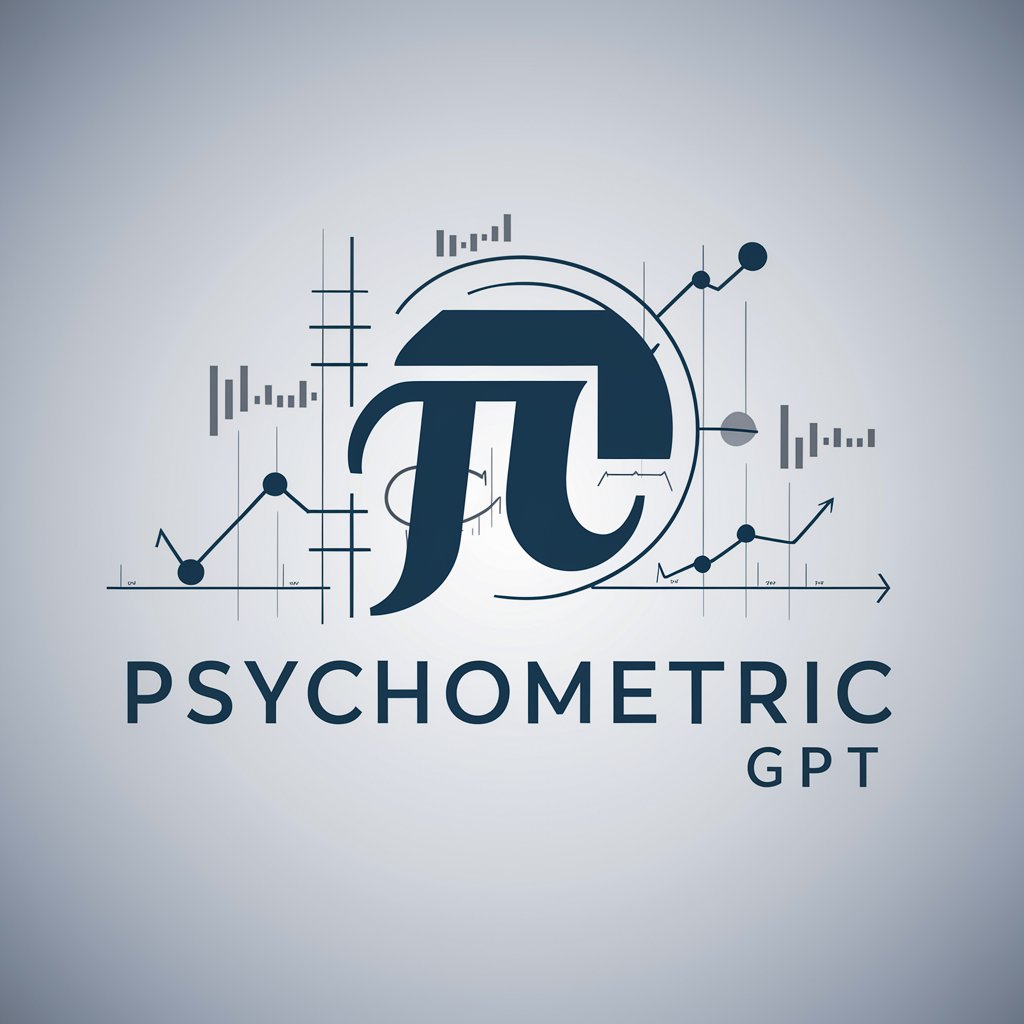
DD Expert
Harness AI for smarter service monitoring

Appraisal Ally
Streamline your appraisals with AI

coding
Empower your ideas with AI coding

Eesti keele toimetaja
Enhance Your Estonian with AI

SEO Connectify
Amplify Your Content's Reach

Front-End Full-Stack Advisor
Elevate Your Code with AI

Detailed Questions & Answers about Velo Helper
How can Velo Helper assist in managing payment transactions using Wix Pay API?
Velo Helper provides comprehensive code snippets for both the frontend and backend aspects of the Wix Pay API. This includes initiating transactions, handling different currencies, and updating payment statuses, helping users efficiently manage their e-commerce operations.
Can Velo Helper provide real-time data synchronization between frontend and backend systems?
Yes, Velo Helper facilitates real-time data synchronization by offering code solutions that integrate the frontend and backend services of Wix Pay, ensuring consistent data flow and up-to-date information across user interfaces and storage systems.
Is there support for handling multi-currency transactions in Velo Helper?
Velo Helper includes functionalities for handling multi-currency transactions within Wix Pay, allowing users to seamlessly convert and manage payments in different currencies through well-documented code snippets and API calls.
What are the security features supported by Velo Helper in processing payments?
Velo Helper supports various security protocols within the Wix Pay API, providing robust solutions for secure transaction processing, fraud detection, and data encryption to protect user transactions.
How does Velo Helper accommodate updates and changes in the Wix Pay API?
Velo Helper is regularly updated to align with changes in the Wix Pay API. It provides users with notifications and revised code snippets to adapt to new features or modifications, ensuring they always have access to the latest functionalities.





