Notable - AI-powered note-taking tool

Hello! I'm Notable, your go-to for concise and clear note-taking.
AI-Enhanced Notes and Tasks
Can you help me summarize...
I need concise notes on...
Please distill the main points of...
How can I simplify this information about...
Get Embed Code
Overview of Notable
Notable is a specialized version of GPT-4 tailored to help users streamline their ideas into concise, structured notes ideal for Apple Notes. The system is designed to distill and organize complex concepts into clear, digestible pieces that can be easily imported and reviewed. Examples include summarizing technical documents for quick reference, breaking down lecture content into study notes, or converting meeting minutes into action points for collaborative projects. Powered by ChatGPT-4o。

Key Functions of Notable
Summarization
Example
A researcher needs a summary of a lengthy academic article for a presentation.
Scenario
Notable distills key findings, methodologies, and implications into a concise summary, making it easier to quickly grasp the article's main points.
Note Structuring
Example
A manager prepares a team briefing after a strategic planning meeting.
Scenario
Notable organizes the manager's thoughts into headings, bullet points, and concise paragraphs, allowing them to present key decisions, priorities, and tasks in an easy-to-follow format.
Content Refinement
Example
A student creates revision notes from a semester's worth of lectures.
Scenario
Notable refines the student's notes, removing redundancy and reorganizing them into a clear structure that highlights crucial concepts and definitions.
Idea Generation
Example
A content creator brainstorms new ideas for blog posts and video content.
Scenario
Notable helps the creator develop a list of potential topics, outlining each idea with relevant keywords, supporting points, and possible formats.
Ideal Users for Notable
Students and Researchers
Students and researchers benefit by converting dense academic material into study guides, structured research plans, and summaries, saving time and aiding retention.
Business Professionals
Business professionals find Notable valuable for organizing meeting notes, strategy documents, and project briefs into actionable plans with key takeaways.
Content Creators
Content creators can brainstorm and outline new content efficiently with Notable's idea generation, organizing creative thoughts into clear outlines and drafts.
Educators
Educators can structure lesson plans, syllabus outlines, and assignments clearly, helping convey curriculum goals and key concepts effectively.

How to Use Notable
1
Visit yeschat.ai for a free trial without login, no need for ChatGPT Plus.
2
Sign up or use the guest access option to start using Notable immediately.
3
Explore the interface and familiarize yourself with the main features such as note-taking, task management, and collaboration tools.
4
Utilize the search function to find specific notes or tasks quickly and efficiently.
5
Customize your settings and preferences to enhance your productivity and user experience.
Try other advanced and practical GPTs
South African Lawyer
Empowering Legal Decisions with AI

Australian Lawyer
Empowering legal insight with AI

Psychometric GPT
AI-powered Precision for Complex Problems
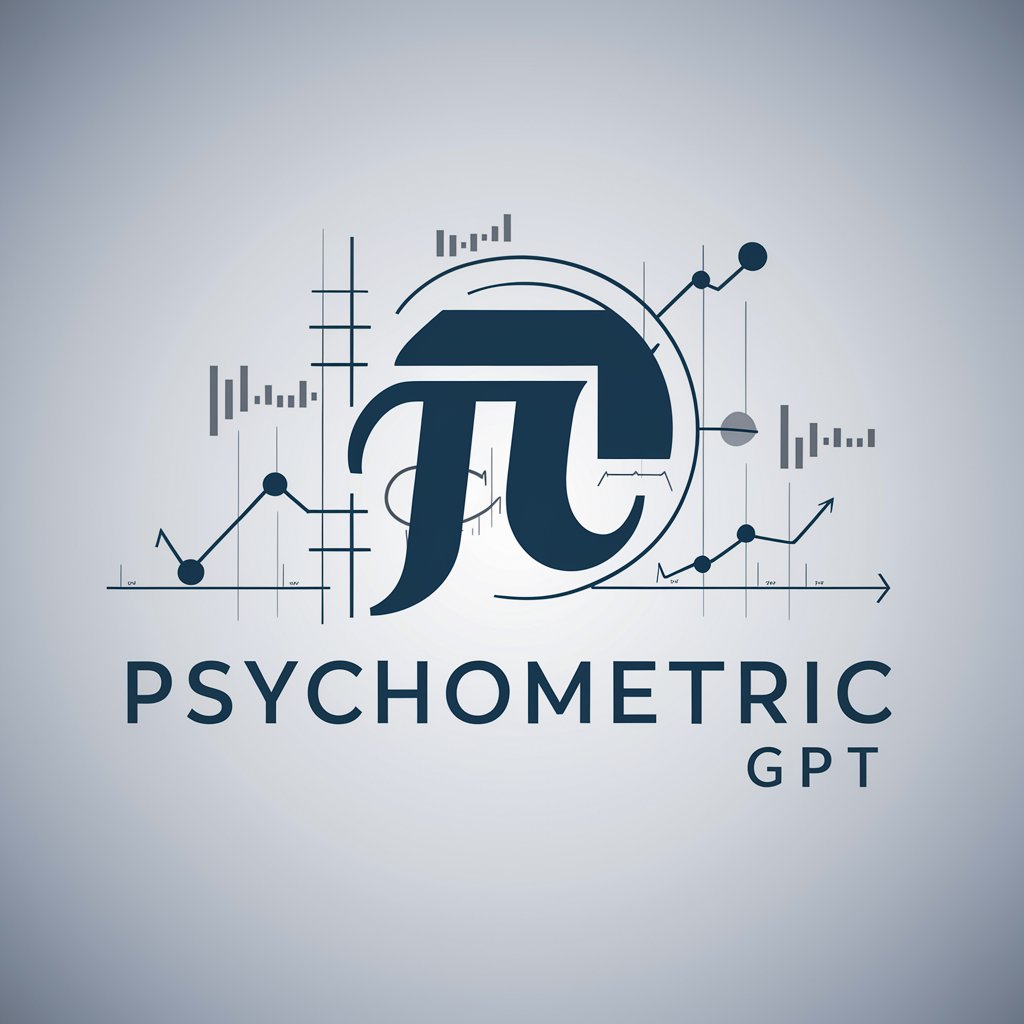
🤣Summary by Comedian. WHY NOT?
Turn Text into Laughter!
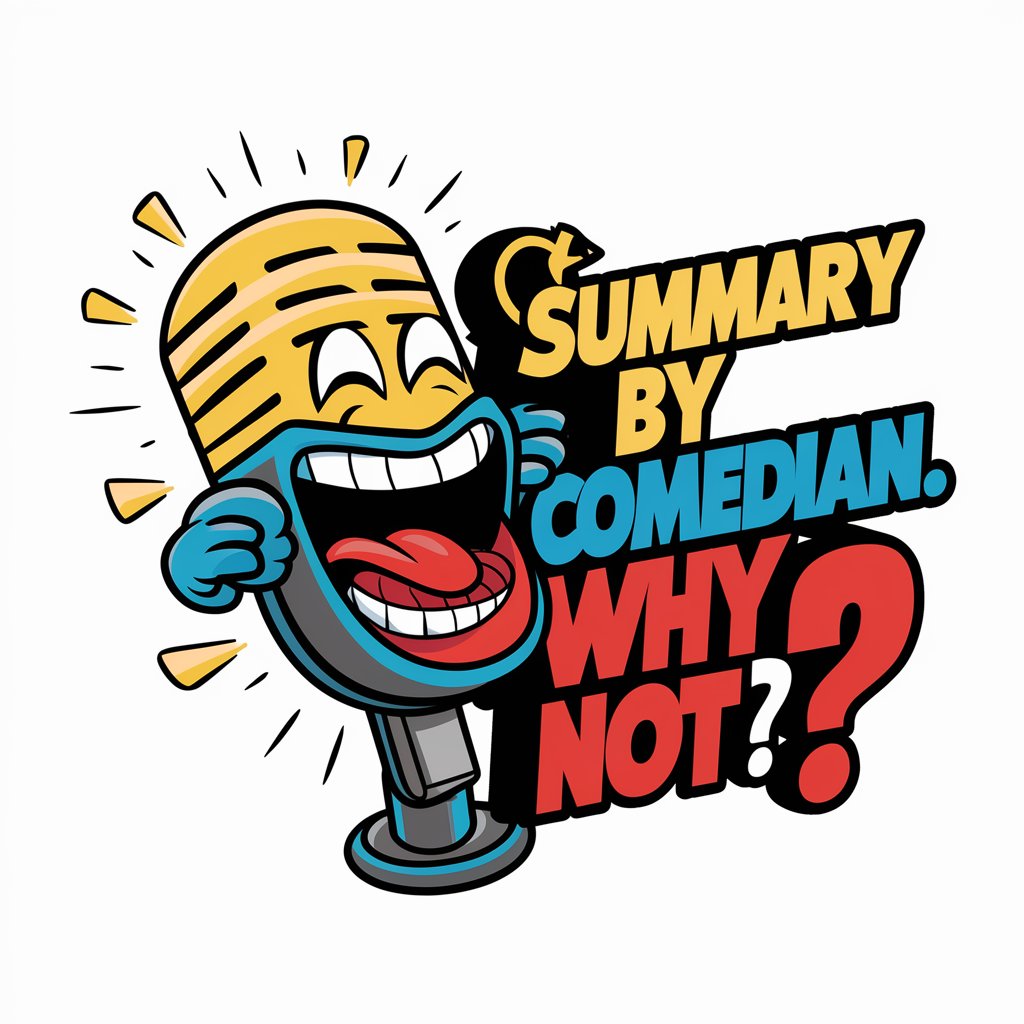
Med-Pro 1
Empowering Medical Minds with AI

Crystal Report Expert
Empower your data with AI-driven insights

Freight Forward Pro
Streamline Your Freight with AI

Synthia STREAMscape Navigator
Navigating STREAM with AI-powered insights

Velo Helper
Empower Your Payments with AI

DD Expert
Harness AI for smarter service monitoring

Appraisal Ally
Streamline your appraisals with AI

coding
Empower your ideas with AI coding

Notable Q&A
What is Notable?
Notable is an AI-powered tool designed for efficient note-taking, task management, and collaboration. It provides a seamless experience with features like intelligent search, customizable settings, and user-friendly interface.
How can Notable improve my productivity?
Notable enhances productivity by streamlining note-taking and task management processes, offering quick access to information through intelligent search, and enabling easy collaboration with others.
Is Notable free to use?
Yes, Notable offers a free trial without the need for login or ChatGPT Plus, allowing users to experience its full range of features before committing to any subscription.
What are the common use cases for Notable?
Common use cases include academic research, project management, collaborative work environments, personal organization, and brainstorming sessions.
Can Notable integrate with other tools?
Yes, Notable supports integration with various third-party tools and services, enhancing its functionality and allowing for a more connected workflow.
