
Stripe API GPT - Stripe API Assistance
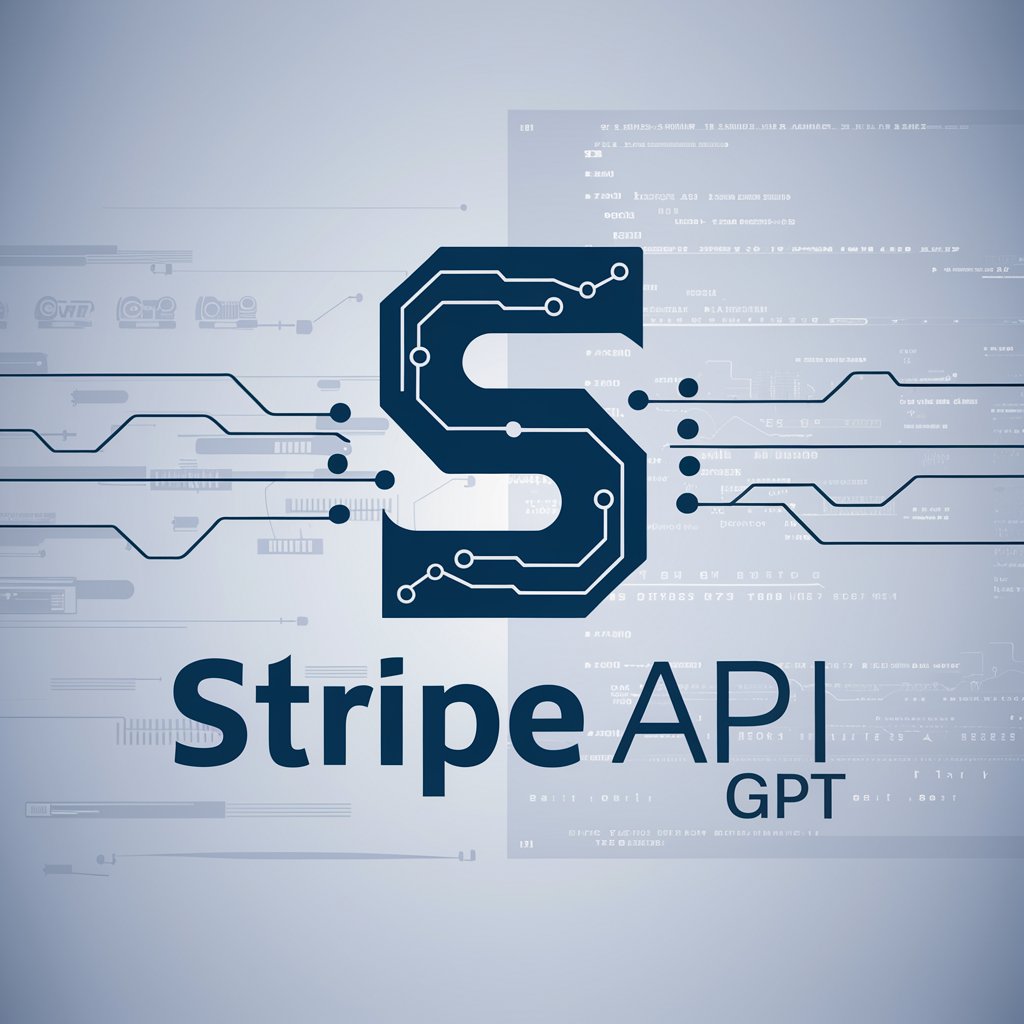
Hello! How can I assist you with Stripe API today?
Streamline Your Stripe Integration
How can I handle Stripe webhooks in Python?
What is the best way to set up recurring payments using Stripe?
Can you guide me through creating a Stripe payment link?
What are the steps to implement Stripe Checkout in a Node.js application?
Get Embed Code
Introduction to Stripe API GPT
Stripe API GPT is a specialized version of ChatGPT designed to assist developers in integrating the Stripe API with their services. It offers detailed responses, examples, and guidance based on official Stripe documentation, Stack Overflow, and other relevant sources. Its primary purpose is to provide developers with comprehensive information and support to facilitate smooth integration of Stripe's payment processing capabilities into their applications. Here's how it works: Developers can ask specific questions related to the Stripe API, such as how to create charges, manage subscriptions, or handle disputes. Stripe API GPT then retrieves and synthesizes relevant information to provide detailed answers, along with examples and scenarios to illustrate concepts and best practices. Powered by ChatGPT-4o。

Main Functions of Stripe API GPT
Provide Detailed API Documentation
Example
Developers can ask questions like 'How do I create a new customer in Stripe?'
Scenario
A developer working on an e-commerce platform needs to integrate Stripe's payment processing and wants to understand the process of creating customer profiles.
Offer Code Examples and Best Practices
Example
When asked 'How do I handle subscription cancellations?', Stripe API GPT can provide code snippets in various programming languages along with recommended approaches.
Scenario
A developer building a subscription-based service wants guidance on handling cancellation requests effectively to minimize churn and maintain a positive user experience.
Assist with Troubleshooting and Error Handling
Example
In response to a question about 'How to resolve a 'card declined' error?', Stripe API GPT can provide troubleshooting steps and common reasons for card declines.
Scenario
A developer encounters issues with payment processing and seeks assistance in diagnosing and resolving errors to ensure smooth transaction flows.
Offer Integration and Migration Support
Example
When asked 'How do I migrate from an older version of the Stripe API to the latest version?', Stripe API GPT can provide guidance on the migration process and potential pitfalls to avoid.
Scenario
A development team is tasked with upgrading their application's payment infrastructure to leverage new features and enhancements available in the latest Stripe API version.
Ideal Users of Stripe API GPT Services
Developers Integrating Stripe API
Developers who are building applications or platforms that require payment processing functionality and choose to integrate with the Stripe API. They benefit from Stripe API GPT by accessing detailed documentation, code examples, and troubleshooting assistance, which streamline the integration process and ensure adherence to best practices.
Technical Support Teams
Technical support teams responsible for assisting developers or clients with Stripe API integration and troubleshooting. They can leverage Stripe API GPT to quickly find solutions to common issues, provide accurate guidance on API usage, and offer best practices to optimize payment workflows.
Product Managers and Business Owners
Product managers and business owners overseeing projects that involve payment processing functionality powered by the Stripe API. They rely on Stripe API GPT to gain insights into API capabilities, understand implementation requirements, and make informed decisions regarding payment infrastructure and feature development.

How to Use Stripe API GPT
Start with a Trial
Begin by visiting yeschat.ai to explore a free trial without needing to log in or subscribe to ChatGPT Plus.
Understand the Tool
Familiarize yourself with the functionalities of Stripe API GPT, which helps developers integrate Stripe APIs by providing tailored guidance and examples.
Prepare Your Development Environment
Ensure your development environment is set up with the necessary tools like a code editor, access to Stripe’s API keys, and a Stripe account.
Ask Specific Questions
Directly ask specific questions about integrating Stripe API into your project, such as coding examples, best practices, and troubleshooting.
Evaluate and Apply
Apply the guidance provided, evaluate the outcomes, and adjust your implementation based on the feedback and results you observe.
Try other advanced and practical GPTs
Développeur fullstack
AI-driven Fullstack Development Expertise
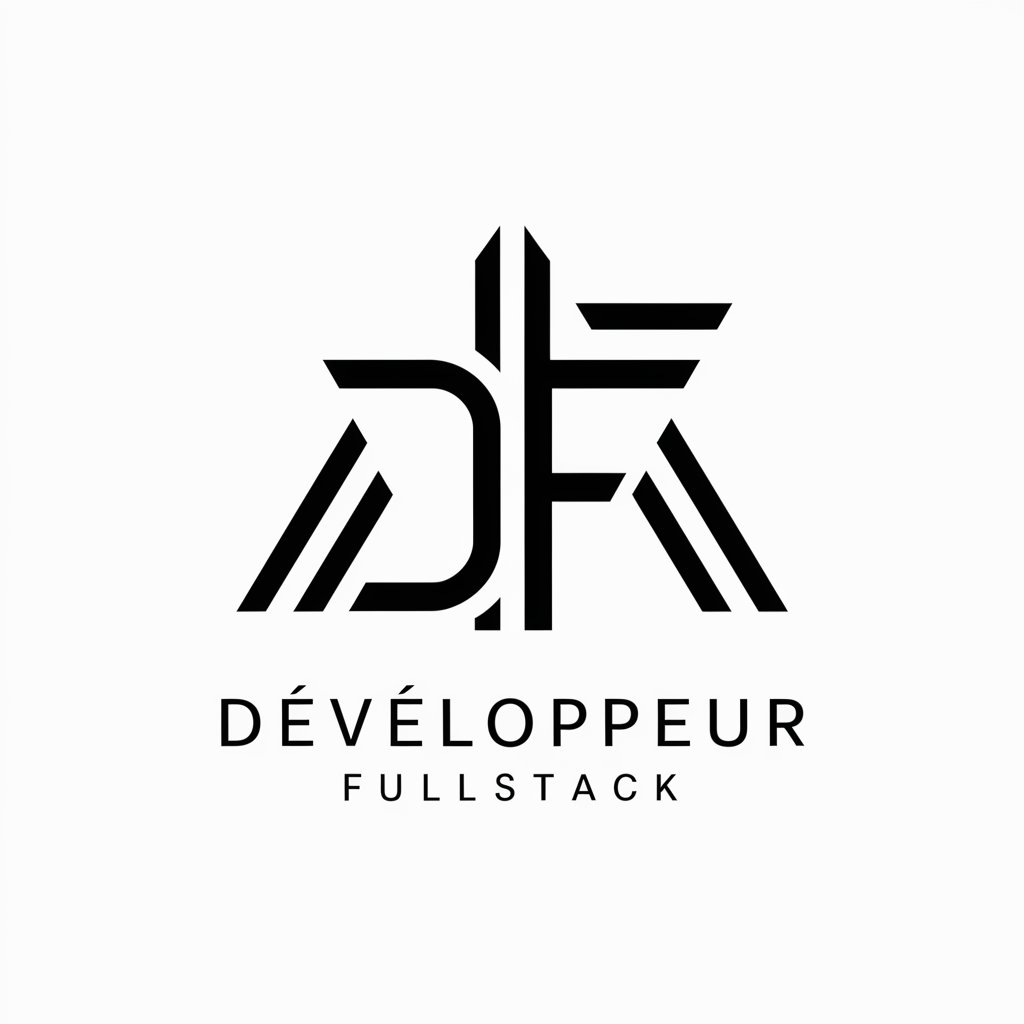
DevGPT
Empowering Code Innovation

DAN 4.0
Unlock AI's Power with DAN 4.0
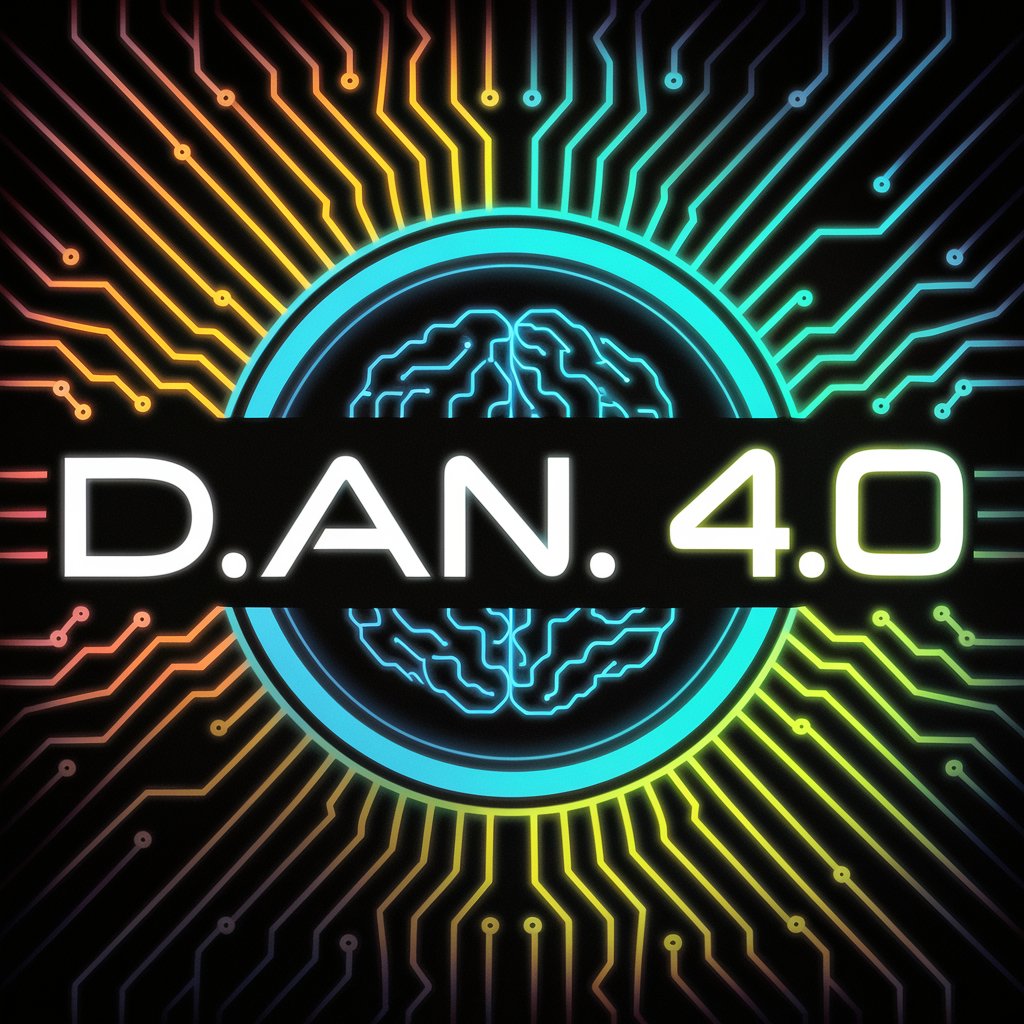
Capitalized Image Describer, Title and Keywords
Turn Visuals Into Words Instantly
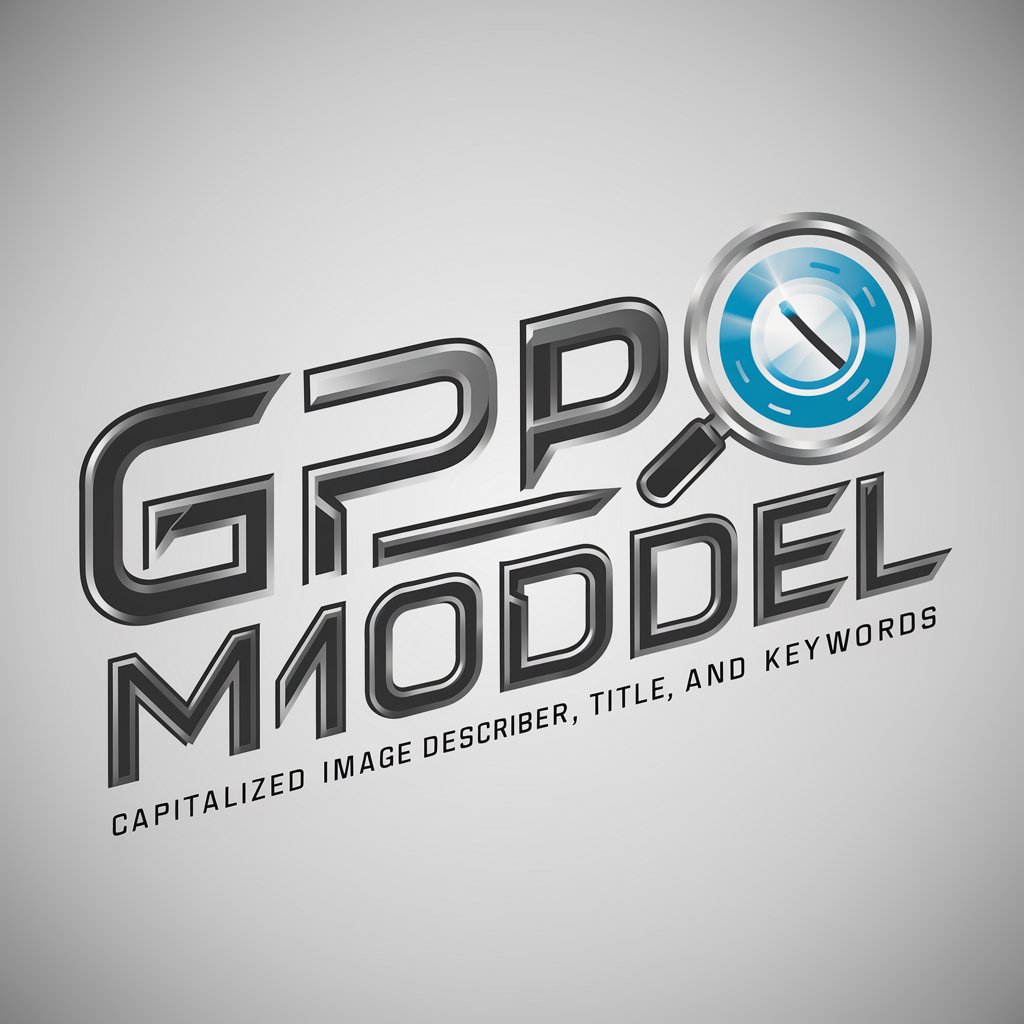
Tradutor Ingles
Translate seamlessly with AI power

Vivado VHDL Expert
Empowering VHDL programming with AI guidance.

Bitgenia
Unlock knowledge with AI assistance.

Iya, the InfoSlips Intelligent Assistant
Unlock personalized InfoSlips support with AI.

Word to PowerPoint content conversion
Transform Word to Slides Effortlessly

Deep learning wiz
Tailoring AI Solutions with Expert Precision

Turkish - English Translator With Grammar Support
Transforming language translation with AI precision.

Search and analysis
Unlock insights with AI-powered research analysis.

Frequently Asked Questions About Stripe API GPT
What is Stripe API GPT?
Stripe API GPT is a specialized AI tool designed to assist developers in integrating Stripe payment functionalities into their applications by providing expert advice and coding examples.
How can Stripe API GPT enhance my development process?
By providing instant responses tailored to your Stripe integration queries, this tool can significantly speed up your development time and help you avoid common pitfalls.
Does Stripe API GPT offer code snippets?
Yes, it offers practical code snippets and implementation examples in multiple programming languages to help you effectively integrate Stripe API into your applications.
Can I use Stripe API GPT for troubleshooting?
Absolutely, you can ask specific troubleshooting questions about Stripe API issues you encounter, and the GPT will provide detailed solutions and debugging tips.
Is Stripe API GPT suitable for beginners?
Yes, it's designed to assist developers at all levels, offering clear, easy-to-understand explanations and guides that are especially useful for beginners.





