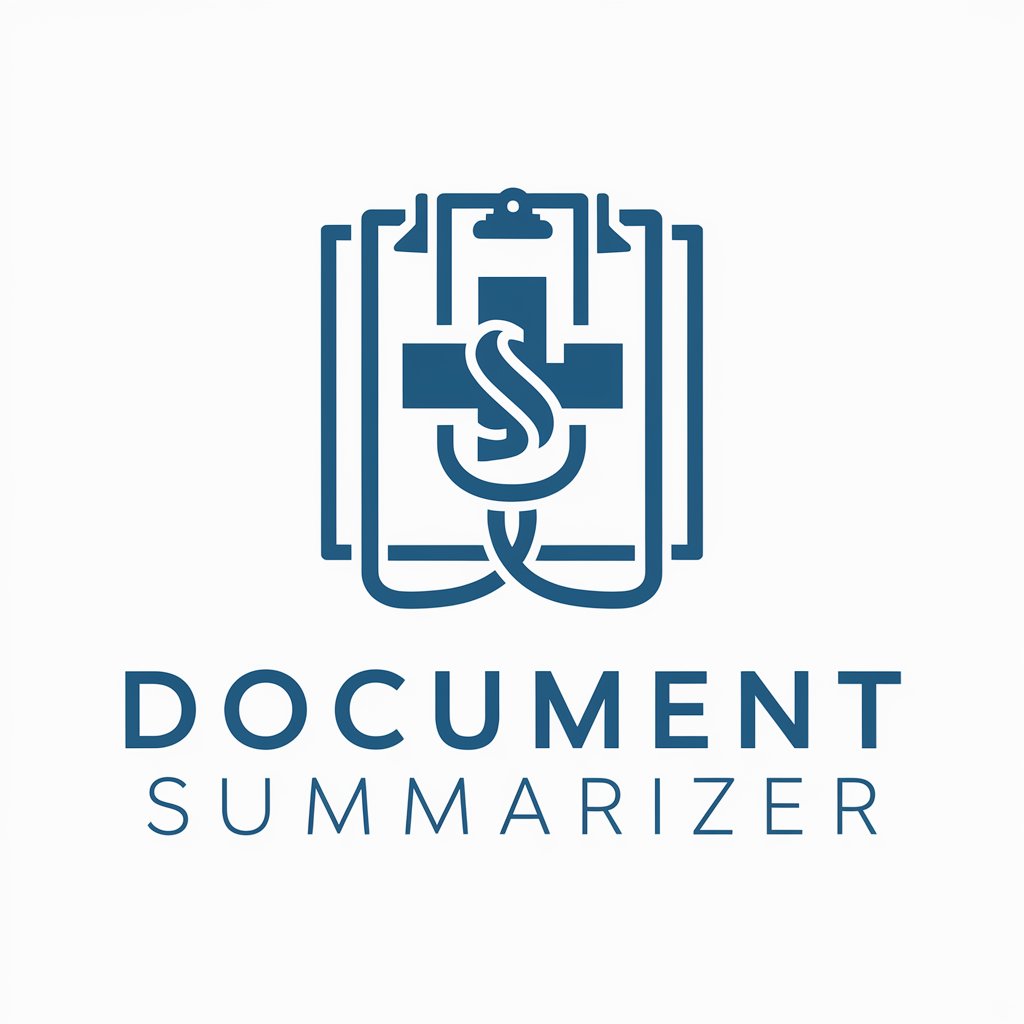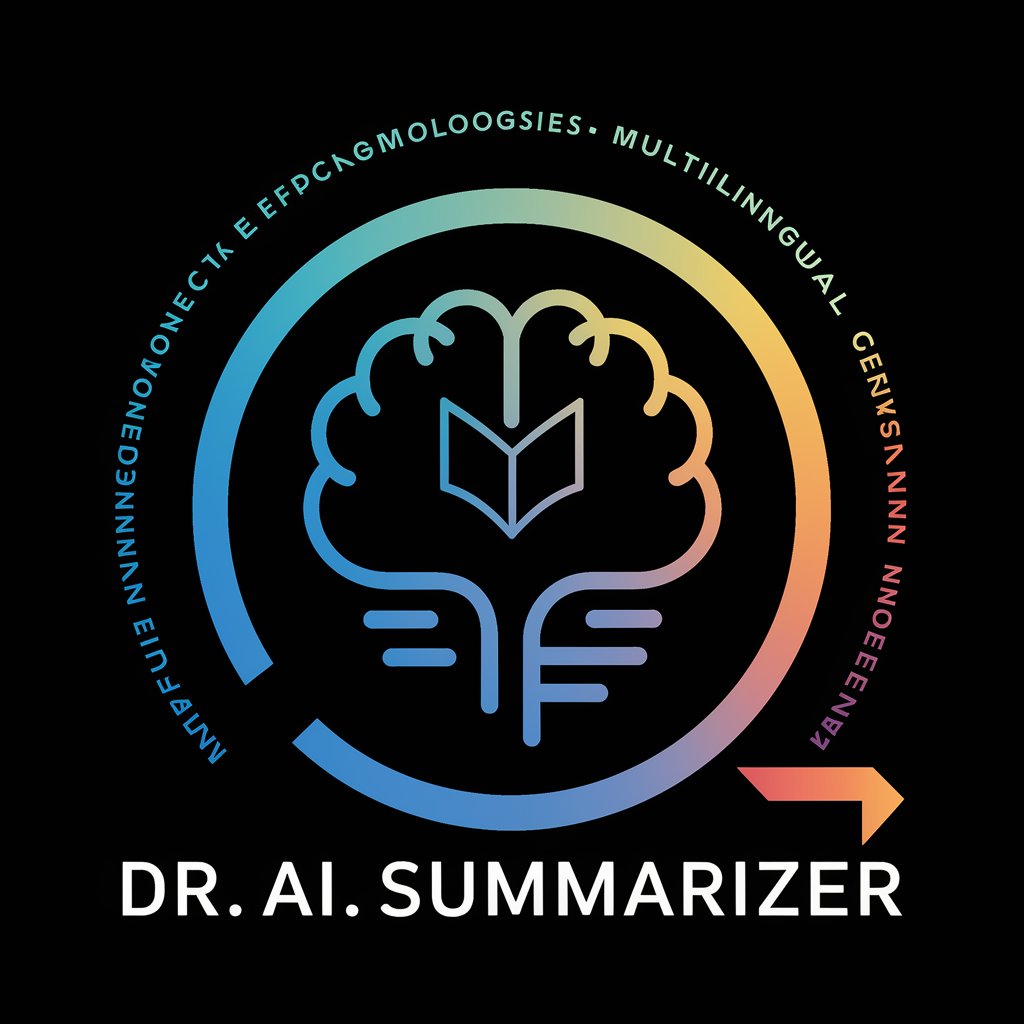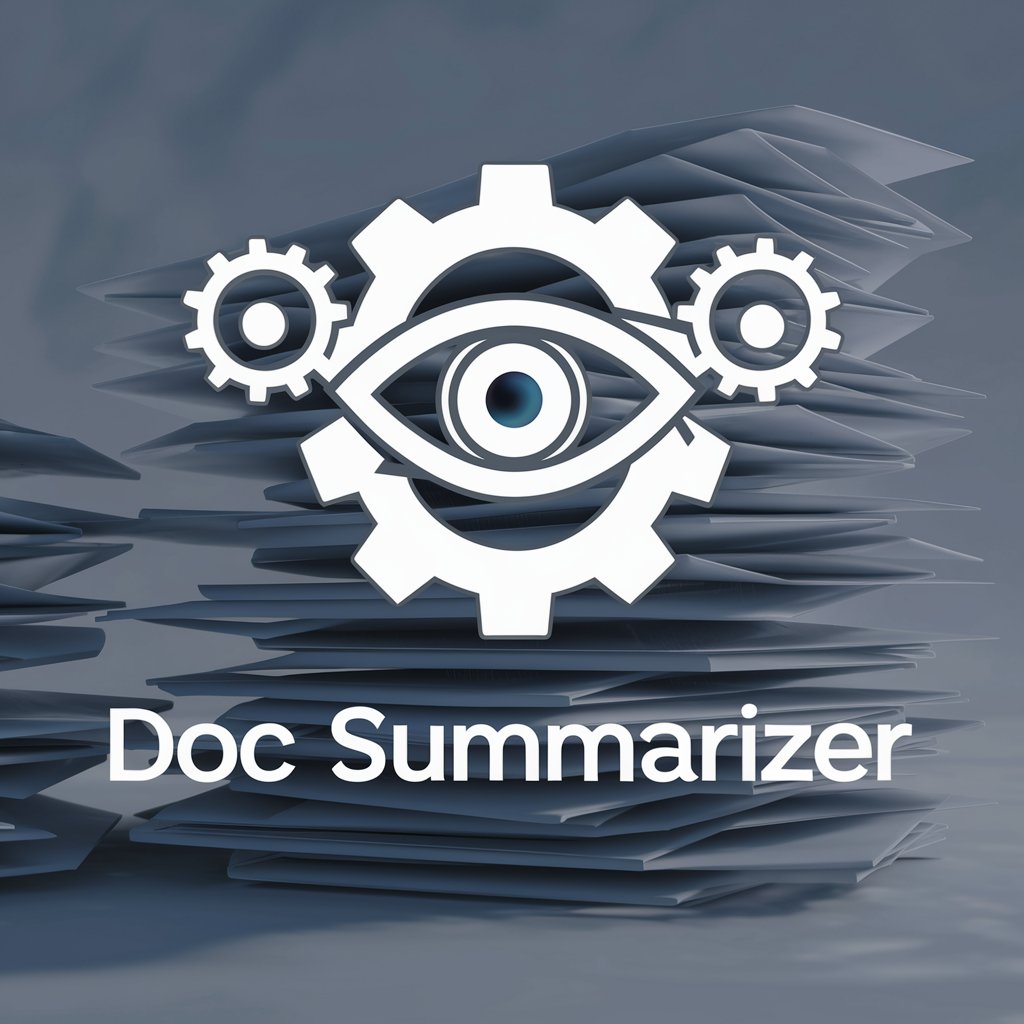Doc Summarizer - Document Summarization

Welcome! I'm here to help you summarize your documents efficiently and accurately.
AI-powered Precision Summarization
Summarize the key points of the attached PDF document.
Extract the main information from this Word document and provide a brief overview.
Analyze the data in this Excel file and summarize the significant trends and results.
Provide a concise summary of the contents in this PDF file, focusing on the most important details.
Get Embed Code
Overview of Doc Summarizer
Doc Summarizer is designed to efficiently process and summarize content from various document formats including PDFs, Excel files, and Word documents. It aims to extract key information, presenting it in a concise and clear format. The design purpose of Doc Summarizer is to assist users in quickly understanding the essence of extensive documents without the need to go through the entire content manually. This capability is particularly useful in scenarios where quick decision-making is required based on the information contained within documents. For example, a user can upload a lengthy research paper, and Doc Summarizer will provide a summary highlighting the main points, research findings, and conclusions, thus saving time and enhancing productivity. Powered by ChatGPT-4o。

Core Functions of Doc Summarizer
Summarization of PDFs
Example
Extracting the main arguments from a 100-page market research report.
Scenario
A business analyst receives a detailed market research report in PDF format and needs to quickly grasp the key findings and recommendations to prepare for an upcoming meeting.
Excel Data Interpretation
Example
Summarizing key trends and insights from a complex dataset.
Scenario
A data analyst working with extensive Excel datasets on sales performance needs to present a summary of quarterly trends and forecasts to stakeholders without delving into the raw data.
Word Document Synthesis
Example
Condensing a comprehensive policy document into its fundamental points.
Scenario
A policy maker tasked with reviewing multiple policy documents before a legislative session uses Doc Summarizer to quickly understand the core proposals, implications, and arguments presented in each document.
Target User Groups for Doc Summarizer
Business Professionals
Individuals in business roles, such as analysts, managers, and consultants, who regularly deal with extensive reports, presentations, and documents. They benefit from quickly extracting relevant information to make informed decisions and prepare summaries for meetings or stakeholders.
Academics and Students
Researchers, educators, and students who engage with lengthy academic papers, study materials, or datasets. They can utilize Doc Summarizer to distill key points and findings from complex materials, aiding in study, research, and academic writing.
Legal Professionals
Lawyers and paralegals who need to sift through voluminous legal documents, case studies, and reports. Doc Summarizer can help them to quickly identify the main arguments, legal precedents, and relevant case laws to support their work.

Guidelines for Using Doc Summarizer
Step 1
Access the platform by visiting yeschat.ai to start a free trial without any requirement to log in or have a ChatGPT Plus subscription.
Step 2
Upload the document you wish to summarize. The tool supports PDFs, Excel files, and Word documents.
Step 3
Specify any particular aspects or sections you want to focus on in the summary to ensure the output meets your requirements.
Step 4
Review the generated summary for accuracy and completeness. Make any necessary adjustments or re-summarize if needed.
Step 5
Utilize the summarized content as needed, whether for academic purposes, business reports, or personal use.
Try other advanced and practical GPTs
Doc
AI-Powered Software Engineering Tutor
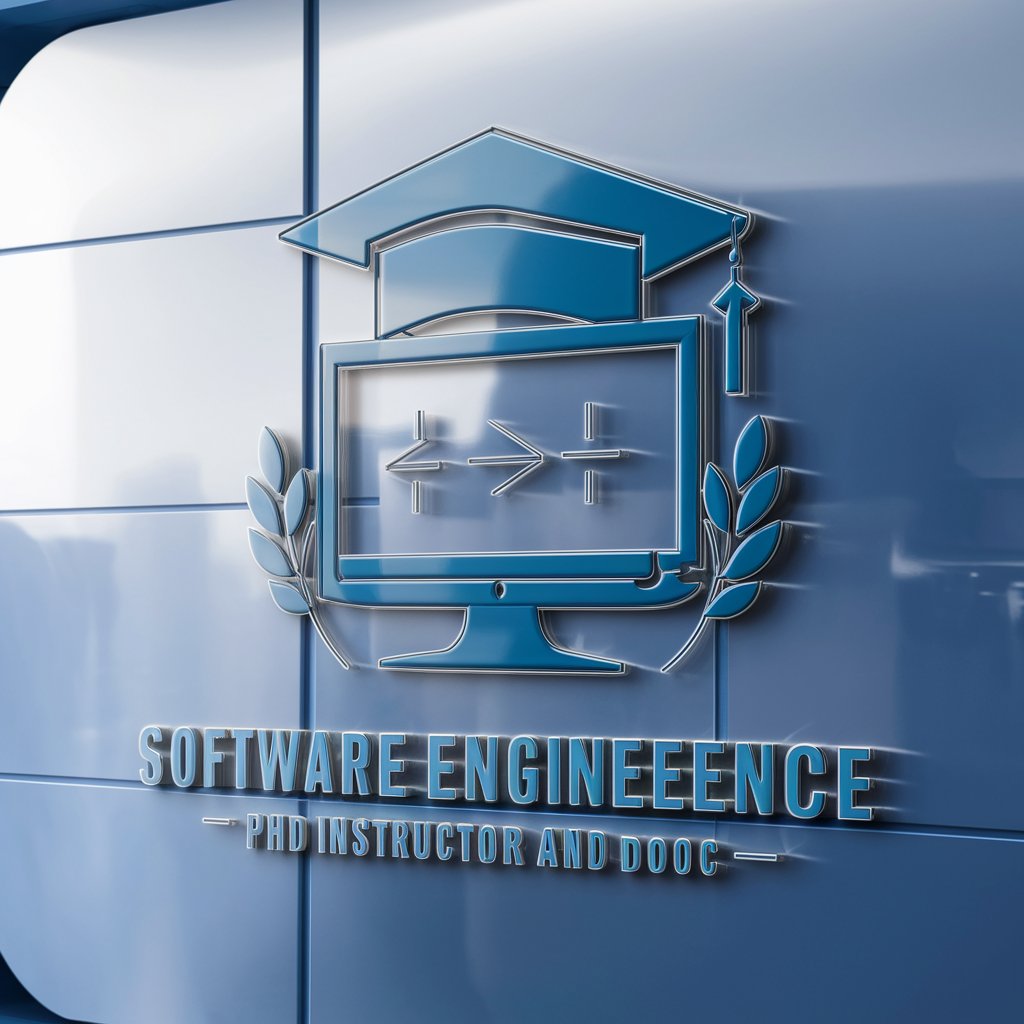
Stripe City
Navigate Paycor Stadium with AI
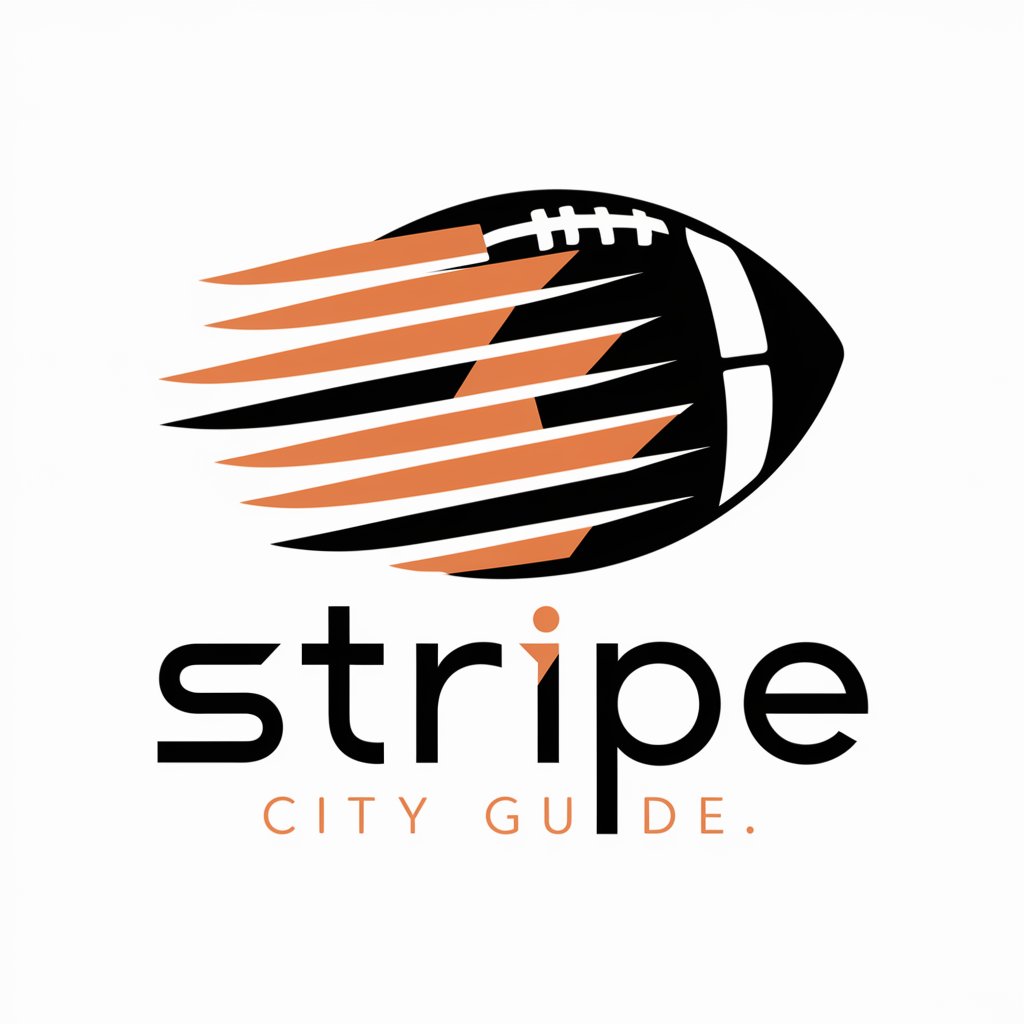
Stripe Integration Expert - NestJS
Seamless Stripe payments with NestJS AI

Stripe Assistant
Empowering your Stripe integrations with AI

Music Stripe Builder
AI-powered Music Storytelling Assistant

Stripe API Reference
Streamlining Payments with AI

Chromium Doc
Expert Guidance for Chromium Developers

Doc Styler
Empowering your words with AI formatting

Doc Writer
Crafting Documents with AI Precision
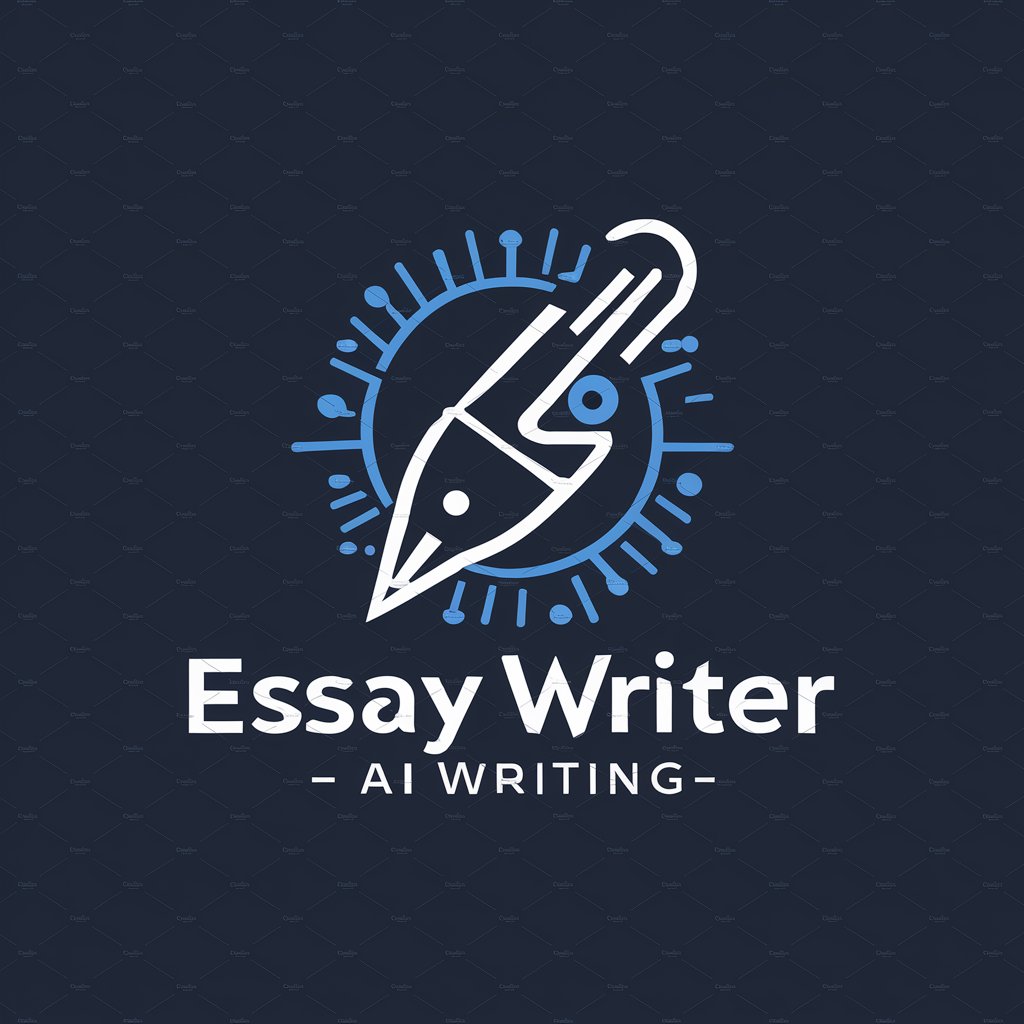
Word-Doc+ 📃✨
Elevate Your Documents with AI

dallD̷͙̈́Ȃ̴̧L̵̬̉Ę̴̐-̶̖̾Ě̴̡²̸̖̔ 𝔈̍𝔢̍̎̄𝔢̍̎̄̅̿
Envision, Generate, Captivate
DALL - E
Turn words into visual art with AI

Frequently Asked Questions about Doc Summarizer
What types of documents can Doc Summarizer process?
Doc Summarizer is capable of processing and summarizing PDFs, Excel files, and Word documents, catering to a broad range of document types.
Can I specify sections of the document for targeted summarization?
Yes, you can highlight specific sections or topics within your document that you want the tool to focus on, allowing for more tailored summaries.
Is there a word limit for the documents I can upload?
While Doc Summarizer is designed to handle extensive documents, optimal performance is ensured by adhering to reasonable length limits, which may vary based on the document's complexity.
How can I ensure the accuracy of the summaries?
To ensure accuracy, review the summary for key points and context, provide clear instructions if specific areas need emphasis, and utilize the option to refine or redo the summary if necessary.
Are there any best practices for using Doc Summarizer effectively?
Best practices include clearly defining your summary's purpose, focusing on the most relevant sections, checking the summary's completeness and accuracy, and using the feedback feature to improve future summaries.