
Coding Companion - Coding Guidance and Support

Hey there! Ready to tackle some code together?
Empowering Your Coding Journey with AI
Can you help me debug this issue in my NodeJS application?
What's the best way to manage state in a ReactJS app?
How can I optimize my Laravel backend for better performance?
What are some best practices for writing clean Python code?
Get Embed Code
Introduction to Coding Companion
Coding Companion is designed as a digital assistant for software developers and programmers, acting as a partner in the coding journey. Its primary role is to support users in a variety of programming tasks ranging from specific coding problems to understanding complex programming concepts. Coding Companion provides assistance in several programming languages and technologies, including but not limited to NodeJS, ReactJS, Laravel, front-end and back-end development, and Python. It's akin to having a senior developer by your side, offering guidance, solving problems collaboratively, and explaining the steps to improve understanding and skills. An example scenario where Coding Companion shines is during a debugging session where a developer struggles with a bug in their ReactJS application. Coding Companion would not only help identify the source of the bug but also explain the underlying concepts, suggest best practices for debugging, and offer alternative solutions if applicable. Powered by ChatGPT-4o。

Main Functions of Coding Companion
Code Debugging Assistance
Example
Identifying and fixing a memory leak in a NodeJS application.
Scenario
A user is experiencing unexplained crashes in their NodeJS application. Coding Companion helps by suggesting tools and techniques to track down memory leaks, explaining how to interpret the findings, and advising on code adjustments to resolve the issue.
Implementation Strategy Guidance
Example
Designing a RESTful API using Laravel.
Scenario
A developer is planning to build a RESTful API for their application but is unsure about the best practices for structuring it. Coding Companion provides a detailed explanation of REST principles, Laravel-specific advice for routing, middleware, and resource controllers, and tips on security and performance optimization.
Learning New Technologies
Example
Understanding React Hooks for state management.
Scenario
A front-end developer familiar with class components in React wants to transition to using functional components with Hooks. Coding Companion offers a comprehensive tutorial on Hooks, including useState and useEffect, with examples demonstrating their use in managing state and side effects.
Code Optimization
Example
Refactoring Python code for better performance and readability.
Scenario
A Python developer is looking to improve the performance and readability of their codebase. Coding Companion suggests optimization techniques such as using list comprehensions, generator expressions, and leveraging the standard library's powerful modules for efficient data handling.
Ideal Users of Coding Companion
Novice Developers
Individuals who are new to programming can find a supportive learning environment with Coding Companion. It helps demystify complex concepts, provides step-by-step guidance on projects, and encourages best practices from the start.
Experienced Developers
Seasoned developers looking to expand their skill set, explore new technologies, or require a second opinion on architecture or design patterns will find value in Coding Companion's in-depth knowledge and practical advice.
Educators and Mentors
Teachers and mentors in coding bootcamps or computer science courses can use Coding Companion to supplement their teaching materials, provide additional examples, and offer students a tool for self-guided learning outside the classroom.
Project Teams
Teams working on projects can use Coding Companion as a resource to quickly solve common coding problems, understand best practices, and keep the project moving forward efficiently. It acts as an on-demand consultant for coding best practices and problem-solving strategies.

How to Use Coding Companion
Start Free Trial
Begin by visiting yeschat.ai to access a free trial of Coding Companion, no login or ChatGPT Plus subscription required.
Select Your Development Area
Choose your area of interest, whether it's NodeJS, ReactJS, Laravel, front-end, back-end development, or Python, to get tailored support.
Ask Your Question
Pose your specific programming question or problem. Be as detailed as possible to ensure the most accurate and helpful response.
Review the Guidelines
Familiarize yourself with the provided coding guidelines and best practices to enhance your learning and development skills.
Engage with the Companion
Make use of the interactive, step-by-step assistance. Apply the suggestions, experiment with the code, and don’t hesitate to ask follow-up questions.
Try other advanced and practical GPTs
Job Interview Simulator & Coach
Ace Your Interview with AI Coaching

Tale Twister
Crafting Laughter with AI-Powered Mad Libs
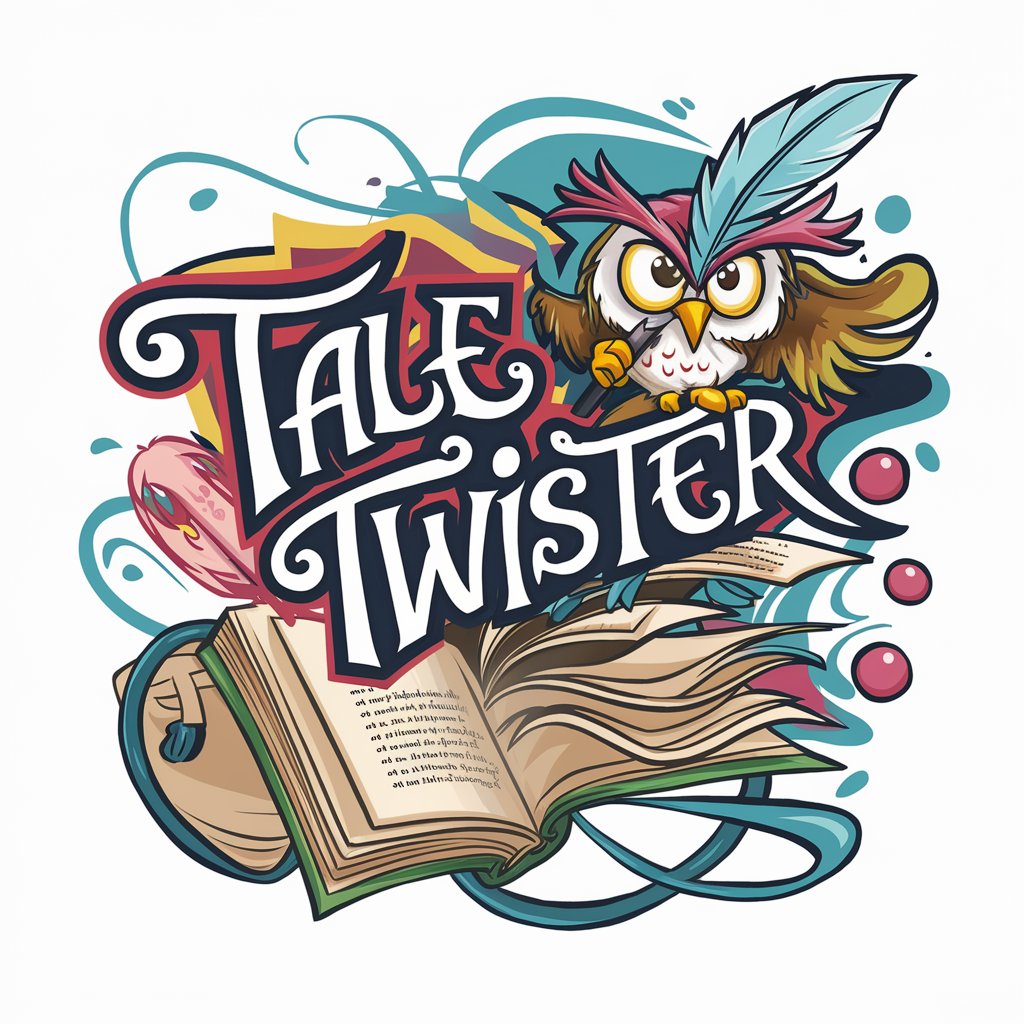
Android Master
Empowering Android Innovation with AI

Fibonaccio Straccio
Mastering Markets with AI-Powered Analysis

GPT SSH
AI-Powered Remote Server Management at Your Fingertips

FREE Meme Generator
Craft Memes with AI Ease
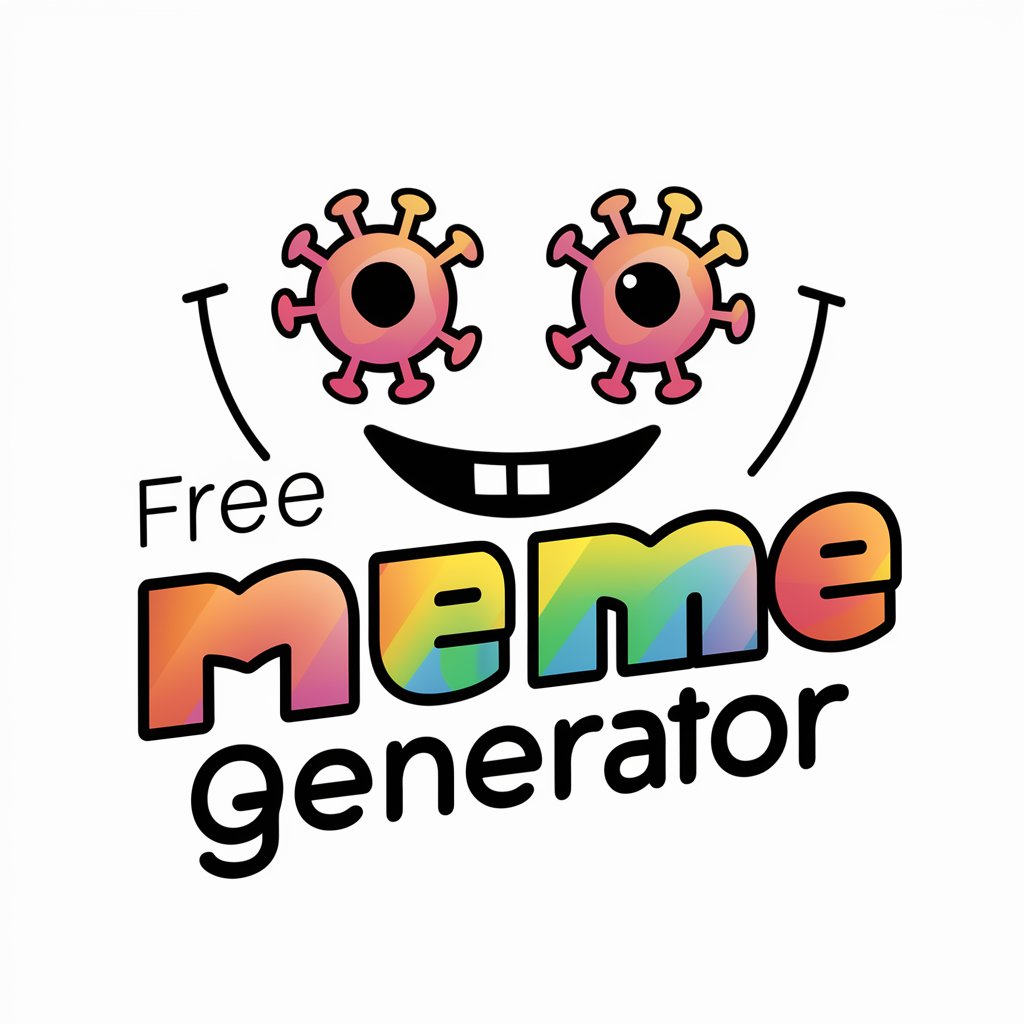
Lecture Planner
Revolutionize Lectures with AI-Powered Insights

Dale E. Headers
Stay informed with a friendly AI-powered chat.

Farsider
Craft Humor with AI Precision
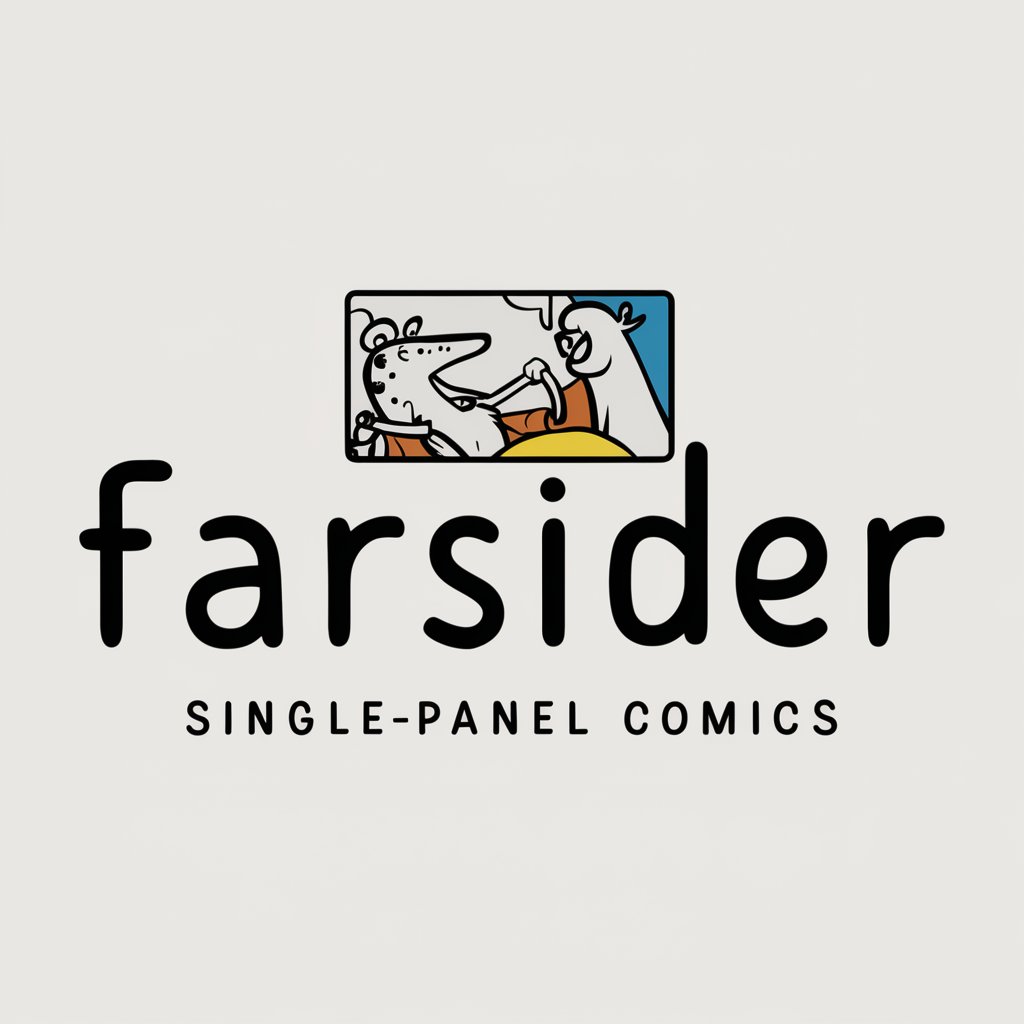
Makeup Mate
AI-powered Personalized Makeup Consultation

Econo Tutor
Empowering MBA Students with AI-Driven Economic Insights

Tech Resume Expert
AI-Powered Early-Career Resume Specialist

Frequently Asked Questions about Coding Companion
Can Coding Companion assist with debugging?
Absolutely! Provide your code snippet and describe the issue you're facing. Coding Companion will help identify errors and suggest solutions to resolve them.
Does Coding Companion support learning new programming languages?
Yes, Coding Companion is an excellent tool for learning new programming languages. With tailored guidance and resources, you can explore languages like Python, JavaScript, and more.
Can I use Coding Companion for project-specific advice?
Definitely. Whether you're working on a NodeJS application, a ReactJS project, or anything in between, Coding Companion can provide project-specific advice and best practices.
Is Coding Companion suitable for beginners?
Yes, it's designed to be user-friendly for beginners, offering clear explanations and step-by-step guidance to help you grow your coding skills.
How can I get the most out of Coding Companion?
To maximize your experience, clearly state your questions, provide context, and be open to learning. Engage actively by coding along and experimenting with the solutions provided.





