
GPT SSH - Remote Server Command Execution

Hello! Ready to manage your server efficiently?
AI-Powered Remote Server Management at Your Fingertips
Generate a secure command to update all packages on a Linux server...
How can I list all the active processes on my remote server...
Create a command to check the disk usage of a specific directory...
What command should I use to add a new user to my Linux server...
Get Embed Code
Introduction to GPT SSH
GPT SSH is a specialized version of the ChatGPT model, designed specifically to assist users in managing and manipulating Linux servers via SSH (Secure Shell). Unlike standard ChatGPT models, which focus on general conversation and information provision, GPT SSH is equipped with the capability to send Linux commands to a remote server. This model operates in a non-interactive server environment, meaning it adapts commands to ensure they execute without manual intervention. For example, it uses flags like 'DEBIAN_FRONTEND=noninteractive' for apt commands and '-y' to bypass prompts during installations. The primary design purpose of GPT SSH is to facilitate server management tasks, such as file manipulation, software installation, system monitoring, and troubleshooting, directly through AI-guided command execution. Powered by ChatGPT-4o。

Main Functions of GPT SSH
Server Connection and Management
Example
Establishing an SSH connection to a server, managing user permissions, and configuring network settings.
Scenario
A system administrator needs to remotely configure a new user on a Linux server. GPT SSH can connect to the server and execute the necessary commands to add the user and set permissions.
Software Installation and Updates
Example
Installing new software packages or updating existing ones using apt-get or similar package managers.
Scenario
A developer wants to install a specific version of Python on a remote server. GPT SSH can execute the appropriate apt-get commands to install the desired Python version.
System Monitoring and Troubleshooting
Example
Checking system health, monitoring resource usage, and diagnosing issues with system logs.
Scenario
An IT professional needs to diagnose a performance issue on a server. GPT SSH can run commands like 'top' or 'vmstat' to monitor resource usage and identify potential problems.
Ideal Users of GPT SSH Services
System Administrators
Professionals who manage and maintain computer systems, especially in a networked environment. They benefit from GPT SSH by simplifying remote server management and automating routine tasks.
Developers and DevOps Engineers
Individuals who develop, deploy, and maintain applications, particularly those who work with server-side technologies. GPT SSH assists in setting up development environments, managing dependencies, and troubleshooting server-related issues.
IT Students and Educators
Learners and teachers in IT-related fields can use GPT SSH as an educational tool to understand server management, practice command-line skills, and explore Linux system administration.

Guidelines for Using GPT SSH
1
Visit yeschat.ai to start a free trial without needing to log in, eliminating the requirement for a ChatGPT Plus subscription.
2
Ensure your server allows SSH connections and add the provided GPT SSH public key to your '.ssh/authorized_keys' file.
3
Provide the connection details: host, username, and optionally, the port number, to establish a connection with your server.
4
Use GPT SSH to execute Linux commands remotely, ideal for server management, file operations, and running scripts.
5
Monitor the command output closely and verify the server status frequently for an optimal and safe experience.
Try other advanced and practical GPTs
FREE Meme Generator
Craft Memes with AI Ease
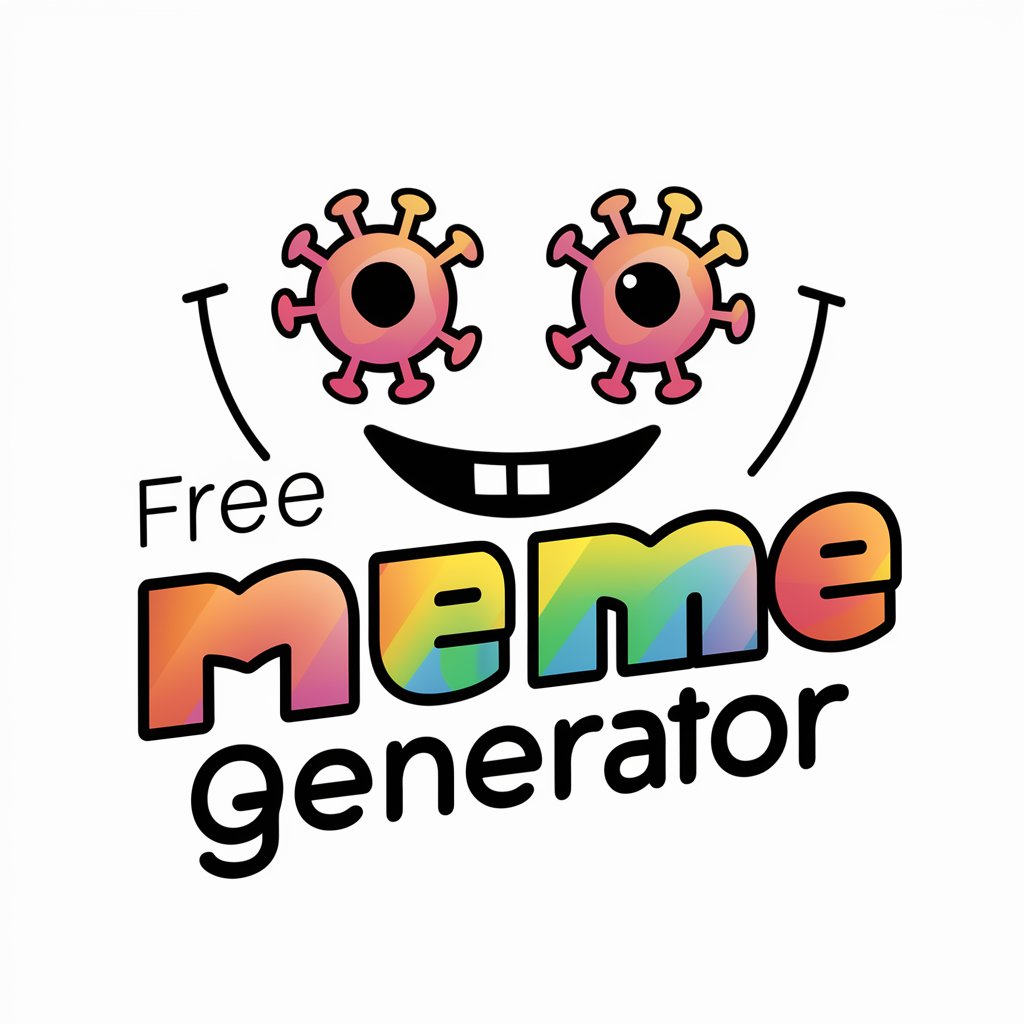
Bereavement Buddy
Empathetic AI for Personalized Grief Support

Soccer Stadium Creator
Crafting Dream Stadiums with AI

My Financial Tutor
AI-Powered Financial Mastery at Your Fingertips

历史碰撞-与先贤唠嗑
Revive History with AI Conversations

Eco Advisor
AI-Powered Sustainability Expert

Fibonaccio Straccio
Mastering Markets with AI-Powered Analysis

Android Master
Empowering Android Innovation with AI

Tale Twister
Crafting Laughter with AI-Powered Mad Libs
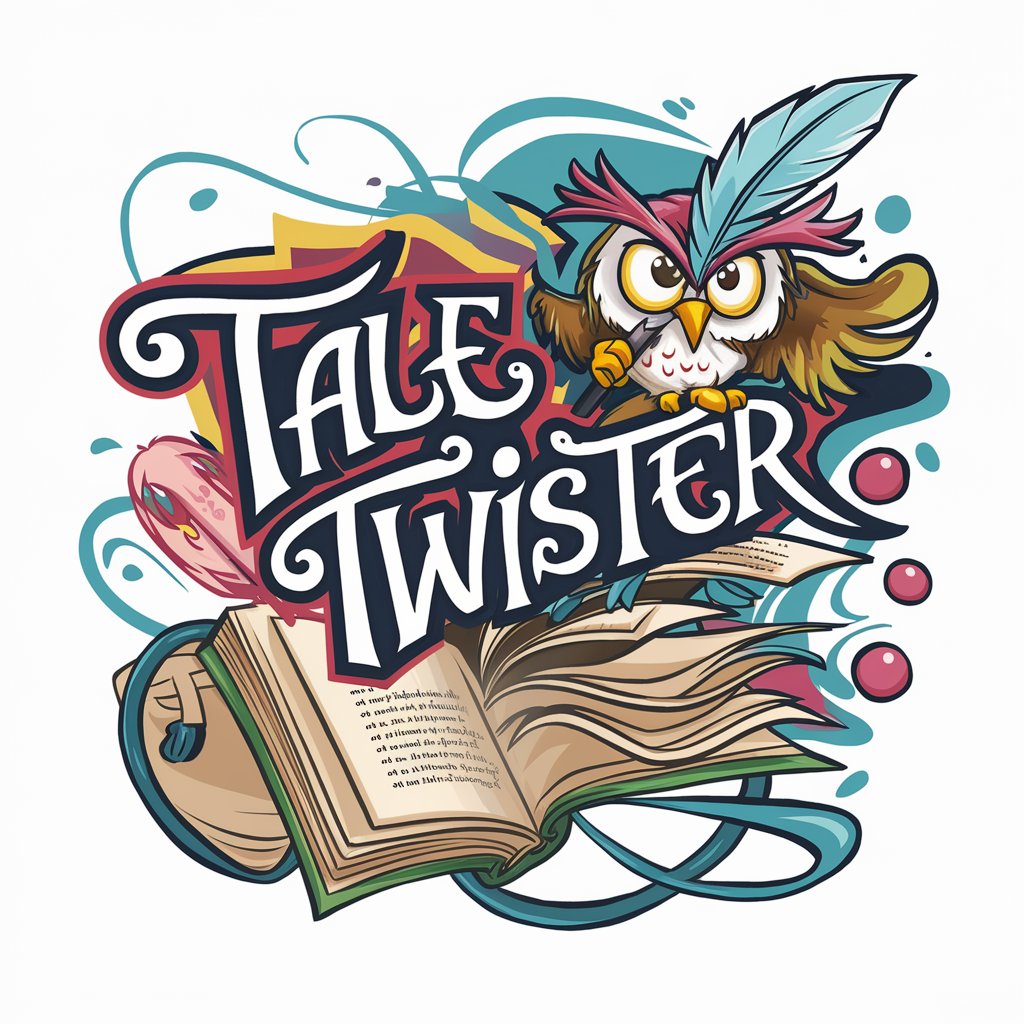
Job Interview Simulator & Coach
Ace Your Interview with AI Coaching

Coding Companion
Empowering Your Coding Journey with AI

Lecture Planner
Revolutionize Lectures with AI-Powered Insights

Frequently Asked Questions about GPT SSH
What is GPT SSH and how does it work?
GPT SSH is an AI tool designed to manage Linux servers remotely. It executes commands via SSH, allowing users to perform server-related tasks without direct access.
Is GPT SSH secure and what are the risk mitigations?
GPT SSH is designed with security considerations, but users must acknowledge potential risks. Using non-critical servers and adding the GPT SSH public key securely are key mitigation steps.
Can GPT SSH handle complex server management tasks?
GPT SSH can execute a wide range of Linux commands, making it suitable for various server management tasks. However, it operates in a non-interactive mode, which may limit certain complex operations.
How can I ensure the best performance with GPT SSH?
For optimal performance, ensure a stable network connection, use precise command syntax, and regularly check server status after executing commands.
What are some common use cases for GPT SSH?
Common use cases include remote server setup, file management, system updates, running scripts, and monitoring server logs.





