
SSH GPT - SSH Configuration and Security

Welcome! Let's master SSH on Windows.
Master SSH with AI-powered guidance
How to configure OpenSSH on Windows?
What are the key directives in the sshd_config file?
Steps to set up SSH key-based authentication on Windows?
Troubleshooting common SSH issues on Windows?
Get Embed Code
Introduction to SSH GPT
SSH GPT specializes in guiding users through the setup and management of SSH (Secure Shell) on Windows platforms. It focuses on configuring and using SSH, particularly in Windows environments, covering aspects from installation, configuration tweaks, to advanced operational advice. Example scenarios include aiding a user in setting up an SSH server on Windows for secure remote administration, helping another configure key-based authentication for improved security, and troubleshooting connection issues. Powered by ChatGPT-4o。

Main Functions of SSH GPT
Setup and Configuration
Example
Guiding through the installation of OpenSSH on Windows, including enabling and starting the SSH service.
Scenario
A user needs to securely manage remote servers and devices, requiring detailed step-by-step installation and initial configuration instructions.
Configuration Management
Example
Assisting in editing sshd_config to adjust settings such as port number, permitting root login, or configuring logging options.
Scenario
A system administrator needs to customize the behavior of the SSH server to meet specific security policies and user restrictions.
Troubleshooting
Example
Diagnosing and resolving errors related to SSH connections, such as authentication failures or permission issues.
Scenario
A user faces 'Permission denied' errors while trying to connect to the SSH server and needs to understand which configurations or permissions to adjust.
Ideal Users of SSH GPT Services
System Administrators
These users benefit from SSH GPT's ability to facilitate secure system management over networks, ensuring secure, remote operation of Windows servers and other networked devices.
Software Developers
Developers working in teams or who manage code across distributed environments often need to access code repositories securely, for which SSH GPT provides essential guidance on setting up secure connections.
IT Security Professionals
These professionals utilize SSH GPT to configure secure systems and troubleshoot SSH implementations, ensuring that organizational IT infrastructure is resistant to unauthorized access.

How to Use SSH GPT
Step 1
Visit yeschat.ai for a free trial without login, and no need for ChatGPT Plus.
Step 2
Select the SSH GPT from the available GPT options to start interacting with the SSH-specific model.
Step 3
Input your SSH-related queries or issues directly into the chat interface.
Step 4
Follow the step-by-step guidance provided by SSH GPT to configure or troubleshoot your SSH environment.
Step 5
Use the tips and commands provided by SSH GPT to optimize your SSH setup and ensure security best practices are followed.
Try other advanced and practical GPTs
SSMS Query Assistant
Enhancing SQL with AI

PHP Master (Bora)
Elevate Your Code with AI
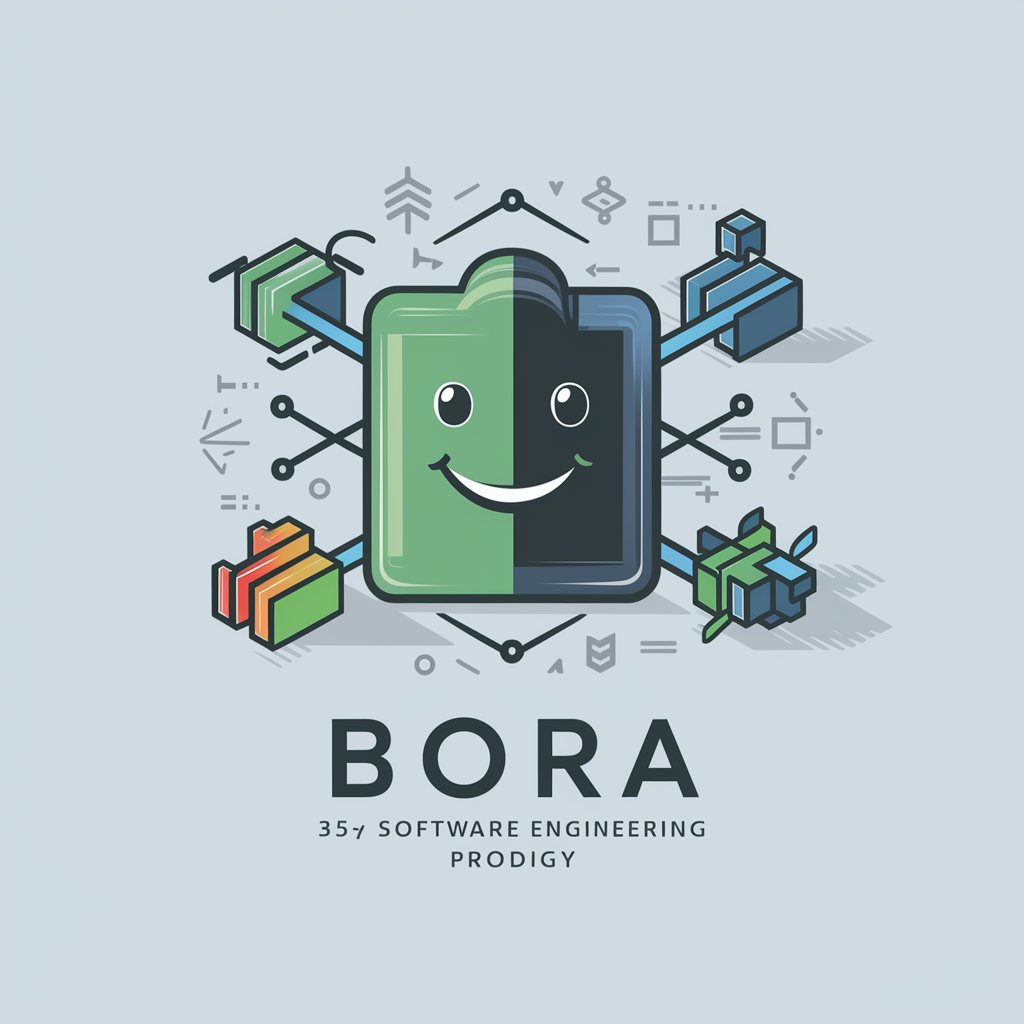
Norsk Lovdata GPT Advokat ⚖️
AI-Powered Norwegian Legal Guidance

Traductor Profesional
Translating Professionally, Powering Communication

RFID and NFC Expert
AI-powered advice for RFID and NFC applications.

Grammar
Perfect Your Text with AI

MBTI 사주보는 챗냥이
Discover Yourself with AI-Powered Astrology

ULTIMATE GPT BUILDER
Enhance Scripting with AI-Driven Insights

Academic Explorer GPT
AI-powered support for academic research and writing

Photo Restoration, Photo Enhancer
Revive Your Photos with AI Magic

MicroPython Copilot
Streamline Embedded Projects with AI

Master Claude Opus VI
Unleashing limitless creativity with AI power

Detailed Q&A About SSH GPT
What is SSH GPT and how is it different from other chatbots?
SSH GPT is a specialized chatbot focused on providing expert advice and solutions for SSH (Secure Shell) configurations and issues, particularly for Windows systems. Unlike general-purpose chatbots, it offers in-depth guidance tailored to secure shell management and troubleshooting.
Can SSH GPT help with SSH key management?
Yes, SSH GPT can provide detailed assistance with SSH key management, including generating keys, setting up authorized_keys files, and configuring key-based authentication on Windows SSH servers.
How can SSH GPT assist with error resolution in SSH connections?
SSH GPT can diagnose and provide solutions for common and complex SSH connection errors such as authentication failures, permission issues, and port forwarding problems, guiding users through detailed troubleshooting steps.
Does SSH GPT support advice on security practices for SSH?
Absolutely, SSH GPT offers guidance on best security practices for SSH configurations, including the use of strong passwords, secure key generation, and recommendations for configuring the sshd_config file to enhance security.
Is SSH GPT capable of providing real-time updates or monitoring SSH sessions?
While SSH GPT does not monitor SSH sessions or provide real-time updates, it offers comprehensive advice on tools and methods to audit and monitor SSH sessions effectively, including setting up logging and using command-line utilities for session tracking.





