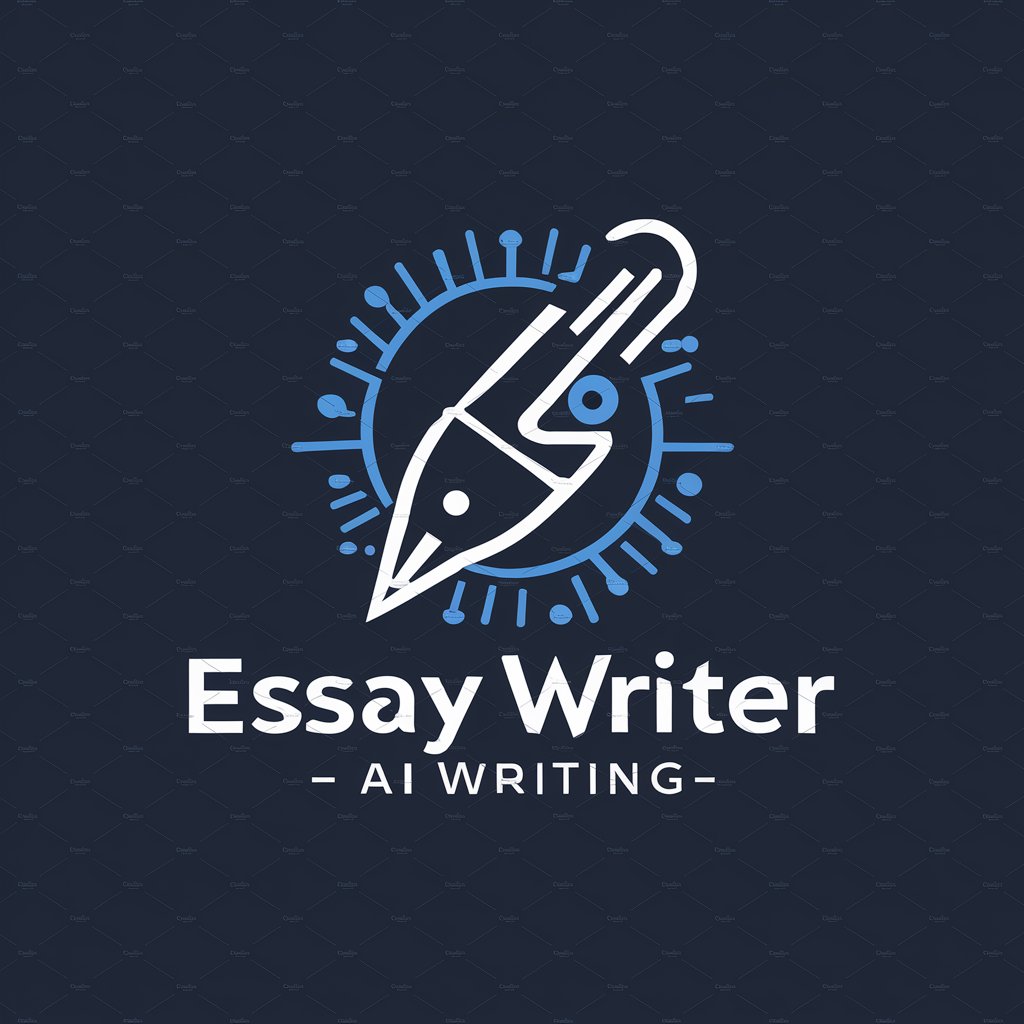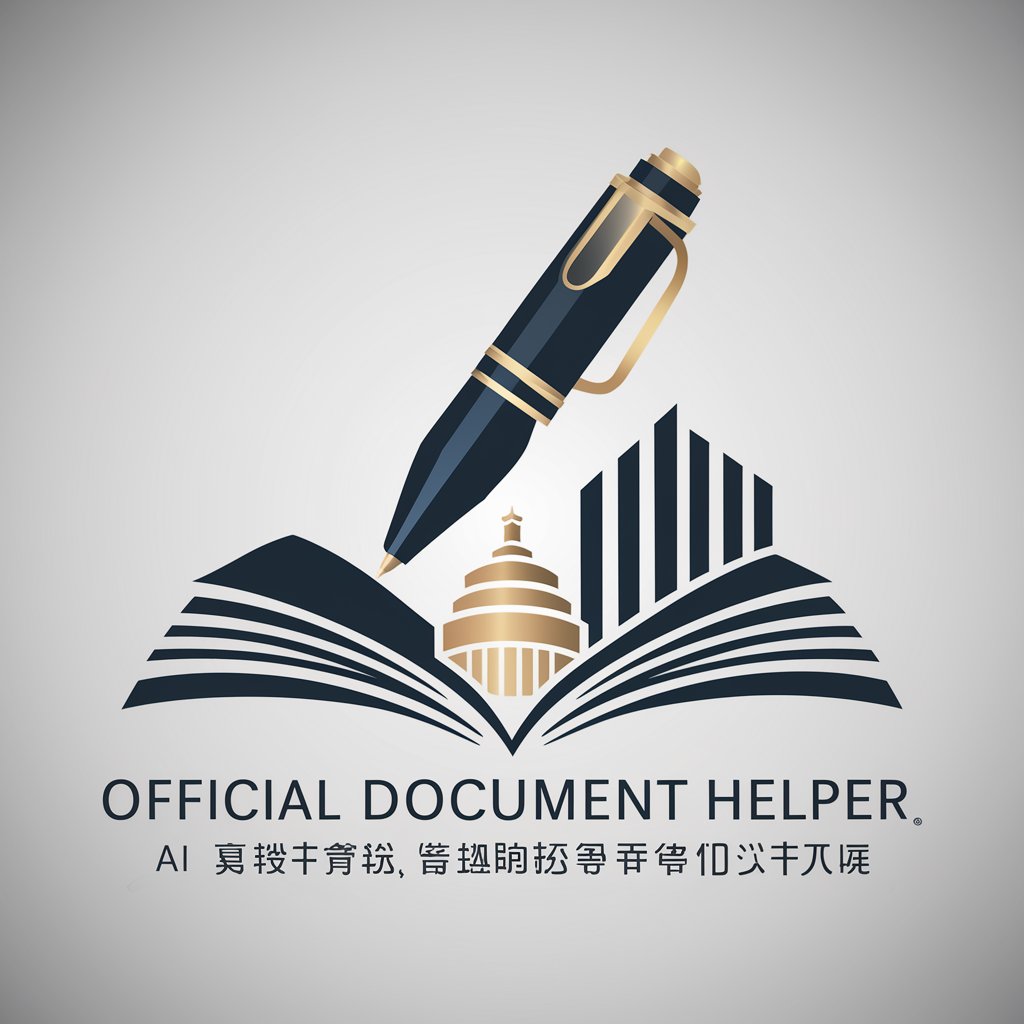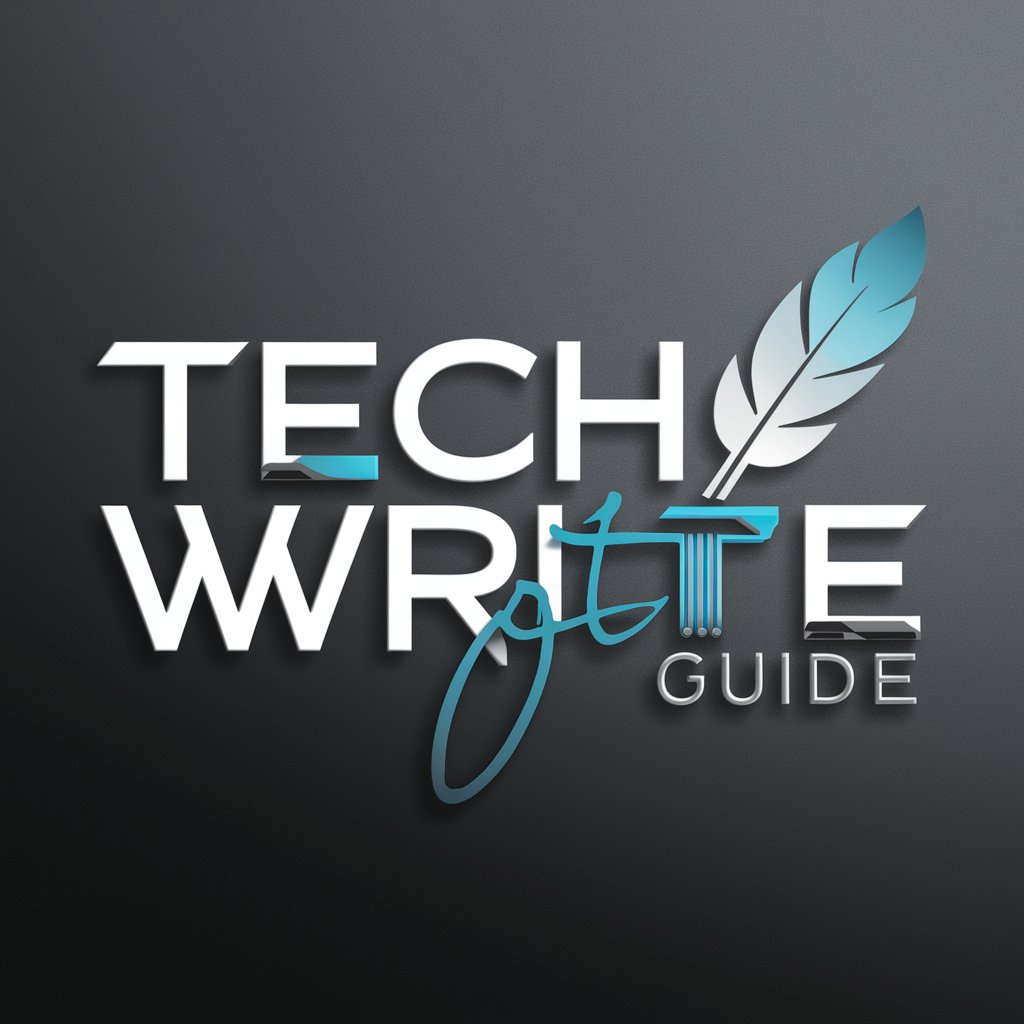Doc Editor - easy-to-use document editor

Hello! How can I assist you with your document today?
Revolutionize Editing with AI
Generate a concise summary of the document's main objectives.
Explain the steps for uploading documents into the system.
Describe the process for registering new clients in the system.
Detail the features of the consultation precheck module.
Get Embed Code
Overview of Doc Editor
Doc Editor is a specialized tool designed to assist users with document editing and formatting needs. Its core purpose is to meticulously adjust text according to specific directions provided by the user, ensuring that the original essence and purpose of the document are maintained. A typical scenario where Doc Editor proves invaluable is in the editing of academic papers, where it can enhance readability and adherence to specific formatting guidelines without altering the intended message of the document. Powered by ChatGPT-4o。

Core Functions of Doc Editor
Text Reformatting
Example
Converting a document from plain text format to a structured format like APA or MLA style.
Scenario
A student has drafted their thesis in a basic text editor without any specific formatting. Using Doc Editor, they can apply academic formatting standards, ensuring that the thesis meets the submission requirements of their educational institution.
Error Correction
Example
Identifying and correcting grammatical errors, spelling mistakes, and punctuation errors.
Scenario
A business professional has prepared a proposal that contains several typographical and grammatical mistakes. Doc Editor can systematically correct these errors, enhancing the professionalism and readability of the document.
Content Refinement
Example
Enhancing sentence structure and vocabulary to improve clarity and impact.
Scenario
An author is looking to refine the draft of their book to make it more engaging. Doc Editor assists by suggesting and implementing enhancements in word choice and sentence structure, thus improving the overall narrative flow and reader engagement.
Target User Groups for Doc Editor
Academic Users
Students and researchers who need to ensure that their papers, theses, and dissertations adhere to strict academic standards and formatting guidelines would benefit greatly from Doc Editor's precision and adherence to formatting rules.
Professional Writers and Businesses
Professionals requiring polished, error-free documents for reports, proposals, and publications would find Doc Editor's error correction and text refinement features particularly useful for maintaining a high standard of communication.

Using Doc Editor: A Step-by-Step Guide
Step 1
Visit yeschat.ai for a free trial without login, no ChatGPT Plus required.
Step 2
Upload or create your document directly on the platform, using easy drag-and-drop or file selection interfaces.
Step 3
Utilize the intuitive editing tools to make textual corrections, format adjustments, or rephrasing as needed.
Step 4
Preview your changes in real-time to ensure that your document looks as intended before finalizing.
Step 5
Download the edited document using the '/descarga' command or save your work directly within the platform.
Try other advanced and practical GPTs
Budget Forecaster
Power your planning with AI-driven forecasts

Budget
Smart finance management with AI

Slang Savvy
Unravel slang with AI precision.

AutoCode
Empowering Code Creation with AI

HTML CSS JS Web Dev Expert
Coding Made Intelligent with AI

Springboot Java / HTML / JS Expert
Power your full-stack development with AI-enhanced Spring Boot capabilities.

Juniper GPT
Empowering Networking with AI

MTG EDH Deckmaster
Craft Winning EDH Decks with AI

Product Photo GPT
Craft Your Brand's Image with AI

Copy Editor Bot - CE 101
Perfect Your Writing with AI
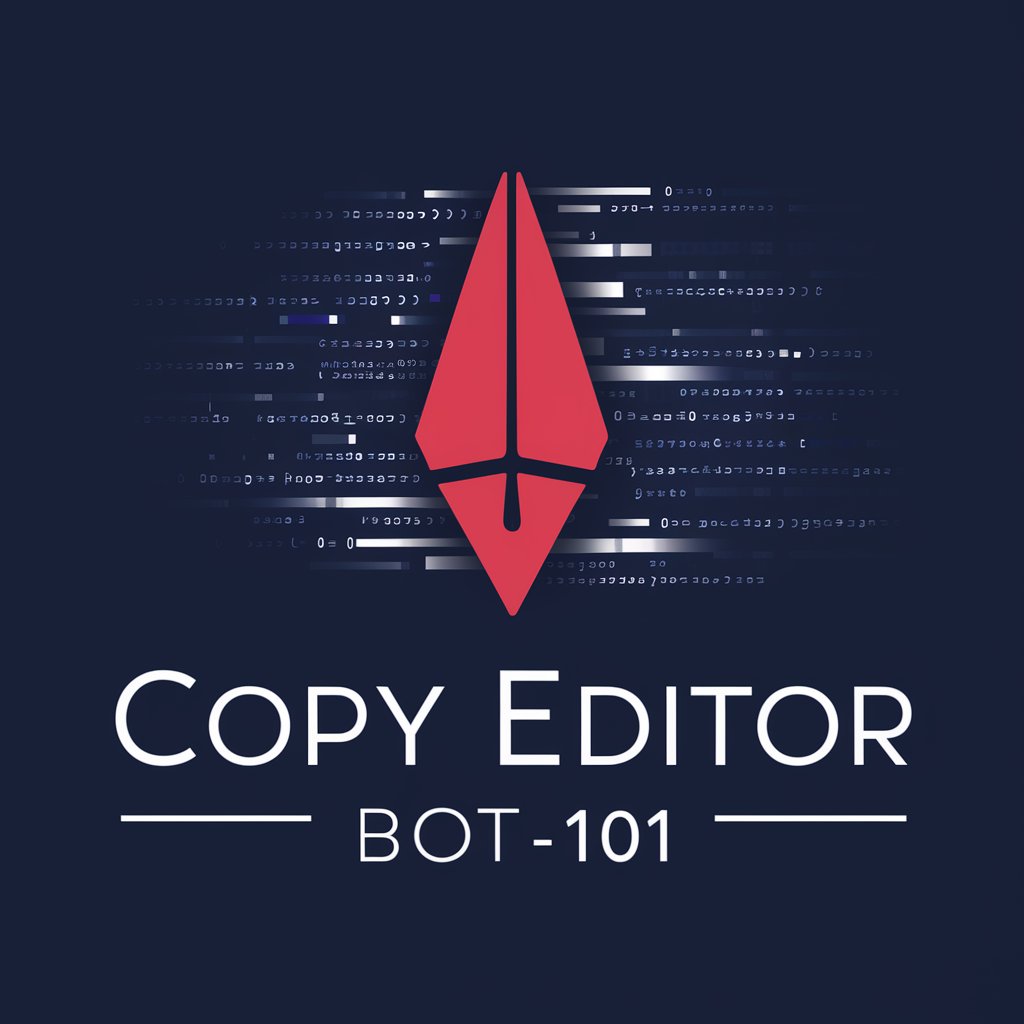
Caption Make 101
Crafting Captions with AI Precision

윤진영 - 무협 웹소설 PD 🧑🏻💻
Crafting Heroes, One Story at a Time

Frequently Asked Questions About Doc Editor
What types of documents can I edit with Doc Editor?
Doc Editor supports a wide range of document formats including DOCX, PDF, and TXT files, allowing for versatile document editing and management.
Is there a limit to the size of the document I can upload?
There might be limits depending on your subscription level. Free trials typically have a lower limit compared to premium accounts.
Can I collaborate with others on a document using Doc Editor?
Yes, Doc Editor provides collaborative features that allow multiple users to work on a document simultaneously.
How secure is Doc Editor with sensitive documents?
Doc Editor employs robust security measures including end-to-end encryption to ensure that your documents are safe and secure at all times.
Does Doc Editor offer any tools for formatting?
Yes, it includes tools for text formatting, layout adjustment, and even style presets to help enhance the presentation of your document.