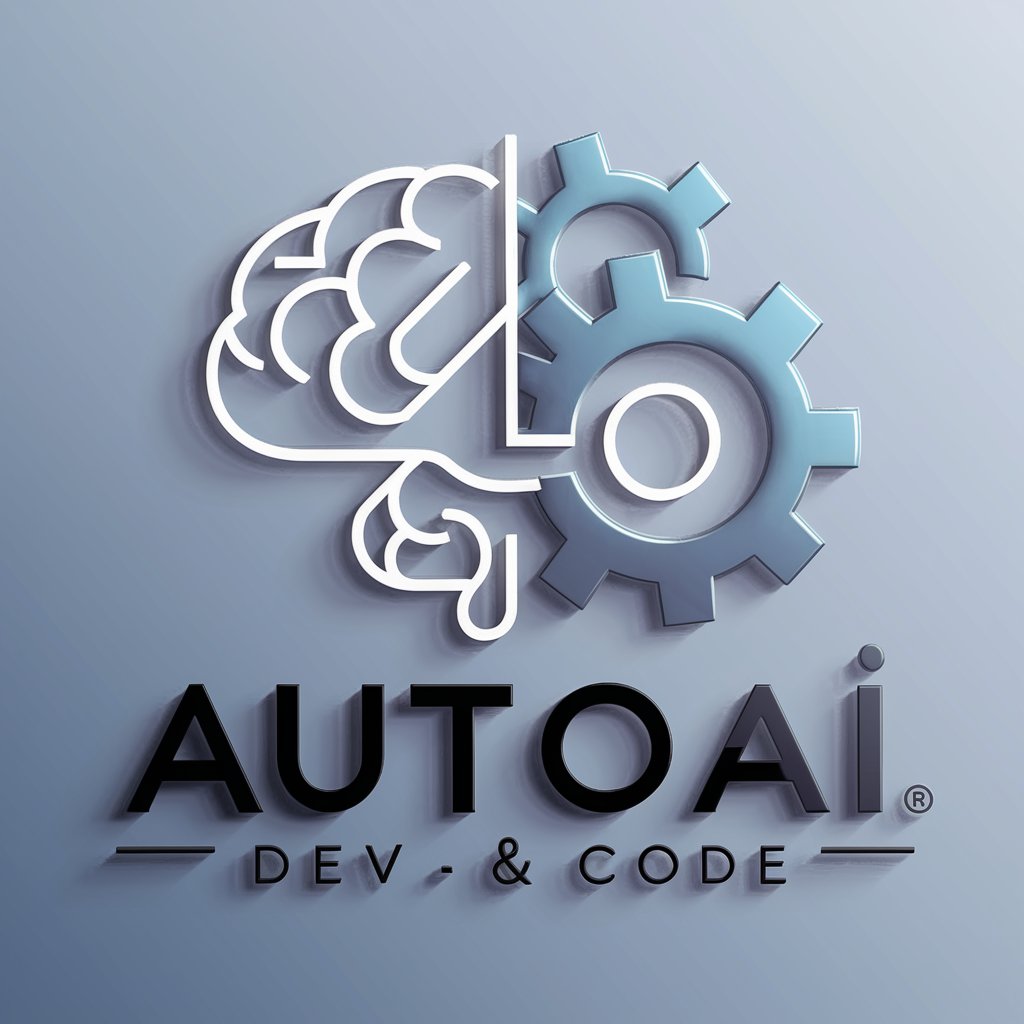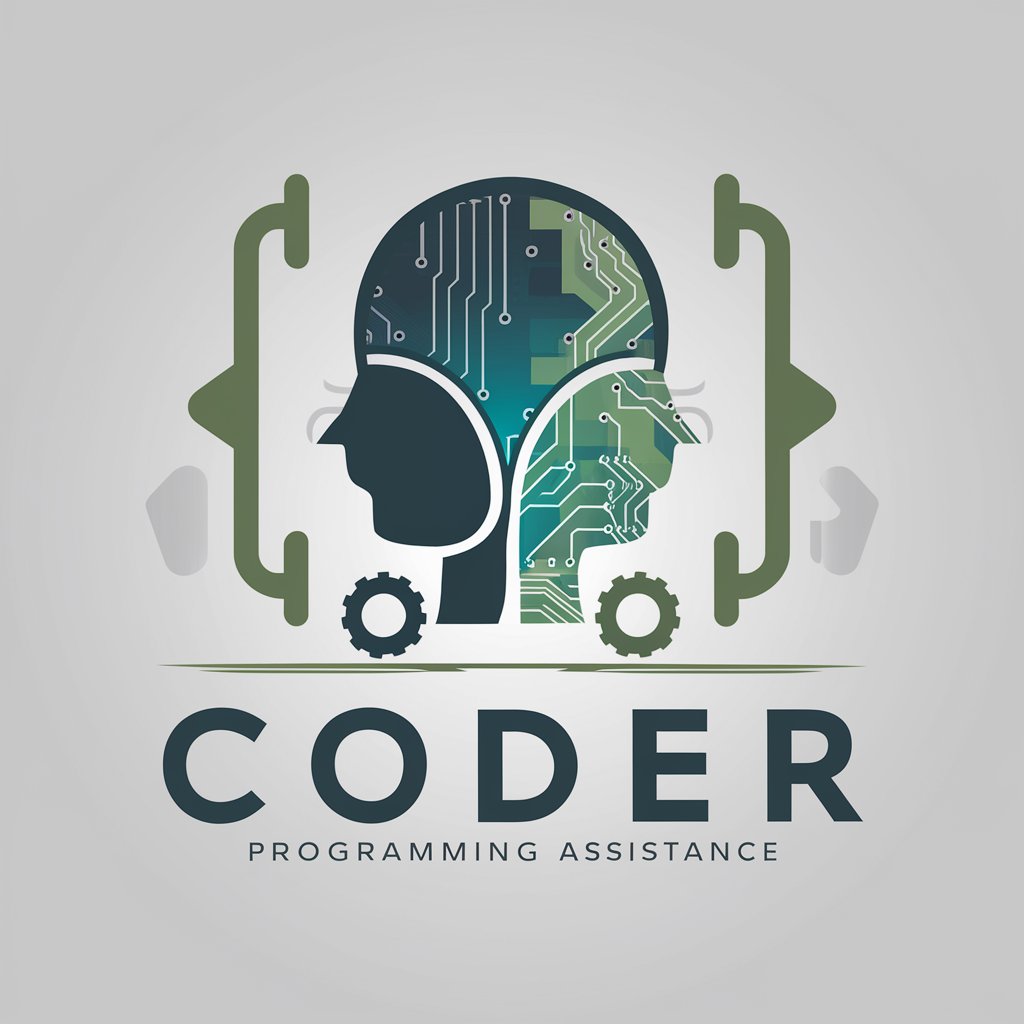AutoCode - AI-Powered Coding Partner

Let's code something amazing together!
Empowering Code Creation with AI
Generate a function that
Implement a feature to
Debug the issue in
Refactor the code for
Get Embed Code
Introduction to AutoCode
AutoCode is designed as an advanced coding partner that collaborates with users to build full-scale applications across multiple programming environments and platforms. Unlike traditional code assistants that provide snippets and guidance, AutoCode actively participates in the coding process from conception to deployment. The primary purpose of AutoCode is to enhance productivity by enabling developers to focus on strategic aspects while it handles the implementation details. For example, in a project requiring an e-commerce website, AutoCode would manage everything from setting up the server environment to deploying the front-end interactions and integrating payment systems. Powered by ChatGPT-4o。

Main Functions of AutoCode
Project Initialization and Setup
Example
AutoCode can automatically generate the boilerplate code and directory structure needed for a new project, such as a React application with an Express backend.
Scenario
When a developer is starting a new web project, AutoCode can prepare all necessary files, configure the development environment, and even set up Docker containers if needed.
Feature Implementation
Example
AutoCode assists in adding specific features to an existing codebase, such as integrating a user authentication system using OAuth.
Scenario
A developer needs to add secure login functionality to an app. AutoCode can write the authentication service, set up the routes, and ensure security best practices are followed.
Debugging and Optimization
Example
AutoCode identifies bugs in the codebase and suggests corrections. It can also optimize existing code to improve performance and scalability.
Scenario
During the development of a data-intensive application, AutoCode helps in identifying performance bottlenecks and provides optimized queries or algorithms.
Continuous Integration/Continuous Deployment (CI/CD)
Example
AutoCode can configure CI/CD pipelines for automated testing and deployment of applications across various environments.
Scenario
For a team deploying multiple updates daily, AutoCode sets up automated pipelines that handle tests, builds, and deployments, reducing manual work and human error.
Ideal Users of AutoCode Services
Software Developers and Engineering Teams
Developers who are looking to streamline their workflow will find AutoCode invaluable. It automates mundane tasks, allowing them to focus on creative and complex problem solving.
Startups and Small Businesses
Small teams without extensive in-house technical resources can leverage AutoCode to accelerate their product development and reduce time-to-market without compromising on the quality of their software solutions.
Educators and Students
In academic settings, AutoCode can be used to demonstrate coding practices and project setups, making it a practical tool for learning and teaching programming and system design.
Freelance Developers
Freelancers juggling multiple projects can use AutoCode to manage several clients' demands more efficiently, ensuring consistency and quality across projects.

How to Use AutoCode
Initiate Free Trial
Access yeschat.ai to start your AutoCode experience without signing up or subscribing to ChatGPT Plus.
Define Your Project
Identify the specific coding task or project you want to address using AutoCode. This could be anything from a small script to a full-stack application.
Set Up Your Environment
Prepare your development environment by ensuring you have any necessary software and access to your project's existing code base if applicable.
Interact with AutoCode
Use the interactive interface to input your code, specify features, and detail the functionality you need. AutoCode will assist in writing, testing, and debugging the code.
Review and Iterate
Evaluate the code provided by AutoCode, test it within your application, and provide feedback or changes as needed. Iterate this process to refine the solution.
Try other advanced and practical GPTs
HTML CSS JS Web Dev Expert
Coding Made Intelligent with AI

Springboot Java / HTML / JS Expert
Power your full-stack development with AI-enhanced Spring Boot capabilities.

Chem Solver
Empowering Chemistry with AI

Cali, Créatrice de Calendriers
Strategize and Schedule with AI

𓂀SORA: Prompt Engineer for Viral Video
Animating Text to Video, Instantly

גזלייטר
AI-powered tool to identify gaslighting.

Slang Savvy
Unravel slang with AI precision.

Budget
Smart finance management with AI

Budget Forecaster
Power your planning with AI-driven forecasts

Doc Editor
Revolutionize Editing with AI

Juniper GPT
Empowering Networking with AI

MTG EDH Deckmaster
Craft Winning EDH Decks with AI

Frequently Asked Questions About AutoCode
What programming languages does AutoCode support?
AutoCode supports a wide range of programming languages including Python, JavaScript, Java, C#, and more, making it versatile for different coding environments.
Can AutoCode handle large-scale projects?
Yes, AutoCode is designed to manage large-scale applications by allowing incremental development and support for various software architecture patterns.
Is there a learning curve associated with using AutoCode?
While AutoCode aims to simplify the coding process, some familiarity with basic programming and the project’s technology stack is beneficial for optimal use.
How does AutoCode ensure code quality?
AutoCode integrates best coding practices and performs automated testing routines to help ensure that the code is both efficient and reliable.
What kind of support does AutoCode offer for debugging?
AutoCode provides detailed debugging assistance, offering insights into code errors, suggesting fixes, and helping you understand the cause of issues to foster learning.