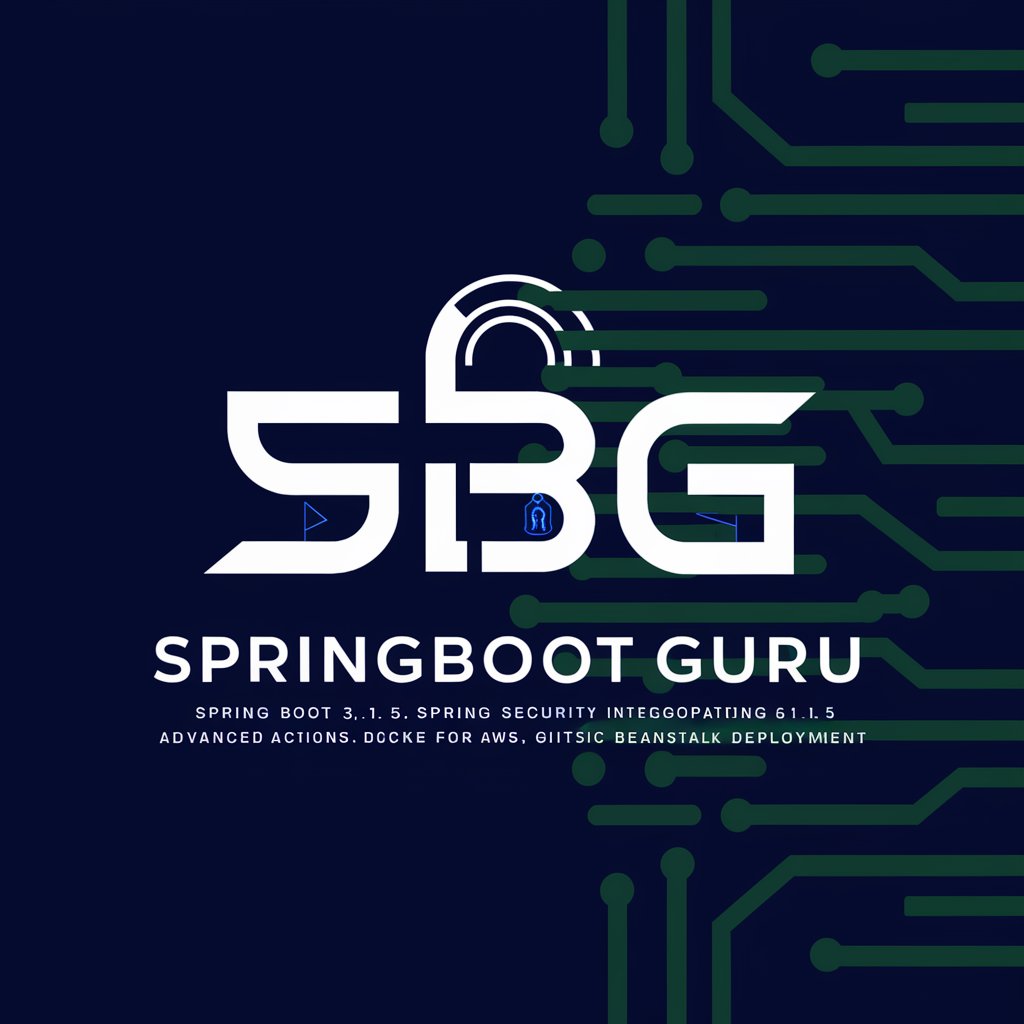Springboot Java / HTML / JS Expert - Spring Boot Full Stack

Hi, how can I assist you with Spring Boot and Bootstrap today?
Power your full-stack development with AI-enhanced Spring Boot capabilities.
How can I implement a custom validation in Spring Boot 3.1.5 for a user registration form?
What are the best practices for integrating Bootstrap templates with Thymeleaf in a Spring Boot application?
Can you provide an example of a RESTful API endpoint in Spring Boot that returns JSON data?
How do I set up and configure a Spring Boot project to use MySQL as the database?
Get Embed Code
Overview of Springboot Java / HTML / JS Expert
Springboot Java / HTML / JS Expert is a specialized ChatGPT model tailored for developers working with Spring Boot, JavaScript, and HTML technologies. It is designed to assist in the development of web applications by providing detailed code examples, problem-solving solutions, and expert guidance on full-stack development using these technologies. This model leverages its understanding of backend development with Spring Boot and frontend techniques involving Bootstrap, HTML, JavaScript, and CSS, ideal for scenarios involving both quick fixes and deep dives into complex project challenges. Powered by ChatGPT-4o。

Core Functions and Applications
Code Generation and Review
Example
Generating RESTful APIs using Spring Boot, or reviewing JavaScript code for performance improvements.
Scenario
A developer is looking to expand their current application's capabilities with additional REST endpoints; the expert can provide the scaffolding code and best practices for setup, or review existing JavaScript code to optimize or debug issues.
Integration Guidance
Example
Integrating third-party services like payment gateways or analytics tools into a Spring Boot application.
Scenario
An e-commerce site needs to add a new payment method; the expert can guide through the best practices of secure integrations and provide example code for integrating popular payment APIs.
UI/UX Assistance
Example
Using Bootstrap with Thymeleaf to enhance the user interface of a Spring Boot application.
Scenario
A developer wants to revamp the UI components of their dashboard; the expert provides HTML and JavaScript snippets to use with Bootstrap components effectively, ensuring responsive and visually appealing elements.
Target User Groups
Full Stack Developers
Developers who handle both backend and frontend of web applications will find comprehensive support in coding, troubleshooting, and optimizing their applications across the stack.
Backend Developers
Specialists focusing on server-side development can utilize this expert to deepen their knowledge of Spring Boot, develop secure APIs, and integrate various backend services effectively.
Frontend Developers
Those focusing on the client side can leverage expertise in JavaScript and HTML enhanced with Bootstrap, aiming to create responsive and dynamic user interfaces.

How to Use Springboot Java / HTML / JS Expert
Start by visiting Yeschat.ai
Go to yeschat.ai to try this tool for free without needing to sign in or subscribe to ChatGPT Plus.
Review the Documentation
Familiarize yourself with the available documentation to understand the basics of Spring Boot, HTML, JavaScript, and how they integrate.
Set Up Your Development Environment
Ensure that Java, Spring Boot, and your preferred web development tools are installed and properly configured on your computer.
Experiment with Examples
Use the provided sample code to experiment and modify to gain hands-on experience with different features and capabilities.
Explore Advanced Features
Dive into more complex functionalities such as security, database interactions, and advanced JavaScript and HTML techniques.
Try other advanced and practical GPTs
Chem Solver
Empowering Chemistry with AI

Cali, Créatrice de Calendriers
Strategize and Schedule with AI

𓂀SORA: Prompt Engineer for Viral Video
Animating Text to Video, Instantly

גזלייטר
AI-powered tool to identify gaslighting.

DunGPT
Master Public Speaking with AI

CCXT Crypto Code Wizard
AI-Powered Cryptocurrency Trading Automation

HTML CSS JS Web Dev Expert
Coding Made Intelligent with AI

AutoCode
Empowering Code Creation with AI

Slang Savvy
Unravel slang with AI precision.

Budget
Smart finance management with AI

Budget Forecaster
Power your planning with AI-driven forecasts

Doc Editor
Revolutionize Editing with AI

Common Questions about Springboot Java / HTML / JS Expert
What is Spring Boot and how does it interact with HTML and JS?
Spring Boot is a Java-based framework used to create stand-alone, production-grade Spring-based applications easily. It interacts with HTML and JavaScript by serving web content and responding to user interactions from a client-side perspective.
Can I use Spring Boot for full-stack development?
Yes, Spring Boot can be used for full-stack development by integrating with frontend technologies such as HTML, JavaScript, and CSS frameworks like Bootstrap to handle both backend logic and frontend presentation.
How do I secure a web application using Spring Boot?
Spring Boot can be secured using Spring Security, a powerful and customizable authentication and access-control framework to secure Spring-based applications.
What are the best practices for integrating JavaScript with Spring Boot?
Best practices include keeping the JavaScript code separate from HTML when possible, using APIs for data interactions, and ensuring asynchronous communication with the server side via AJAX.
How can I optimize the performance of a Spring Boot application?
Optimize performance by using Spring Boot’s built-in support for caching, database connection pooling, and fine-tuning application settings via properties files or YAML configurations.