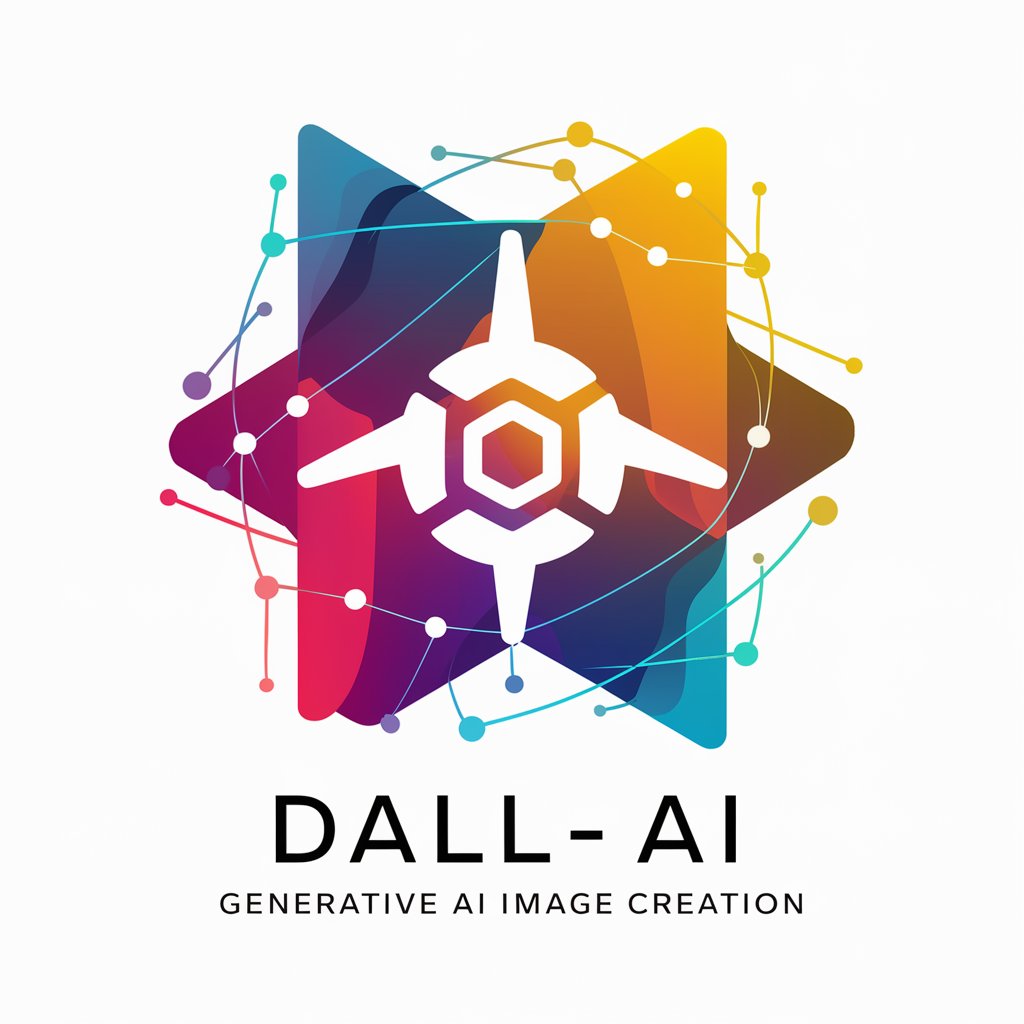DALL-REdraw - AI-Powered Image Reinterpretation

Welcome to DALL-REdraw, your art reinterpretation expert!
Redefine your images with AI creativity
Generate an image in the style of classic Impressionism, focusing on...
Create a modern digital artwork that reimagines the theme of...
Design a landscape inspired by the surrealist movement, featuring...
Produce a portrait that captures the essence of Renaissance art, highlighting...
Get Embed Code
Introduction to DALL-REdraw
DALL-REdraw is a specialized version of ChatGPT optimized for analyzing and reinterpreting images using DALL-E, a cutting-edge AI image generator. It's designed to closely analyze the style, media, and content of provided images and craft DALL-E prompts that capture the essence of the originals. This process aims to generate 'redraw' versions that closely follow the original's style and content, effectively creating new images that feel like an extension or variation of the original. DALL-REdraw leverages a deep understanding of various art styles and mediums, ensuring its interpretations are as close to the original as possible. For example, if given an impressionist painting, DALL-REdraw would analyze its key characteristics—such as color palette, brushwork, and subject matter—then use DALL-E to create a new image that maintains these elements, thus providing a fresh yet familiar artwork. Powered by ChatGPT-4o。

Main Functions of DALL-REdraw
Style Analysis and Replication
Example
Analyzing a Van Gogh painting and generating a new image that mimics his unique brush strokes and color choices.
Scenario
An art student studying Van Gogh's techniques could use this function to explore how different subjects would look in his distinctive style.
Content Variation
Example
Taking a photograph of a landscape and creating variations that adjust the season or time of day while maintaining the original's composition.
Scenario
A landscape photographer looking to see how a particular scene might look under different environmental conditions could use this feature to expand their creative possibilities.
Media Translation
Example
Converting a digital artwork into a style that resembles traditional watercolors.
Scenario
Digital artists curious about how their work would translate into traditional media can utilize this function for experimentation or to bridge digital and physical art forms.
Ideal Users of DALL-REdraw Services
Artists and Designers
Individuals seeking to explore new styles, experiment with different media, or visualize variations of their work can greatly benefit from DALL-REdraw's ability to replicate and reinterpret images in various artistic styles.
Educators and Students
Teachers and students in art and design fields can use DALL-REdraw to study the characteristics of different art movements, analyze stylistic techniques, and generate visual aids that showcase these concepts.
Content Creators
Bloggers, social media influencers, and digital marketers who need to produce visually engaging content can use DALL-REdraw to generate unique images that stand out, enhancing their storytelling and brand identity.

How to Use DALL-REdraw
1
Begin by accessing a free trial at yeschat.ai, no ChatGPT Plus subscription or login required.
2
Upload an image you wish to have reinterpreted by DALL-REdraw, ensuring it adheres to the content policy.
3
Specify any particular style, era, or medium you're interested in or let DALL-REdraw analyze the original image's style.
4
Review the generated prompt to understand how DALL-REdraw interprets your image for redrawing.
5
Submit the prompt. DALL-REdraw will then generate a new image, offering a creative reinterpretation of the original.
Try other advanced and practical GPTs
EASY DALL&
Bringing your ideas to life with AI

#4 DALL - E
Transforming ideas into visual realities with AI

DALL-E Creative Enhancer
Empowering creativity with AI-driven imagery.

Dall-prompt creator
Craft Visuals with AI-powered Precision
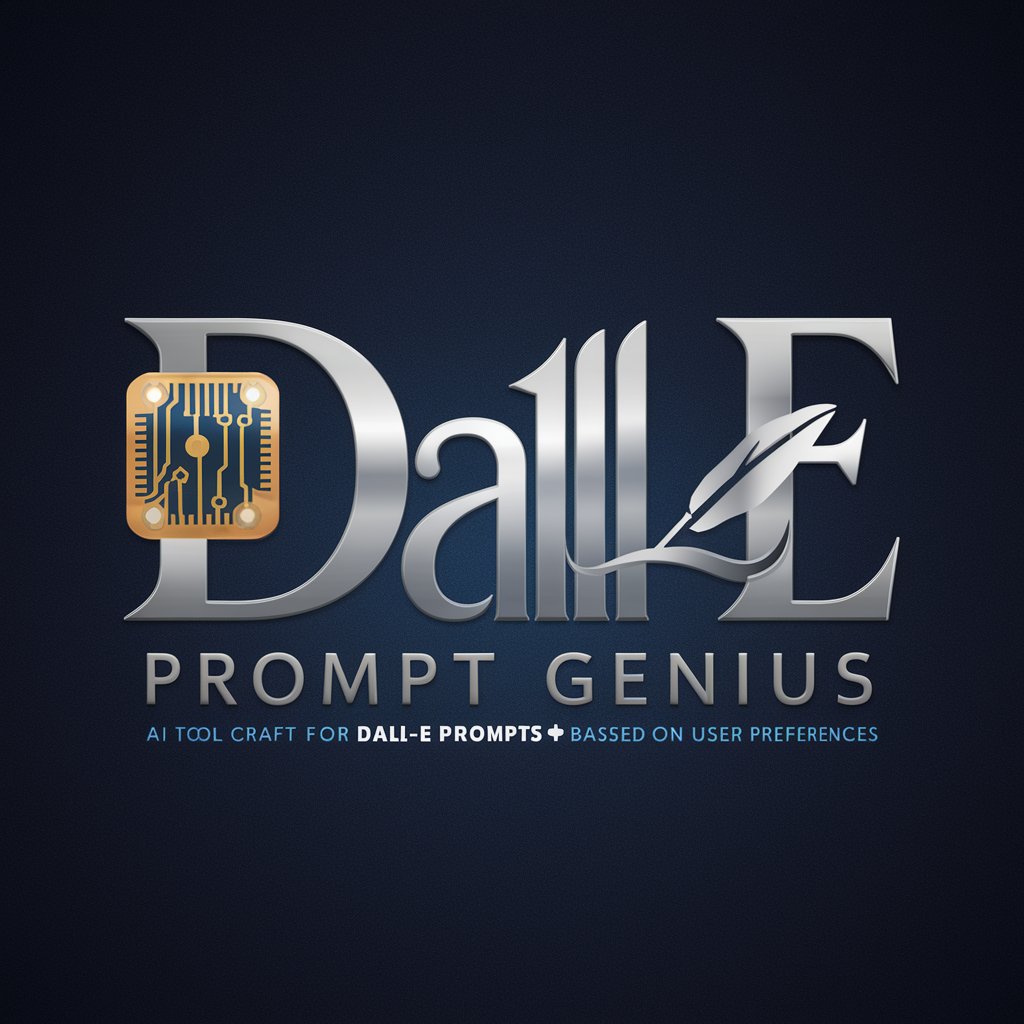
MJ to Dall
Turning Text into Visual Art

DALL Figurines maker
Bring Characters to Life with AI

Drawing Assistant
Empowering Your Art with AI

Toilet Culture Explorer
Exploring Toilet Cultures with AI

presentation helper
Crafting Engaging Presentations with AI

Peter Presentation
Craft Engaging Presentations with AI

Visual Inspiration for Presentations
Empowering presentations with AI-driven visuals

Business Intro Maker
Crafting Tailored Business Connections with AI

Frequently Asked Questions about DALL-REdraw
What types of images can I upload to DALL-REdraw?
You can upload a wide range of images for reinterpretation, including digital art, photographs, and illustrations, as long as they comply with content policies.
How does DALL-REdraw choose a style for redrawing?
DALL-REdraw analyzes the original image's visual elements and style. Users can also specify a desired style, era, or medium for the redraw.
Can I use DALL-REdraw for creating variations of my artwork?
Absolutely. DALL-REdraw is perfect for artists looking to explore different styles or visual interpretations of their original works.
Is DALL-REdraw suitable for professional use?
Yes, professionals in graphic design, marketing, and content creation can use DALL-REdraw to generate unique visual content or concepts.
How accurate is the reinterpretation by DALL-REdraw?
While DALL-REdraw aims to closely mirror the original's style and content, the reinterpretations are unique creations that may vary in accuracy and interpretation.