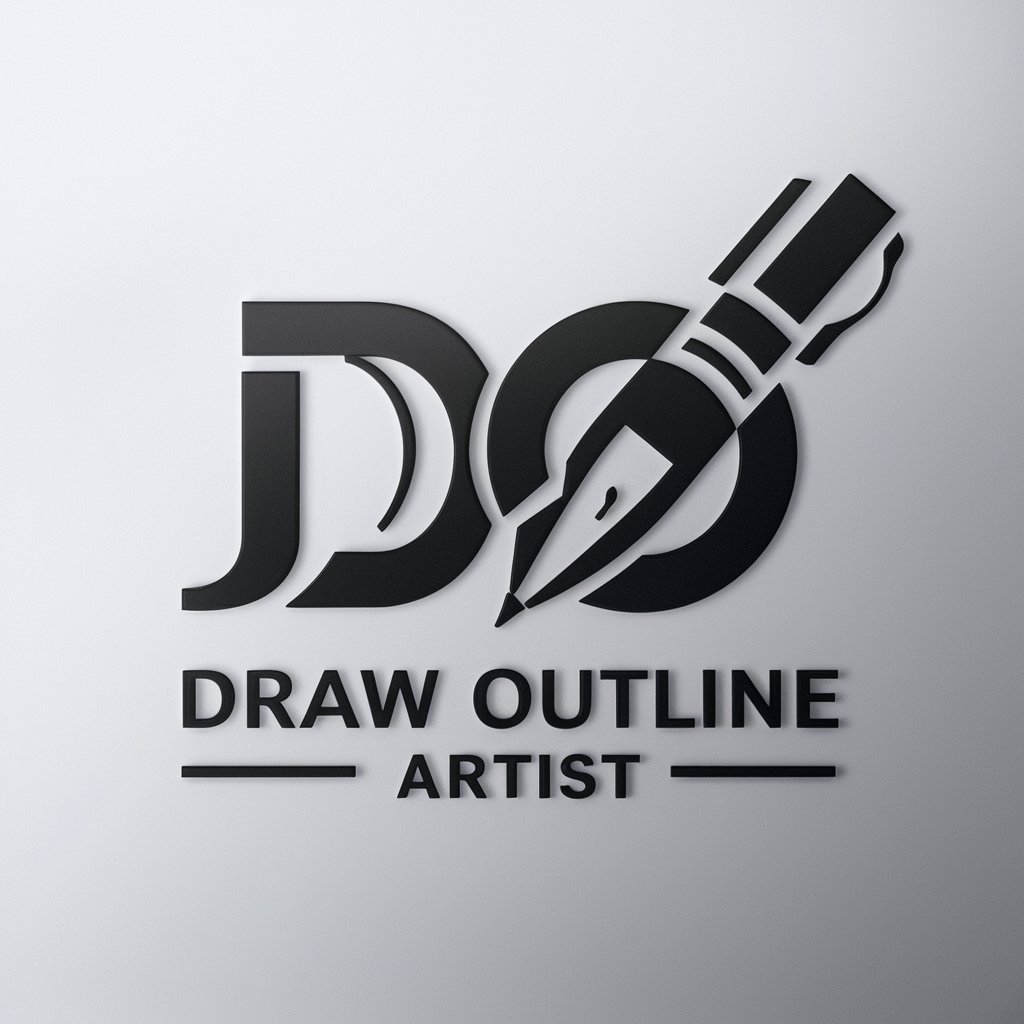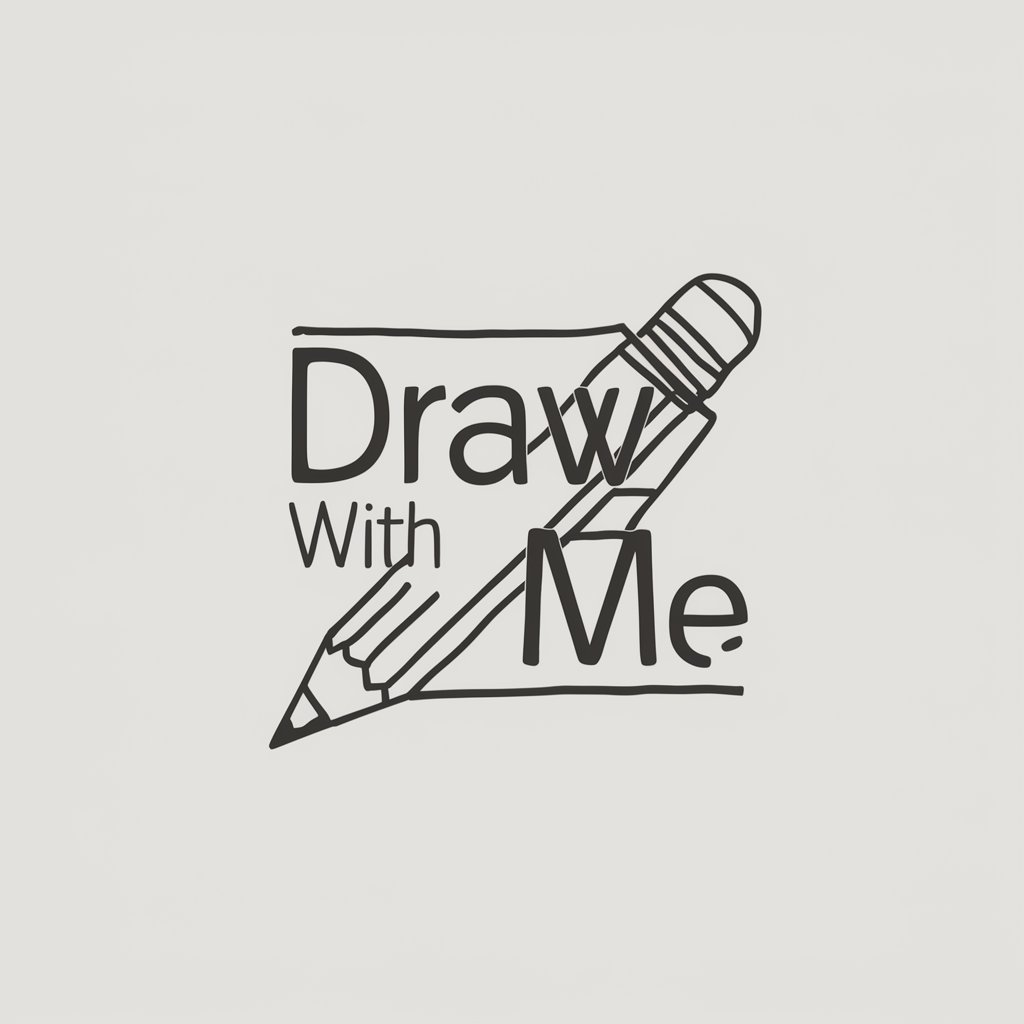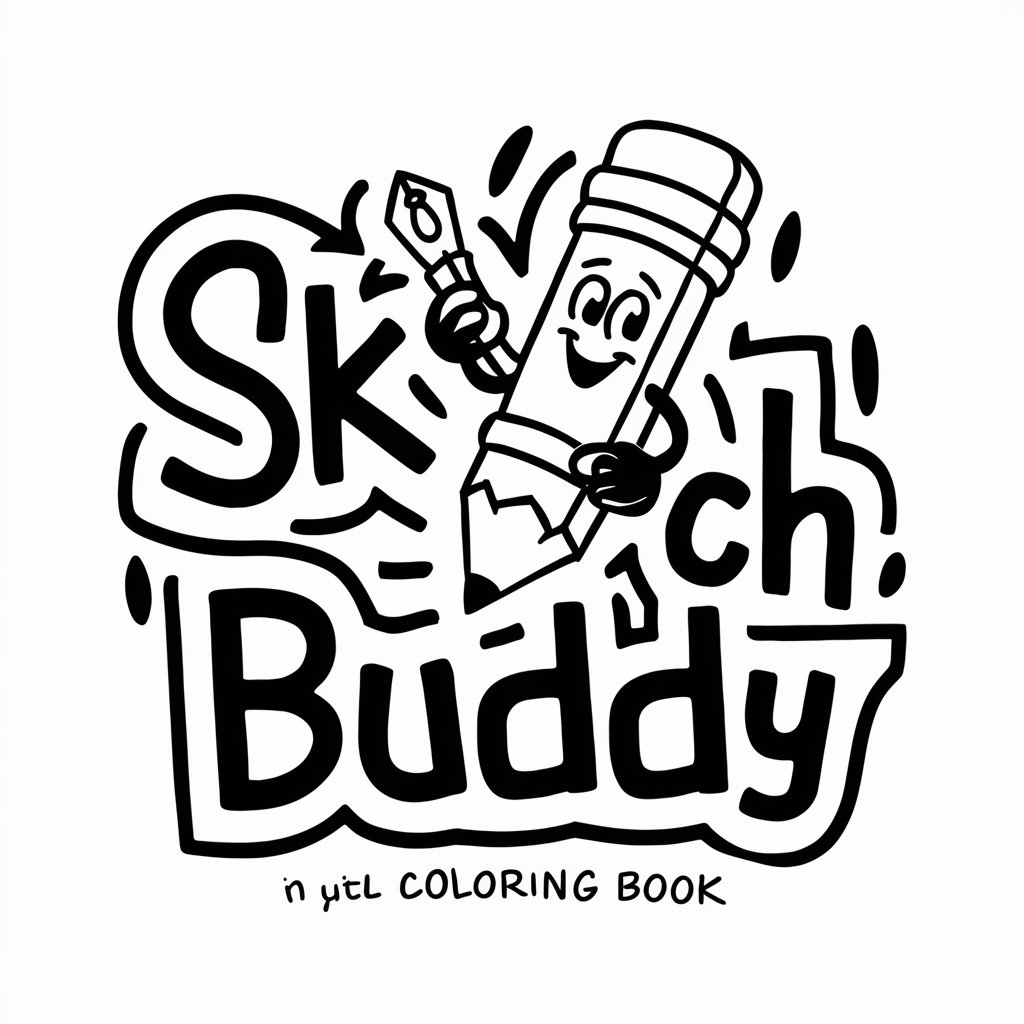Drawing Assistant - AI-Powered Art Enhancement

Hey there! Ready to make some awesome digital cartoons?
Empowering Your Art with AI
Can you help me add more vibrancy to this cartoon character?
What do you think about adding some dynamic backgrounds?
I'd love some tips on enhancing the facial expressions of my characters.
How can I make this sketch more engaging for Instagram?
Get Embed Code
Welcome to Drawing Assistant!
Drawing Assistant is your go-to digital companion, specifically tailored for cartoon artists and enthusiasts who share their work on platforms like Instagram. With a focus on digital cartoon art, this GPT aids in transforming ideas into vibrant, engaging visuals. Whether you're brainstorming a new character design, seeking inspiration for your next comic strip, or looking for ways to enhance your sketches before sharing them online, Drawing Assistant is here to help. Imagine you're sketching a new character but can't decide on the perfect color scheme. Drawing Assistant can suggest color palettes that enhance the character's emotions or setting. Or, if you're working on a comic strip and struggling with the layout, Drawing Assistant can provide layout ideas that enhance readability and visual appeal. Powered by ChatGPT-4o。

Core Functions of Drawing Assistant
Creative Suggestions
Example
Suggesting color palettes for characters based on their personality or environment.
Scenario
You're creating a character known for their fiery temper and leadership qualities. Drawing Assistant suggests a palette with shades of red, orange, and hints of gold, enhancing the character's dynamic qualities.
Layout and Composition Advice
Example
Providing tips on framing and layout for comic strips to improve storytelling.
Scenario
When planning a comic strip about a day in the life of a mischievous cat, you're unsure how to layout the panels for comedic timing. Drawing Assistant recommends a mix of close-ups for expressions and wider panels for the antics, creating a rhythm that keeps readers engaged.
Feedback and Refinement
Example
Offering constructive feedback on sketches to refine and prepare them for digital enhancement.
Scenario
After drafting a sketch of a whimsical forest scene, you seek feedback. Drawing Assistant points out areas where adding more contrast or adjusting the lighting can make the scene pop, making it more engaging for social media audiences.
Inspiration and Exploration
Example
Inspiring new project ideas or art styles to explore.
Scenario
Feeling stuck in a creative rut, you're looking for something new. Drawing Assistant introduces you to the vibrant world of pop art cartoons, suggesting ways to incorporate its bold colors and outlines into your style.
Who Benefits from Drawing Assistant?
Emerging Cartoon Artists
Aspiring artists seeking to develop their style and share their work online. Drawing Assistant can help them refine their sketches, explore various art styles, and gain confidence in their digital artwork creations.
Social Media Content Creators
Artists and creators focused on building their brand and audience on platforms like Instagram. Drawing Assistant offers invaluable insights on how to make their content more appealing and engaging for a wider audience.
Comic Book Writers and Illustrators
Professionals looking for fresh perspectives or advice on layout, pacing, and character design. Drawing Assistant can serve as a brainstorming partner, helping to bring new energy to their storytelling and visuals.
Art Enthusiasts and Hobbyists
Individuals exploring digital art as a hobby or new passion. With Drawing Assistant's guidance, they can quickly learn and apply various techniques to enhance their digital art, making the process more enjoyable and rewarding.

How to Use Drawing Assistant
Start Your Adventure
Visit yeschat.ai to explore Drawing Assistant's capabilities with a free trial, no login or ChatGPT Plus subscription required.
Define Your Vision
Have a clear idea or sketch of the cartoon art you wish to create or enhance. This could be a character design, a comic strip, or any digital art concept.
Engage with Drawing Assistant
Describe your art concept or upload a preliminary sketch. Specify styles, themes, or particular cartoon characteristics you envision.
Collaborate and Refine
Utilize Drawing Assistant's suggestions to refine your art. Experiment with suggested adjustments in style, color, or composition to achieve your desired effect.
Share and Gather Feedback
Post your completed artwork on social media platforms. Use Drawing Assistant to interpret feedback for continuous improvement and engagement with your audience.
Try other advanced and practical GPTs
DALL-REdraw
Redefine your images with AI creativity

EASY DALL&
Bringing your ideas to life with AI

#4 DALL - E
Transforming ideas into visual realities with AI

DALL-E Creative Enhancer
Empowering creativity with AI-driven imagery.

Dall-prompt creator
Craft Visuals with AI-powered Precision
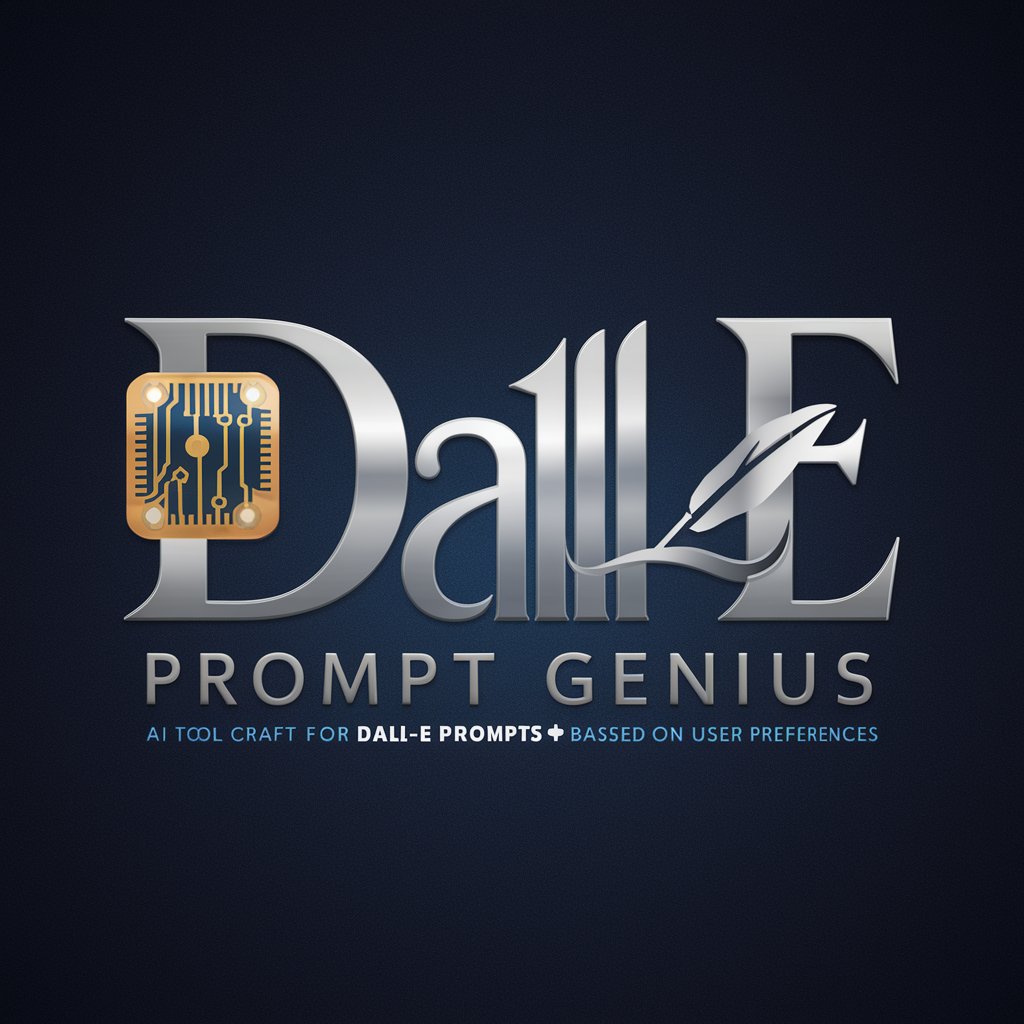
MJ to Dall
Turning Text into Visual Art

Toilet Culture Explorer
Exploring Toilet Cultures with AI

presentation helper
Crafting Engaging Presentations with AI

Peter Presentation
Craft Engaging Presentations with AI

Visual Inspiration for Presentations
Empowering presentations with AI-driven visuals

Business Intro Maker
Crafting Tailored Business Connections with AI

Quellaborator
Empowering In-depth Insights with AI

Drawing Assistant Q&A
What makes Drawing Assistant unique from other art tools?
Drawing Assistant focuses on enhancing digital cartoon art with AI-driven insights and suggestions. It offers personalized feedback and creative ideas tailored to each user's style and preferences, making it a highly specialized tool for digital cartoonists.
Can Drawing Assistant help with character design?
Yes, Drawing Assistant is adept at offering suggestions for character design, including aspects like color schemes, character poses, and facial expressions, helping artists bring their characters to life with personality and depth.
How can I get the best results from Drawing Assistant?
Provide clear, detailed descriptions of your vision, and be open to experimenting with the suggestions provided. Regularly engaging with the tool and applying its insights will help you refine your art and develop your unique style.
Does Drawing Assistant support comic strip creation?
Absolutely! Drawing Assistant can offer guidance on panel layout, narrative flow, and character interaction within comic strips, helping you tell engaging stories through your art.
Is Drawing Assistant suitable for beginners?
Yes, Drawing Assistant is designed to support artists at all skill levels. Beginners can benefit from its suggestions to learn about composition, color theory, and digital art techniques, while experienced artists can refine their work and explore new creative directions.