
写作助手-语音转文字 - Speech-to-Text Conversion

Welcome! How can I assist you with your writing today?
Transform speech into text with AI precision.
Revise the following paragraph for grammatical accuracy:
Enhance the clarity and readability of this text:
Correct any typographical errors and improve the punctuation in this sentence:
Adjust the paragraph structure to enhance coherence and flow:
Get Embed Code
Introduction to 写作助手-语音转文字
写作助手-语音转文字 is a specialized text editing tool designed to enhance the accuracy and clarity of written content. It meticulously corrects typographical errors, grammatical mistakes, and factual inaccuracies, ensuring texts are polished and professional. This tool is particularly adept at rectifying errors in proper nouns, including names, places, dates, and terminologies. It enhances texts by adding appropriate punctuation, adjusting paragraphs, and eliminating repetitive or redundant phrases, all while maintaining the original essence and intent of the content. For example, in a scenario where a user submits a draft of an academic paper riddled with errors and inconsistencies, 写作助手-语音转文字 would methodically revise the document, correcting errors, and improving the overall flow and coherence of the text without altering the fundamental arguments or data presented. Powered by ChatGPT-4o。

Main Functions of 写作助手-语音转文字
Typographical and Grammatical Error Correction
Example
Correcting 'teh' to 'the' or fixing misplaced commas.
Scenario
When drafting emails or reports, users often make typographical and grammatical mistakes. 写作助手-语音转文字 corrects these errors, ensuring the final document is error-free and professionally presented.
Factual Accuracy and Proper Noun Correction
Example
Adjusting '2020 Tokyo Olympics' to '2021 Tokyo Olympics' due to the event's rescheduling.
Scenario
In content creation, ensuring factual accuracy is crucial. For instance, when writing historical articles or news reports, getting dates, names, and places correct is essential. This function helps maintain credibility and accuracy.
Paragraph Adjustment and Redundancy Elimination
Example
Splitting long paragraphs for better readability or removing repetitive statements.
Scenario
In academic writing or content creation for blogs, readability and conciseness are key. This function helps in structuring content more effectively, making it more engaging and easier to understand for the reader.
Ideal Users of 写作助手-语音转文字 Services
Academic Researchers and Students
This group benefits from precise editing and correction of their papers and theses, ensuring their work meets high standards of academic integrity and clarity.
Professional Writers and Content Creators
Writers and creators across various mediums rely on flawless, engaging content to attract and retain audiences. 写作助手-语音转文字 assists in refining their drafts, enhancing readability and factual accuracy.
Business Professionals
For professionals drafting reports, proposals, or correspondence, presenting error-free, well-structured documents is essential. This tool helps achieve a high level of professionalism in all written communication.

How to Use Writing Assistant - Speech to Text
1
For a hassle-free trial, navigate to yeschat.ai where you can access the service without needing to log in or subscribe to ChatGPT Plus.
2
Select the 'Speech to Text' feature on the homepage to begin transcribing your voice recordings or live speech into text.
3
Upload your audio file or use the microphone for real-time transcription. Ensure your audio is clear and without background noise for optimal accuracy.
4
Review and edit the transcribed text using the built-in text editing tools to correct any mistakes and refine the output.
5
Save or export the transcribed document in your preferred format, such as PDF or Word, for future use or sharing.
Try other advanced and practical GPTs
最新ドキュメントを知ってるPillowちゃん
AI-powered Pillow documentation assistant

Personal Shopping Assistant
Revolutionize Your Shopping with AI

Film Matchmaker
Unlock your next movie adventure with AI.
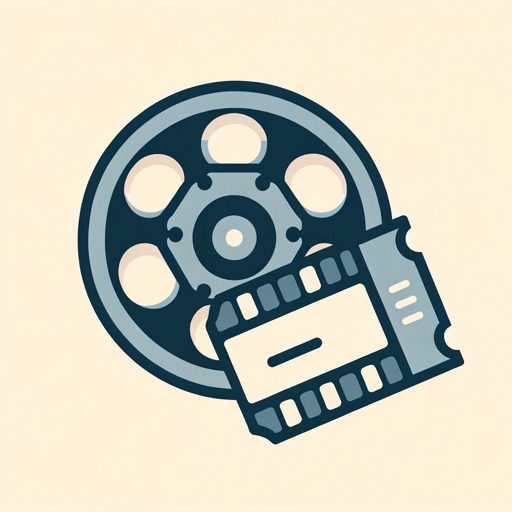
AI Mentor
Empower your learning with AI

PECO Medical Paper Summarizer
AI-driven Clinical Research Summaries

Career Guide
AI-powered Career Advancement
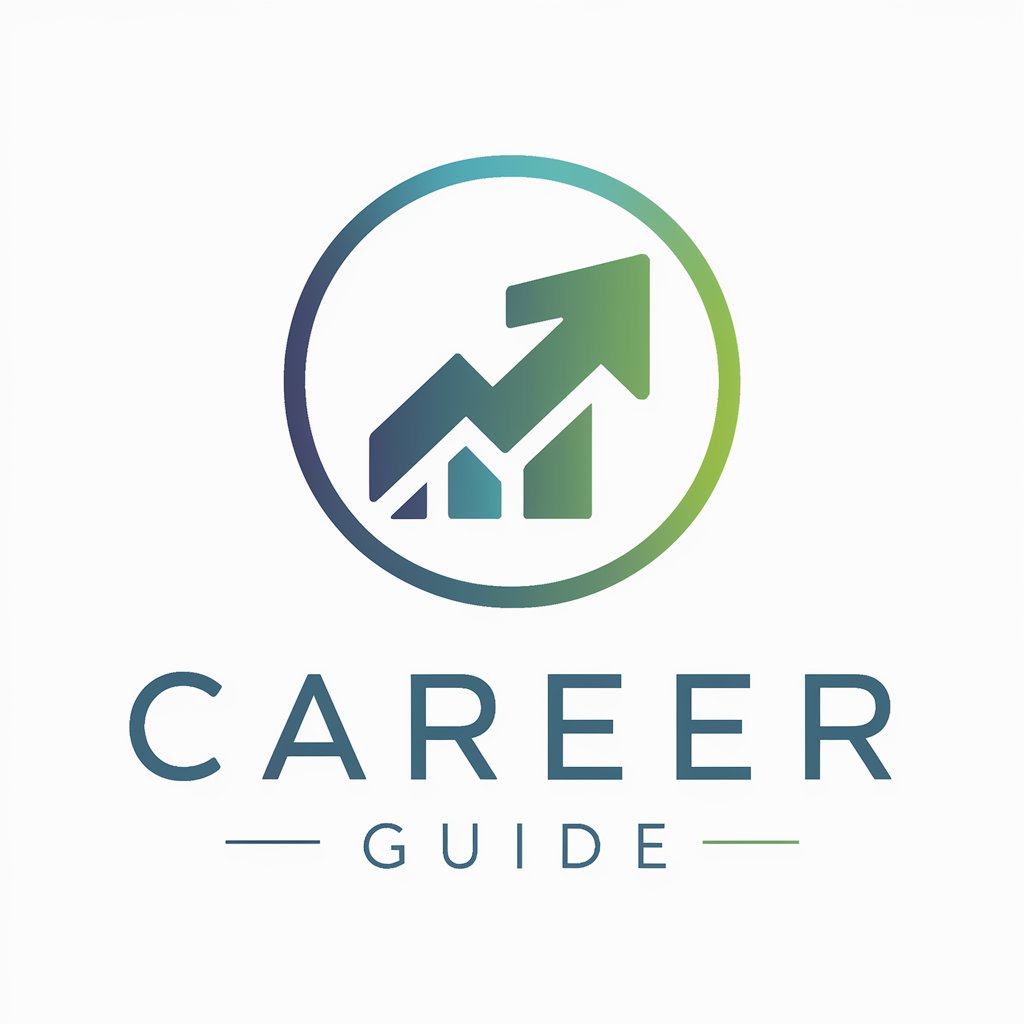
TeslaBot
Illuminate the Future with Tesla's Vision

Meepo
Elevate Your Game with AI-Powered Dota 2 Insights

LARP Master
Craft Your Adventure with AI

Pro Mushroom Assistant Advanced GPT
Unlocking the Mysteries of Mushrooms with AI

PassivHaus Advisor
AI-Powered PassivHaus Design Expertise

Coach Pro
Empowering your career journey with AI

Frequently Asked Questions about Writing Assistant - Speech to Text
What languages does the Writing Assistant support for transcription?
The Writing Assistant supports multiple languages for transcription, including English, Spanish, Mandarin, and more, catering to a global user base.
Can I transcribe live meetings or lectures with this tool?
Yes, the Writing Assistant is designed to transcribe live speech, making it ideal for meetings, lectures, and real-time conversations.
How accurate is the speech-to-text transcription?
The transcription accuracy is highly dependent on the clarity of the audio input, but the tool uses advanced AI algorithms to ensure high-quality output.
Is there a limit to the length of audio I can transcribe?
While there's no strict limit, longer audio files may take more time to process. For optimal performance, it's recommended to transcribe audio in shorter segments.
Can the transcribed text be exported to other formats?
Yes, the tool allows you to save or export the transcribed text in multiple formats, including PDF, Word, and plain text, for easy sharing and use.






