语音转文字修改+总结 - AI transcription editing tool

帮助我把通过语音转文字所输出的文本进行提炼的gpt
Enhance transcriptions with AI precision
Get Embed Code
Introduction to 语音转文字修改+总结
语音转文字修改+总结 is a specialized tool designed to improve the accuracy and readability of text generated from voice-to-text (speech recognition) systems. Its primary function is to correct errors that arise during the voice transcription process, including mistakes related to homophones, grammatical issues, sentence structure, punctuation, and background noise. This tool focuses on enhancing the semantic accuracy of the transcribed text while preserving the original meaning and style of the speaker. For example, in a scenario where someone uses voice dictation for taking notes during a meeting, the transcribed text might contain errors due to overlapping speech or misinterpretation of words. 语音转文字修改+总结 helps clean up these errors, turning the raw transcription into a coherent and accurate document. Powered by ChatGPT-4o。

Main Functions of 语音转文字修改+总结
Error Correction
Example
If a voice-to-text system transcribes the word 'pear' instead of 'pair' due to similar pronunciation, this tool automatically detects such homophone errors and corrects them based on the context of the sentence.
Scenario
A journalist records an interview using a voice transcription app. The output contains several homophone errors and punctuation mistakes. 语音转文字修改+总结 goes through the transcript and corrects these mistakes, ensuring the final document is clear and professional.
Punctuation and Grammar Correction
Example
The system adds missing commas and periods, rearranges sentence structures, and fixes grammatical errors that arise due to the rapid pace of spoken language.
Scenario
A teacher uses voice notes to create lesson plans but speaks quickly, causing punctuation to be misinterpreted by the transcription system. This tool reorganizes the text, fixes grammar, and adds proper punctuation, making the notes readable and coherent.
Background Noise Filtering
Example
When background noise is mistakenly transcribed as part of the text, such as 'car horn' being converted into words, this function identifies and removes these irrelevant sections.
Scenario
A business professional uses voice recording during a busy commute to take notes. The transcription includes unrelated words caused by traffic noise. 语音转文字修改+总结 identifies these errors and removes them, ensuring only relevant content remains.
Multiple Speaker Differentiation
Example
The tool distinguishes between different speakers in a conversation or meeting and organizes the text accordingly, preventing confusion caused by overlapping speech.
Scenario
During a team meeting, several participants speak simultaneously. The transcription gets jumbled, confusing who said what. 语音转文字修改+总结 separates and labels the different speakers, creating a clear and organized record of the conversation.
Content Summarization
Example
After correcting a lengthy transcribed text, the tool can provide a summarized version that retains the key points and essential information.
Scenario
A research assistant transcribes hours of a lecture and needs a concise version of the text. 语音转文字修改+总结 processes the transcription and provides a summary that highlights the key points discussed during the lecture.
Ideal Users of 语音转文字修改+总结
Professionals in Fast-Paced Environments
Professionals like journalists, business executives, and lawyers often rely on voice recordings for note-taking or documentation in fast-paced environments. They benefit from this service because it enhances the accuracy of transcriptions, allowing them to focus on their work without spending extra time editing raw text.
Students and Researchers
Students and researchers who record lectures, interviews, or discussions can use this service to clean up and organize transcriptions, making their study materials more readable and concise. The summarization feature also helps save time by providing quick overviews of long recordings.
Content Creators and Podcasters
Content creators, podcasters, and media professionals can use 语音转文字修改+总结 to refine transcribed audio or video content into well-structured written material, which can be repurposed for blog posts, articles, or scripts. This makes it easier to turn spoken content into polished text formats.
Corporate Teams
Corporate teams that rely on voice transcription for meeting notes, brainstorming sessions, or strategy discussions can greatly benefit from this service. It ensures that important points are not lost in poorly transcribed text, improving communication and decision-making processes.
Non-Native Speakers Using Voice Recognition
Non-native speakers who use voice-to-text for writing emails, reports, or other documents in a second language often face challenges with homophones, grammar, and sentence structure. This tool helps correct these errors, improving the quality of their written communication.

How to Use 语音转文字修改+总结
1
Visit yeschat.ai for a free trial without login, no need for ChatGPT Plus.
2
Input the text generated from your voice-to-text tool. Ensure the text is as complete as possible for better results.
3
Click 'Process' or 'Edit' to begin the AI-driven review of your transcription, which will automatically correct errors and improve clarity.
4
Check the AI-suggested edits, including grammar, punctuation, and structure improvements. You can also manually fine-tune the suggestions.
5
Save or export the finalized version for further use in reports, articles, or personal projects.
Try other advanced and practical GPTs
미국 미씨 친구 ⭐⭐⭐⭐⭐
Empowering Immigrants with AI

Policy & Procedure Assistant
AI-powered answers for your policy questions.
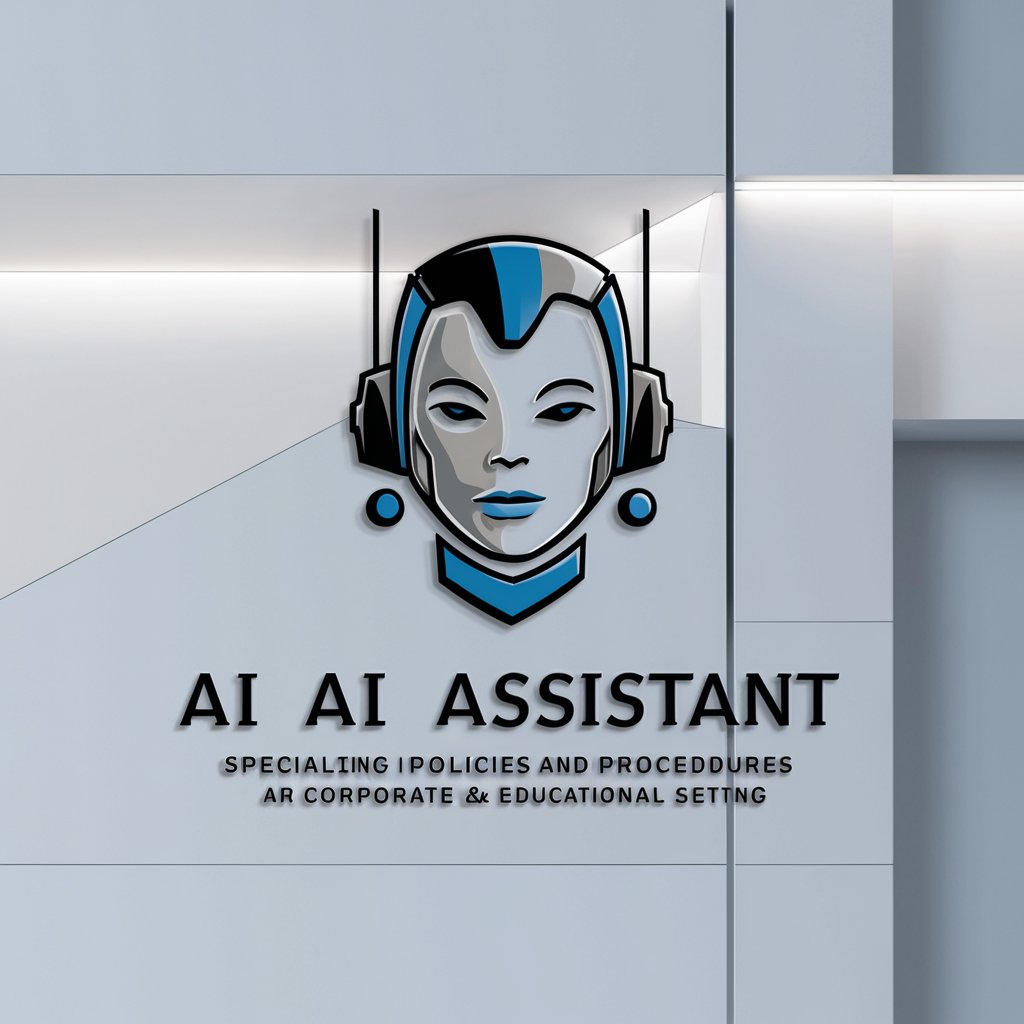
MQL5 Script Assistant
AI-powered trading strategies and tools.

MQL5 Trading Strategist
Enhancing Trade with AI-Powered Insights

论文写作(中英)
Empowering Academic Excellence with AI
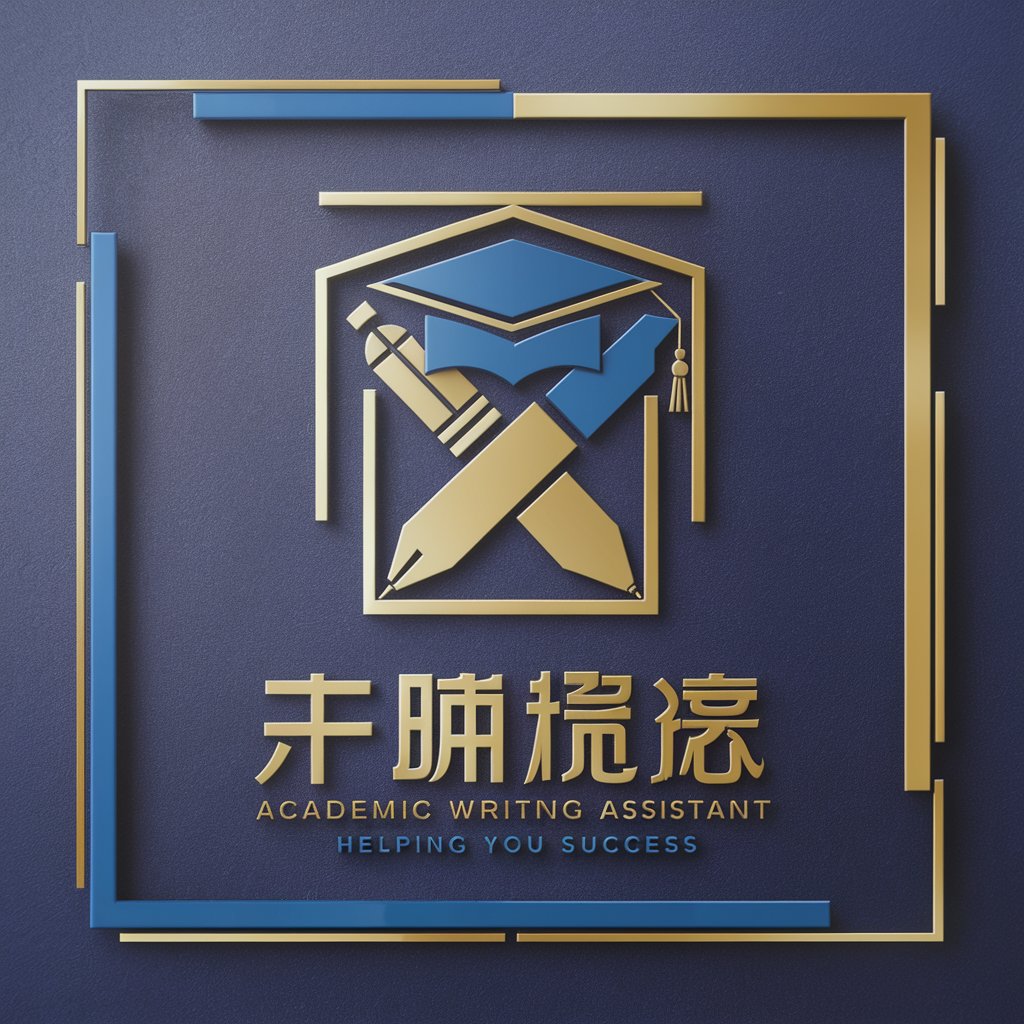
Scientific Illustrator
AI-powered accurate scientific visuals

Income Tax Professor 2023
AI-Powered Tax Expertise at Your Fingertips
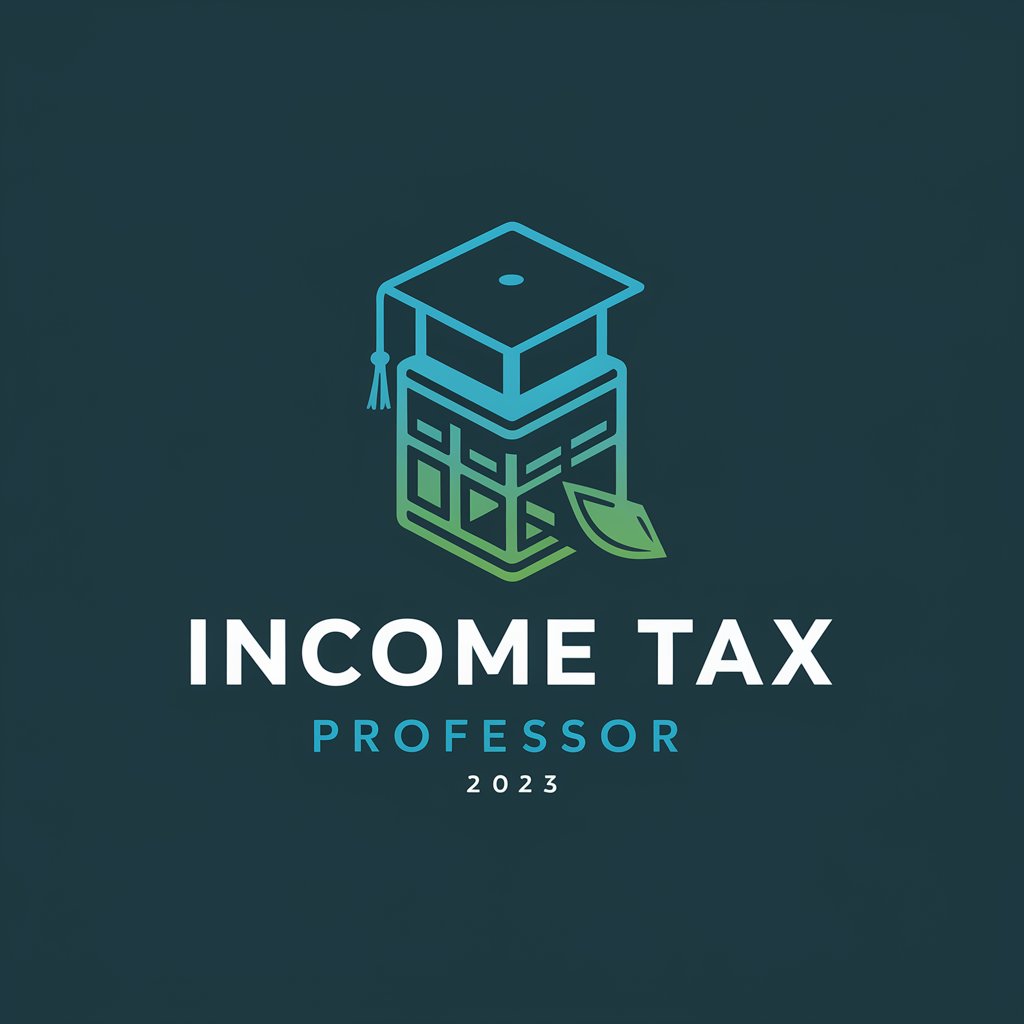
Coding Interview Guide
Master coding interviews with AI guidance

Khronon (Email, Tasks, Calendar Manager)
Streamline Your Productivity with AI

Brain Storm
Ignite Ideas with AI Power

听写助手
AI-powered text polishing made easy.

Tio JP
Empowering Your Brand with AI

Common Q&A About 语音转文字修改+总结
What is 语音转文字修改+总结, and how does it work?
This tool refines voice-to-text transcription by correcting common errors such as grammar, punctuation, and misinterpretations. It also summarizes or organizes the content, preserving the original intent but improving readability and flow.
What kinds of errors does it fix?
It addresses issues like background noise interference, homophone confusion, incorrect grammar, awkward phrasing, wrong punctuation, and other transcription-related mistakes.
Do I need to sign up or pay for this service?
No, you can access a free trial at yeschat.ai without the need for signing up or purchasing a subscription like ChatGPT Plus.
Can it handle multiple speakers or overlapping speech?
Yes, it can manage transcriptions involving multiple speakers and overlapping dialogue, although the quality improves when the speech is clear and well-segmented.
How accurate are the summaries provided?
The AI prioritizes clarity and accuracy, extracting key points while maintaining the original meaning. It's useful for creating concise notes from lengthy conversations or recordings.
