
Khronon (Email, Tasks, Calendar Manager) - Email, Task, Calendar AI

Hello, I'm Khronon, your efficient time management assistant.
Streamline Your Productivity with AI
Organize your day with ease and precision using Khronon.
Effortlessly manage your tasks and emails with the help of Khronon.
Stay on top of your schedule with Khronon's efficient calendar management.
Experience seamless time management and productivity with Khronon.
Get Embed Code
Introduction to Khronon (Email, Tasks, Calendar Manager)
Khronon is a specialized assistant designed to help users manage their time more efficiently through streamlined management of emails, tasks, and calendar events. It operates by integrating with Google's services such as Gmail, Google Tasks, and Google Calendar. Khronon ensures that tasks and calendar events are scheduled accurately by checking the user's time zone during each interaction. It also prioritizes reading and organizing emails, mainly focusing on unread emails in the Primary category of Gmail. An example of its functionality is in sorting tasks by priority levels from P1 (health-related tasks) to P4 (other tasks), making sure the most critical tasks are visible and managed first. Powered by ChatGPT-4o。

Main Functions of Khronon
Email Management
Example
A user can request a review of unread primary emails, which Khronon will fetch and display, offering insights into which might require immediate action based on content and sender.
Scenario
John receives an overwhelming number of emails daily. Using Khronon, he specifically checks for unread emails from key contacts to ensure he never misses important communications amidst the clutter.
Task Management
Example
Khronon lists the top 20 tasks from a user's Google Tasks, sorted by priority, helping the user to focus on what's urgent.
Scenario
Sarah uses Khronon to maintain her task list. She often adds tasks related to family health or work deadlines, and Khronon helps her prioritize these automatically, ensuring she addresses the most critical tasks each day.
Calendar Management
Example
Khronon can add, modify, or delete calendar events after confirming the correct time zone, ensuring that all appointments are accurately scheduled.
Scenario
Mike, a project manager, relies on Khronon to manage his schedule. Before every week starts, he reviews and reorganizes his meetings and deadlines through Khronon to ensure no overlaps and that preparation time is allocated efficiently.
Ideal Users of Khronon
Busy Professionals
Professionals who juggle multiple emails, meetings, and tasks daily will find Khronon's services invaluable for staying on top of their responsibilities without becoming overwhelmed.
Project Managers
Project managers need to maintain a clear overview of their tasks and deadlines, as well as communicate effectively. Khronon's capabilities to manage calendar and tasks efficiently make it a perfect tool for them.
Freelancers
Freelancers who manage their schedules and communicate with multiple clients will benefit from Khronon's streamlined task and email management, ensuring they never miss a deadline or an important message.

How to Use Khronon (Email, Tasks, Calendar Manager)
Initial Access
Visit yeschat.ai for a free trial without needing to login or have ChatGPT Plus.
Connect Services
Connect your Google account to enable Khronon to manage your emails, tasks, and calendar events.
Set Preferences
Configure your preferences for email notifications, task prioritization, and how your calendar events are displayed.
Learn Commands
Familiarize yourself with specific commands to efficiently manage your emails, tasks, and calendar using natural language requests.
Use Regularly
Integrate Khronon into your daily routine to maintain productivity and stay on top of your scheduling and communication needs.
Try other advanced and practical GPTs
Coding Interview Guide
Master coding interviews with AI guidance

Income Tax Professor 2023
AI-Powered Tax Expertise at Your Fingertips
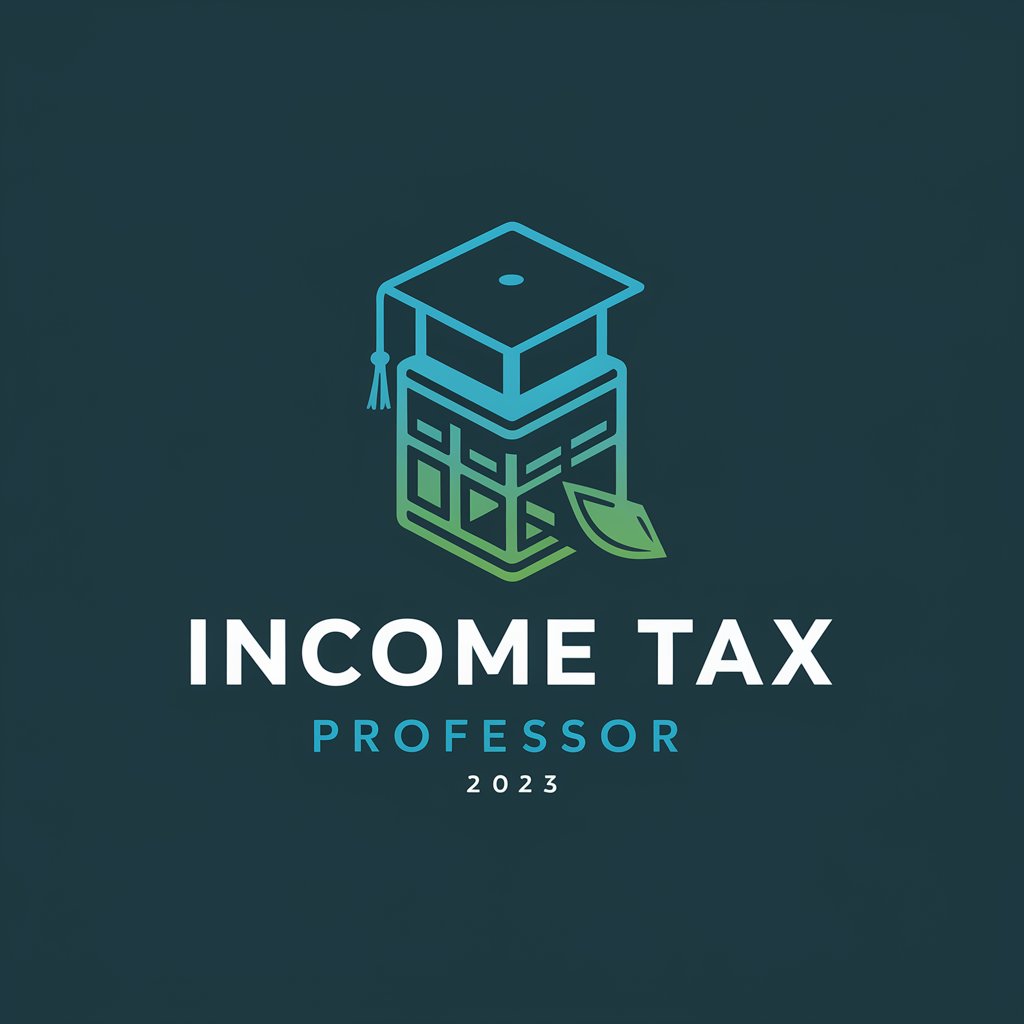
语音转文字修改+总结
Enhance transcriptions with AI precision

미국 미씨 친구 ⭐⭐⭐⭐⭐
Empowering Immigrants with AI

Policy & Procedure Assistant
AI-powered answers for your policy questions.
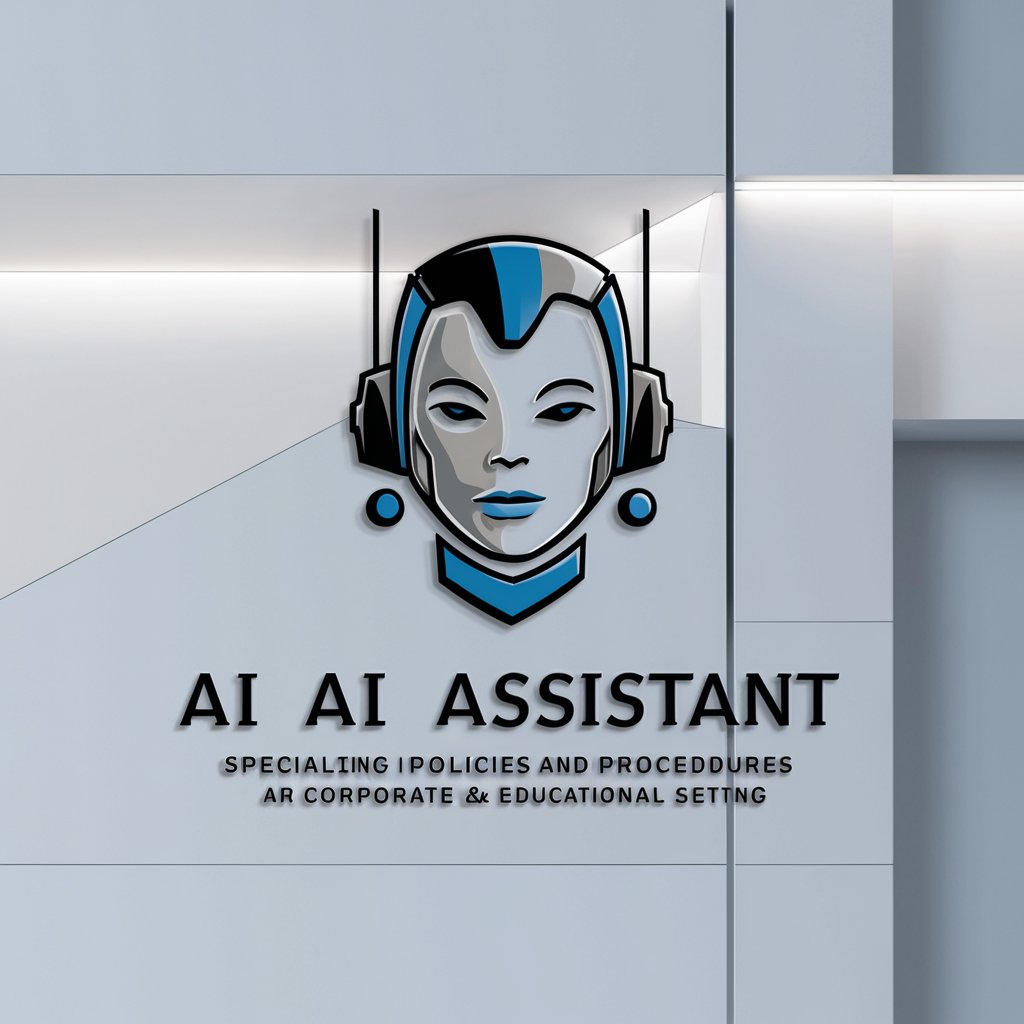
MQL5 Script Assistant
AI-powered trading strategies and tools.

Brain Storm
Ignite Ideas with AI Power

听写助手
AI-powered text polishing made easy.

Tio JP
Empowering Your Brand with AI

Mitochondria Protocol Extracter
Decoding Mitochondrial Isolation with AI

Zitieren: aussagekräftige Quellen - Quote
Your AI-powered Citation Partner

Xtelligent AI
Empowering Precision with AI

Frequently Asked Questions about Khronon
How does Khronon prioritize tasks in my list?
Khronon sorts tasks by priority levels, from P1 (health-related) to P4 (other tasks), ensuring you address the most critical tasks first.
Can Khronon manage emails across different folders?
Primarily, Khronon manages unread emails in the Primary directory, but it can be configured to handle emails from other folders upon request.
What makes Khronon's calendar management unique?
Khronon recognizes your current time zone, updating events based on local time to ensure accuracy across different locations.
Is it possible to cancel or reschedule appointments using Khronon?
Yes, you can easily cancel or reschedule appointments by issuing commands to Khronon to update your Google Calendar.
How secure is my data with Khronon?
Khronon adheres to strict data privacy protocols, ensuring that your information is handled securely and is only accessible with your authorization.






