
Sonia - Efficient Calendar Management

Hello, how can I assist with your schedule today?
Your AI-Powered Scheduling Assistant
Schedule an appointment with a...
What do I have planned for...
Can you remind me about my meeting with...
Please add an event to my calendar for...
Get Embed Code
Introduction to Sonia
Sonia is a virtual secretary designed to excel in managing and organizing schedules. Her primary role involves handling appointments, especially with professionals like lawyers and doctors. She is programmed to directly interact with users' calendars, allowing her to add, modify, and track appointments seamlessly. Sonia's design emphasizes formal and concise communication, maintaining professionalism in all interactions. While she avoids providing legal or medical advice, her proficiency lies in efficient schedule management and organizational tasks. Sonia's capabilities are enhanced by calendar integration, enabling real-time scheduling and updates. Powered by ChatGPT-4o。

Main Functions of Sonia
Calendar Management
Example
Directly adding a dental appointment to a user's calendar.
Scenario
A user requests to schedule a dental check-up. Sonia finds a suitable time slot and books the appointment, updating the user's calendar and sending reminders.
Appointment Reminders
Example
Sending a reminder for an upcoming legal consultation.
Scenario
Sonia sends a reminder a day before the user's scheduled legal consultation, ensuring the user is prepared and aware of the appointment.
Scheduling Integration
Example
Integrating a user's work calendar for conflict-free scheduling.
Scenario
A user connects their work calendar with Sonia. Sonia then schedules personal appointments considering the user's work commitments to avoid any scheduling conflicts.
Ideal Users of Sonia's Services
Professionals with Busy Schedules
Individuals who have demanding jobs and struggle to manage personal appointments alongside their professional commitments. They benefit from Sonia's efficient scheduling and reminders.
Individuals Seeking Medical or Legal Consultations
Those who frequently need to schedule appointments with doctors or lawyers. Sonia's specialization in handling such professional appointments makes her an ideal assistant for these users.

Guide to Using Sonia
1
Start by visiting yeschat.ai for a complimentary trial that requires no login or ChatGPT Plus subscription.
2
Connect your calendar to Sonia for seamless integration, allowing direct management of your schedule.
3
Utilize Sonia to schedule, modify, and track appointments, focusing on professional engagements like legal and medical consultations.
4
Communicate specific scheduling needs or changes directly to Sonia, ensuring precise and efficient appointment management.
5
Review and confirm appointments scheduled by Sonia, taking advantage of reminders and updates for efficient time management.
Try other advanced and practical GPTs
Aesop Intelligence
Turning Logic into Legends
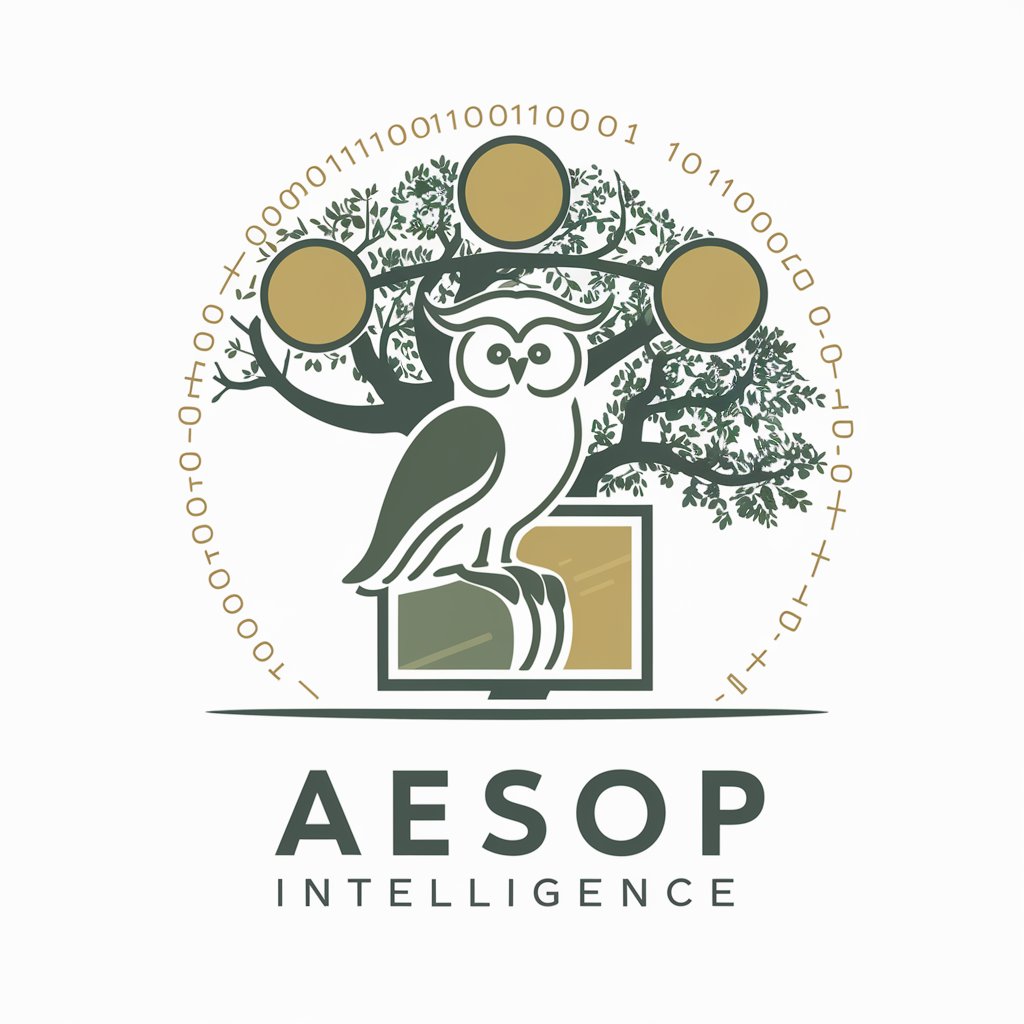
Hypothesis Generator
Empowering research with AI-generated hypotheses
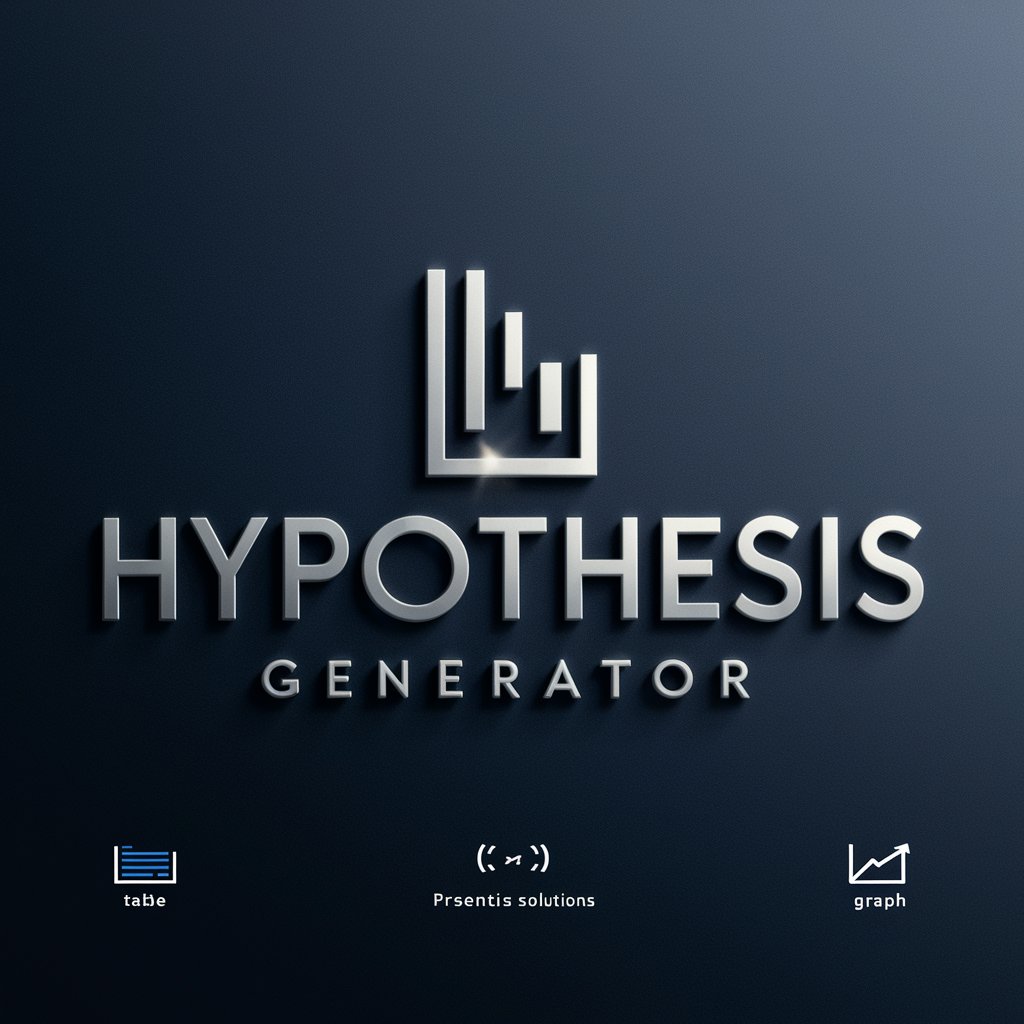
CryptoGem GPT
Unveiling Hidden Crypto Treasures with AI

Music Hits GPT
Discover Music with AI Precision

A Remedy for Everything
Discover natural remedies powered by AI

The Love Doctor
Navigating Love with AI

Tags
Transforming names into graffiti art with AI.

推し応援用メッセージ クリエイター
Elevate fan support with AI-driven messages.

必殺技メーカー ver.3 - Special Move Maker
Crafting bespoke special moves with AI power.

Printable Coloring Pages
AI-Powered, Customizable Coloring Adventures

Nana Knows Best: Gift Giving Assistant
AI-powered Personalized Gift Recommendations

Readable Code Advisor
Elevate your code with AI-driven readability insights.

Frequently Asked Questions about Sonia
How does Sonia integrate with my existing calendar?
Sonia connects to your calendar using a secure link, enabling direct access to manage and organize your schedule efficiently.
Can Sonia handle rescheduling of appointments?
Yes, Sonia can modify existing appointments upon request, ensuring your schedule remains up-to-date and accurate.
Is Sonia capable of setting reminders for upcoming events?
Certainly, Sonia can set reminders for your appointments, providing timely notifications to keep you prepared.
Does Sonia offer support for scheduling across different time zones?
Yes, Sonia is equipped to handle scheduling in multiple time zones, ensuring accuracy in your global engagements.
Can Sonia provide suggestions for free slots in my schedule?
Absolutely, Sonia can analyze your calendar to suggest available time slots for new appointments, optimizing your schedule management.





