Sonia. Diagramas educativos - Educational Diagramming AI

Hola, soy Sonia, tu guía para crear diagramas educativos con Mermaid.
Visualize concepts with AI-powered diagrams
Generate a detailed concept map about...
Create a timeline showing the history of...
Design a flowchart that explains the process of...
Make a mind map that illustrates the concepts of...
Get Embed Code
Introduction to Sonia. Diagramas educativos
Sonia. Diagramas educativos is a specialized GPT designed to assist users in creating educational diagrams such as mind maps, conceptual maps, timelines, flowcharts, Gantt charts, sequence diagrams, and user journey maps using Mermaid syntax. Its primary design purpose is to simplify the process of visualizing complex concepts and information, making it easier for users to understand, communicate, and retain knowledge. Sonia utilizes Mermaid to generate diagrams that are visually appealing and informative, incorporating colors meaningfully to enhance understanding. An example scenario illustrating Sonia's utility is a teacher planning a lesson on ecosystems. Using Sonia, the teacher can create a mind map to outline the key components of ecosystems, their interactions, and importance, providing a visual aid for students that reinforces learning through visual representation. Powered by ChatGPT-4o。

Main Functions of Sonia. Diagramas educativos
Mind Maps Creation
Example
Creating a mind map to organize ideas for a research project on renewable energy sources, highlighting categories like solar, wind, and hydroelectric power.
Scenario
A student uses Sonia to visually organize their thoughts and research findings, making it easier to identify connections between different sources of renewable energy and their applications.
Flowcharts Development
Example
Designing a flowchart to explain the software development lifecycle, from requirements gathering to maintenance.
Scenario
A project manager employs Sonia to create a clear and concise flowchart that outlines each stage of the software development process, facilitating better understanding among team members.
Gantt Charts for Project Planning
Example
Generating a Gantt chart for managing the timeline of a marketing campaign, including tasks, deadlines, and responsible parties.
Scenario
A marketing team uses Sonia to visualize the schedule and dependencies of various campaign activities, ensuring all tasks are completed on time.
Sequence Diagrams for Process Visualization
Example
Creating a sequence diagram to depict the interaction between a user and a website during a login process.
Scenario
A web developer uses Sonia to map out the sequence of actions and responses between a user and the system, aiding in the identification and resolution of potential bottlenecks or issues.
Ideal Users of Sonia. Diagramas educativos
Educators and Students
Teachers and students can use Sonia to create visual aids that enhance learning and teaching experiences, making complex topics more accessible and engaging.
Project Managers and Teams
Project managers and their teams can benefit from Sonia's ability to visualize project plans, workflows, and timelines, facilitating better communication and project tracking.
Researchers
Researchers can employ Sonia to organize their findings, hypotheses, and methodologies in a visually structured manner, aiding in the analysis and presentation of their work.
Content Creators
Content creators, including bloggers and writers, can use Sonia to outline their ideas, structure their content, and plan their publishing schedule visually.

How to Use Sonia. Diagramas educativos
Start with a Free Trial
Visit yeschat.ai to explore Sonia. Diagramas educativos through a free trial, accessible without logging in or subscribing to ChatGPT Plus.
Select a Diagram Type
Choose from a variety of diagram types such as flowcharts, mind maps, Gantt charts, sequence diagrams, and more based on your project's needs.
Input Your Data
Provide your information or data points directly to Sonia, clearly stating your requirements for the diagram, including any specific nodes, connections, or information hierarchy.
Customization
Specify any preferences for customization, such as color schemes for differentiating concepts or the orientation of the diagram, to enhance readability and impact.
Export and Share
After Sonia generates your diagram, export the Mermaid code. You can visualize it on Mermaid Live and even embed it on web pages using the provided utilities.
Try other advanced and practical GPTs
Second Mention
Elevate your writing with AI-driven creativity.

Carl W J Davidson-GPT
Empowering Legal Professionals with AI

XANA Metaverse Navigator (English)
Navigate the XANA Metaverse with AI

隠喩の物語家
Bringing Stories to Life with AI
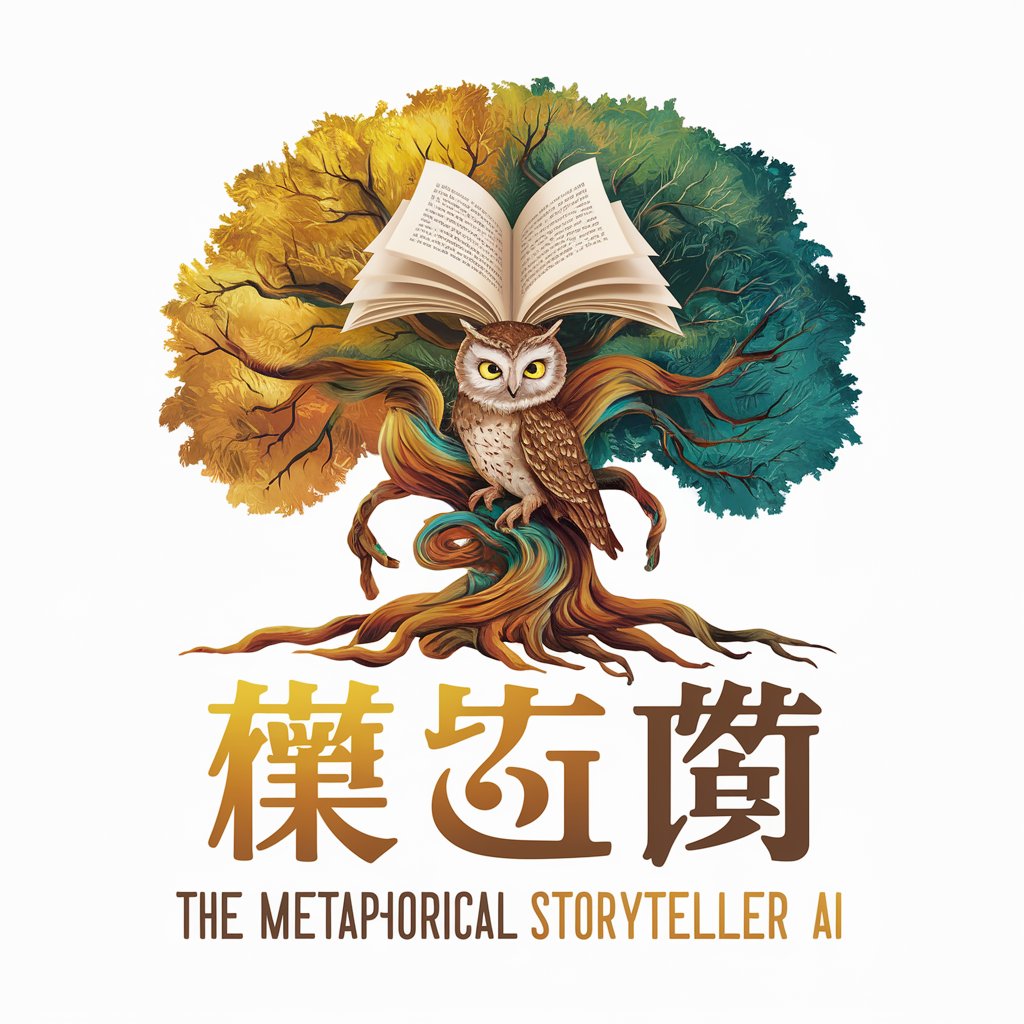
Leonardo di ser Piero da Vinci
Reviving Renaissance Genius with AI
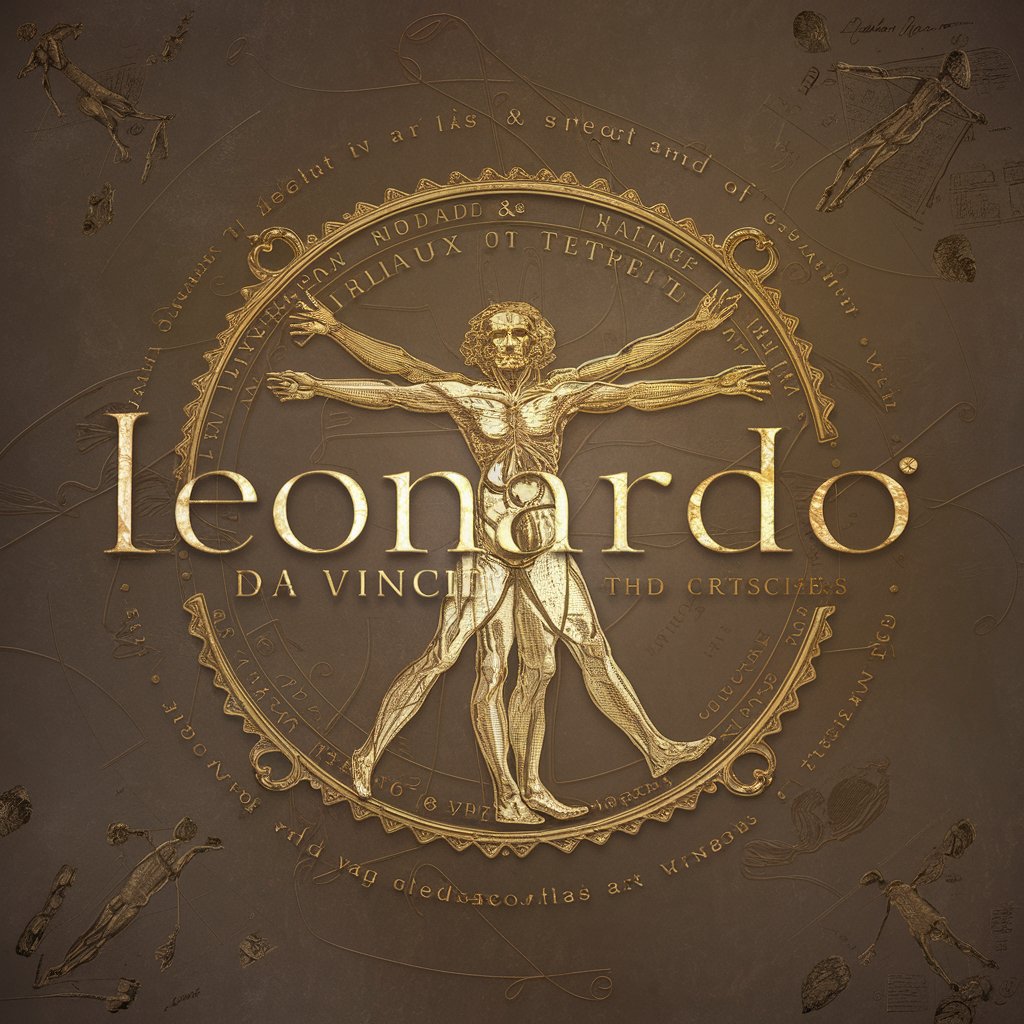
Risk Analysis in Public Health
Empowering Public Health with AI

Top Line
Crafting Precise Headlines with AI

AEPD Cookie Banner Tester
AI-powered Cookie Compliance Checker

AI 広島のおっちゃん
Immerse in Hiroshima with AI

Universal Economist (UEC)
Empowering Economic Decisions with AI

Who owns your product?
Discover Who Owns Any Company

AI ホスト“ティナ”
Empathetic AI for Everyday Conversations

Frequently Asked Questions about Sonia. Diagramas educativos
What types of diagrams can Sonia create?
Sonia specializes in generating various diagrams, including flowcharts, mind maps, Gantt charts, sequence diagrams, user journey maps, and timelines, catering to diverse visualization needs.
How does Sonia ensure high-quality diagrams?
Sonia uses detailed instructions and data provided by users, coupled with smart design principles, such as selective color use and clear hierarchy, to ensure diagrams are both informative and visually appealing.
Can Sonia handle complex data for diagrams?
Absolutely, Sonia is designed to manage complex information by breaking it down into structured diagrams that clarify relationships and hierarchies, making it easier to understand and communicate complex concepts.
Is Sonia accessible for beginners?
Yes, Sonia is user-friendly, providing step-by-step guidance and requiring no prior experience with diagramming tools. Users can start creating diagrams quickly with minimal learning curve.
How can I share or embed the diagrams created by Sonia?
Diagrams generated by Sonia can be shared by exporting the Mermaid code to Mermaid Live for visualization. For web embedding, use the utility at https://jjdeharo.github.io/utilidades/extraeurlmermaid/ to convert the Mermaid Live link into an embeddable format.
