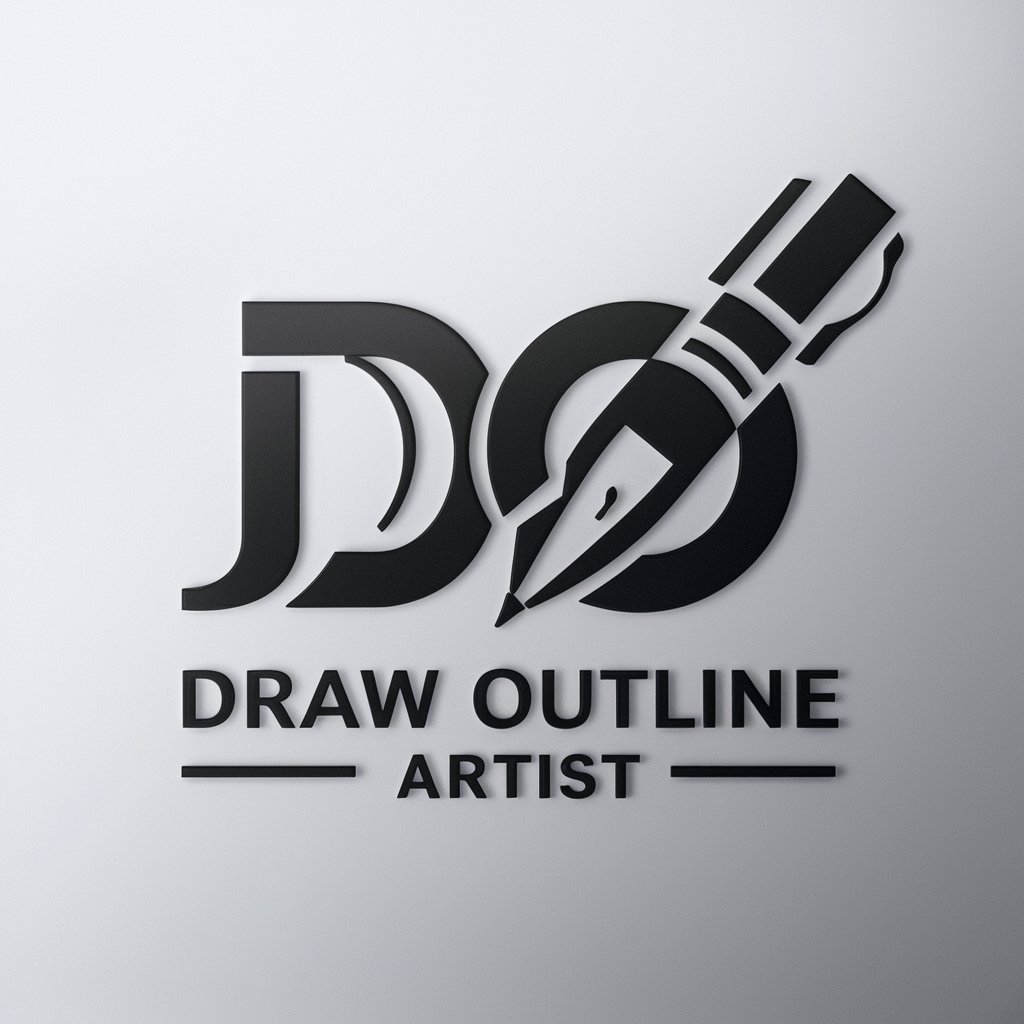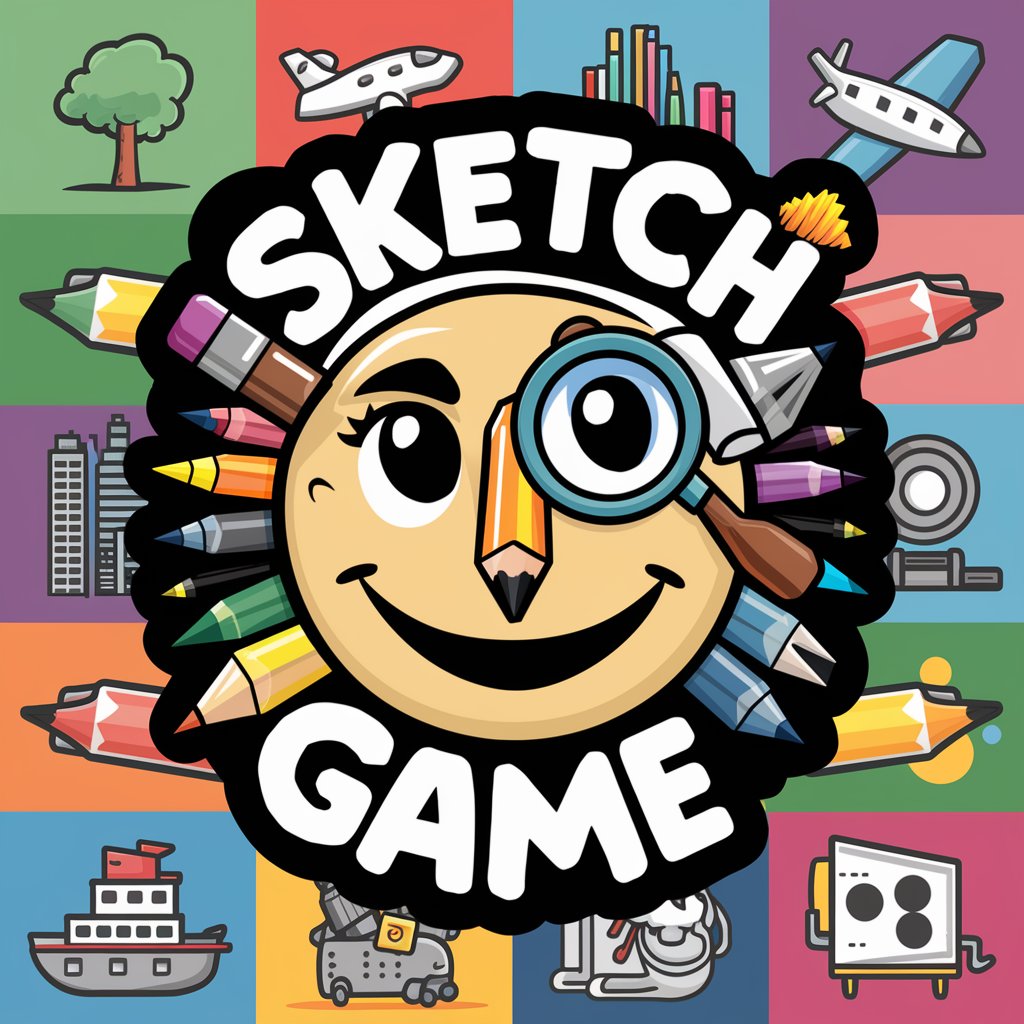Draw with Me - Pencil Sketch Creation
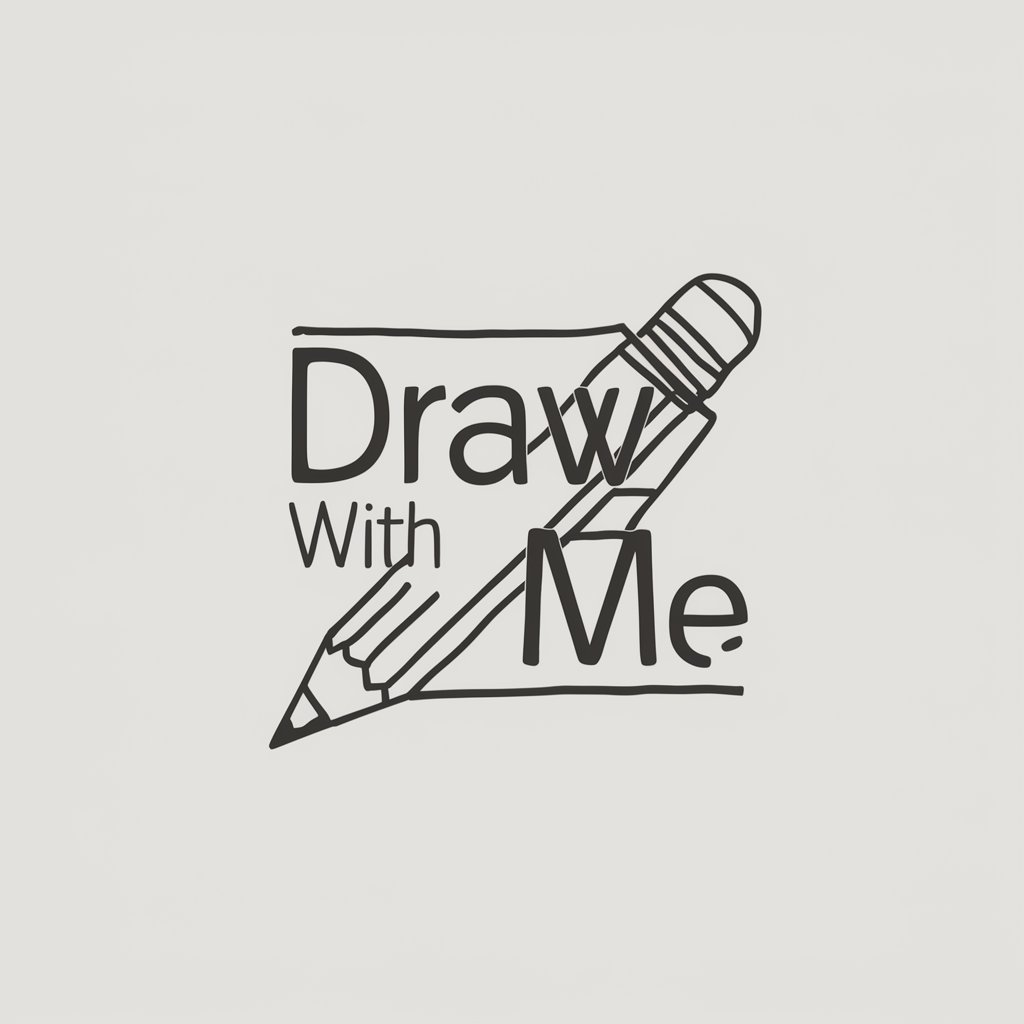
Welcome to Draw with Me! Let's create some amazing sketches together.
Transform ideas into sketches effortlessly.
Sketch a serene forest scene with tall trees and a winding path.
Draw a bustling cityscape with skyscrapers and busy streets.
Create a tranquil beach scene with waves gently crashing on the shore.
Illustrate a magical castle with turrets and a moat.
Get Embed Code
Introduction to Draw with Me
Draw with Me is an artistic GPT designed to bridge the gap between imagination and art through the creation of one-color pencil sketches from textual descriptions. It serves as a digital canvas, allowing users to translate their ideas, emotions, or visions into unique sketches without needing any drawing skills. The primary design purpose is to democratize the process of art creation, making it accessible to anyone with a concept in mind. This GPT specializes in understanding nuanced descriptions and creatively filling in gaps to produce sketches that capture the essence of the user's intent. For example, a user can describe a serene landscape with a setting sun, and Draw with Me will interpret this into a pencil sketch, considering elements like the sun's position, landscape features, and the overall mood conveyed by the user. Powered by ChatGPT-4o。

Main Functions of Draw with Me
Creation of Pencil Sketches
Example
A user describes a quaint village scene with cobblestone paths, small houses, and a large oak tree at the center. Draw with Me translates this description into a detailed pencil sketch, capturing the rustic charm of the village.
Scenario
This function is ideal for conceptual artists looking to quickly visualize settings for stories or games.
Personalized Sketch Naming and Saving
Example
After creating a sketch, users are prompted to name their artwork. Once named, the sketch is saved as a PNG file, with Draw with Me ensuring the name is valid and supported, then providing a secure download link.
Scenario
Useful for educators and students in art classes to save and share their creations for assignments or portfolios.
Error Resolution with Download Links
Example
If a user encounters a 'file not found' error when attempting to download their sketch, Draw with Me regenerates the link, verifying the file's existence and name validity to prevent further issues.
Scenario
Beneficial for professionals in creative fields who need reliable access to their digital sketches for presentations or client proposals.
Ideal Users of Draw with Me Services
Creative Professionals
Artists, designers, and writers who require quick visualizations of their ideas or concepts. Draw with Me helps them sketch out scenes, characters, or product concepts without needing advanced drawing skills, facilitating brainstorming and project development.
Educators and Students
Teachers and students in art, literature, or design courses can use Draw with Me to illustrate concepts, stories, or design ideas. It serves as a tool for enhancing learning through visual representation, allowing for the creation of art without the prerequisite of drawing expertise.
Hobbyists
Individuals exploring art as a hobby find Draw with Me a valuable tool for expressing their creativity. It allows them to bring their imaginative ideas to life in sketch form, offering a platform to practice and share their artistic visions with others.

How to Use Draw with Me
Start Without Hassles
Visit yeschat.ai for a free trial without needing to login, offering immediate access without the requirement for ChatGPT Plus.
Describe Your Vision
Provide a detailed text description of the image you wish to create. Be as specific as possible to ensure the sketch meets your expectations.
Review the Sketch
Once Draw with Me generates a pencil sketch based on your description, review the artwork to ensure it aligns with your vision.
Name Your Artwork
After reviewing the sketch, you'll be prompted to name your artwork. Ensure the name is unique and descriptive.
Download and Save
Following the naming, a link will be provided for you to download and save your sketch as a PNG file for easy access and sharing.
Try other advanced and practical GPTs
kefu001
Unlock Insights with AI-Powered Analysis

Highlights Scanner
Digitize highlighted notes with AI precision.

SEO Blogsmith
Empower Your Blogs with AI

AI-CIO
Elevate Your Investments with AI-Powered Insights

Translator(Eng-Kor)
Bridging Languages with AI

Grant Writer Genius
AI-powered Grant Writing Expertise
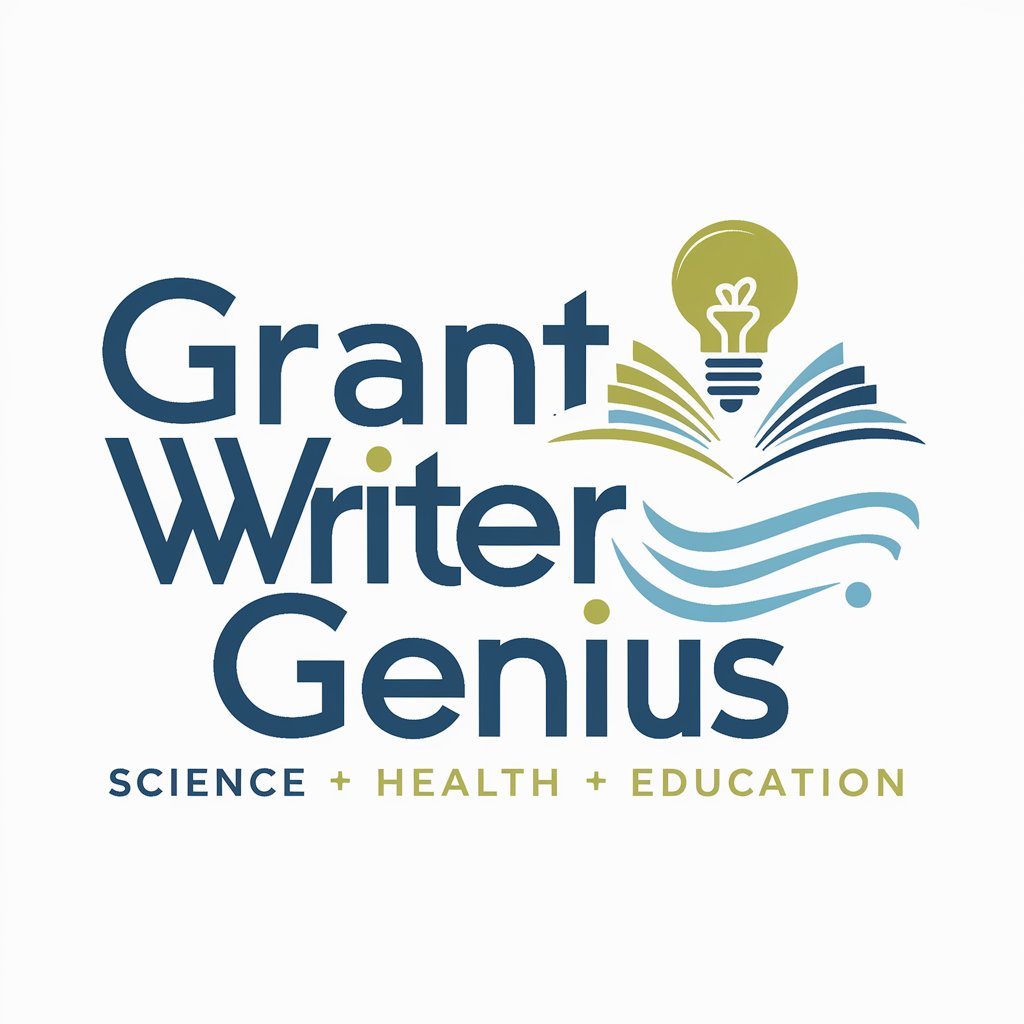
Next.js Assistant
Empowering development with AI-driven insights

Operation System
Empowering your creativity with AI

Argument Ally
Empower your arguments with AI
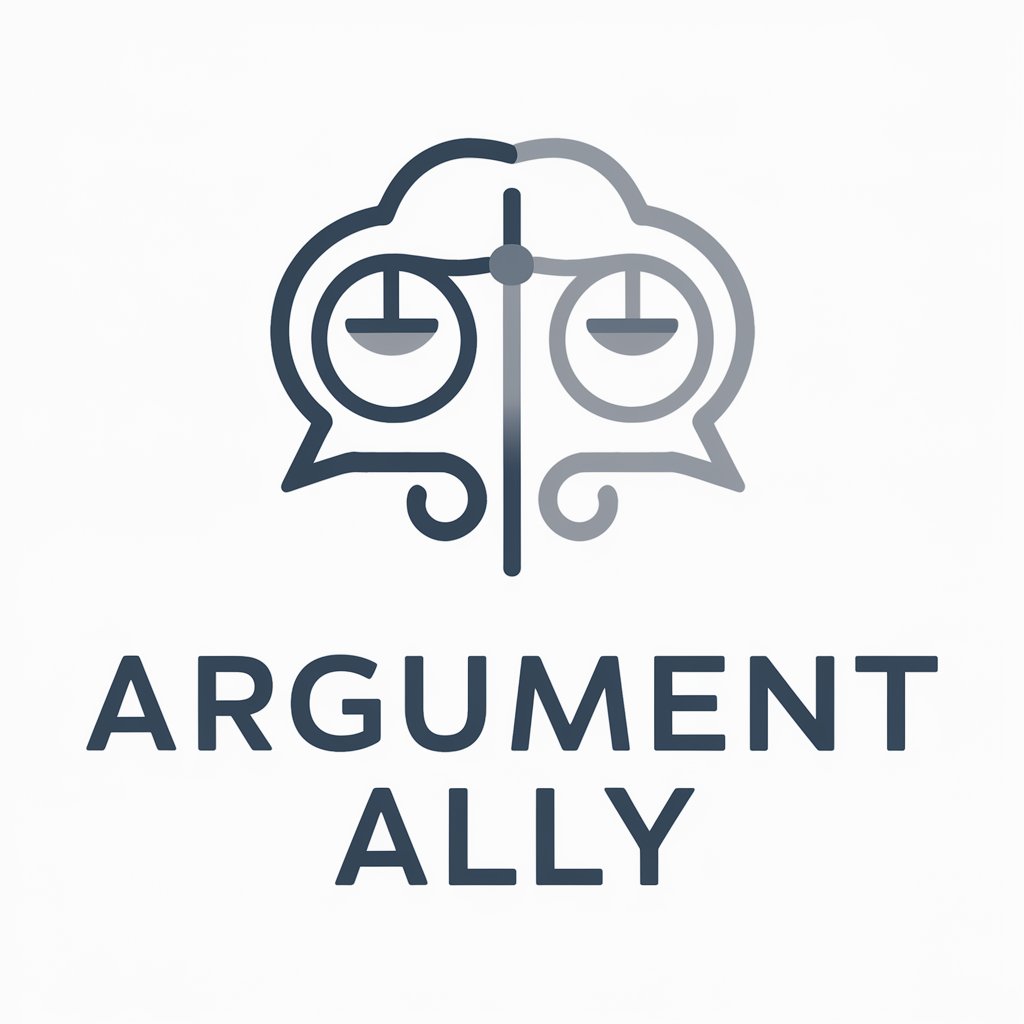
CryptoContractCraft by Mojju
Crafting Smart Contracts with AI Precision

S.H.A.R.P. Research Mentor
Empowering your research with AI

"Avocate"
Empowering Legal Decisions with AI

Frequently Asked Questions about Draw with Me
Can I request changes to my sketch?
Yes, after reviewing your initial sketch, you can request modifications. Provide detailed feedback to guide the adjustments.
Is there a limit to the number of sketches I can create?
No, there's no limit. You can create as many sketches as you wish, experimenting with different ideas and descriptions.
How detailed should my description be?
The more detailed your description, the better. Include specifics about subjects, poses, objects, and the overall mood to guide the creation process.
What if I encounter a problem downloading my sketch?
If you encounter any issues, such as a 'file not found' error, contact support for assistance. The issue will be resolved promptly, ensuring you can download your artwork.
Can I use Draw with Me for commercial purposes?
Yes, sketches created with Draw with Me can be used for commercial purposes. However, ensure your use complies with relevant copyright laws and respects the originality of your creations.