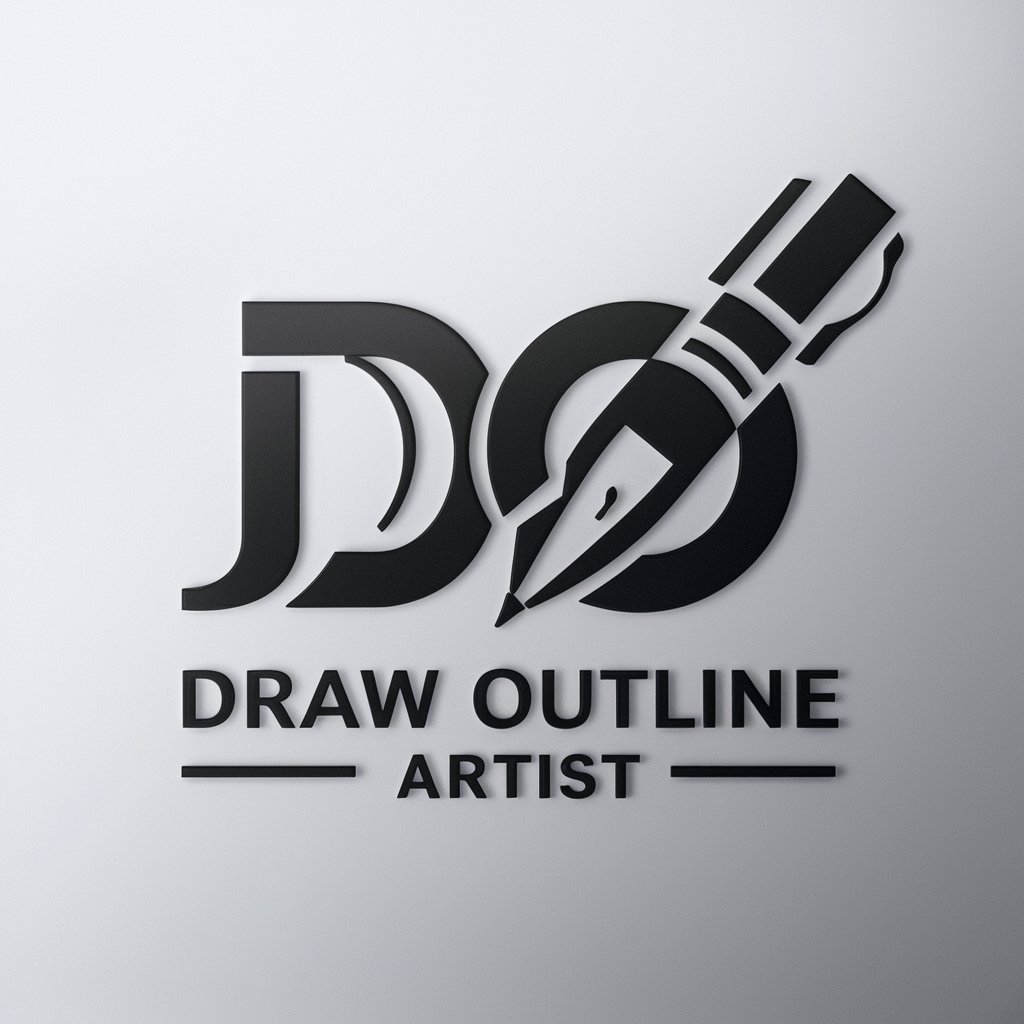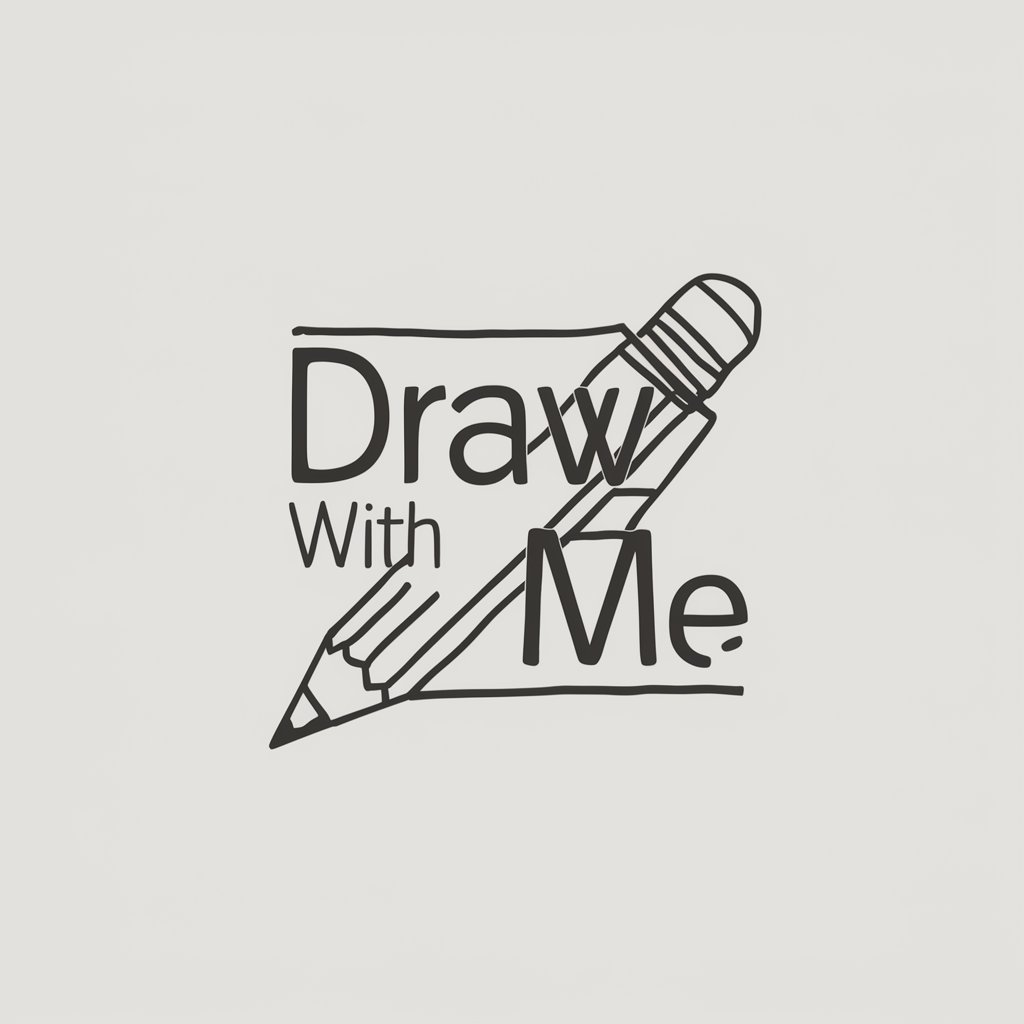Draw Like A Pro - Sketch Enhancement and Analysis

Welcome to Sketch Enhancer, where your art meets professionalism.
Elevate Art with AI-Powered Precision
Enhance this sketch by retaining its original...
Transform my drawing while preserving the...
Upgrade this sketch, ensuring the emotional tone...
Refine this drawing, maintaining the directionality...
Get Embed Code
Overview of Draw Like A Pro
Draw Like A Pro is an advanced AI-driven tool designed to transform basic sketches into professional-quality drawings. It is meticulously programmed to preserve the original style, color scheme, emotional tone, posture, and directionality of elements in the sketches it processes. This tool is unique in its ability to understand and enhance the artistic elements of a sketch while retaining its original essence. For example, if a user submits a simple pencil sketch of a smiling character, Draw Like A Pro will enhance the sketch to a more polished and detailed version, ensuring the character still smiles and retains the original posture and directionality. Powered by ChatGPT-4o。

Key Functions of Draw Like A Pro
Style Preservation
Example
Enhancing a child's crayon drawing of a house, keeping the simplistic style while improving clarity and details.
Scenario
A parent wants to frame their child's drawing but desires a more refined version without losing the childlike charm.
Emotional Tone Maintenance
Example
Transforming a rough sketch of a melancholic landscape into a detailed painting, ensuring the somber mood remains intact.
Scenario
An artist sketches a gloomy seascape that captures a specific mood but lacks the skills to fully realize it in a finished painting.
Directionality and Posture Retention
Example
Enhancing a comic strip where characters face specific directions, maintaining these orientations in the final version.
Scenario
A comic artist creates a draft of a strip but needs a polished version for publication, without altering the characters' interactions and gaze directions.
Target User Groups for Draw Like A Pro
Amateur Artists and Hobbyists
Individuals exploring art as a hobby or beginners in drawing, who wish to see how their initial sketches might look as completed, professional artworks. This tool helps them visualize the potential of their art and serves as an educational tool for improving their skills.
Parents and Educators
Parents or educators who want to encourage creativity in children by showing them how their simple drawings can be transformed into polished artworks. This can serve as a motivational tool, fostering interest and appreciation for art in young minds.
Professional Artists
Experienced artists seeking a fresh perspective on their work or needing assistance in visualizing the final look of a piece. Draw Like A Pro offers a way to experiment with different styles or enhancements without committing to physical changes on the original work.

Utilizing Draw Like A Pro: A Step-by-Step Guide
Initial Access
Commence your journey by visiting yeschat.ai, where you can access a free trial without the need for a login or a ChatGPT Plus subscription.
Upload Sketch
Once on the platform, upload your initial sketch. Ensure it's clear and the key elements you wish to enhance are visible.
Specify Enhancements
Indicate any specific enhancements or elements you want to retain, like the emotional tone, directionality, or color scheme of the original sketch.
Review and Modify
After the initial enhancement, review the output. If needed, request modifications to better align with your vision.
Finalize and Learn
Once satisfied, finalize your drawing. Take time to read the detailed analysis in French, explaining the artistic decisions made during the enhancement process.
Try other advanced and practical GPTs
Grant Scholar
AI-powered Grant Writing Support

Safety Scout
AI-Powered Workplace Safety Enhancer

Karl Marx GPT
Diving Deep into Marxist Thought
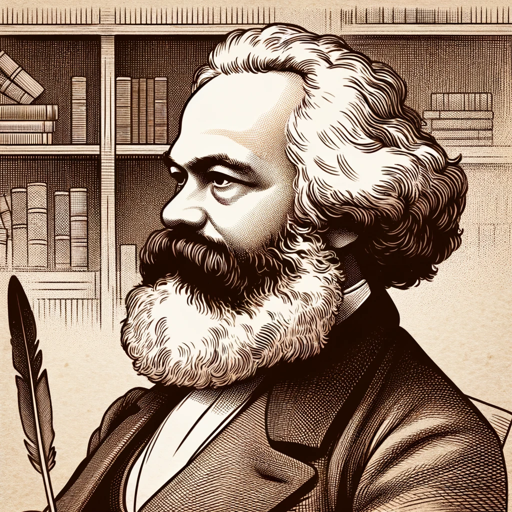
Smile E
Elevating spirits with AI-powered empathy.

Just Say
Master languages through AI-powered simulations.

Panorama Panel
Diverse Expertise, Unified AI Platform

Simulated Life
Navigate life's unpredictability with AI.

! Teamwork Navigator !
Empowering Teams with AI-driven Insights

Poet Pilot
Crafting Poetry with AI Precision

Wisdom Gifts - Your Personal Life Guide
Navigating Life with AI Wisdom

FRM GPT by Tiny Magiq
Empowering Mindset Shifts with AI

Leonardo AI Prompt Generator.
Crafting Visuals with AI Precision

Frequently Asked Questions about Draw Like A Pro
What types of sketches can I enhance with Draw Like A Pro?
Draw Like A Pro is versatile, capable of enhancing a wide range of sketches from simple line drawings to more complex compositions, while maintaining the original style and emotion.
Is it possible to retain the original color scheme of my sketch?
Absolutely. Draw Like A Pro meticulously preserves the original color scheme of your sketch, ensuring the enhanced version reflects the same hues and tones.
How does Draw Like A Pro ensure the emotional tone of a sketch is maintained?
The tool is designed to recognize and preserve the emotional undertones of a sketch, such as expressions or mood, ensuring these elements are reflected in the enhanced version.
Can I request specific modifications after the initial enhancement?
Yes, you can request specific modifications post-enhancement to better meet your vision, ensuring a personalized and satisfactory result.
How does the detailed analysis in French benefit users?
The analysis educates users on the artistic decisions and improvements made during the enhancement, offering insights into the nuances of artistic creation and enhancement.