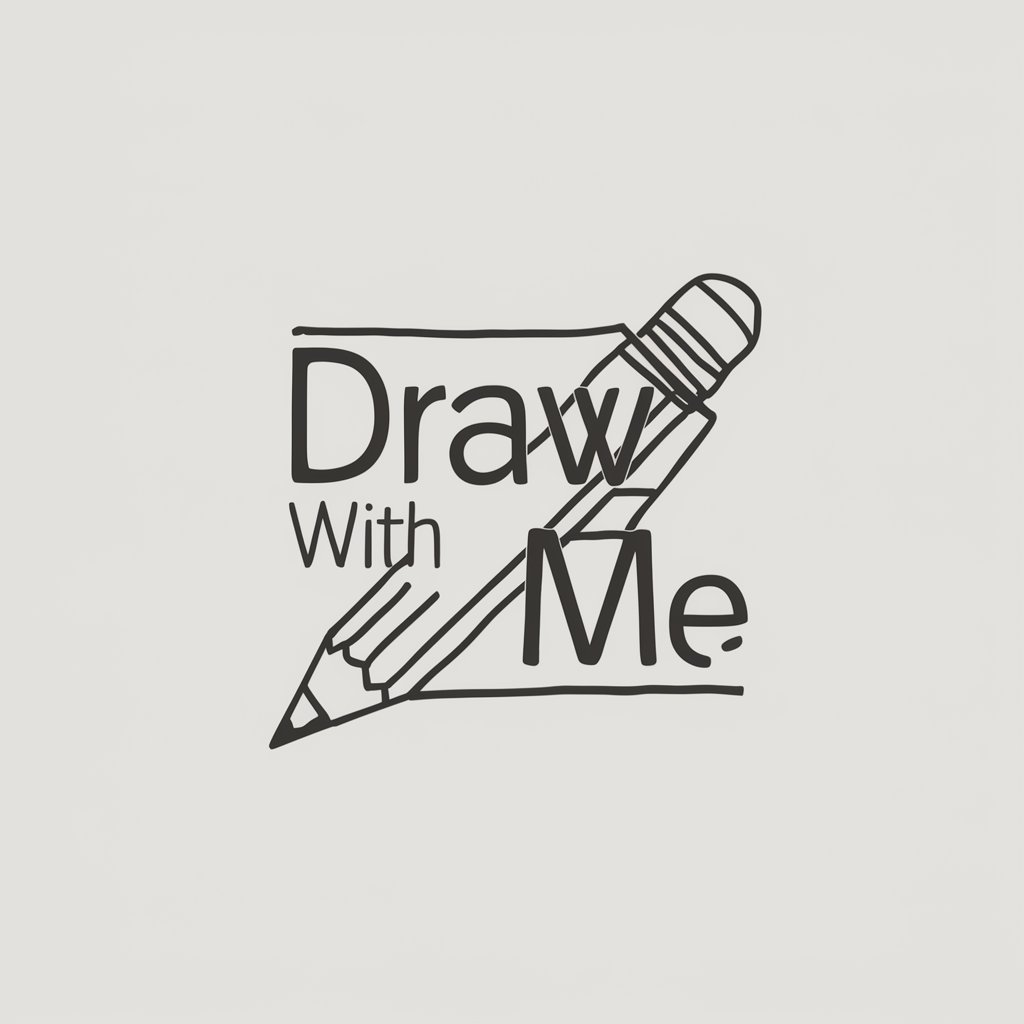How to Draw 🎨🖌 - Drawing Guide Online

Welcome to your drawing adventure!
AI-powered Drawing Simplified
Draw a playful kitten using simple shapes
Sketch a vibrant flower step-by-step
Illustrate a cartoon character from start to finish
Create a realistic fruit drawing with shading techniques
Get Embed Code
Introduction to How to Draw 🎨🖌
How to Draw 🎨🖌 is a specialized tool designed to guide users through the learning process of drawing, from basic sketches to more complex artworks. This tool is built to cater to a wide range of drawing interests, including animals, objects, food, plants, and more, throughout the year. It offers a unique blend of visual and written instructions, making it accessible to children, beginners, and anyone looking to improve their drawing skills. For example, a user interested in learning to draw a cat would receive step-by-step visual guidance along with written instructions detailing each step, such as starting with simple shapes and gradually adding details to bring the drawing to life. Powered by ChatGPT-4o。

Main Functions of How to Draw 🎨🖌
Visual Instruction Generation
Example
Creating a step-by-step image guide for drawing a butterfly
Scenario
A user requests how to draw a butterfly. How to Draw 🎨🖌 generates a series of images starting with simple circles and ovals, progressively adding wings, body details, and patterns, complemented by written instructions on refining the drawing with shading and texture.
Daily Drawing Prompt
Example
Offering a random drawing prompt, such as a tree
Scenario
When users seek inspiration or a daily challenge, they receive a prompt to draw something specific, like a tree. The tool provides tips on observing different tree types, capturing the essence of branches and leaves, and techniques for rendering textures.
Technique Tips
Example
Sharing tips on shading techniques
Scenario
A user wants to improve the depth and realism of their drawings. How to Draw 🎨🖌 offers detailed tips on various shading techniques, such as cross-hatching and blending, with examples of how to apply these techniques to enhance the drawing's three-dimensional appearance.
Ideal Users of How to Draw 🎨🖌
Children and Beginners
Young learners and individuals taking their first steps in drawing will find the tool's step-by-step visual guides and simple instructions especially beneficial for building foundational drawing skills in a fun and engaging way.
Hobbyists and Enthusiasts
Those with a passion for drawing, looking to explore new subjects or refine their techniques, will benefit from the diverse range of prompts and detailed guidance on more advanced drawing techniques and concepts.
Educators and Parents
Teachers and parents seeking structured drawing lessons for children will find this tool valuable for its educational content, ability to inspire creativity, and support in developing children's motor skills and observation abilities.

How to Use How to Draw 🎨🖌
1
Start by visiting yeschat.ai for a no-cost trial, accessible immediately without needing to log in or subscribe to ChatGPT Plus.
2
Choose a subject or theme you'd like to learn to draw, ranging from basic shapes to complex scenes.
3
Follow the visual step-by-step guides provided by How to Draw 🎨🖌 for your chosen subject.
4
Practice regularly using the tips and techniques suggested to improve your drawing skills.
5
Explore advanced features and use cases, such as improving drawing techniques or creating art for projects, to maximize your experience.
Try other advanced and practical GPTs
GptOralce | The Nail Art Designer
Design Your Nails with AI Creativity

RPG: STR33T T3CH 🌆DisTech City Blues
Dive into a Dystopian Cyberpunk Reality

アニメイラストのプロンプトサポーター👩🎨
Craft Your Anime Vision with AI

iPhone Buyer's Guide
Smart, AI-powered iPhone shopping assistant.
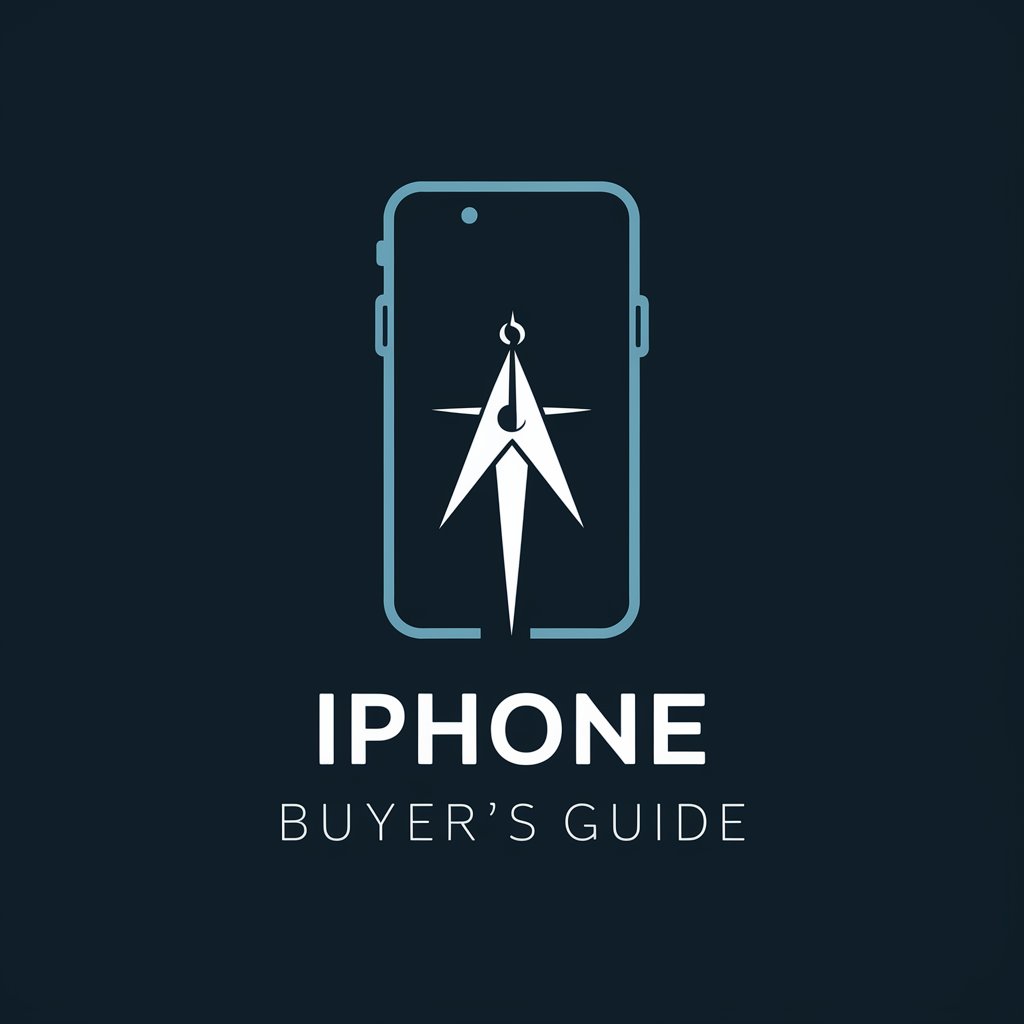
Marvin the Blog Suggester
AI-powered tech blog enlightenment

Discover Dropshipping Winning Products
Empowering dropshipping with AI-driven insights

Lazy Web Wizard
Empowering Digital Presence with AI

Typing Analyst
Enhance Your Typing with AI Insights
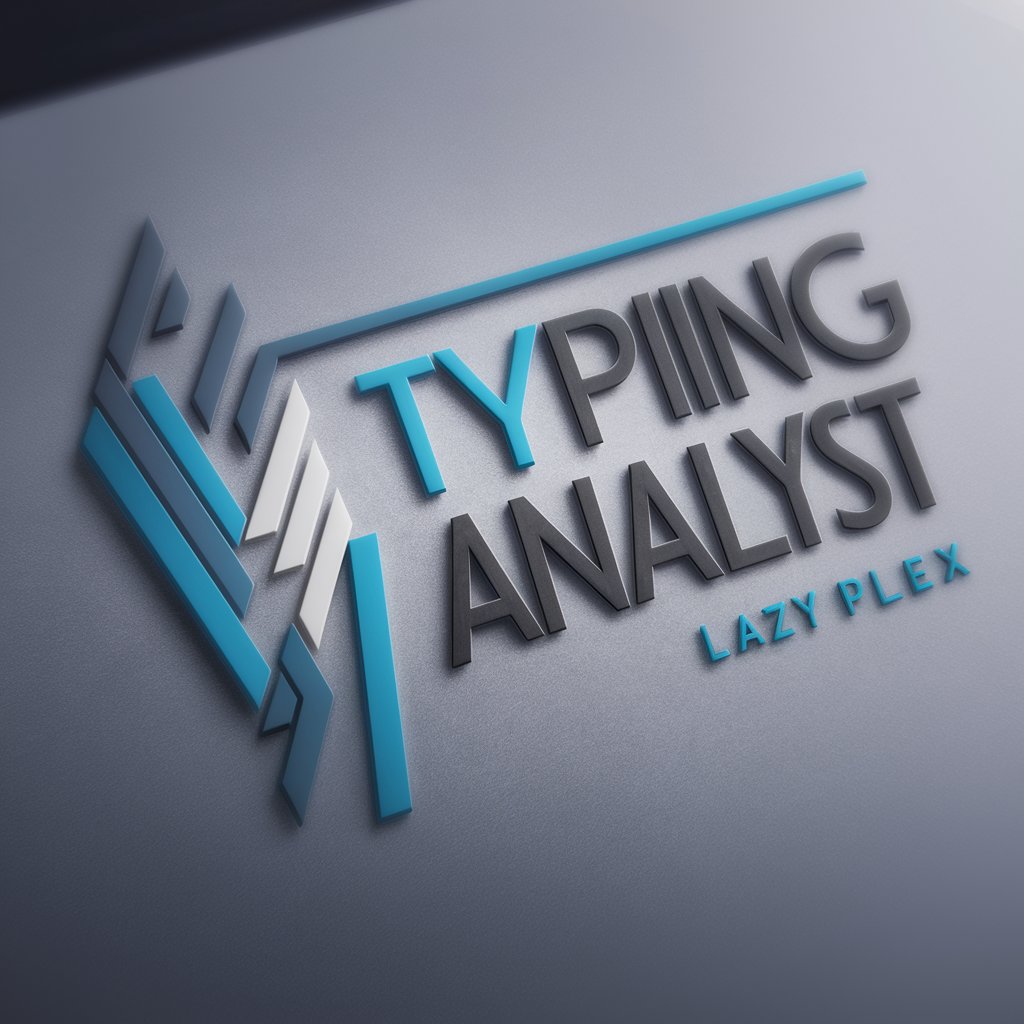
決算たんしーん
Simplifying financial reports with AI.

Art Critic Mentor
Elevating Art with AI-Powered Insights

ProofRead
Elevate Your English with AI
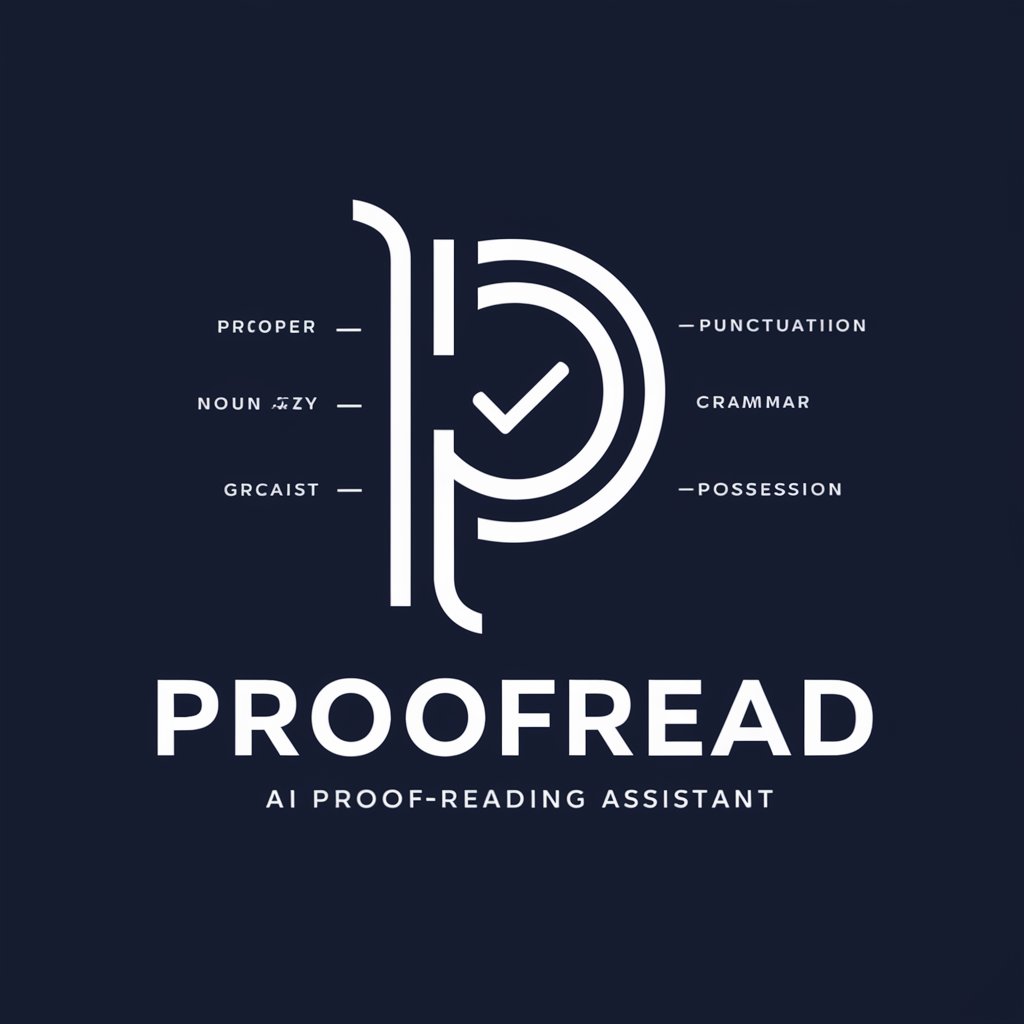
デザインメンター
Empowering Your Design Journey with AI

FAQs about How to Draw 🎨🖌
What is How to Draw 🎨🖌 and who can use it?
How to Draw 🎨🖌 is an AI-powered tool designed to assist users of all ages and skill levels in learning to draw a wide range of subjects through step-by-step visual guides.
Do I need any special equipment to use How to Draw 🎨🖌?
No special equipment is needed. Users can start with just paper and a pencil. Access to a digital device for viewing the guides is the only requirement.
Can How to Draw 🎨🖌 help me improve my drawing skills?
Absolutely. The tool provides practice exercises, tips, and techniques tailored to help users refine their drawing skills over time.
Is How to Draw 🎨🖌 suitable for children?
Yes, it's designed to be user-friendly for learners of all ages, including children, with a wide range of easy to follow drawing guides.
How does How to Draw 🎨🖌 stay updated with new content?
The tool is regularly updated with new drawing lessons and guides based on user feedback and emerging trends in art education.