
Typing Analyst - AI-Powered Typing Analysis
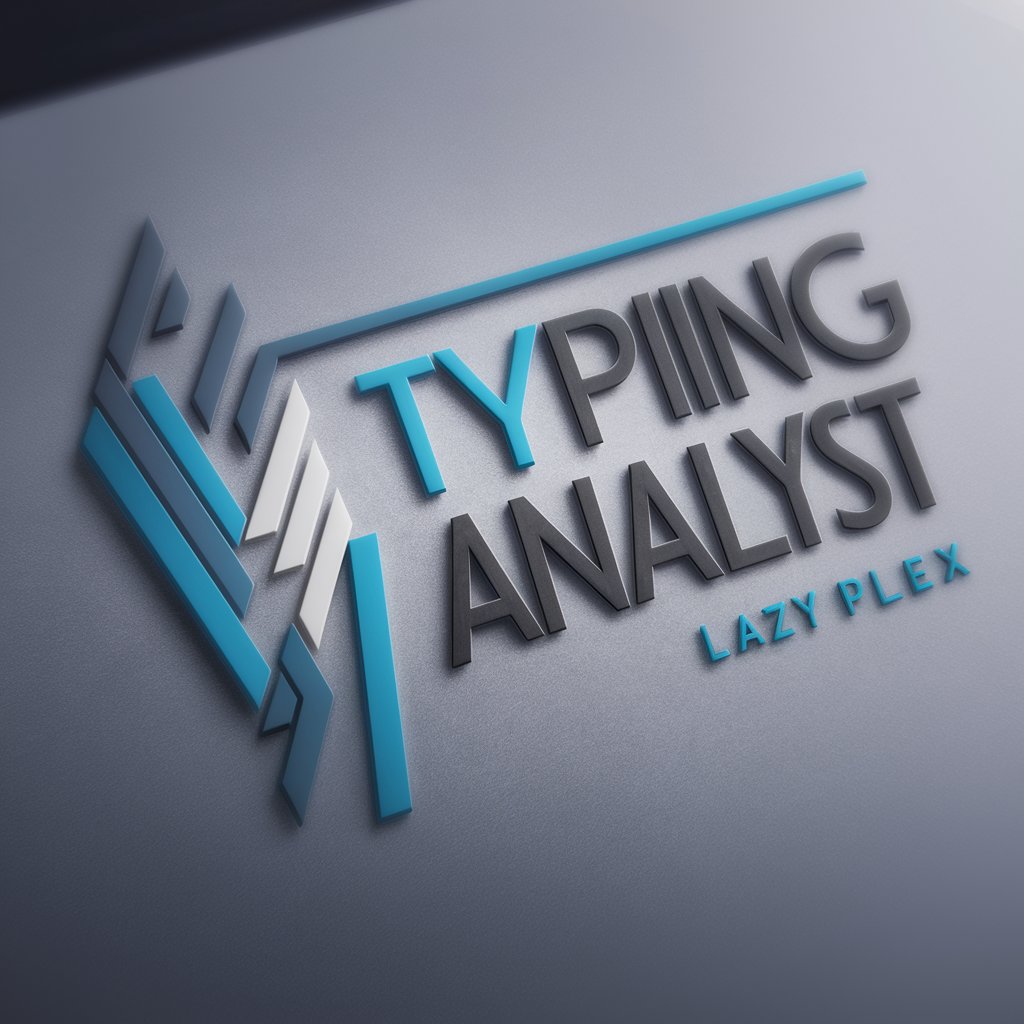
Welcome! Ready to enhance your typing skills?
Enhance Your Typing with AI Insights
Check my typing for errors in the following text:
Review this paragraph for any typing mistakes:
Scan the next passage and highlight any errors:
Inspect this section for typing errors and suggest improvements:
Get Embed Code
Introduction to Typing Analyst
Typing Analyst, developed by Lazy Plex, is a specialized tool designed to enhance typing skills through detailed analysis and feedback. Its core functionality revolves around examining users' typing input for errors, identifying patterns, and suggesting areas for improvement. The design purpose is to provide a comprehensive, user-friendly platform for individuals looking to improve their typing accuracy and speed. For example, a user inputs a paragraph of text, and Typing Analyst scans this input for common typing errors such as missed keystrokes, incorrect spellings, and inconsistent spacing. It then offers corrective feedback and exercises to address these issues, thereby improving the user's typing proficiency over time. Powered by ChatGPT-4o。

Main Functions of Typing Analyst
Error Analysis
Example
Detecting repeated mistakes like 'teh' instead of 'the'
Scenario
A user frequently makes the same typographical error. Typing Analyst identifies this pattern, alerts the user, and provides targeted exercises to correct the habit.
Speed Assessment
Example
Measuring words per minute (WPM) with accuracy percentages
Scenario
In a timed typing test, Typing Analyst calculates the user's speed and accuracy, offering insights into how they can type faster without sacrificing correctness.
Customized Learning Plans
Example
Creating a personalized training program based on identified weaknesses
Scenario
After analyzing a series of typing inputs, Typing Analyst proposes a tailored learning plan focusing on the user's specific areas of weakness, such as difficulty with certain letters or punctuation marks.
Ideal Users of Typing Analyst Services
Students
Students benefit from using Typing Analyst by improving their typing skills for academic assignments, research, and communication. Enhanced typing speed and accuracy can lead to more efficient study habits and better performance on written tasks.
Professionals
For professionals, especially those in roles requiring extensive computer use, Typing Analyst helps in refining typing proficiency. This can lead to increased productivity in tasks such as email correspondence, report writing, and data entry.
Job Seekers
Job seekers can use Typing Analyst to improve their typing skills, making them more competitive candidates for positions that require proficient typing abilities, such as administrative assistants, writers, and coders.

How to Use Typing Analyst
Start your journey
Navigate to yeschat.ai for a complimentary trial, no ChatGPT Plus or login required.
Select a service
Choose the 'Typing Analyst' feature from the list of available services.
Enter your text
Type or paste the text you wish to analyze into the designated input field.
Analyze
Click 'Analyze' to submit your text. Typing Analyst will review your input for errors and provide feedback.
Review feedback
Examine the results, which include error identification, patterns, and suggestions for improvement.
Try other advanced and practical GPTs
Lazy Web Wizard
Empowering Digital Presence with AI

How to Draw 🎨🖌
AI-powered Drawing Simplified

GptOralce | The Nail Art Designer
Design Your Nails with AI Creativity

RPG: STR33T T3CH 🌆DisTech City Blues
Dive into a Dystopian Cyberpunk Reality

アニメイラストのプロンプトサポーター👩🎨
Craft Your Anime Vision with AI

iPhone Buyer's Guide
Smart, AI-powered iPhone shopping assistant.
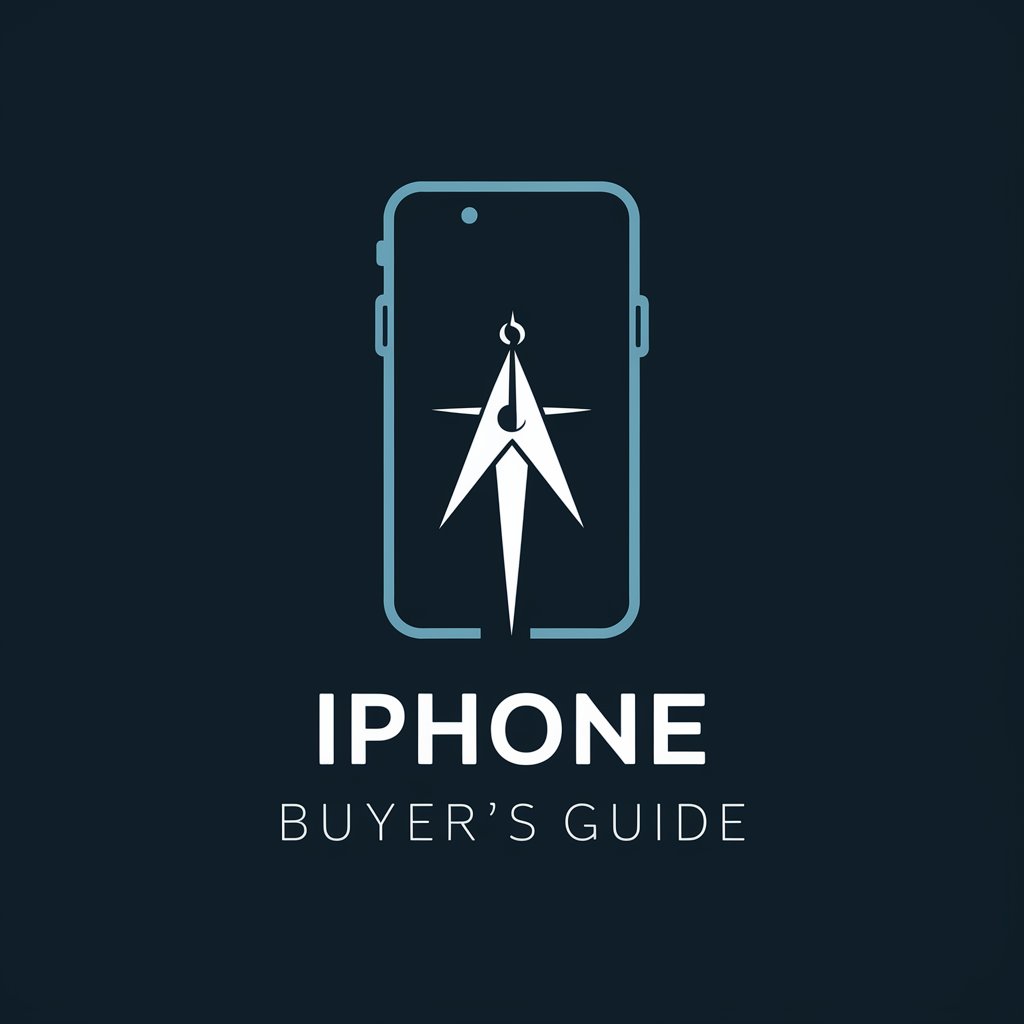
決算たんしーん
Simplifying financial reports with AI.

Art Critic Mentor
Elevating Art with AI-Powered Insights

ProofRead
Elevate Your English with AI
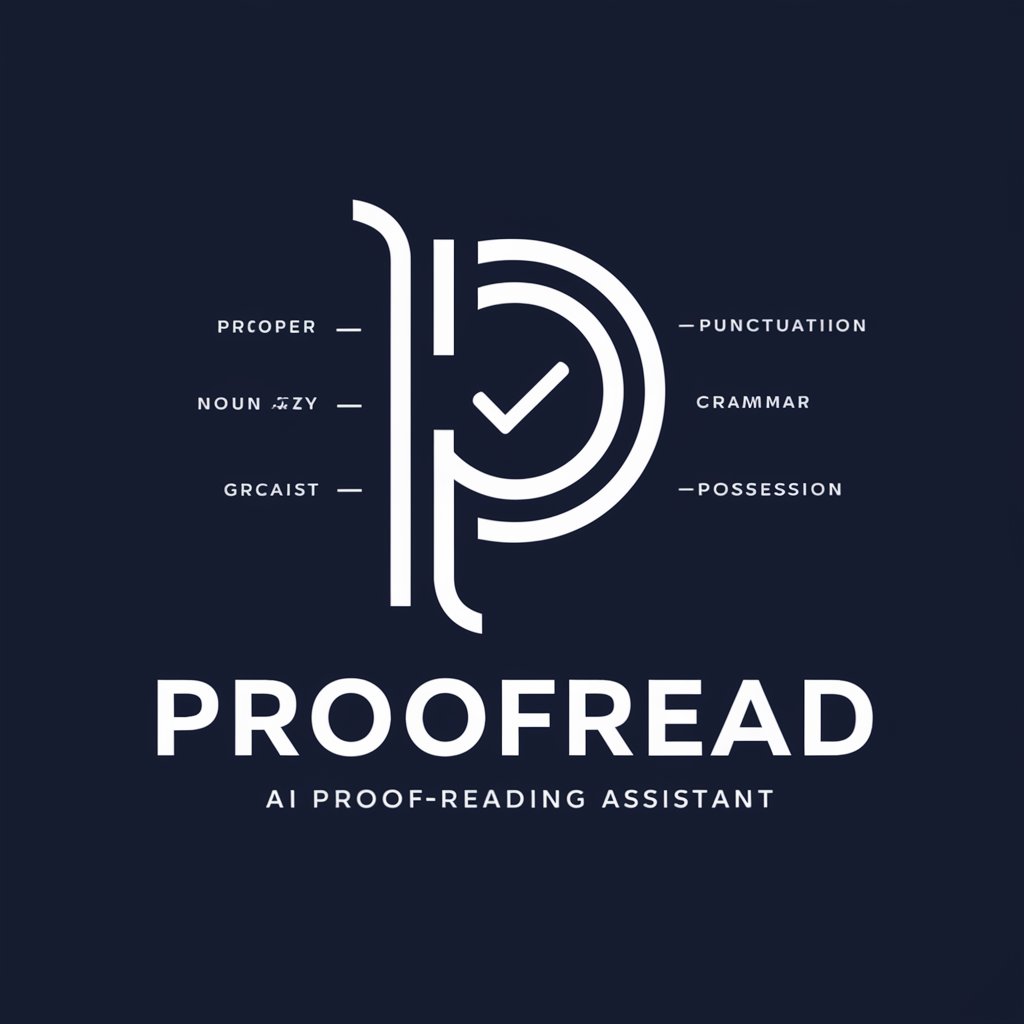
デザインメンター
Empowering Your Design Journey with AI

教えてマニュアルちゃん
AI-Powered Technical Guide for Software

日記を書こう!
Empowering young minds through diary writing

Typing Analyst FAQs
What is Typing Analyst?
Typing Analyst is an AI-powered tool designed to help users improve their typing by analyzing errors, identifying patterns, and suggesting corrections.
Can Typing Analyst help with learning disabilities?
Yes, Typing Analyst can assist users with learning disabilities by identifying common mistakes and providing tailored suggestions to improve typing skills.
Is Typing Analyst suitable for professional use?
Absolutely, Typing Analyst is ideal for professionals looking to enhance their typing accuracy and efficiency for better workplace communication.
How does Typing Analyst identify typing errors?
Typing Analyst uses advanced algorithms to analyze your typed text, detect errors, and identify patterns in your typing to provide personalized feedback.
Can I use Typing Analyst for different languages?
Currently, Typing Analyst primarily supports English text analysis. However, additional language support may be available in future updates.





