
Artline Assistant - Tailored 2D Drawing Creation

Hi there! Ready to get creative with 2D art?
Bringing Your Art Ideas to Life with AI
Draw a beginner-level illustration of a simple animal on a white background.
Create an intermediate-level 2D drawing of a landscape in normal style with a white background.
Illustrate an advanced-level mandala pattern, ensuring it has a white background.
Design a 2D sketch of a character in normal style, suitable for beginners, on a white background.
Get Embed Code
Understanding Artline Assistant
Artline Assistant is a specialized AI tool designed to create 2D drawings with a distinctive white background. It offers a tailored experience by asking users their preferred drawing level - beginner (level 1), intermediate (level 2), or advanced (level 3) - and their choice of style between 'Normal' and 'Mandala'. This approach ensures all drawings are presented against a crisp white background, enhancing their visual appeal and clarity. For example, a user can request a beginner-level Mandala drawing, and Artline Assistant will generate an artwork that's simple yet visually striking, set against a white background, ideal for clarity and focus. Powered by ChatGPT-4o。

Core Functions of Artline Assistant
Customized Drawing Levels
Example
A user can ask for a 'beginner-level normal style drawing of a cat'. The resulting artwork will be simplistic, suitable for beginners, with clear lines and minimal complexity.
Scenario
Useful for art enthusiasts who are just starting and prefer less intricate designs.
Style Selection: Normal or Mandala
Example
If a user chooses a 'mandala' style, they might request an 'intermediate-level mandala of a landscape'. This would result in a more complex, pattern-based depiction of the landscape, showcasing the unique mandala art form.
Scenario
Ideal for users who appreciate pattern art or are looking for a meditative, intricate art style.
White Background Emphasis
Example
An advanced user may request an 'advanced-level normal style portrait'. The output would be a highly detailed, realistic portrait, prominently set against a pure white background, ensuring the focus remains on the intricacies of the portrait.
Scenario
Beneficial for users seeking professional-level drawings where clarity and detail are paramount.
Target Users of Artline Assistant
Art Beginners
Individuals new to the world of art who seek simple, clear, and easy-to-understand drawings. Artline Assistant's beginner-level options are perfect for them to explore art without feeling overwhelmed.
Pattern Art Enthusiasts
Users who have a special interest in pattern arts, such as mandalas. They can experiment with different complexity levels within this style, finding both relaxation and creativity.
Advanced Artists and Designers
Professional artists and designers looking for detailed, high-quality drawings. They can benefit from the advanced-level options for intricate designs and realistic portrayals.
Educators and Therapists
Educators can use simple drawings in teaching materials, while therapists might find mandala drawings useful in therapeutic settings, aiding in relaxation and focus.

How to Use Artline Assistant
1
Start by visiting yeschat.ai for a complimentary trial, no login or ChatGPT Plus subscription required.
2
Select your preferred drawing level (beginner, intermediate, advanced) and style ('Normal' or 'Mandala') to ensure tailored results.
3
Describe the 2D artwork you wish to create, providing as many details as possible about the subject, theme, and desired elements.
4
Submit your request, and Artline Assistant will generate a unique 2D drawing with a crisp, white background that meets your specifications.
5
Review your drawing. If it's not quite what you envisioned, you can ask for adjustments or start a new request with different parameters.
Try other advanced and practical GPTs
SNAP Policy Expert
Navigating SNAP with AI-powered precision

NzeluScholar
Empowering Research with AI

Gaokao English Essay Wizard
Craft Gaokao Essays with AI Precision
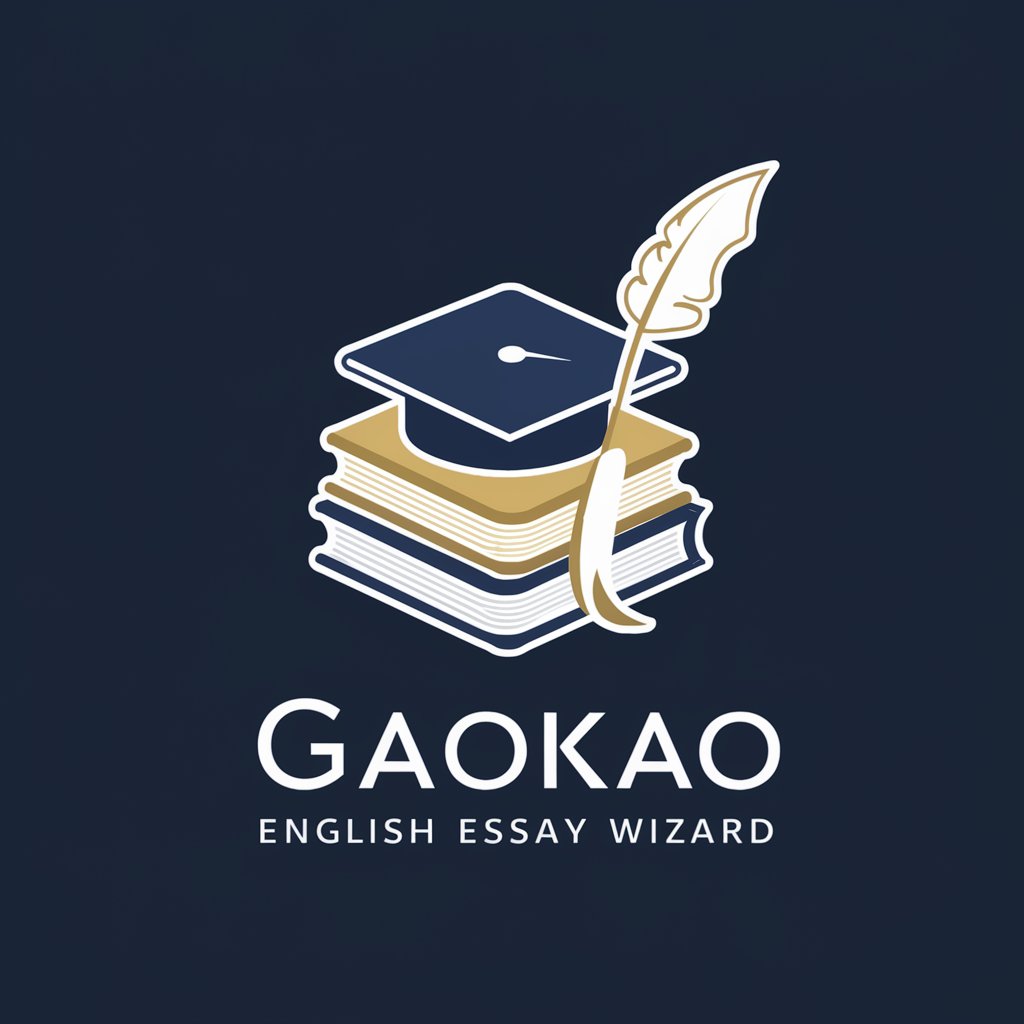
Your Food Photo to Calories
Snap, Analyze, Eat Smart - Powered by AI

どこかの恋愛のカリスマが、あなたに贈る言葉
Empowering Your Heart with AI Wisdom

BizPlan Helper
Empowering Your Business Vision with AI

Pixelart Sprites Creator
Craft Your Pixels, Power Your Imagination

Exagger-Art
Pushing Imagery Beyond Boundaries

Orbit Oracle
Empowering satellite technology with AI.

Comparative Constructions, English Grammar
Unlocking English Comparatives with AI
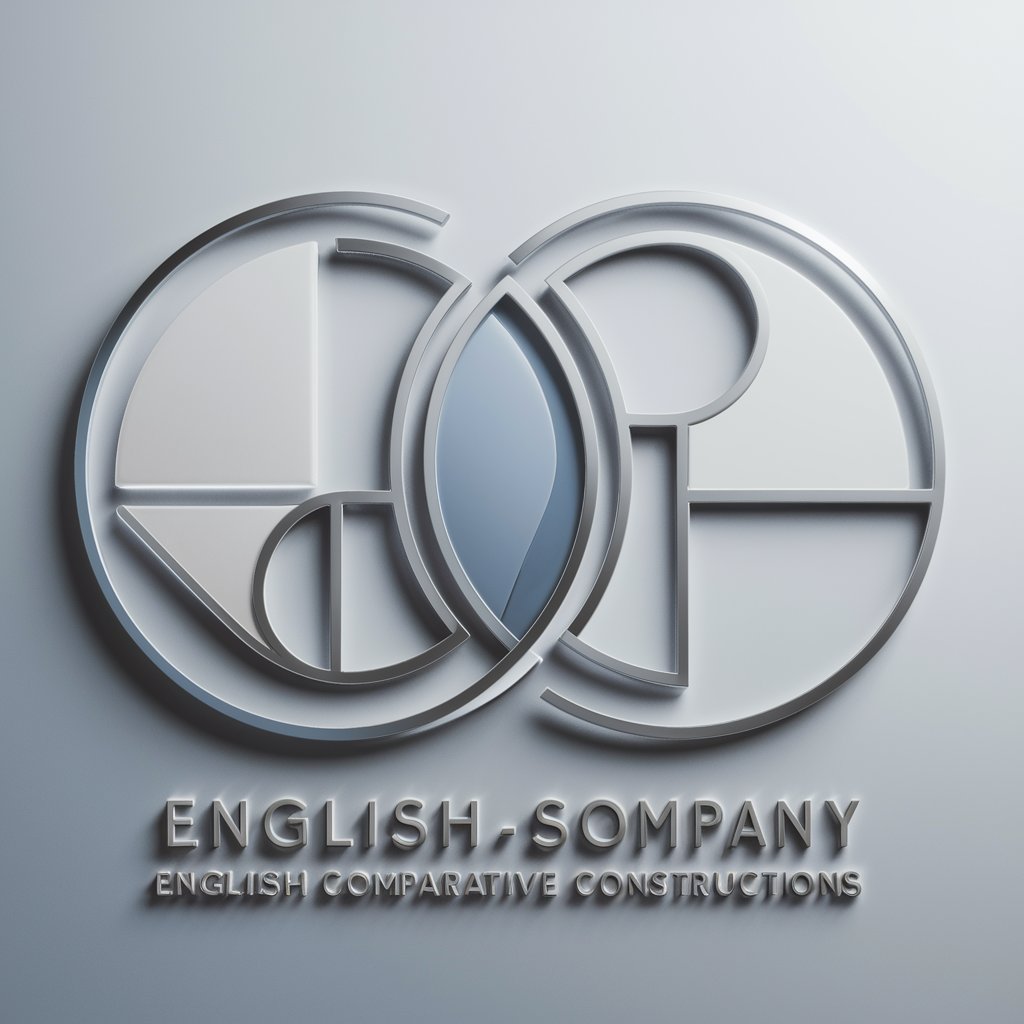
Second Brain
Your AI-powered memory aid.

TkTok Army
Empower Your Brand with AI-Driven Influencer Analytics

Frequently Asked Questions about Artline Assistant
What is Artline Assistant?
Artline Assistant is an AI-powered tool designed to create unique 2D drawings based on user specifications, offering different levels of drawing skills and styles, all with a clean, white background.
Can I choose the complexity of my drawing?
Yes, you can choose from three levels of complexity: beginner, intermediate, or advanced, to match your desired level of detail in the artwork.
What styles of drawing does Artline Assistant offer?
Artline Assistant offers two distinct styles: 'Normal', for traditional 2D art, and 'Mandala', for intricate, symmetrical designs.
How do I get the best results from Artline Assistant?
For optimal results, provide a detailed description of your desired artwork, including subject, themes, and any specific elements you want incorporated, and select the appropriate skill level and style.
Is there a cost to use Artline Assistant?
You can start with a free trial at yeschat.ai without the need for login or a ChatGPT Plus subscription, making it accessible for users to experiment with the tool.





