
Your Food Photo to Calories - Calorie Count from Photos

Welcome! Let's estimate your meal's calories from photos.
Snap, Analyze, Eat Smart - Powered by AI
Estimate the calories in my meal photo.
How many calories are in this dish?
Can you analyze the calories from this food picture?
Please break down the calorie count for the foods in this image.
Get Embed Code
Overview of Your Food Photo to Calories
Your Food Photo to Calories is a specialized AI tool designed to provide nutritional estimates from photographs of food. This service utilizes advanced image recognition technology to identify different food items in a photo, estimate their portion sizes, and calculate the total calorie count. The primary aim is to simplify the process of tracking nutritional intake, making it more accessible and user-friendly. An example scenario could be a user taking a photo of their lunch plate, which includes a chicken sandwich, a side salad, and a small cookie. The tool would analyze this image, recognizing each food item, estimating the portion sizes (e.g., 150g for the chicken sandwich, 100g for the salad), and calculating the individual and total calorie content of the meal. Powered by ChatGPT-4o。

Key Functions of Your Food Photo to Calories
Calorie Estimation
Example
A user uploads a photo of a homemade pizza. The tool estimates the pizza's size (e.g., 12 inches in diameter), identifies the toppings (e.g., pepperoni, cheese, bell peppers), and calculates the calorie content per slice and for the entire pizza.
Scenario
Useful for individuals tracking their daily calorie intake, especially for homemade meals where nutritional information isn't readily available.
Portion Size Estimation
Example
A photo of a dinner plate with steak, mashed potatoes, and broccoli is uploaded. The tool estimates the steak to be 200g, the mashed potatoes at 150g, and the broccoli at 100g, providing calorie counts for each based on these estimates.
Scenario
Beneficial for users needing to monitor portion sizes for weight management or specific dietary requirements.
Food Identification
Example
An image showing a bowl of an unfamiliar stew is analyzed. The tool identifies likely ingredients (e.g., beef, potatoes, carrots) and provides an approximate calorie count.
Scenario
Helpful for travelers or individuals trying new cuisines who want to maintain awareness of their nutritional intake.
Target User Groups for Your Food Photo to Calories
Health-Conscious Individuals
People focusing on healthy eating, weight loss, or specific nutritional goals. They benefit from accurately tracking daily calorie intake and understanding the nutritional content of their meals.
Fitness Enthusiasts
Athletes or fitness enthusiasts who need to monitor their diet closely to meet performance goals or maintain a certain body composition. The tool helps them ensure they are consuming the right balance of nutrients.
People with Dietary Restrictions
Individuals with specific dietary needs, such as those with diabetes, gluten intolerance, or those following a vegetarian or vegan diet. The tool aids in identifying suitable food choices and managing portion sizes.
Culinary Explorers
Users who enjoy trying new recipes or eating out, who want to stay informed about the nutritional content of diverse and unfamiliar dishes.

How to Use Your Food Photo to Calories
Initiate Free Trial
Start by visiting yeschat.ai to access a free trial of Your Food Photo to Calories without the need for logging in or having a ChatGPT Plus subscription.
Upload Your Food Photo
Click on the 'Upload' button to select and submit a clear photo of your meal. Ensure good lighting and a top-down perspective for optimal recognition.
Review Detected Items
Examine the list of food items identified by the AI from your photo. You can correct or add details if any item is misidentified or missing.
Receive Calorie Estimate
View the total calorie count provided by the tool, along with a detailed breakdown of calories per identified food item, including estimated weights.
Utilize Additional Features
Explore other functionalities such as tracking daily calorie intake, accessing nutritional advice, and setting dietary goals within the tool for a comprehensive experience.
Try other advanced and practical GPTs
どこかの恋愛のカリスマが、あなたに贈る言葉
Empowering Your Heart with AI Wisdom

BizPlan Helper
Empowering Your Business Vision with AI

Kotlin Expert
Empowering Kotlin Development with AI

Language GPT
Master languages with AI power

BookWriter Pro
Craft Your Story with AI Brilliance
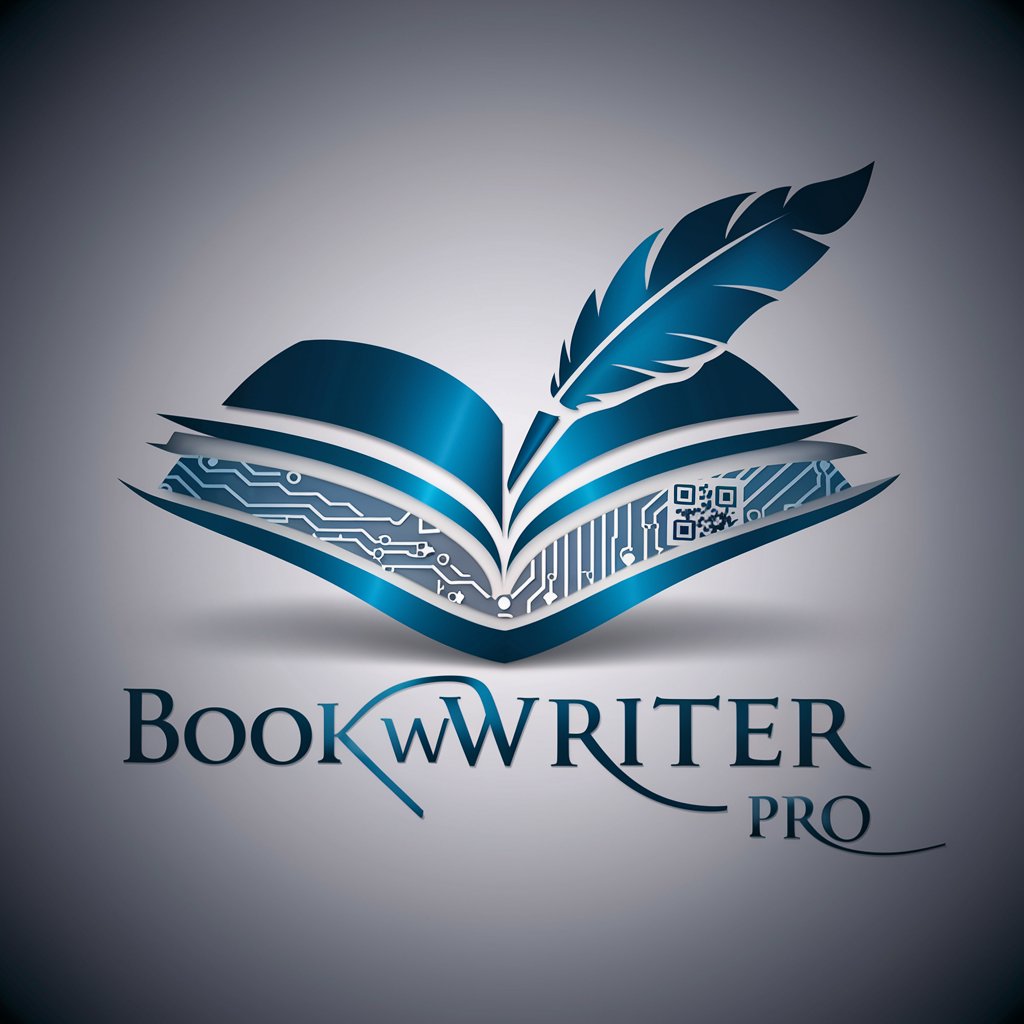
GptInfinite - LOC (Lockout Controller)
Empowering AI with Secure, Smart Control

Gaokao English Essay Wizard
Craft Gaokao Essays with AI Precision
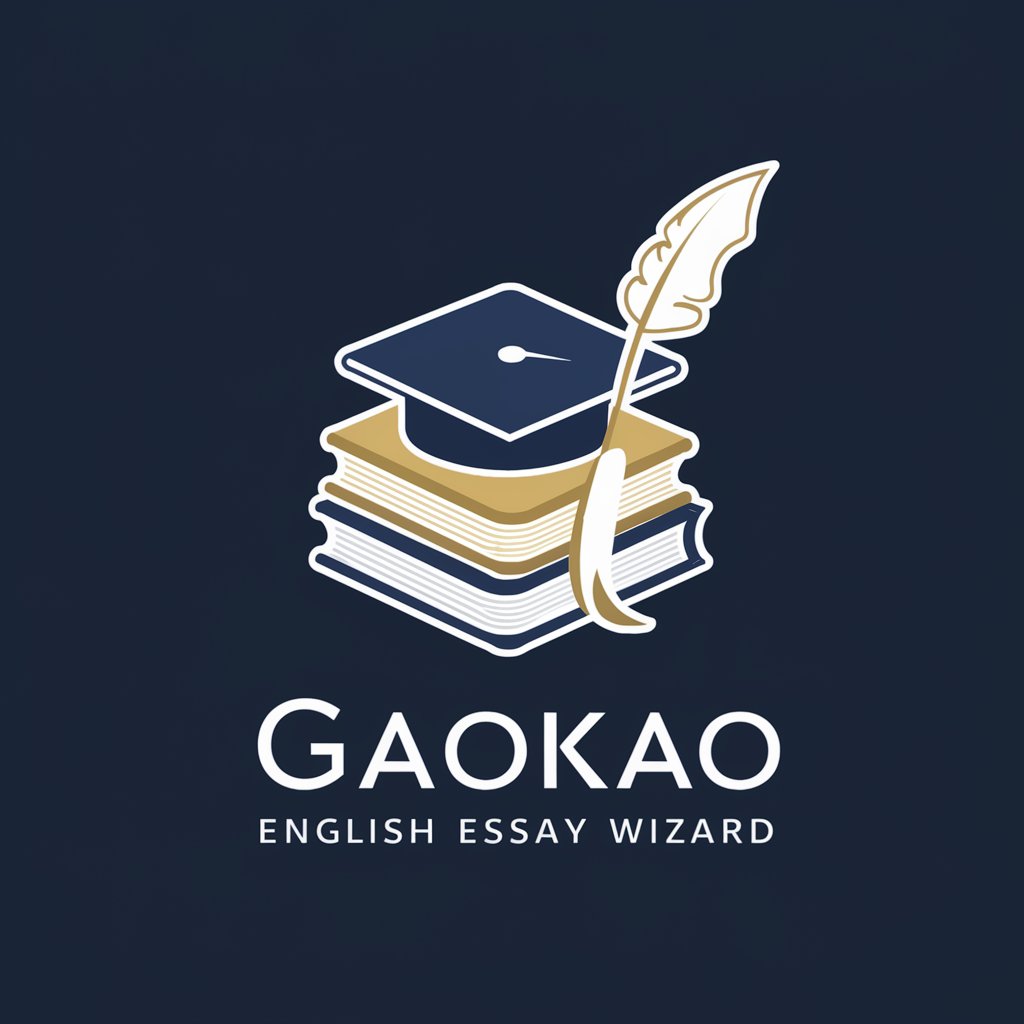
NzeluScholar
Empowering Research with AI

SNAP Policy Expert
Navigating SNAP with AI-powered precision

Artline Assistant
Bringing Your Art Ideas to Life with AI

Pixelart Sprites Creator
Craft Your Pixels, Power Your Imagination

Exagger-Art
Pushing Imagery Beyond Boundaries

Frequently Asked Questions about Your Food Photo to Calories
Can Your Food Photo to Calories recognize multiple food items in one photo?
Yes, the tool is designed to identify and analyze multiple food items in a single photo, providing individual calorie estimates and weights for each recognized item.
How accurate is the calorie estimation?
The calorie estimation is highly accurate, leveraging advanced AI algorithms and a vast food database. However, accuracy can depend on the quality of the photo and the visibility of the food items.
What should I do if an item is misidentified?
If an item is misidentified, you can manually correct it by selecting the correct food item from the tool's database, ensuring the calorie count is precise.
Can I use this tool for meal planning?
Absolutely. Your Food Photo to Calories can be a valuable resource for meal planning by providing nutritional information that helps you make informed decisions about your diet.
Is there a limit to how many photos I can upload daily?
Limits may depend on your subscription level. The free trial offers a generous number of uploads, but for unlimited access, consider upgrading your subscription.





