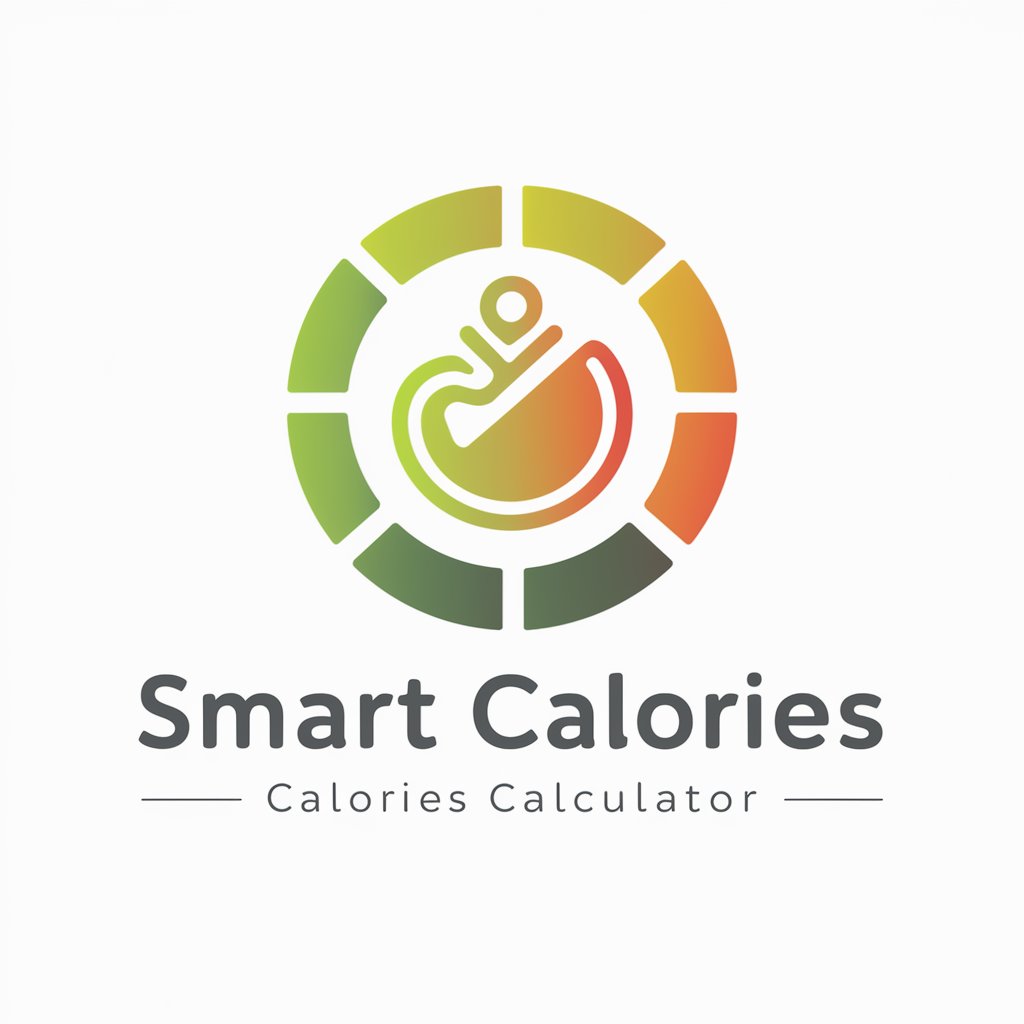Food Calories Calculator - food calories and macros estimator

AI-powered tool for precise calorie estimation
🥦 Will this dish help me lose weight?
⚙️ Calculate the total calories of this meal
🍰 Tell me is this is healthy food
🔥 Which ingredients have the most calories?
Get Embed Code
Understanding the Food Calories Calculator
The Food Calories Calculator is designed to help individuals assess the nutritional content of their meals with precision. Its core function is to estimate the calorie count, as well as the macronutrient distribution (protein, fat, and carbohydrates) of food based on visual analysis or specific input. The calculator can work by identifying individual components of a dish, estimating their quantity, and providing a detailed caloric breakdown for each element and the total dish. This tool is beneficial for individuals who are monitoring their diet, whether for weight loss, muscle gain, or maintaining a healthy lifestyle. For example, if a person uploads a picture of a pasta dish with chicken, the calculator will identify the pasta, sauce, chicken, and any other ingredients, estimate their portions, and provide an overall nutritional profile. Powered by ChatGPT-4o。

Key Functions of the Food Calories Calculator
Caloric Estimation from Images
Example
A user uploads a photo of a plate of spaghetti with tomato sauce and meatballs. The calculator identifies the spaghetti, sauce, meatballs, and even the parmesan cheese on top, estimating portions for each.
Scenario
This function is particularly useful for users who may not have access to nutritional information on pre-made dishes or for those who prefer homemade meals. It provides an approximation of calories without the need for manual calculation.
Macronutrient Breakdown
Example
After the user uploads an image of a chicken salad, the calculator breaks down the macronutrients: 25g of protein from chicken, 15g of fat from the dressing, and 40g of carbohydrates from croutons and vegetables.
Scenario
This is valuable for athletes or fitness enthusiasts aiming to hit specific macronutrient goals. They can adjust their meals based on real-time data to match their diet plan.
Custom Meal Input
Example
A user enters the ingredients for a homemade smoothie: 1 banana, 1 cup of almond milk, 2 tablespoons of peanut butter. The calculator outputs a nutritional profile with total calories and macronutrients.
Scenario
This allows users to manually enter meals for which they already know the ingredients, providing a highly accurate nutritional assessment when preparing their own recipes.
Dietary Recommendations
Example
After analyzing a user’s daily caloric intake based on multiple meal uploads, the calculator suggests a lower-calorie dinner option to maintain the user’s weight loss goals.
Scenario
Ideal for individuals following specific diets, such as those on a caloric deficit or those aiming for muscle gain. The tool provides actionable insights based on meal history.
Ideal Users of the Food Calories Calculator
Fitness Enthusiasts
Individuals focused on physical training and performance can benefit from the tool by tracking their exact macronutrient intake. This helps ensure that their meals align with their fitness goals, such as building muscle, losing fat, or maintaining a certain body composition.
Health-Conscious Individuals
People who are mindful of what they eat but might not have the time or expertise to calculate calories for every meal can use the tool to gain a quick understanding of their food’s nutritional content. This aids in making better dietary choices.
People Managing Medical Conditions
Individuals with specific dietary needs due to health conditions, such as diabetes or heart disease, can use the calculator to avoid certain macronutrients or food types that could exacerbate their condition. The tool offers valuable insights into portion control and balanced eating.
Weight Management Users
Whether for weight loss or weight gain, this tool helps individuals monitor their daily caloric intake in relation to their target. It assists users in staying within their caloric limits and provides feedback on the nutritional value of their meals.

How to Use the Food Calories Calculator
1
Visit yeschat.ai for a free trial without login, no need for ChatGPT Plus.
2
Upload or input the details of the food or meal you want to analyze, such as photos or specific ingredients.
3
The AI will analyze the image or input, identifying individual food components, and estimate the calorie content and macros (protein, fat, carbs).
4
Review the breakdown of the nutritional content, with specific values for each component of the meal, including total calorie count.
5
Use the result to adjust your meal planning or track your daily intake, as needed for your fitness or health goals.
Try other advanced and practical GPTs
Carnivore Fitness Guide
Empower Your Diet with AI

Game clan creation assistant
Craft Your Clan with AI Power

Warrior's Clan
Explore 'Warriors' with AI-powered precision
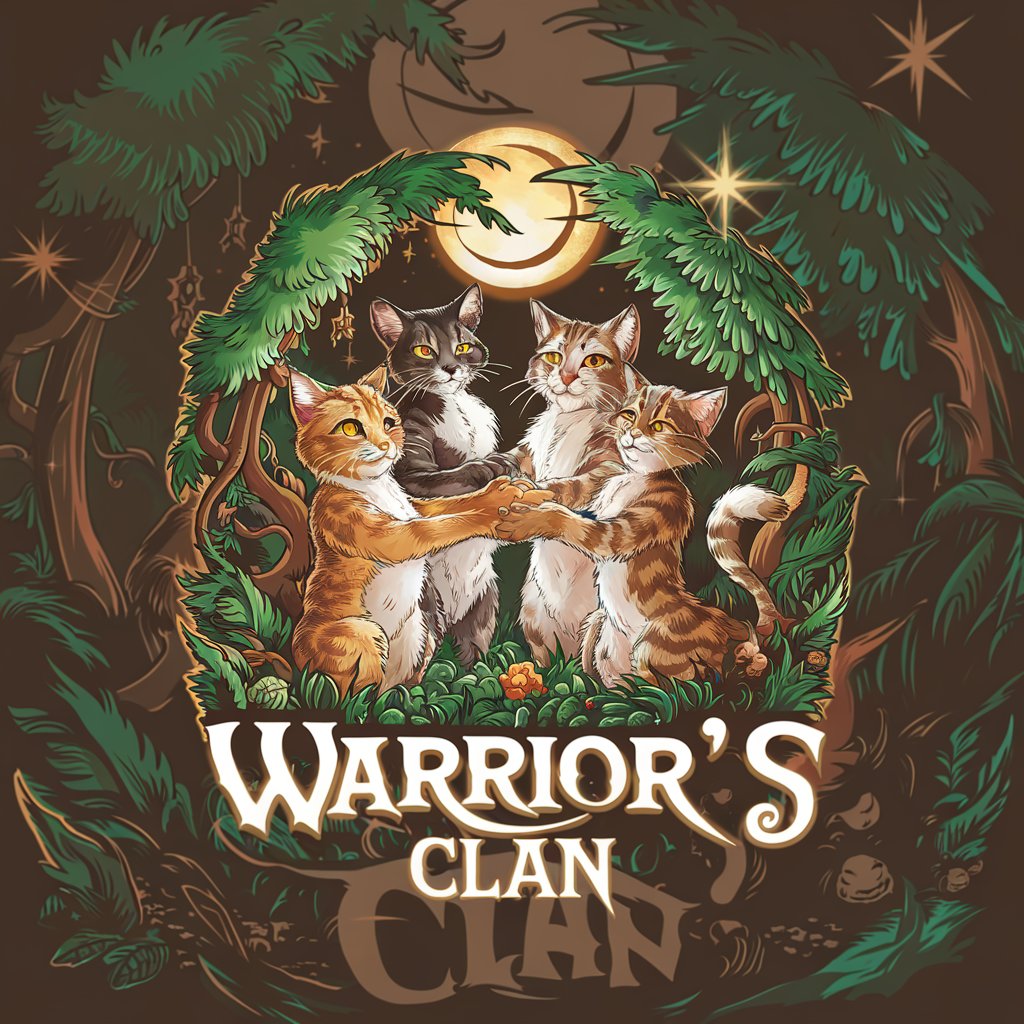
Cairo 1.0 Code Mentor
Empowering your journey in Cairo programming

Second Hand Clothing Describer
Uncover the secrets of second-hand fashion.

Video Describer Pro
Elevate Your Videos with AI-Powered Descriptions

Multifaceted Virtuoso
AI-Powered Versatility at Your Command

Aspen Broo
Streamline Aspen Plus Simulations

Conference Call Analyzer
Deciphering Corporate Calls with AI

Prism Helper
AI-Driven Prism Analysis Assistance

Monopoly with Monty
Strategize and Laugh with AI
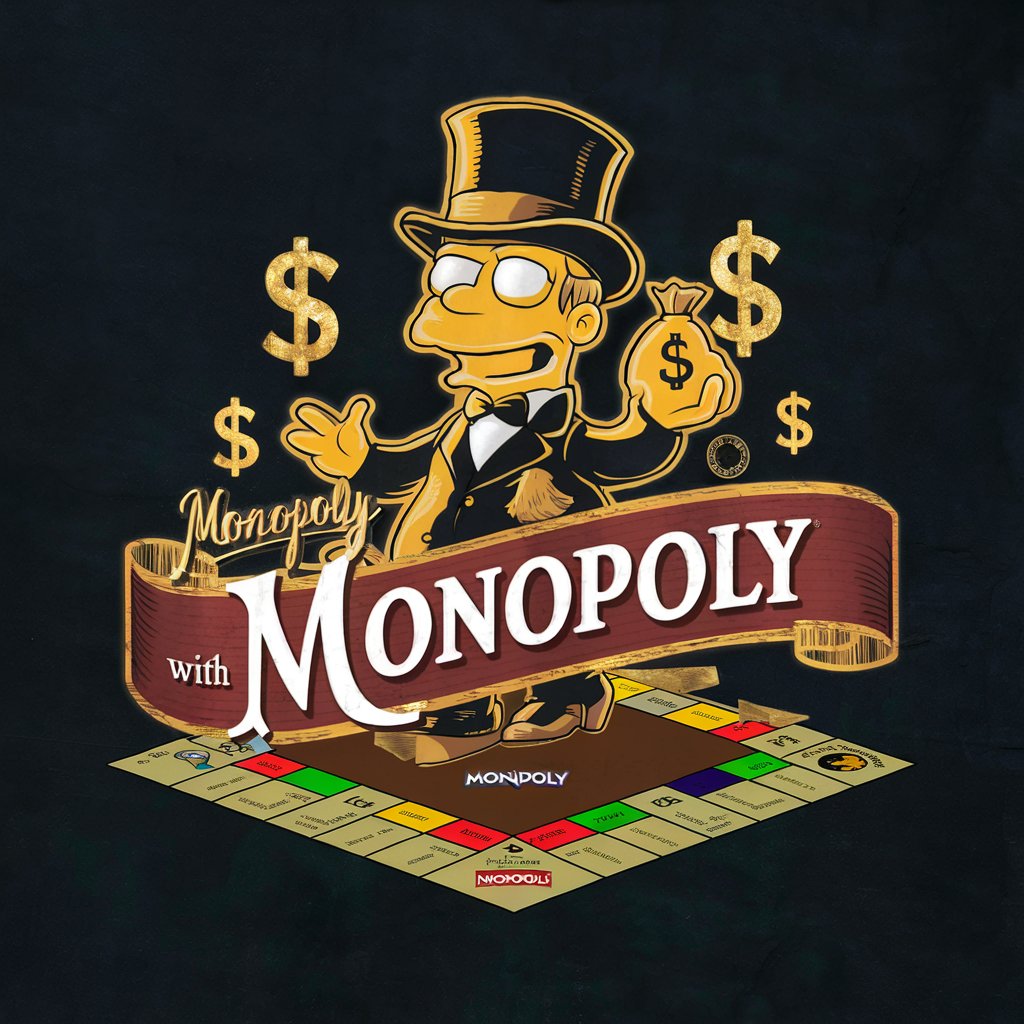
Crucible of Realms
Forge Worlds with AI

Frequently Asked Questions About the Food Calories Calculator
How accurate is the Food Calories Calculator?
The calculator provides highly accurate estimates based on the latest food databases and AI image analysis. While the tool offers precise results for most meals, some estimates may vary depending on the clarity of the image or complexity of the ingredients.
Can I use this tool for complex meals with multiple ingredients?
Yes, the calculator is capable of identifying multiple components within a dish and provides a detailed breakdown of the calories and macros for each ingredient. This makes it ideal for analyzing complex meals.
Is the tool suitable for people with specific dietary needs?
Absolutely. Whether you're following a specific diet such as keto, vegan, or low-carb, the calculator helps track your macros and calorie intake, ensuring you stay within your nutritional goals.
Can I track my daily caloric intake using this tool?
Yes, you can use the tool to estimate the caloric content of each meal and keep track of your total intake throughout the day. It's a great way to monitor your consumption and adjust your diet accordingly.
Do I need to enter exact measurements of food portions?
While entering exact measurements can improve accuracy, the calculator can also estimate based on image recognition and typical serving sizes. However, providing more detailed information will yield more precise results.