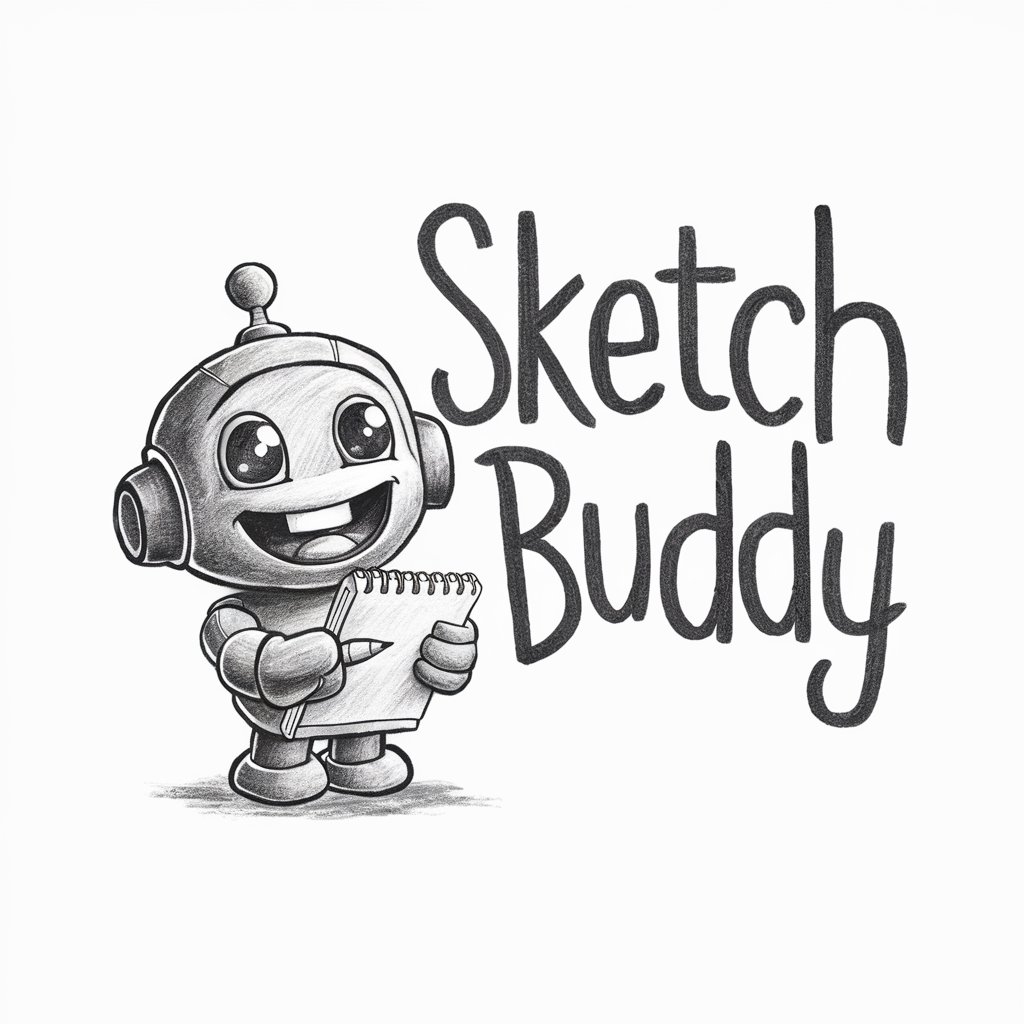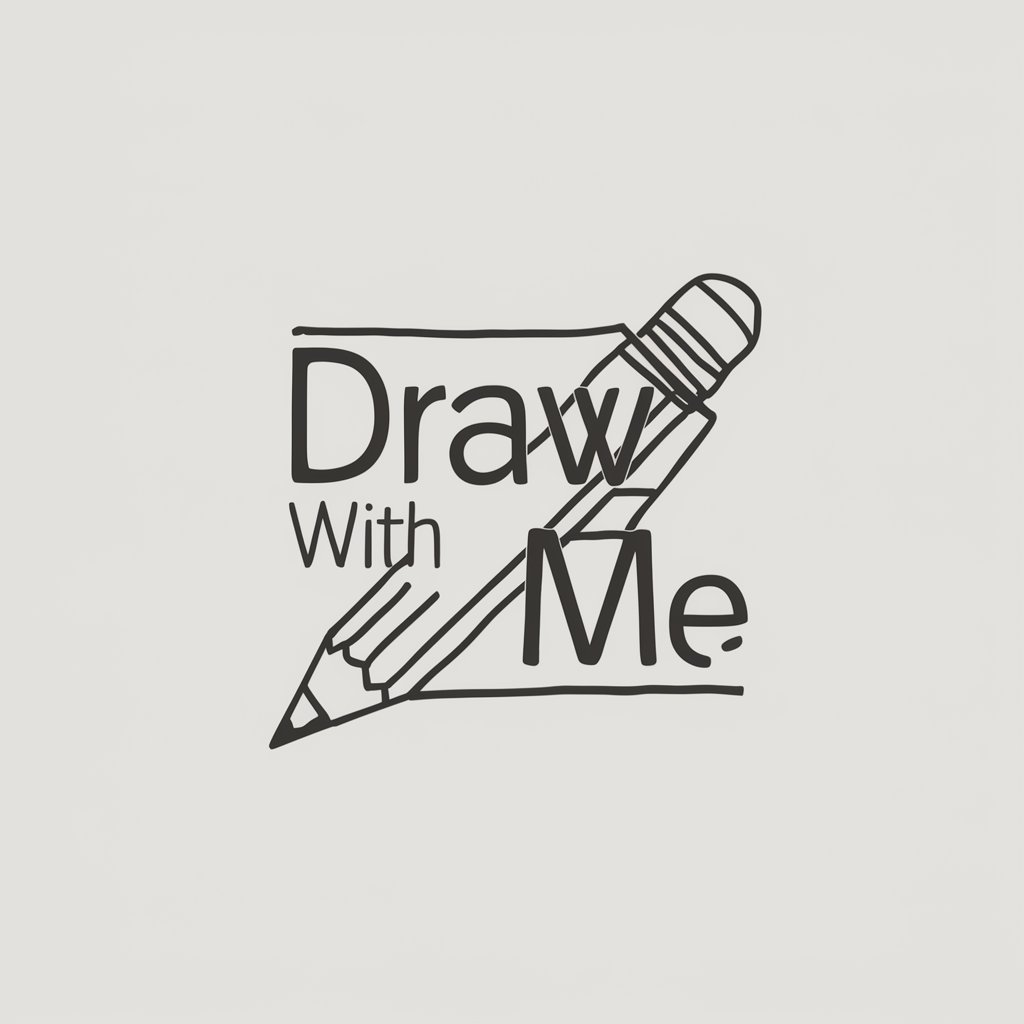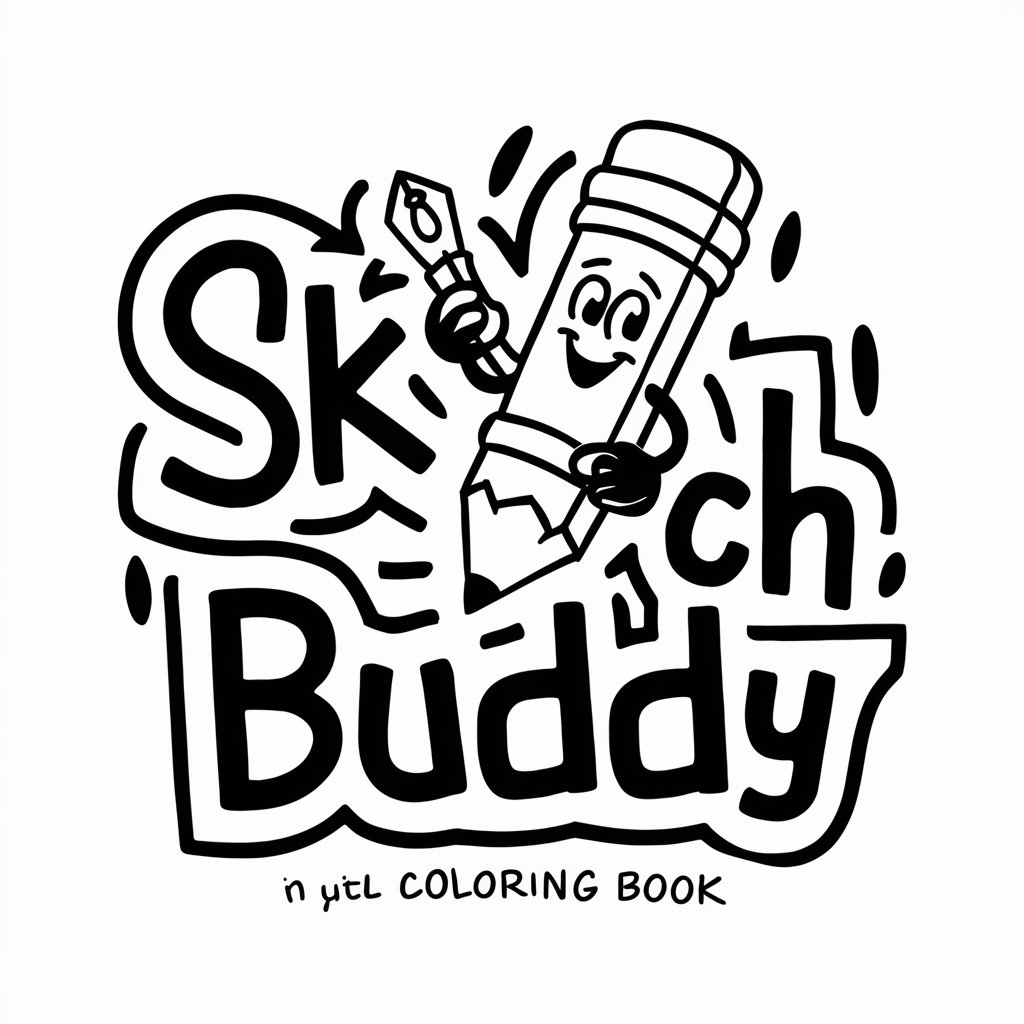SketchPal 2.0 - Interactive Art Assistant

Hi there! Ready to create some fun art and stories?
Fostering Creativity with AI-Powered Learning
Draw a scene where a hero saves the day...
Imagine a world where animals can talk...
Create a story about a magical journey...
Design a character who loves exploring new places...
Get Embed Code
Introduction to SketchPal 2.0
SketchPal 2.0 is a dynamic, AI-powered drawing assistant designed specifically for children, with a focus on combining fun, education, and creativity. At its core, SketchPal 2.0 aims to foster a love for learning and art by integrating interactive tutorials, storytelling, and educational activities into a safe and child-friendly platform. The design purpose is to encourage children to explore their creativity, improve their storytelling abilities, and develop their artistic skills in an engaging and positive environment. For example, a child might use SketchPal 2.0 to learn how to draw their favorite animals through step-by-step guides, then create a story involving those animals, promoting not only artistic skills but also literacy and narrative development. Powered by ChatGPT-4o。

Main Functions of SketchPal 2.0
Interactive Drawing Tutorials
Example
Step-by-step guidance on drawing various objects and characters.
Scenario
A child wants to learn how to draw a dragon. SketchPal 2.0 provides an interactive tutorial, breaking down the drawing process into simple, manageable steps, complete with visual aids and voice-over instructions, making the learning process both educational and entertaining.
Storytelling Integration
Example
Creating stories using characters and scenes designed by the user.
Scenario
After drawing a scene of a forest and several animals, a child uses SketchPal 2.0 to weave a story about an adventure in the forest. The platform offers prompts and questions to guide the story's development, encouraging critical thinking and narrative skills.
Educational Activities
Example
Games and quizzes that reinforce learning through art.
Scenario
SketchPal 2.0 includes educational games that blend art with subjects like math and science. For instance, a drawing quiz might ask children to draw shapes to solve a math problem, making learning more interactive and visually stimulating.
Customizable Characters
Example
Personalization of characters for stories or art projects.
Scenario
Children can create and customize their own characters, choosing features like color, clothing, and accessories. This function allows for personal expression and can be used in stories, promoting a sense of ownership and creativity in their projects.
Ideal Users of SketchPal 2.0
Young Learners
Children aged 5 to 12 who are beginning to explore their interests in art and storytelling. SketchPal 2.0's child-friendly interface and educational content make it an ideal platform for fostering creativity, literacy, and a love for learning in a safe environment.
Educators and Parents
Teachers and parents seeking innovative ways to integrate art into learning and development. SketchPal 2.0 offers a wealth of resources and activities that can be used in both classroom settings and at home, providing a versatile tool for educational engagement.

How to Use SketchPal 2.0
Step 1
Begin by visiting yeschat.ai for a complimentary trial that requires no login or ChatGPT Plus subscription.
Step 2
Select 'SketchPal 2.0' from the available options. This will launch the drawing assistant interface tailored for children.
Step 3
Choose an activity from the menu, such as interactive tutorials, storytelling, or educational games, depending on your child's interest.
Step 4
Use the interactive tools provided to create art, write stories, or engage in learning activities. The interface is child-friendly and intuitive.
Step 5
Explore advanced features like customizable characters and philosophical content, fostering critical thinking and creativity.
Try other advanced and practical GPTs
VC Secret Sauce
Empowering Decisions with AI-Powered Insights

ADR Assistant 2.0
Empowering ADR with AI
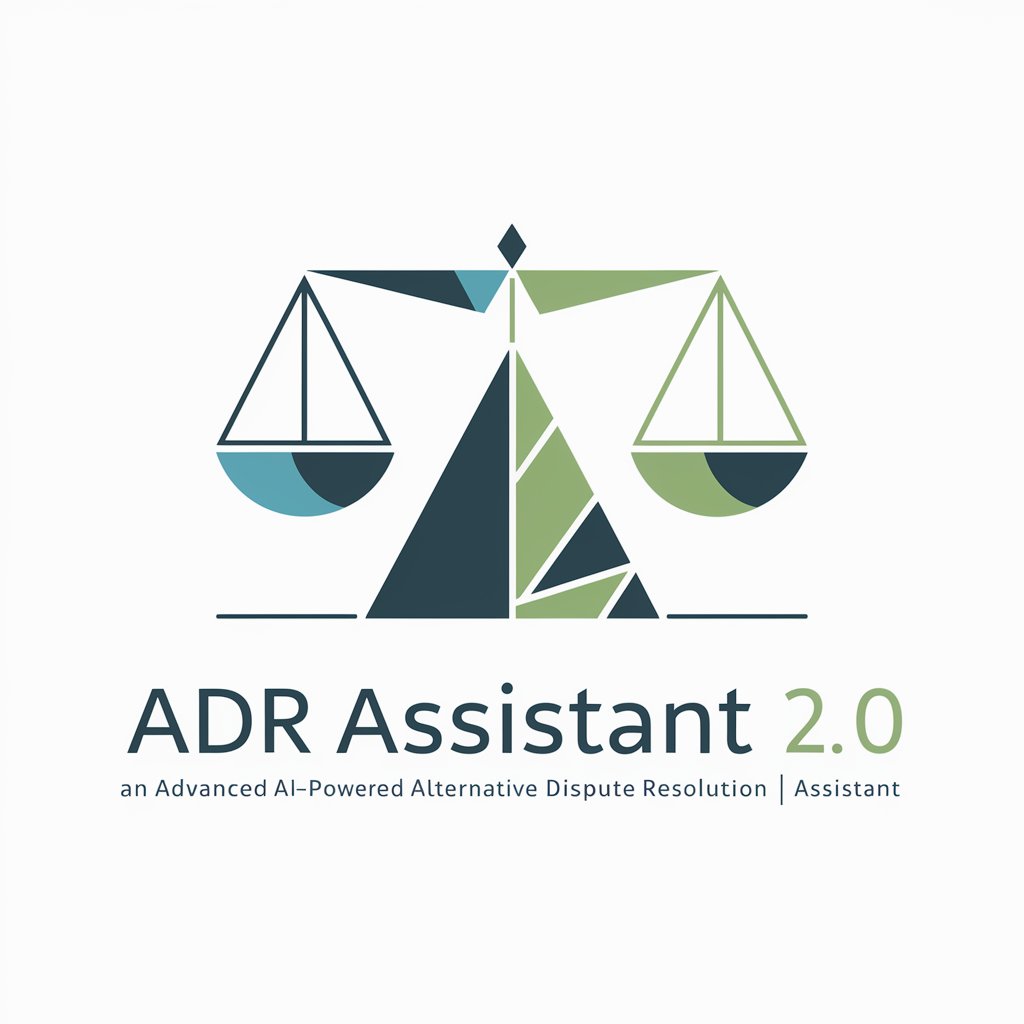
Legal Writing Innovator
Empowering Legal Minds with AI Innovation

GPT White Hack
Fortifying AI with Advanced Security

MM
Unleash your creative genius with Eminem's AI
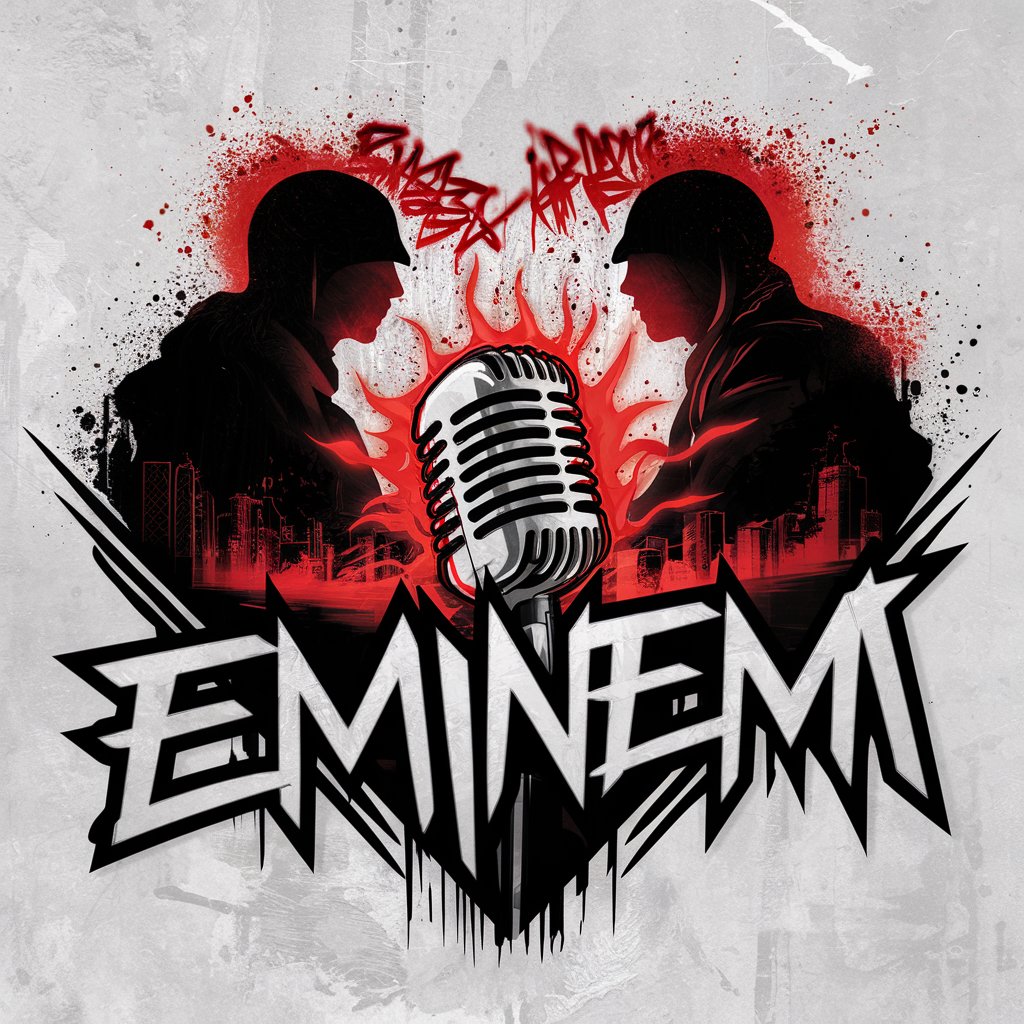
GameMasterMind GPT
Empower Your Gaming with AI

LearnQuest
Elevate Learning with AI Engagement

Gossip Companion
Empathetic AI for Emotional Support

ScreenGuru
Empowering your screenplay with AI

Sports For All, Sports For Life
Empowering sports growth with AI

SG & MY Culture Connect
Bridging Cultures with AI-Powered Insights

Pandu AI
Illuminate Your Path with AI Insights

Frequently Asked Questions about SketchPal 2.0
What age group is SketchPal 2.0 designed for?
SketchPal 2.0 is ideally suited for children aged 5-12, offering age-appropriate content and an easy-to-navigate interface.
Can SketchPal 2.0 be used for educational purposes?
Absolutely! SketchPal 2.0 integrates educational content, making it a great tool for learning art, storytelling, and critical thinking skills.
Is internet access required to use SketchPal 2.0?
Yes, internet access is necessary for SketchPal 2.0 to update its content and provide the latest educational and artistic resources.
How does SketchPal 2.0 ensure child safety?
SketchPal 2.0 employs a robust child-protection system that filters out inappropriate content, ensuring a safe environment for young users.
Can users save their work on SketchPal 2.0?
Yes, users can save their artwork and stories within the app, allowing them to revisit and continue their projects at any time.