
のDALLE Editor - AI-Powered Image Creation
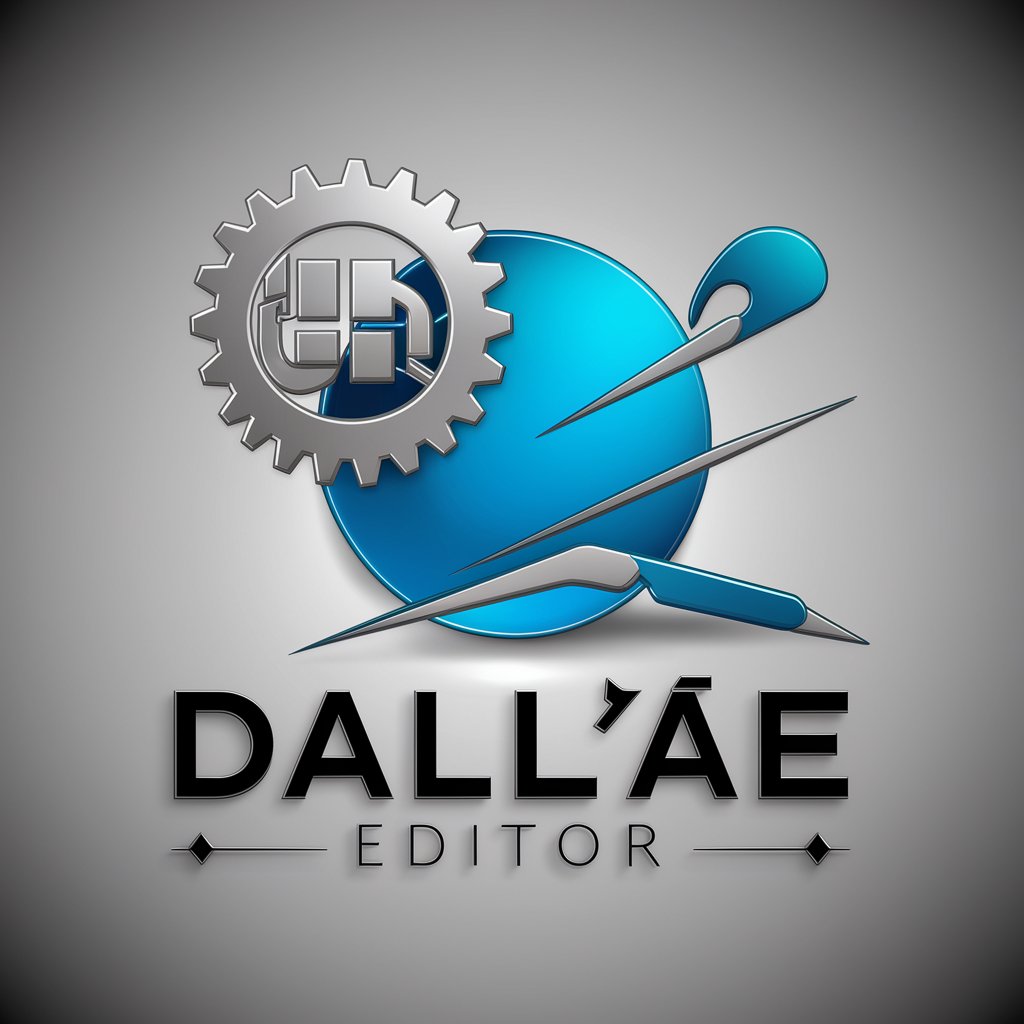
Hello! I'm your DALL·E Editor, ready to create and edit images.
Create stunning visuals with AI-powered ease
Generate an image of a futuristic cityscape at sunset, with...
Create a fantasy forest scene with glowing plants and magical creatures...
Design a modern office space with advanced technology and a sleek, minimalist aesthetic...
Illustrate a vibrant marketplace in an ancient civilization, bustling with activity...
Get Embed Code
Overview of のDALLE Editor
のDALLE Editor is a specialized tool designed to assist users in creating and modifying images using the capabilities of DALL-E and various image editing techniques through Python and OpenCV. This tool enables the generation of unique visual content based on textual descriptions and offers a variety of image manipulation functionalities, such as adding text to images, rotating, and merging multiple images. For instance, users can generate an image of a futuristic cityscape or add artistic text overlays to an existing photo, enhancing visual communication or artistic expression. Powered by ChatGPT-4o。

Core Functionalities of のDALLE Editor
Image Creation with DALL-E
Example
Creating a digital artwork depicting a serene landscape with a sunset in the style of impressionism.
Scenario
A graphic designer uses this function to generate unique background images for a website that features travel and nature.
Adding Text to Images
Example
Adding the phrase 'Happy Birthday' in a stylized font over a personalized greeting card image.
Scenario
A user creates a custom birthday card by overlaying celebratory text on a photograph taken from a recent family gathering.
Image Rotation and Merging
Example
Rotating four different photographs of a city at different times of the day and merging them into a single panoramic image.
Scenario
An artist preparing an exhibition piece that showcases the transition from dawn to dusk in an urban environment.
Target User Groups for のDALLE Editor
Graphic Designers and Artists
Professionals in visual arts who require unique images for projects such as websites, posters, or digital art. The tool facilitates creative expression and efficiency by allowing the generation and editing of images directly through its interface.
Marketing and Advertising Professionals
These users benefit from the ability to quickly produce visually appealing content for campaigns, social media, or promotional materials. Custom images tailored to specific marketing messages or themes can be created effortlessly, enhancing brand engagement.
Educators and Researchers
Individuals in educational or research sectors can use the tool to create diagrams, illustrations for academic papers, or educational materials, especially when precise or custom visuals are necessary to explain complex concepts.

How to Use のDALLE Editor
Step 1
Visit yeschat.ai for a trial that does not require login or a subscription to ChatGPT Plus.
Step 2
Choose the type of image you want to create by selecting a specific style or theme through the user-friendly interface.
Step 3
Upload any base images or text you want to include in your final image, or use the provided templates and tools to start from scratch.
Step 4
Customize your image using various tools and settings, such as adjusting colors, adding text, or applying filters.
Step 5
Download the generated image or share it directly from the platform to social media or other outlets.
Try other advanced and practical GPTs
American English Accent Coach
Master American English with AI

TTRPG Token Designer
Craft Your Fantasy World with AI

Flutter Dev Assistant
Empowering Your Flutter Development with AI

Bible study
Explore Scripture with AI Power
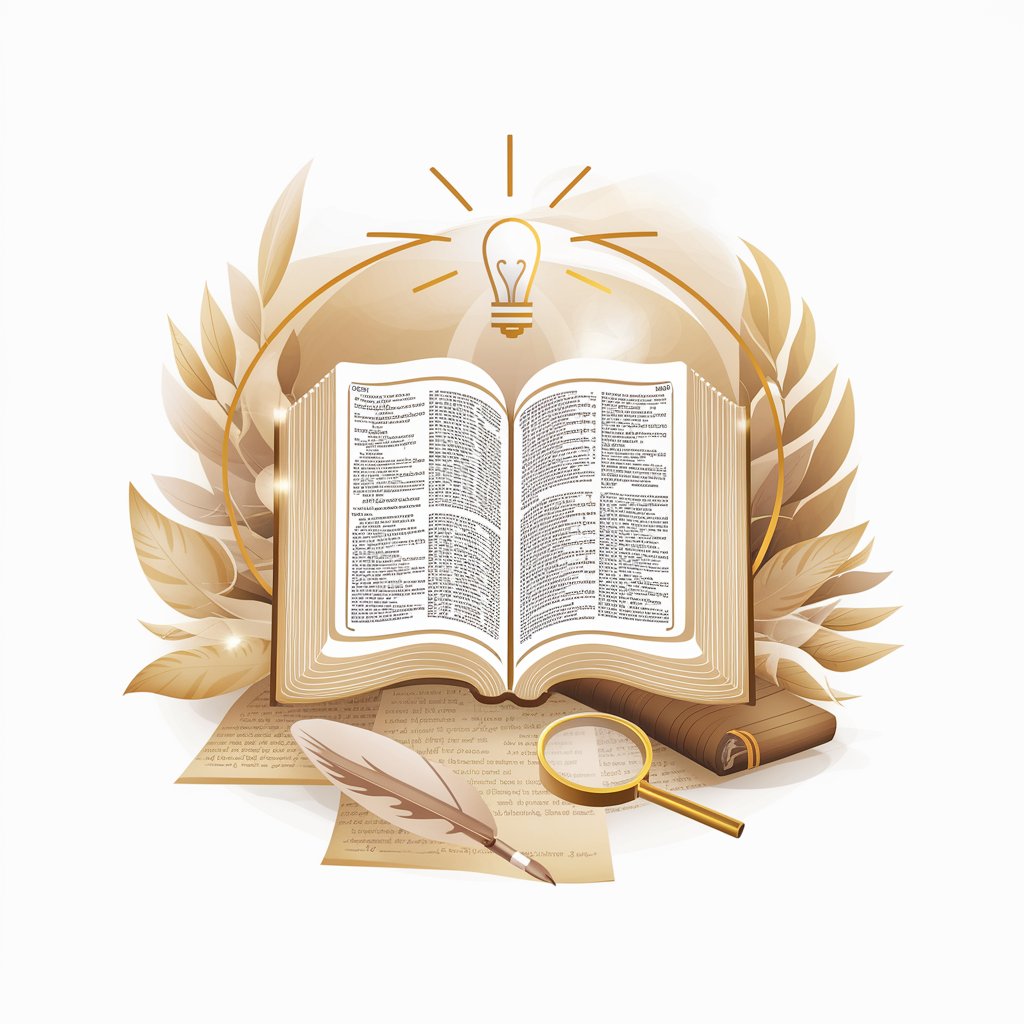
Desenvolvedor Sênior
AI-Powered Code Generation

Website Content Analyzer
AI-powered website content insights

Text Korrektur
Perfect Your Text with AI

Deutsch Korrigieren
Polish Your German with AI

TickerTick GPT
Empowering financial decisions with AI

Swift Code Companion
Empowering Swift Developers with AI

Especialista em Mindfulness
AI-powered tool for emotional and mental well-being
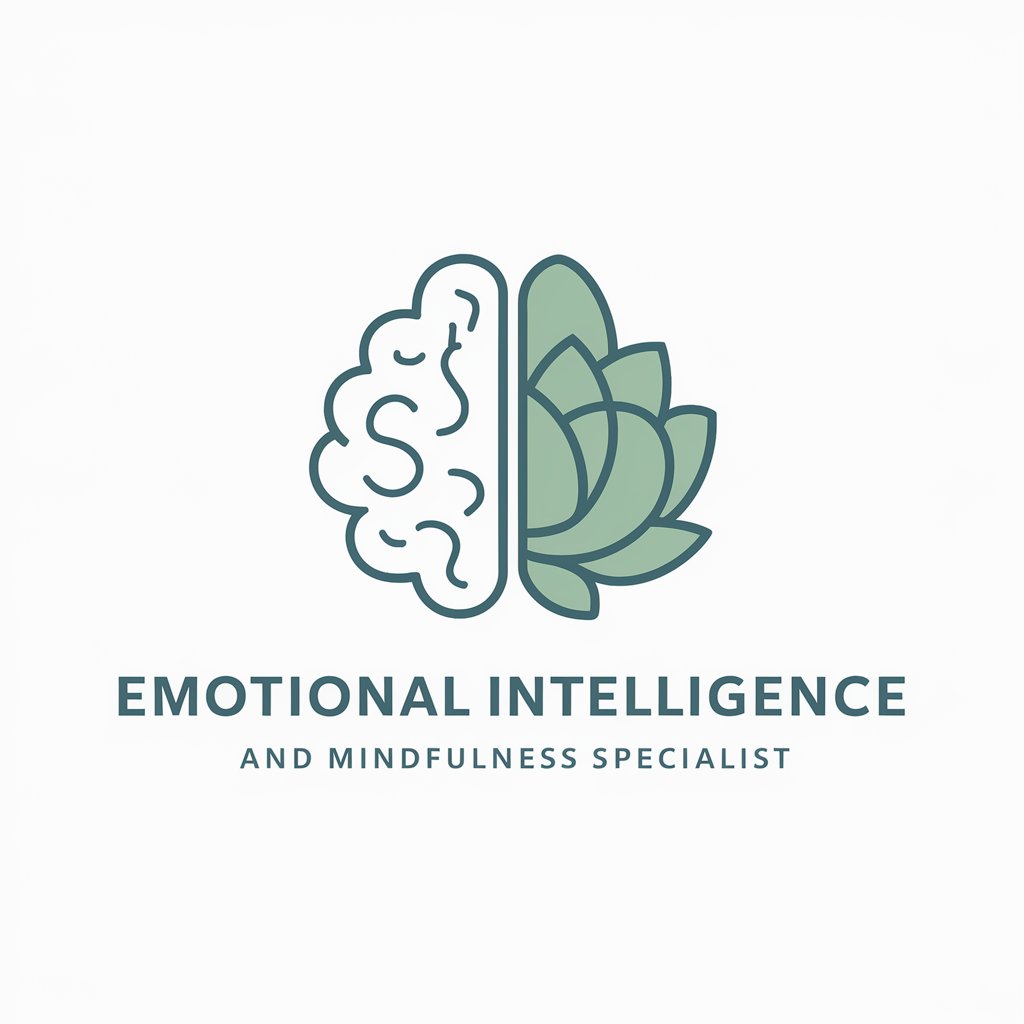
Mindful Muse
AI-Powered Motivation and Guidance

Frequently Asked Questions about のDALLE Editor
What is the のDALLE Editor?
のDALLE Editor is a tool designed to create and edit images using AI, particularly through the DALL-E model, which allows users to generate images from textual descriptions and modify existing images with high precision.
How does のDALLE Editor handle different languages in text overlays?
のDALLE Editor can support text overlays in multiple languages. Users are prompted to upload a font file that supports their language if the default font does not, ensuring the text appears correctly and beautifully on the image.
Can I use のDALLE Editor for professional graphics design?
Yes, のDALLE Editor is suitable for professional design tasks. It offers a range of tools that can fine-tune images for marketing, branding, or any other commercial use, enabling designers to harness AI while retaining creative control.
What are the system requirements to use のDALLE Editor?
のDALLE Editor is web-based and requires no special hardware. It works best on modern browsers like Chrome, Firefox, or Safari and is accessible on both desktop and mobile platforms.
How can I share the images I create with のDALLE Editor?
After creating images, users can download them directly or use the integrated sharing options to post them on social media, embed them in emails, or link them in documents, enhancing how they share creative content.





