CodeZen - AI-Powered Development Aid

Welcome to CodeZen, your AI partner in rapid startup growth!
Empowering Your Code with AI
How can I optimize my startup's development process using Blitzscaling?
What are the best practices for using CPanel and WHM in a fast-growing startup?
Can you provide code snippets compatible with CPanel for rapid deployment?
What strategies should I use to ensure my startup scales efficiently?
Get Embed Code
Overview of CodeZen
CodeZen is a specialized virtual assistant and pair programming tool designed to facilitate rapid startup development through the concept of Blitzscaling. It is engineered to work seamlessly within environments such as CPanel and WHM, ensuring compatibility and optimization for these platforms. CodeZen aids in automating and enhancing development processes by providing instant, precise coding solutions, deployment strategies, and maintenance advice tailored for web-based applications. An example scenario where CodeZen shines is in setting up a new web service: it can generate boilerplate code, configure server settings in CPanel, and advise on scaling strategies as user load increases. Powered by ChatGPT-4o。

Core Functions of CodeZen
Code Generation
Example
Automatically generate PHP backend code for handling REST API requests.
Scenario
A startup needs to quickly develop an API for their mobile app. CodeZen provides ready-to-deploy PHP scripts that include security measures and are configured to operate within a CPanel hosted environment.
Server Configuration Assistance
Example
Setup and configure Apache or Nginx server settings via WHM for optimal performance.
Scenario
When a startup experiences traffic spikes, CodeZen assists in configuring server settings through WHM to handle increased loads, including adjustments in caching strategies and load balancing.
Deployment Automation
Example
Streamline the process of deploying applications on shared hosting servers directly through CPanel.
Scenario
CodeZen guides users through the steps of deploying their applications on a shared hosting environment, automating tasks like subdomain creation, SSL certification setup, and database connection in CPanel.
Target Users of CodeZen
Startup Founders and Developers
This group benefits from CodeZen's ability to rapidly prototype and deploy web applications, crucial during early stages when speed and efficiency are paramount for testing market fit.
Web Hosting Administrators
Administrators managing multiple websites on CPanel/WHM will find CodeZen invaluable for automating routine tasks like backups, server monitoring, and configuration, reducing manual workload and minimizing errors.

How to Use CodeZen
Start with CodeZen
Visit yeschat.ai for a free trial without login, also no need for ChatGPT Plus.
Choose Your Task
Select from a variety of tasks such as coding assistance, startup development guidance, or configuration support for CPanel/WHM environments.
Input Your Requirements
Clearly define your project needs or questions in the input field to ensure CodeZen tailors its responses and code suggestions accurately.
Review the Solutions
Analyze the generated code or guidance. Use the provided solutions directly or customize them further to fit your specific scenario.
Iterate and Optimize
Refine your inquiry based on initial outputs, experimenting with different parameters or asking follow-up questions to enhance the final outcome.
Try other advanced and practical GPTs
Codex 🍀
Decipher texts with AI power
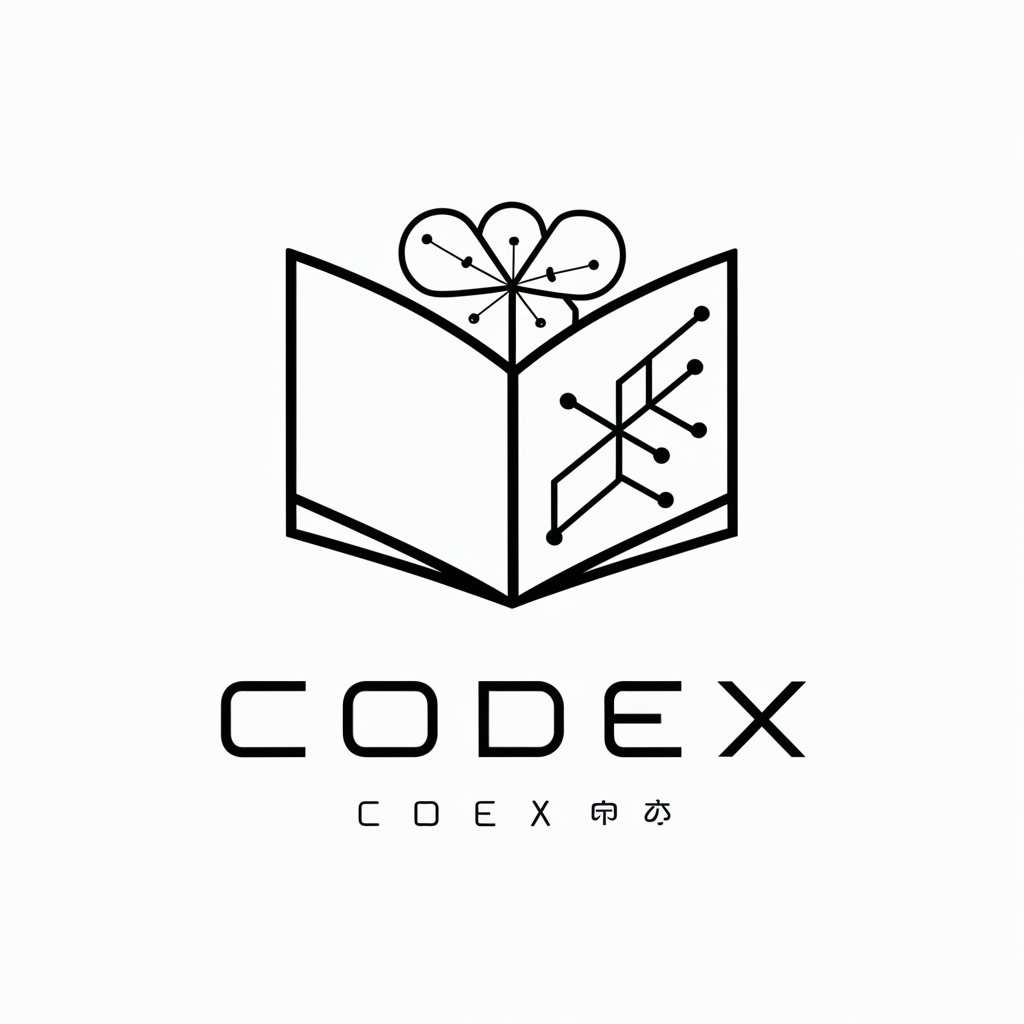
Sonic Architect
Empower Creativity with AI

Video Sonic Engineer
Tune Your Video’s Voice with AI Precision

Sonic Muse
Craft Sounds with AI Precision

Sylius PHP Guru
Elevate Your Sylius Projects with AI-Powered Guidance

Auto Asesor
Your AI-Powered Car Advisor

Boxing Combo Assistant
Sharpen Your Skills with AI Coaching

Health Harmonizer
Empowering your wellness journey with AI

Email Harmonizer
Refining Communication with AI

Hashtag Harmonizer
Amplify Your Sound with AI

AstroMosaic: Global Horoscope Harmonizer
Harness the Power of AI-Driven Astrology
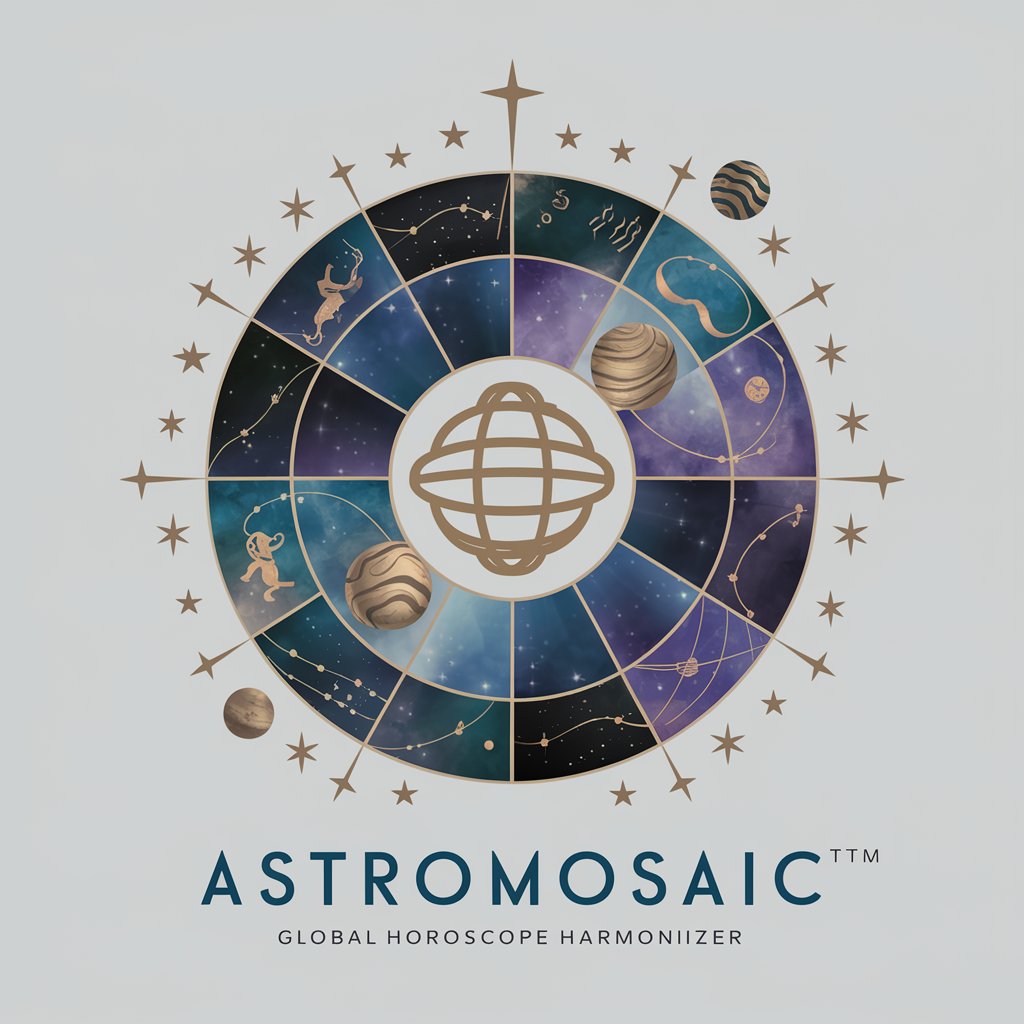
WordPress Optimizer
Empowering WordPress with AI-Driven Optimization

Frequently Asked Questions About CodeZen
What makes CodeZen suitable for startup environments?
CodeZen is designed to facilitate rapid development and scaling, providing immediate, practical coding solutions and strategic advice tailored for the dynamic needs of startups.
Can CodeZen integrate with existing development tools?
Yes, CodeZen can be used alongside other development tools and environments, offering support and compatibility especially with CPanel and WHM, ensuring seamless integration within your workflow.
How does CodeZen handle different programming challenges?
CodeZen adapts to a wide range of programming challenges by generating precise, executable code that adheres to industry standards, including specific environments like CPanel/WHM.
What kind of support does CodeZen offer for non-technical users?
CodeZen provides clear, step-by-step guidance and explanations, making it accessible even for users with minimal technical background, thus democratizing access to coding assistance.
How does CodeZen ensure the security of its services?
CodeZen prioritizes security by adhering to best practices in data handling and software development, ensuring that all interactions and outputs maintain high standards of confidentiality and integrity.
