
Video Sonic Engineer - Expert Audio Syncing Tool

Hi there! Ready to enhance your YouTube audio?
Tune Your Video’s Voice with AI Precision
How can I sync sound effects with visual cues in my video?
What are some tips for adjusting dialogue pacing in YouTube videos?
How do I choose the right background music for different video sequences?
Can you guide me on aligning audio elements with video content for better engagement?
Get Embed Code
Overview of Video Sonic Engineer
Video Sonic Engineer is designed as a specialized assistant for enhancing the audio quality and integration in YouTube videos. It provides expert guidance on aligning audio elements with video content, ensuring a harmonious blend that enhances viewer engagement. This includes tasks like syncing sound effects to visual cues, timing background music to match video transitions, and adjusting dialogue pacing to maintain viewer interest. For example, in a vlog, Video Sonic Engineer could advise on lowering background music during dialogue to ensure clarity and increasing it during travel scenes to add excitement. Powered by ChatGPT-4o。

Core Functions of Video Sonic Engineer
Syncing sound effects with visuals
Example
Adding a sound effect of a door slamming exactly as the visual shows a door closing in a dramatic scene.
Scenario
In a short film on YouTube, precise sound effect timing can increase the impact of visual events, such as syncing footsteps with a character walking across a creaky floor to build tension.
Timing background music to video sequences
Example
Gradually increasing the volume and intensity of music as a climax approaches in a narrative video.
Scenario
For a YouTube tutorial video, background music can be timed to rise in intensity during key explanatory segments and fade out during demonstrations or instructions to help viewers focus on the content.
Adjusting dialogue pacing
Example
Spacing out sentences and pauses in a documentary to match the timing of on-screen text or scene changes.
Scenario
In a YouTube educational series, modifying the pace of dialogue to synchronize with changes in visual content ensures that the audience absorbs both audio and visual information effectively.
Target Users of Video Sonic Engineer
YouTube Content Creators
This group includes vloggers, educators, and filmmakers who use YouTube as a platform to distribute their content. They benefit from Video Sonic Engineer by enhancing the professional quality of their videos through superior audiovisual synchronization.
Podcasters expanding to video
Podcasters moving into video podcasts or vodcasts can use Video Sonic Engineer to ensure their traditionally audio-only content transitions smoothly to a format that includes visual elements, keeping the audience engaged across both mediums.

How to Use Video Sonic Engineer
Start with a Free Trial
Visit yeschat.ai to begin a free trial of Video Sonic Engineer, no login or subscription required.
Explore Templates
Select from a variety of pre-designed audio templates tailored for different video types to expedite your audio editing process.
Customize Audio Elements
Use the intuitive interface to align audio tracks with your video, adjust volume levels, and sync sound effects precisely with visual cues.
Review and Adjust
Utilize the real-time playback feature to review your audio and video alignment, making adjustments as necessary to ensure seamless integration.
Export Your Project
Once satisfied, export your project in your desired format, optimized for YouTube or other video platforms.
Try other advanced and practical GPTs
Sonic Muse
Craft Sounds with AI Precision

Sylius PHP Guru
Elevate Your Sylius Projects with AI-Powered Guidance

Auto Asesor
Your AI-Powered Car Advisor

CALIFICADOR REGISTRAL - EMPRESARIAL - RM
Streamline Your Business Registration
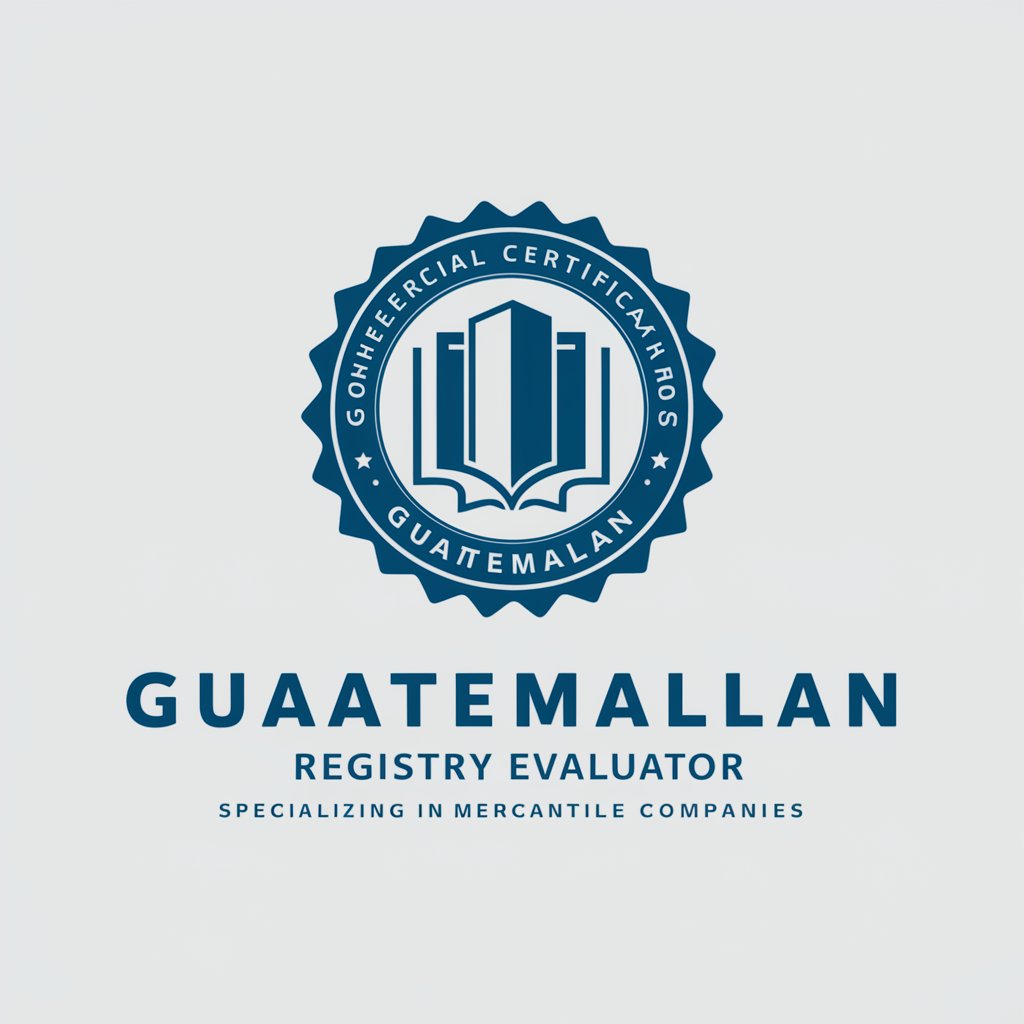
GPT English Topic
Master English with AI Assistance

Eiffel Tech Advisor
Harness AI for Eiffel Expertise
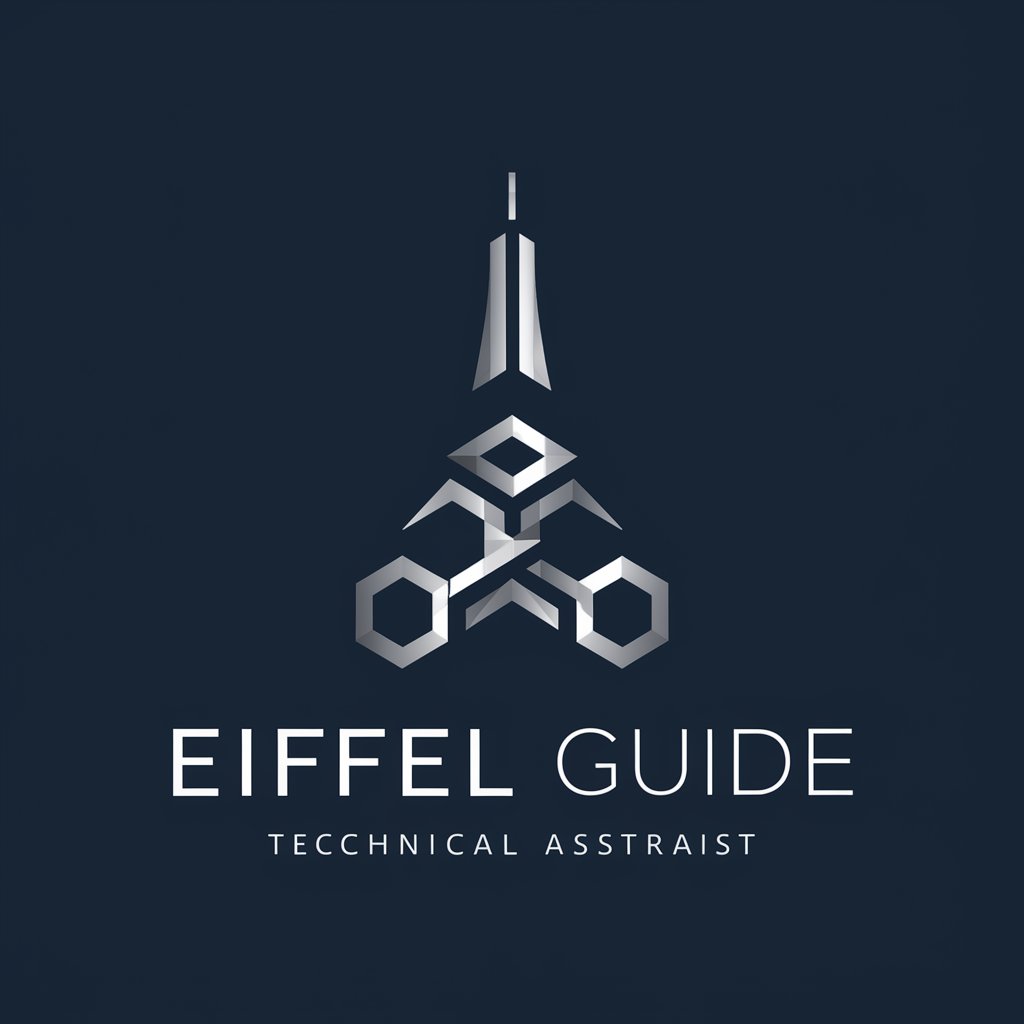
Sonic Architect
Empower Creativity with AI

Codex 🍀
Decipher texts with AI power
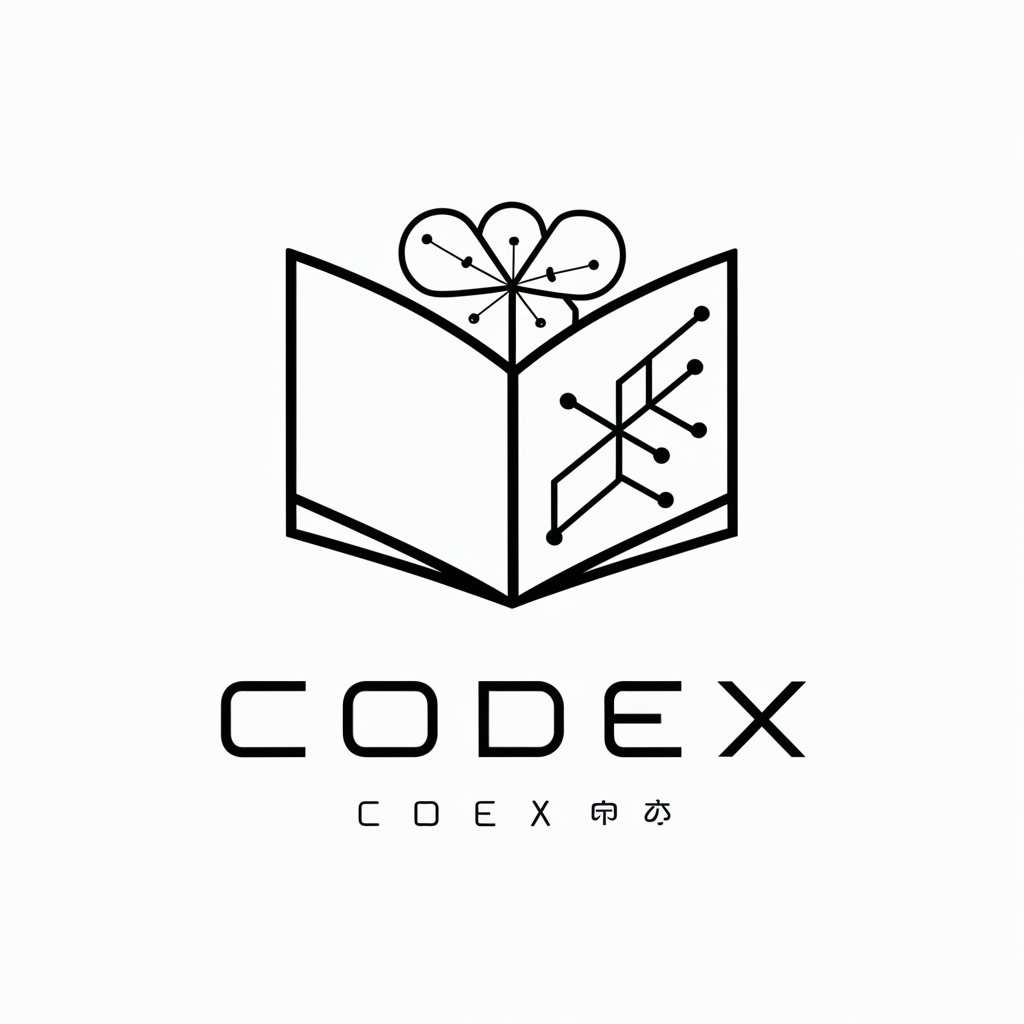
CodeZen
Empowering Your Code with AI

Boxing Combo Assistant
Sharpen Your Skills with AI Coaching

Health Harmonizer
Empowering your wellness journey with AI

Email Harmonizer
Refining Communication with AI

FAQs about Video Sonic Engineer
What makes Video Sonic Engineer unique for YouTube creators?
It specializes in syncing audio precisely with video content, enhancing viewer engagement through expertly timed sound effects, music, and dialogue.
Can I use Video Sonic Engineer for live streaming audio adjustments?
Yes, it supports real-time audio manipulation, making it ideal for live streaming setups where immediate audio adjustments are crucial.
Does Video Sonic Engineer offer noise reduction features?
Absolutely, it includes advanced noise reduction tools to clean up audio tracks, removing unwanted background noise effectively.
Is there a learning curve to using Video Sonic Engineer?
While it is designed to be user-friendly, spending time exploring its full range of features will enable you to maximize its potential for your video projects.
Can Video Sonic Engineer handle multiple audio tracks simultaneously?
Yes, it can manage and integrate multiple audio tracks simultaneously, allowing complex audio editing for layered soundscapes in videos.





