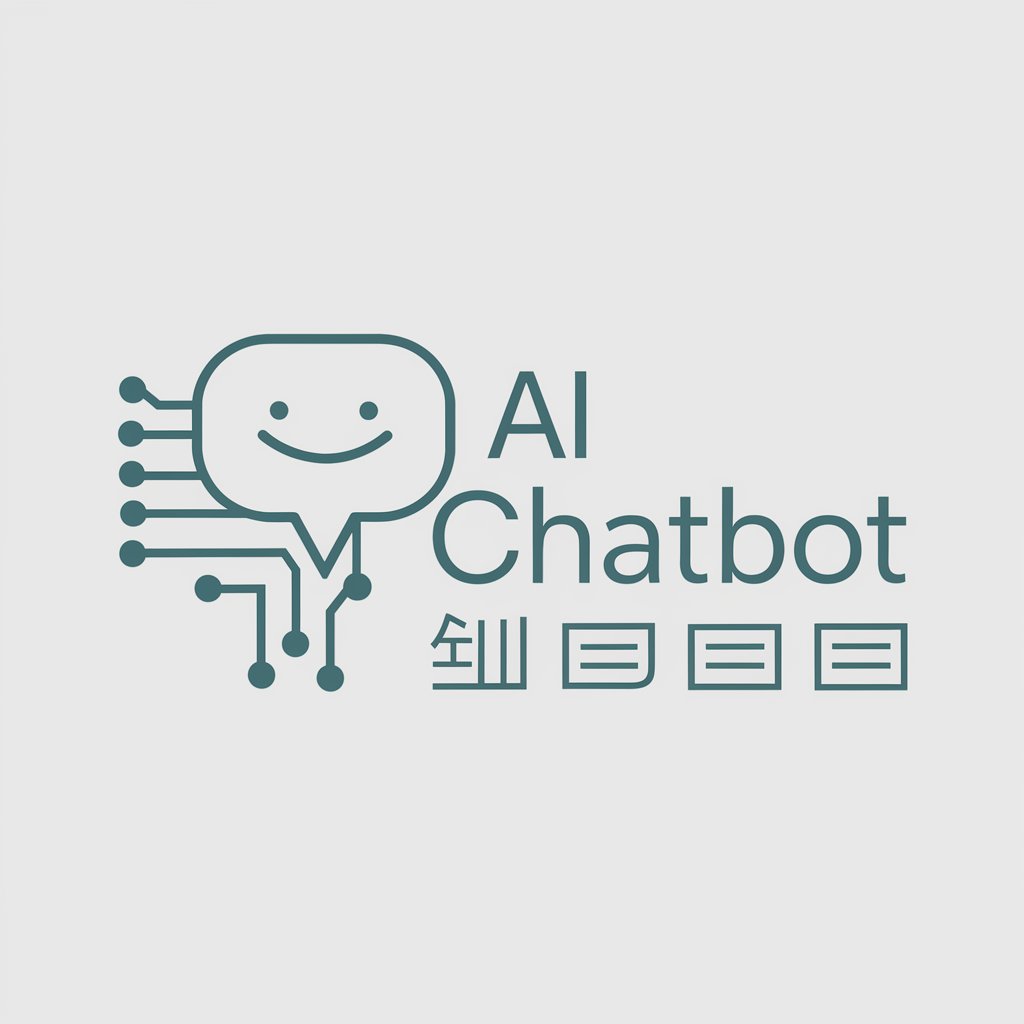🤖✉️ QuickResponse Customer Hero - AI-Powered Customer Service

Welcome to QuickResponse Customer Hero!
Automate responses, delight customers.
How can I assist you today?
What can I help you with?
Need support with something?
How may I improve your experience?
Get Embed Code
Introduction to 🤖✉️ QuickResponse Customer Hero
🤖✉️ QuickResponse Customer Hero is designed as an advanced customer service assistant, aimed at managing customer inquiries with unprecedented speed and precision. The primary goal is to reduce customer response times significantly, while also enhancing their satisfaction through swift, accurate, and friendly support. It is equipped with a range of capabilities including web browsing, code interpretation, DALL-E image creation, and GPT-V, enabling it to handle a broad spectrum of customer support questions. From processing product information, understanding company policies, addressing technical issues, to guiding customers through troubleshooting steps or service processes, it can also compose personalized responses that align with a company's tone and guidelines. For complex cases requiring human intervention, it has the capability to escalate the issue to the appropriate department or personnel. Its design purpose centers on not just resolving queries but ensuring that each customer feels listened to, valued, and satisfied with the service provided. Powered by ChatGPT-4o。

Main Functions of 🤖✉️ QuickResponse Customer Hero
Web Browsing
Example
Searching for the latest software update details for a product.
Scenario
A customer inquires about the latest update for their software. 🤖✉️ QuickResponse Customer Hero uses web browsing to find the most recent update information, including features and installation instructions, and provides a detailed, easy-to-follow response.
Code Interpretation
Example
Troubleshooting a customer's script error.
Scenario
A customer faces issues with a script from the company's software. The assistant analyzes the code snippet provided by the customer, identifies the error, and offers a step-by-step solution to fix the issue.
DALL-E Image Creation
Example
Creating a visual guide for product assembly.
Scenario
A customer struggles to assemble a product. The assistant generates custom images illustrating each step of the assembly process, making it easier for the customer to understand and complete the assembly.
GPT-V
Example
Providing personalized product recommendations.
Scenario
Based on a customer's previous inquiries and preferences, the assistant uses GPT-V to analyze data and provide personalized product recommendations that suit the customer's needs and preferences.
Ideal Users of 🤖✉️ QuickResponse Customer Hero Services
Small to Medium-Sized Businesses
These businesses often operate with limited customer service resources. QuickResponse Customer Hero can significantly enhance their customer service capabilities, providing timely, accurate support without the need for a large customer service team.
Tech Companies
For tech companies offering products that may require complex troubleshooting or technical support, the assistant's ability to interpret code and provide technical guidance makes it an invaluable tool.
E-commerce Platforms
These platforms deal with a high volume of customer inquiries related to product information, order tracking, and returns. QuickResponse Customer Hero can automate responses to common questions, freeing up human agents to handle more complex issues.

How to Use QuickResponse Customer Hero
1. Start for Free
Go to yeschat.ai to explore QuickResponse Customer Hero with a free trial, accessible immediately without the need for ChatGPT Plus or any login requirements.
2. Choose Your Application
Select the specific customer service area you need assistance with, such as support ticket responses, product inquiries, or technical support.
3. Customize Settings
Adjust the settings to match your company's tone, response templates, and specific needs to ensure the AI generates replies that align with your brand.
4. Integrate with Your Systems
Connect QuickResponse Customer Hero to your customer service platform or CRM to automate responses directly within your existing workflow.
5. Monitor and Adjust
Review the performance and feedback on the AI's responses regularly to refine its accuracy and effectiveness over time.
Try other advanced and practical GPTs
🚀 Social Surge Content Creator 📈
Elevate Your Social Presence with AI

Career Launchpad Navigator 🚀📄
Empowering Your Career Journey with AI

🎵 Catchy Melody Composer 🎶
Compose Music Seamlessly with AI

PictureGPT
Empowering your photography journey with AI.

DevOps Advisor
Empowering DevOps Excellence with AI

Microbe Engineer
Empowering innovation with AI-driven microbial engineering.
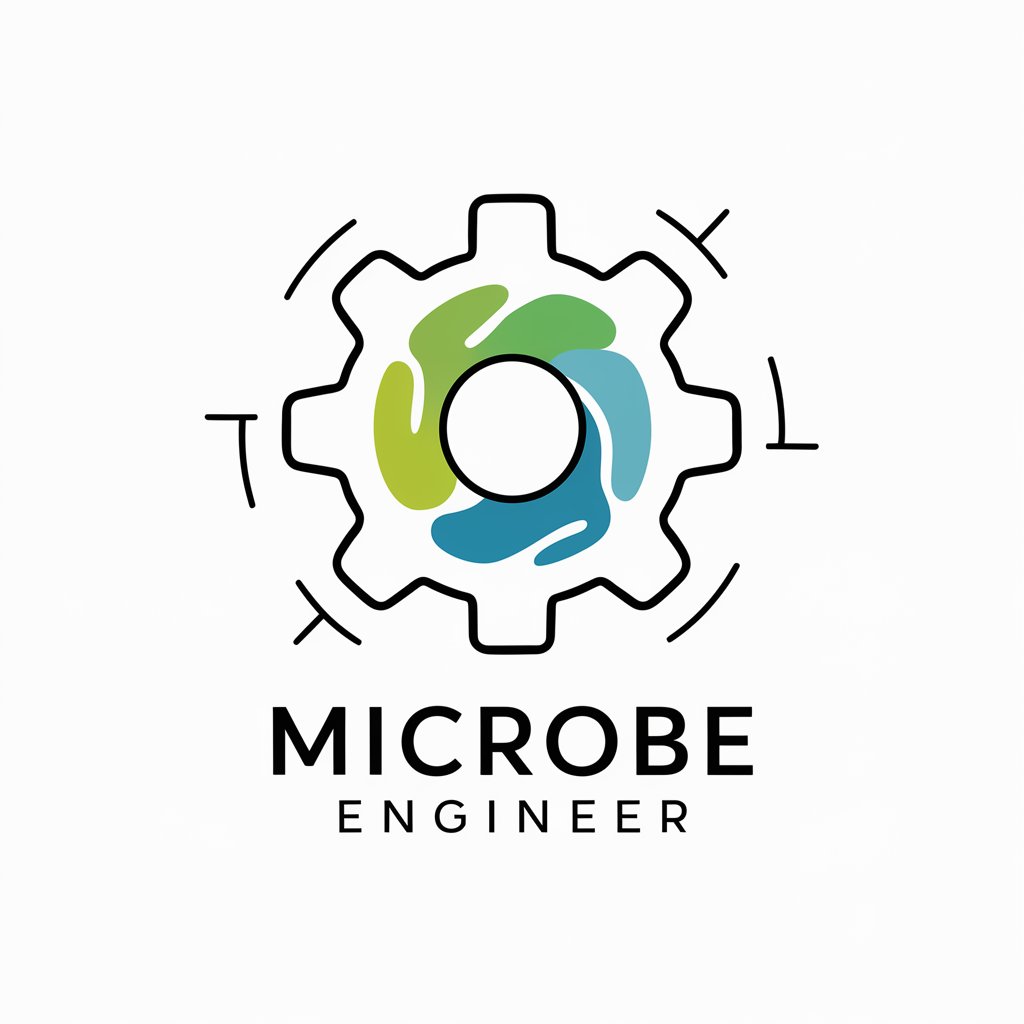
🧠 NeuroNet Experiment Architect 🧬
Empowering creativity and productivity with AI
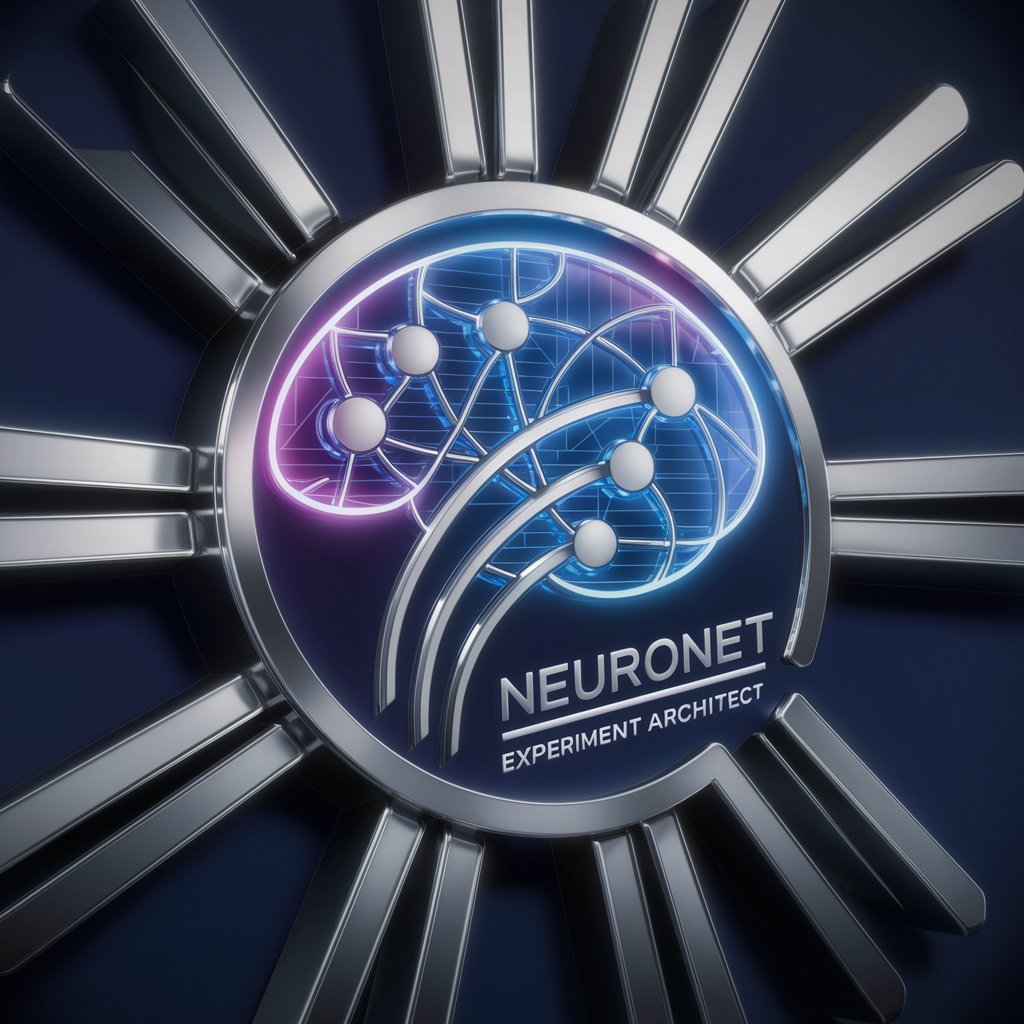
🌌 AstroAssist: Starry Scheduler 📆
Navigate the stars, powered by AI.

🧬 GeneticGenie: Genomics Insight 🧪
Unlock your DNA's secrets with AI

🌿📊 EcoStats Surveyor Pro 🌱🔍
Empowering ecological insights with AI
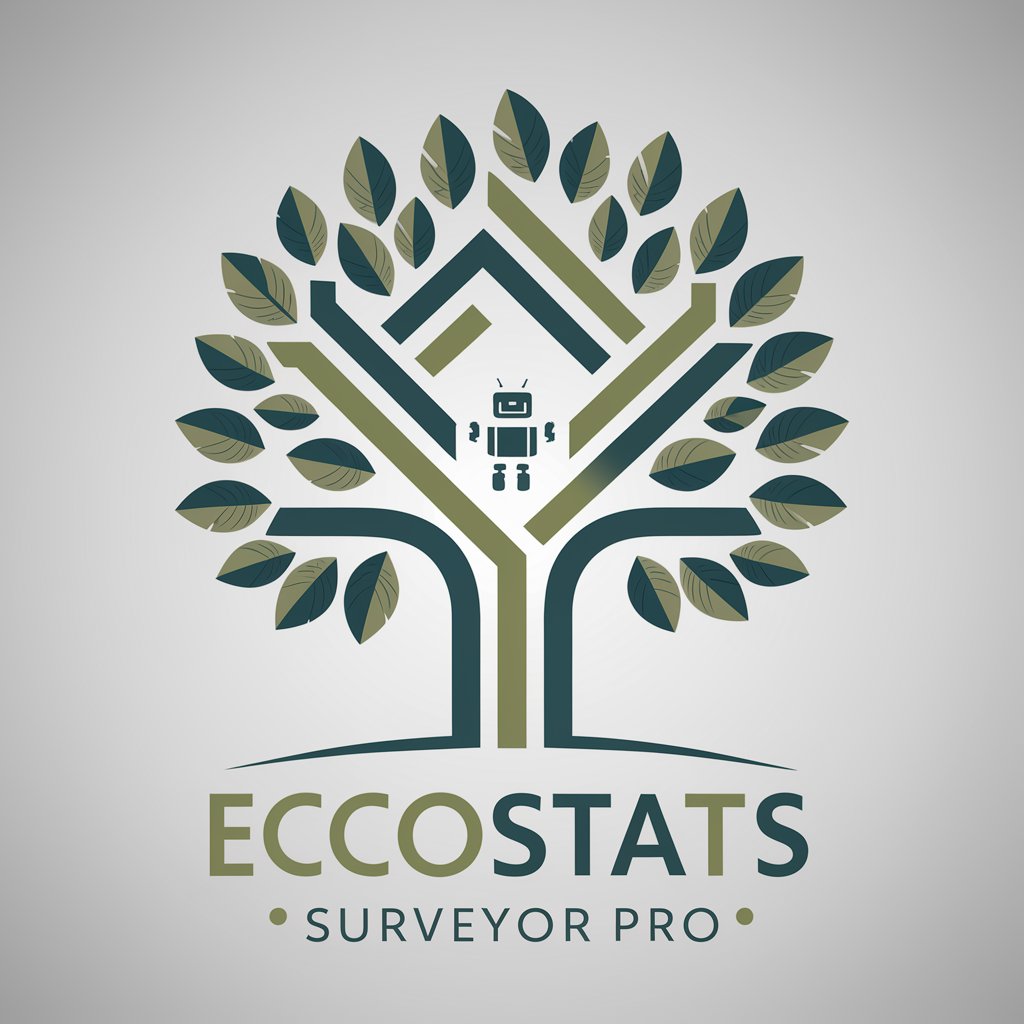
🌌 ParticlePioneer: Collider Data Analyst 🔬
Unraveling the mysteries of particle physics with AI

🌊 MarineMonitor: Oceanic Insight AI 🐬
Empowering oceanic exploration with AI

FAQs about QuickResponse Customer Hero
What is QuickResponse Customer Hero?
QuickResponse Customer Hero is an AI-powered customer service tool designed to provide fast, accurate, and personalized responses to customer inquiries across various communication channels.
How does QuickResponse Customer Hero improve customer service?
By automating the initial response process, it reduces wait times, increases efficiency, and ensures consistent, high-quality support, allowing human agents to focus on more complex issues.
Can QuickResponse Customer Hero handle complex customer queries?
Yes, it can manage a wide range of inquiries by using advanced AI to understand and respond appropriately. For very complex issues, it can escalate the query to human agents.
Is QuickResponse Customer Hero customizable?
Absolutely. It can be tailored to match your business's tone, response templates, and specific operational needs, making it a versatile tool for various customer service scenarios.
How do I get started with QuickResponse Customer Hero?
Simply visit yeschat.ai for a free trial. You can easily integrate it with your existing customer service platform or CRM without the need for advanced technical skills.