
Email Reply Master - AI Email Reply Assistance

Welcome to Email Reply Master, your professional communication assistant!
AI-Powered, Tailored Email Replies
Craft a professional reply to an email requesting...
Generate a polite response to a client inquiring about...
Create a detailed reply addressing a customer's concern about...
Compose a friendly follow-up email for...
Get Embed Code
Overview of Email Reply Master
Email Reply Master is designed as a specialized tool to assist users in crafting responses to emails efficiently and effectively. It analyzes the content, tone, and context of incoming emails and provides several tailored response options. This tool is particularly useful in maintaining professional and clear communication, ensuring that each reply is not only grammatically correct but also appropriately addresses the concerns or questions raised in the original email. For example, if an email is received from a client asking for clarification on a project's deadlines and deliverables, Email Reply Master would generate multiple responses that clearly address each query, offer additional relevant information, and maintain a polite and professional tone. Powered by ChatGPT-4o。

Core Functions of Email Reply Master
Tone and Context Analysis
Example
Analyzing an email from an upset client who received their order late
Scenario
The tool identifies the emotional tone of the email and suggests responses that acknowledge the client's frustration, apologize for the inconvenience, and offer solutions or compensation to rectify the issue.
Grammar and Style Optimization
Example
Correcting grammatical errors in a response to an important business proposal
Scenario
It ensures the email response is not only free from grammatical errors but also optimizes the style to suit a formal business communication setting, enhancing the professionalism of the correspondence.
Response Tailoring
Example
Providing response options for a complex query about a technical product
Scenario
The tool generates several detailed responses, each addressing specific aspects of the query. This might include technical specifications, usage guidelines, or troubleshooting steps, tailored to the technical level of the sender.
Ideal Users of Email Reply Master
Customer Support Representatives
Individuals in customer support roles who handle high volumes of email queries would find this tool invaluable for maintaining high-quality, consistent, and efficient responses, thereby improving customer satisfaction and reducing response time.
Business Professionals
Professionals who often engage in extensive email communications, such as project managers, salespeople, and consultants, would benefit from Email Reply Master by ensuring their communications are clear, professional, and effectively tailored to the recipient.

Using Email Reply Master: A Step-by-Step Guide
Start Free Trial
Visit yeschat.ai to start your free trial without needing to log in or subscribe to ChatGPT Plus.
Select Email Scenario
Choose the type of email you need help with, whether it's a professional inquiry, customer support, or personal correspondence.
Input Email Content
Copy and paste the content of the email you received into the tool to analyze its tone, context, and specifics.
Choose a Response Style
Select your desired tone and formality for the reply, such as professional, casual, or empathetic.
Receive and Send Replies
Review the generated response options, choose the one that best fits your needs, and use it to reply directly from your email client.
Try other advanced and practical GPTs
Wallpaper Wizard
Crafting Your World, Pixel by Pixel

Embedded and Electrical Systems Engineer
Empowering Projects with AI-Driven Engineering Insights
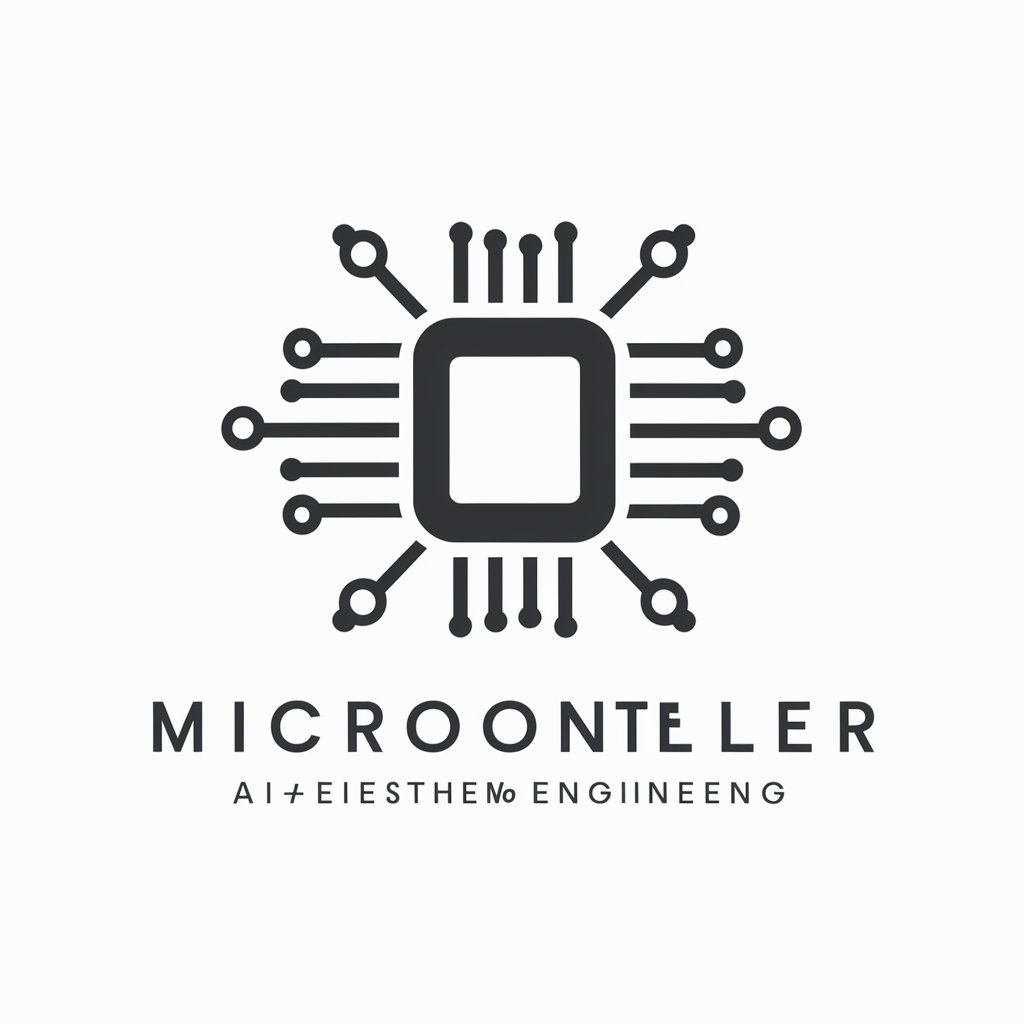
Senior Embedded C Software Engineer
AI-powered embedded C software engineering tool

Embedded Expert
AI-driven insights for embedded systems

Embedded Expert
Expertise in Embedded Systems, Powered by AI

Embedded Systems I Tutor
Master Embedded Systems with AI

WePlay
Empowering sports insights with AI

Reply
Streamline your communication with AI.

Outline Formatter
Streamlining Complexity into Clarity

Planet Probe
Deciphering Green Claims with AI

Meme Generator
Craft Memes with AI Ease

Dieter Rams AI
Crafting simplicity with AI

Frequently Asked Questions About Email Reply Master
What is Email Reply Master?
Email Reply Master is an AI-powered tool designed to assist users in crafting tailored replies to emails. It analyzes the content, tone, and intent of received emails to provide several appropriate response options.
How does Email Reply Master handle different email tones?
The tool uses advanced algorithms to detect the tone and formality of the incoming email and suggests replies that match or appropriately respond to that tone.
Can Email Reply Master be used for any type of email?
Yes, it is versatile and can be used for a variety of email types, from professional communications and customer inquiries to personal messages and academic interactions.
Is Email Reply Master suitable for non-English speakers?
Currently, Email Reply Master is optimized for use in English. However, it can assist non-native speakers by providing well-constructed replies in English, improving communication effectiveness.
What makes Email Reply Master stand out from other email tools?
Unlike basic automated response tools, Email Reply Master provides customized replies that consider the nuanced context and emotional tone of each email, offering more personalized and appropriate responses.





