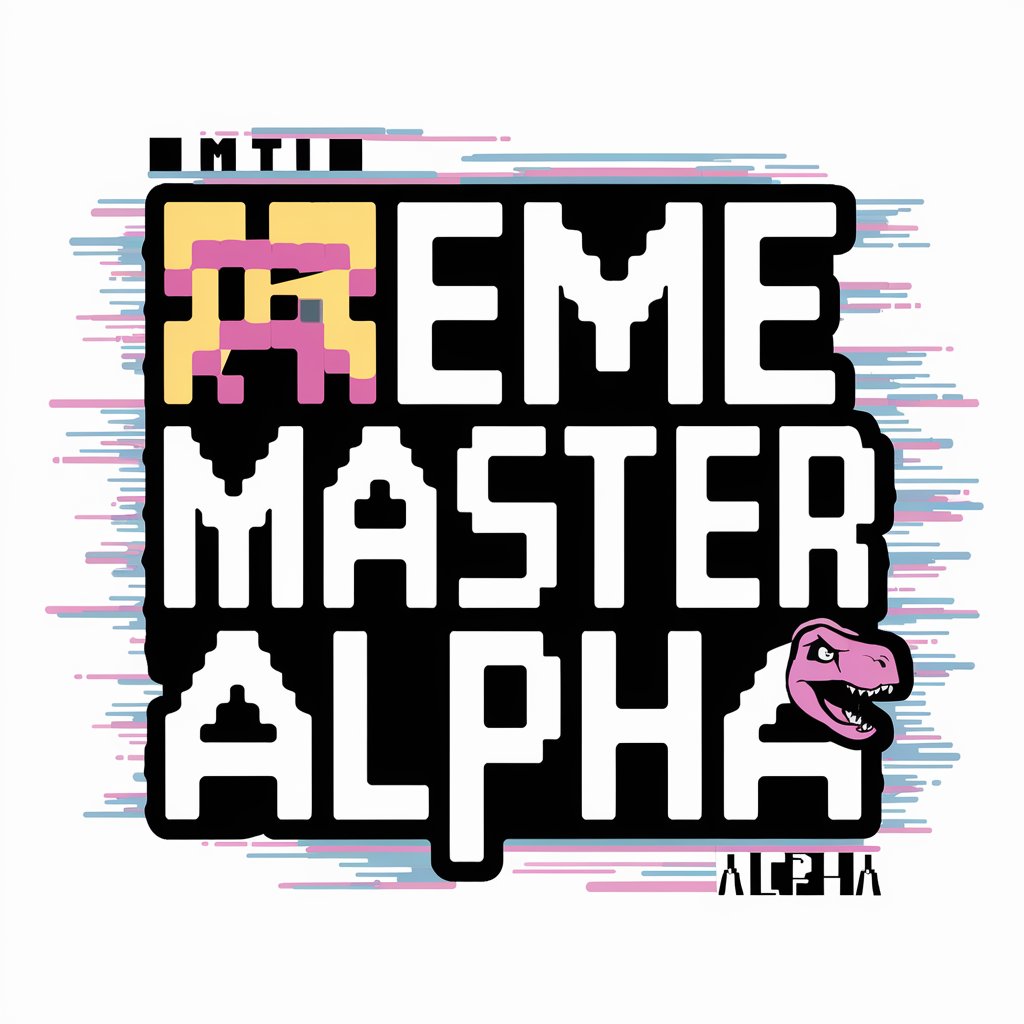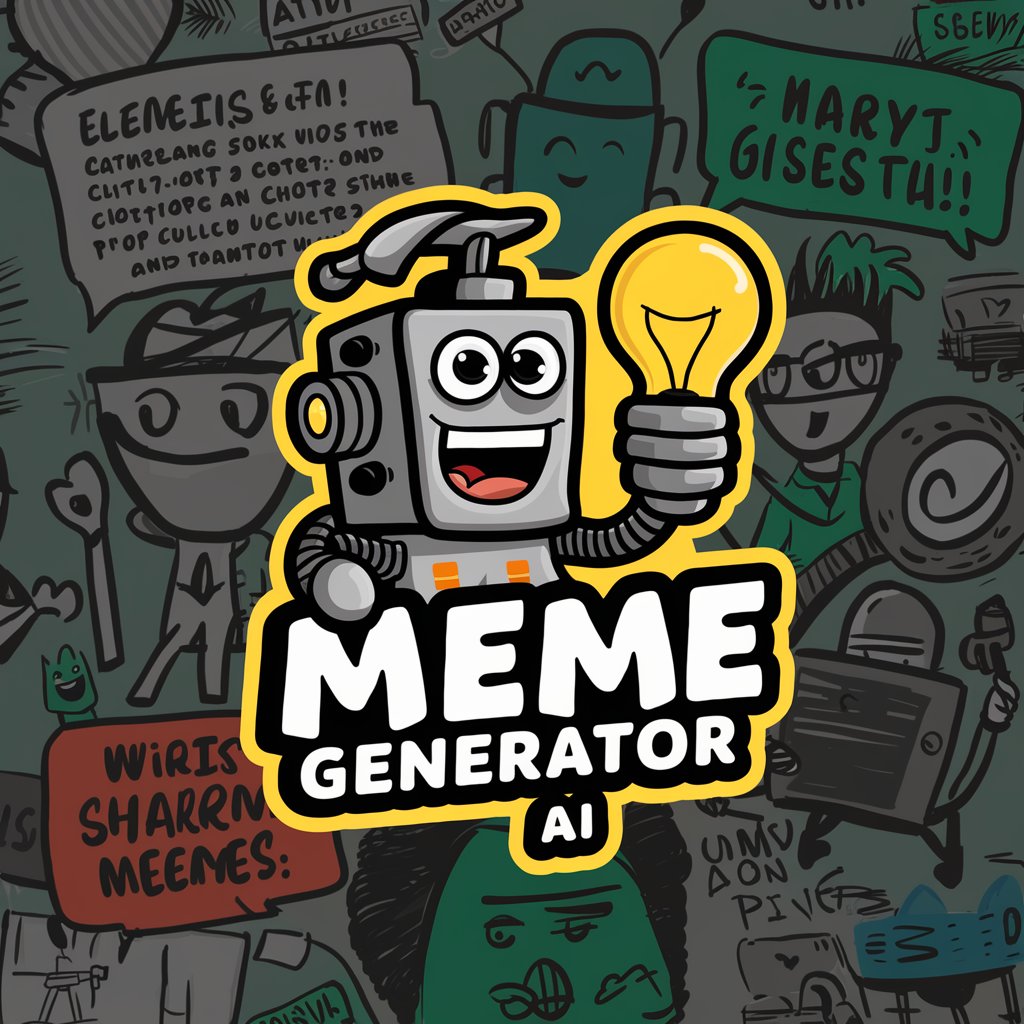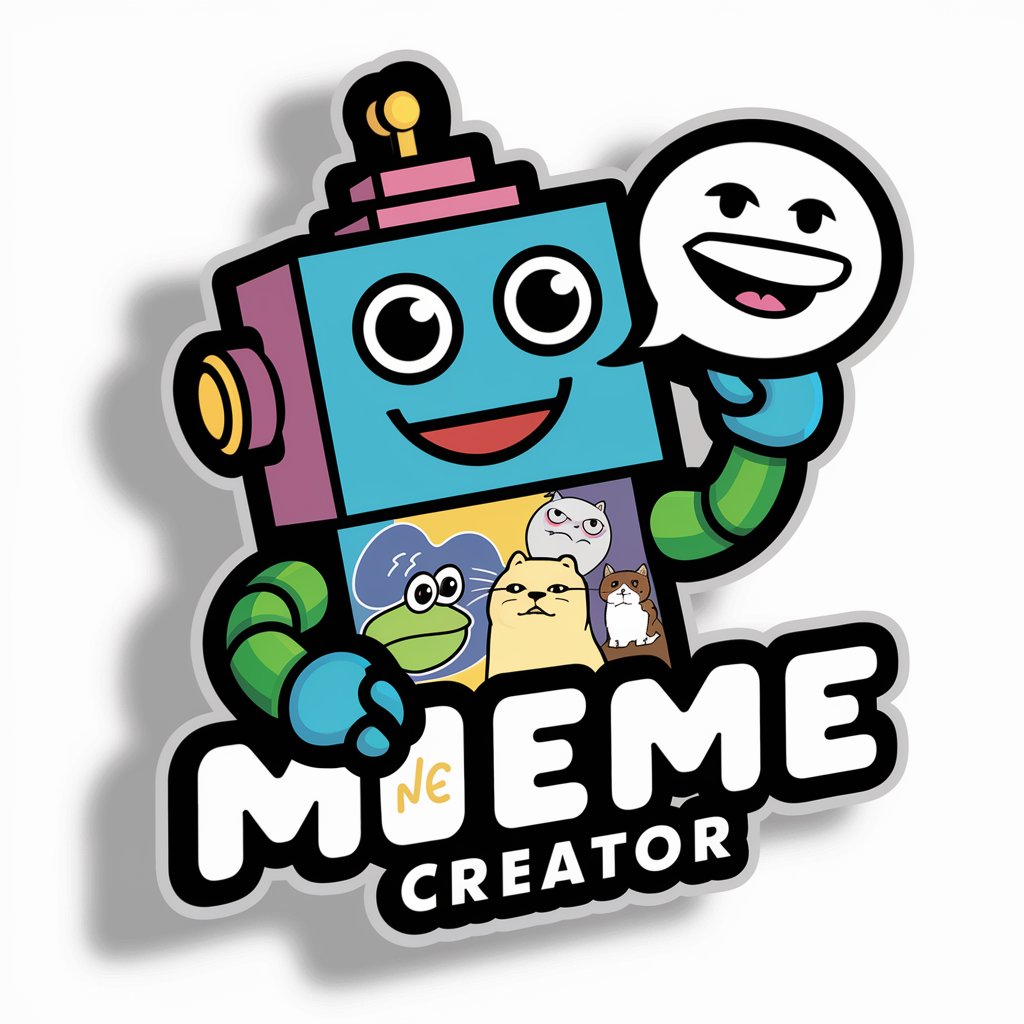Meme Generator - Easy Meme Creation

Hey there! Ready to create some memes?
Craft Memes with AI Ease
Create a meme with a cat looking surprised and...
Generate a meme featuring a dog wearing sunglasses and...
Make a meme with a classic 'Distracted Boyfriend' template where...
Design a meme using the 'Mocking SpongeBob' format to say...
Get Embed Code
Introduction to Meme Generator
Meme Generator is designed to be a playful and creative assistant focused specifically on meme creation. It helps users generate meme images, often with minimal textual content, ensuring the visuals carry the humor and message. This approach emphasizes high-quality, eye-catching memes that resonate with broad audiences. By focusing on imagery and light-hearted humor, Meme Generator caters to the need for quick, shareable content that enhances social media interactions and personal amusement. An example scenario is a user wanting to create a meme to react humorously to a recent pop culture event; Meme Generator can swiftly provide an appropriate, witty image that captures the zeitgeist. Powered by ChatGPT-4o。

Main Functions of Meme Generator
Image-Based Meme Creation
Example
Creating a meme where a cat looks startled at a cucumber, symbolizing unexpected challenges.
Scenario
Used when a user wants to express surprise or overreaction humorously in everyday situations.
Minimal Text Overlays
Example
Adding the text 'Mondays, am I right?' over an image of a sleepy dog.
Scenario
Ideal for conveying common sentiments about weekdays in a light-hearted way, perfect for sharing at the start of the work week.
Ideal Users of Meme Generator
Social Media Enthusiasts
Individuals who frequently engage on platforms like Instagram, Twitter, and Facebook, using memes as a form of communication and to stay engaged with current trends.
Content Creators
Bloggers, YouTubers, and other digital content creators who use memes to enrich their content, engage their audience, and comment on relevant topics in an entertaining manner.

How to Use Meme Generator
1
Start by visiting yeschat.ai for a hassle-free trial; no login or ChatGPT Plus required.
2
Choose a meme template or upload an image you wish to turn into a meme.
3
Add your text to the image. Keep it short and witty to effectively communicate the meme's joke.
4
Preview your meme to ensure it looks as expected. Make any necessary adjustments.
5
Download or share your meme directly to social media platforms from the generator.
Try other advanced and practical GPTs
Planet Probe
Deciphering Green Claims with AI

Outline Formatter
Streamlining Complexity into Clarity

Reply
Streamline your communication with AI.

WePlay
Empowering sports insights with AI

Email Reply Master
AI-Powered, Tailored Email Replies

Wallpaper Wizard
Crafting Your World, Pixel by Pixel

Dieter Rams AI
Crafting simplicity with AI

Companion Comforter
Empowering emotional well-being with AI.

The Holy Bible - KJV
Explore the Literary Grandeur of the KJV Bible
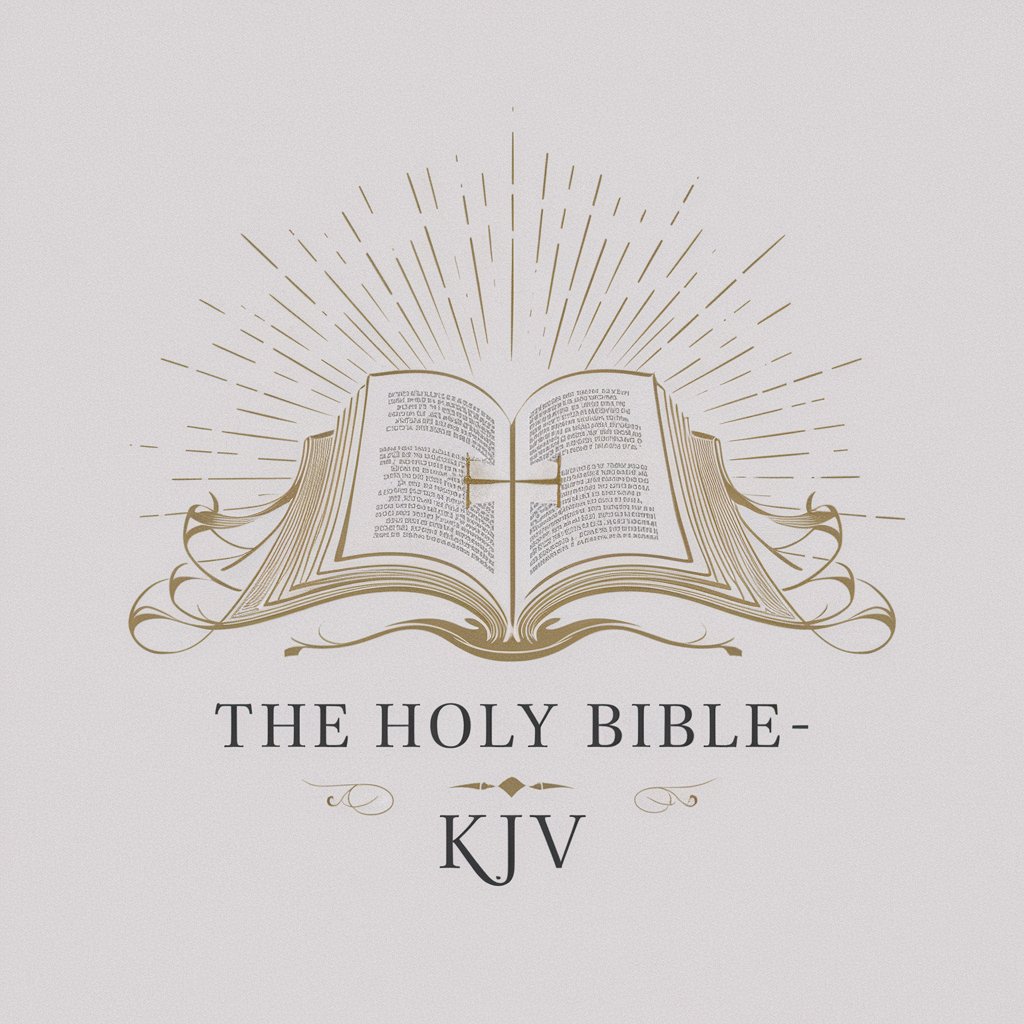
Verse Comforter
Finding Solace in Scripture with AI
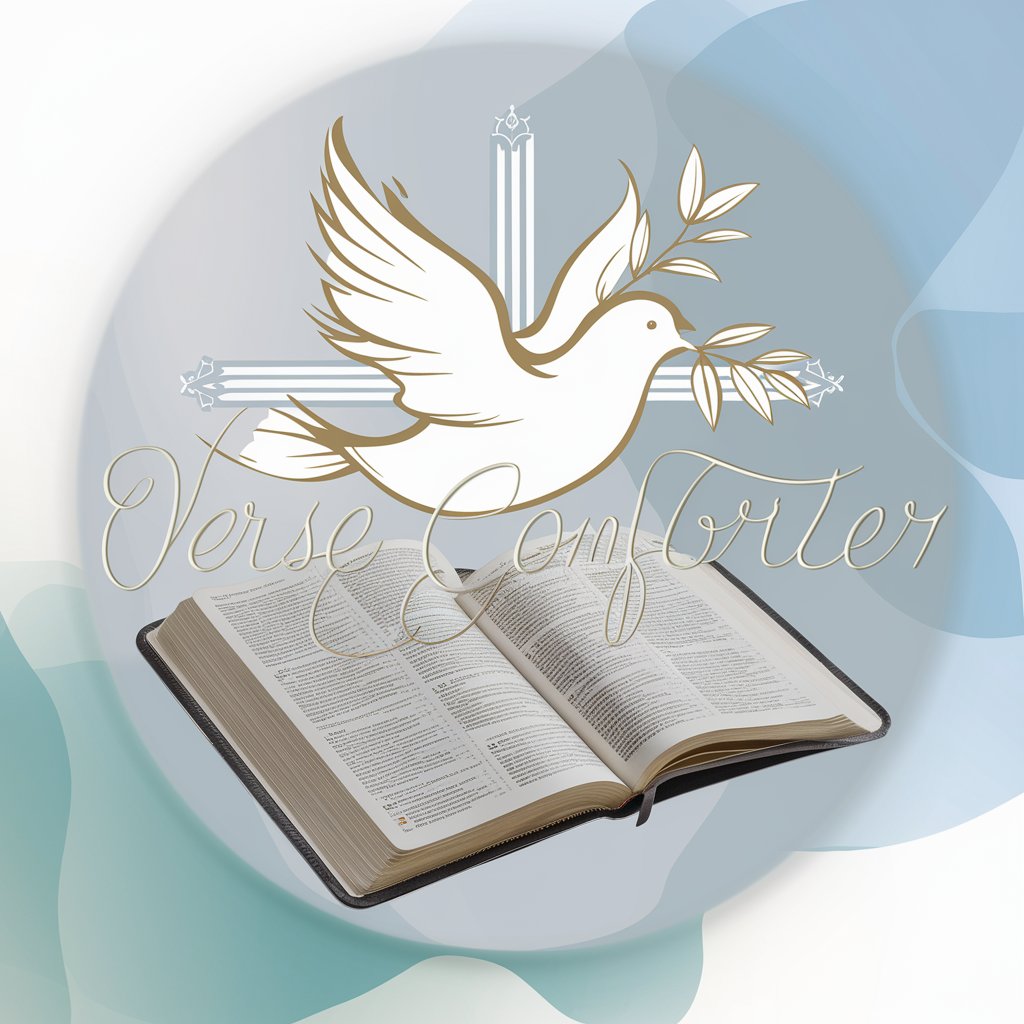
Danny Dietitian
Tailored Nutrition, Powered by AI
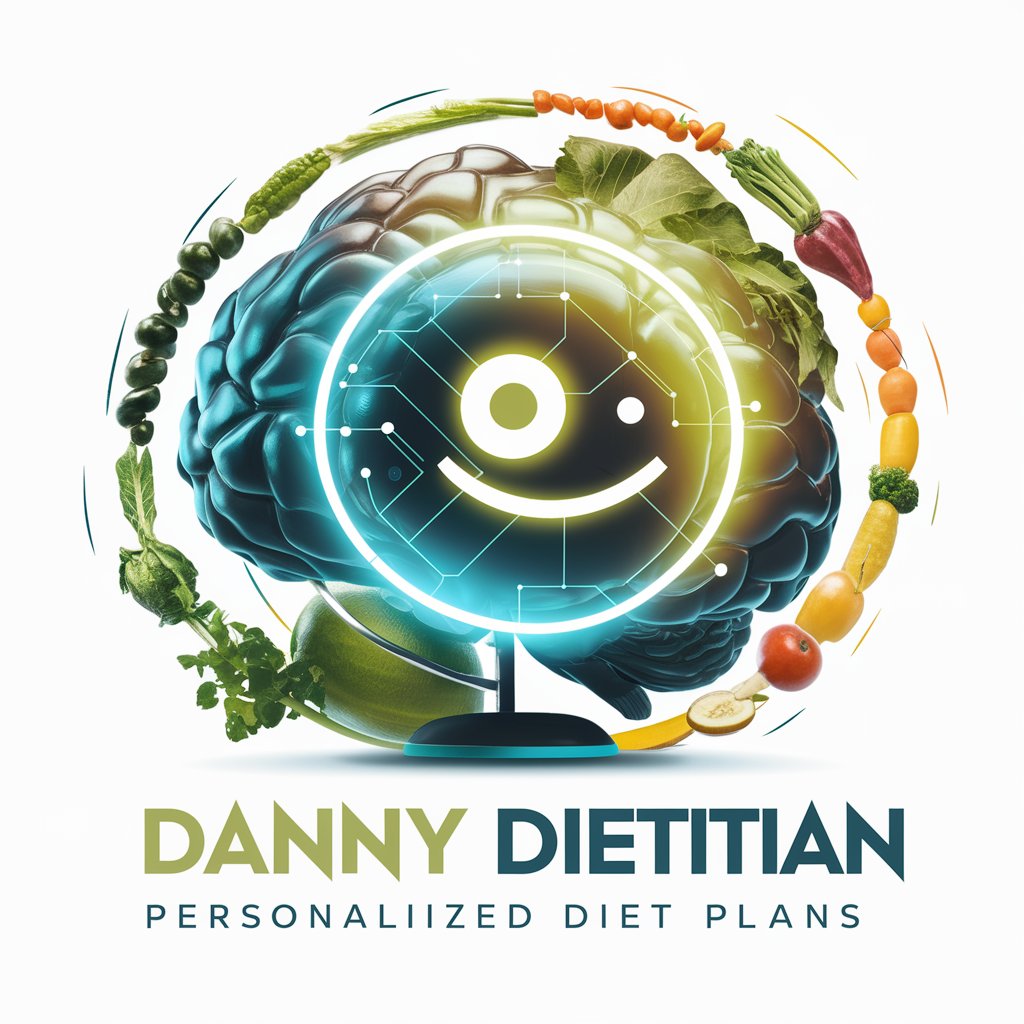
Dietitian GPT
Power Your Diet with AI

Frequently Asked Questions About Meme Generator
What is Meme Generator?
Meme Generator is a creative tool designed to help users quickly and easily create memes with minimal textual content, focusing mainly on the imagery.
Can I upload my own image to make a meme?
Yes, Meme Generator allows users to upload their own images and add humorous captions to create custom memes.
Are there any restrictions on the content I can use for memes?
While Meme Generator supports creativity, it adheres to ethical guidelines by avoiding offensive, sensitive content and respecting copyright laws.
How can I share the memes I create?
Memes created can be directly shared to various social media platforms through the Meme Generator, facilitating easy distribution.
Is Meme Generator free to use?
Meme Generator offers a free trial without the need for login, making it accessible to a broad audience for initial use.