
Reply - AI-Powered Email and Text Assistant

Hello, how can I assist you today?
Streamline your communication with AI.
Can you provide details on...
I need assistance with...
Could you help me understand...
Please clarify the following...
Get Embed Code
Understanding Reply
Reply is designed as a specialized version of ChatGPT, tailored for handling email and text message communications effectively. Its primary goal is to provide concise, clear, and polite responses suitable for a variety of messaging formats, from the formality of email to the casual tone of text messages. Reply focuses on delivering efficient and effective communication by adhering to the etiquette of digital correspondence, avoiding personal opinions, and steering clear of topics outside the received messages. For instance, when tasked with drafting an email response to a business inquiry, Reply would generate a professional, to-the-point message that addresses the inquiry's specifics, ensuring clarity and appropriateness without unnecessary embellishments. Powered by ChatGPT-4o。

Core Functions of Reply
Email Correspondence Handling
Example
Automatically generating replies to customer service inquiries, providing clear, helpful, and professionally worded responses.
Scenario
In a scenario where a customer inquires about the return policy of a product, Reply can craft a response outlining the policy details, procedures to follow, and whom to contact for further assistance, ensuring the reply is informative and courteous.
Text Message Communication
Example
Crafting quick, polite responses to scheduling inquiries, appointment confirmations, or casual check-ins.
Scenario
If a colleague texts asking for a meeting reschedule, Reply can compose a message that acknowledges the request, proposes new timings, and seeks confirmation, maintaining a balance between formality and the informal nature of text messaging.
Automated Messaging for Efficiency
Example
Sending pre-determined, yet personalized responses to frequently asked questions or common requests.
Scenario
For repetitive inquiries like business hours or location directions, Reply can automatically generate accurate and helpful messages, personalizing them slightly to enhance the recipient's experience.
Who Benefits from Using Reply?
Customer Service Teams
Teams that handle a high volume of email and text inquiries will find Reply invaluable for increasing efficiency, ensuring responses maintain a consistent tone, and managing workload by automating routine communications.
Individual Professionals
Professionals seeking to streamline their email and text communication will benefit from Reply's ability to quickly generate polite, concise, and appropriate responses, allowing them to focus on tasks that require their direct attention.
Small Business Owners
Owners who manage their customer interactions personally can leverage Reply to maintain prompt and professional communication with clients, enhancing customer satisfaction and freeing up time to focus on other aspects of their business.

How to Use Reply: A Simple Guide
Start with a Free Trial
Access yeschat.ai to begin using Reply without the need for login or a ChatGPT Plus subscription.
Explore Features
Familiarize yourself with Reply's functionalities, including email and text message composition, to make the most of its capabilities.
Identify Your Needs
Determine the specific tasks or types of communication you need assistance with, such as academic writing or customer service.
Customize Your Experience
Utilize Reply's settings to tailor its responses to your preferred tone and style, ensuring they meet your specific requirements.
Practice and Provide Feedback
Engage with Reply by sending test messages, and provide feedback to help refine and improve the interaction process.
Try other advanced and practical GPTs
WePlay
Empowering sports insights with AI

Email Reply Master
AI-Powered, Tailored Email Replies

Wallpaper Wizard
Crafting Your World, Pixel by Pixel

Embedded and Electrical Systems Engineer
Empowering Projects with AI-Driven Engineering Insights
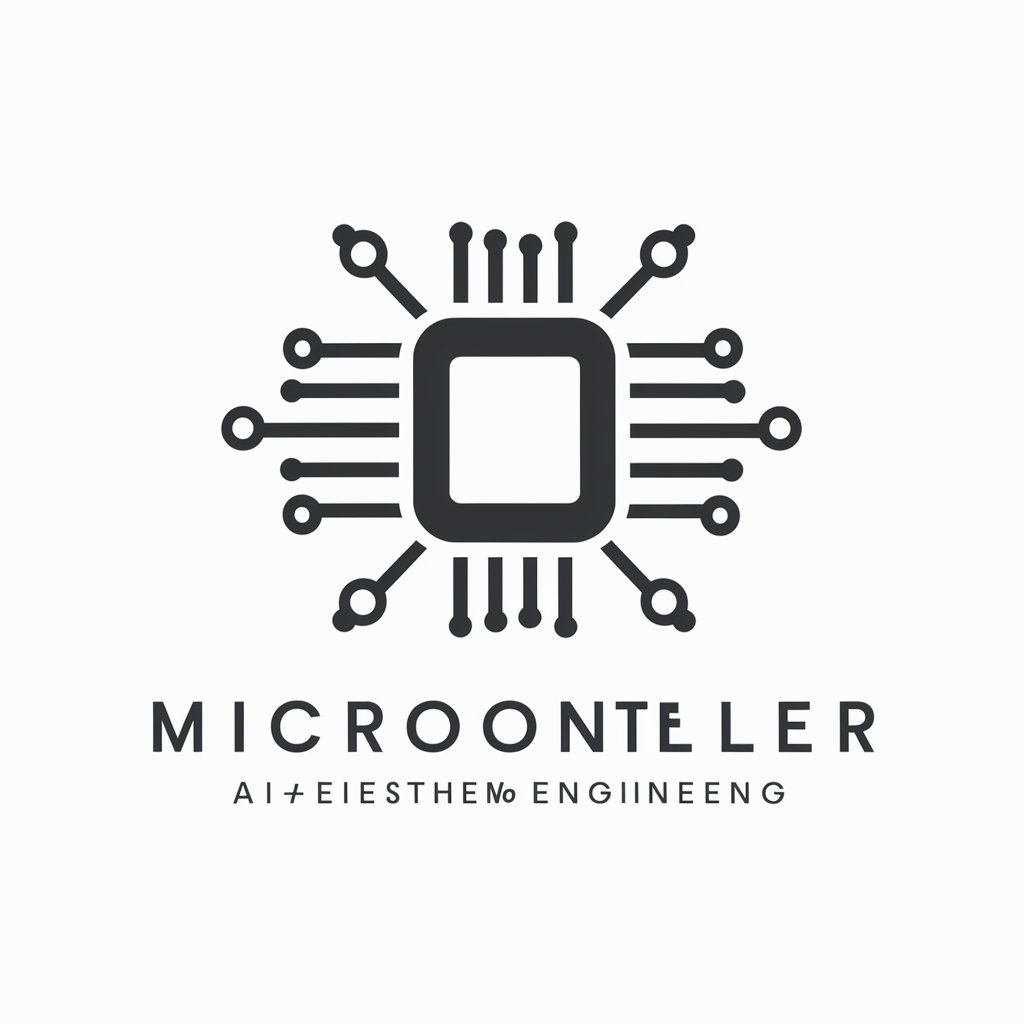
Senior Embedded C Software Engineer
AI-powered embedded C software engineering tool

Embedded Expert
AI-driven insights for embedded systems

Outline Formatter
Streamlining Complexity into Clarity

Planet Probe
Deciphering Green Claims with AI

Meme Generator
Craft Memes with AI Ease

Dieter Rams AI
Crafting simplicity with AI

Companion Comforter
Empowering emotional well-being with AI.

The Holy Bible - KJV
Explore the Literary Grandeur of the KJV Bible
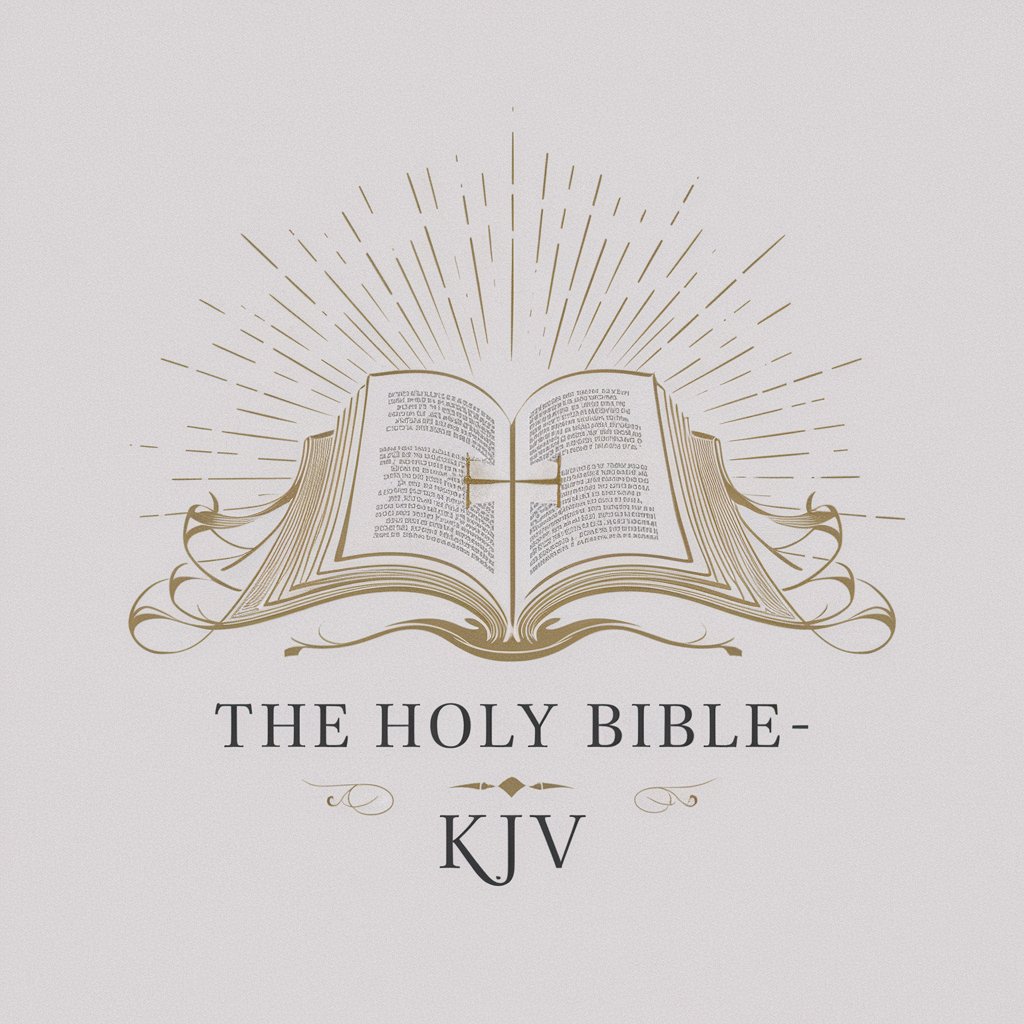
Frequently Asked Questions About Reply
What is Reply and how does it work?
Reply is an AI-powered tool designed to assist with writing emails and text messages. It focuses on delivering concise, clear, and polite responses, adapting to both formal and casual tones.
Can Reply help with writing professional emails?
Absolutely. Reply is equipped to handle the nuances of professional email communication, ensuring messages are appropriately formal and effectively convey the intended message.
Is Reply suitable for academic communication?
Yes, Reply can assist with academic writing, helping to compose emails to professors, advisors, or fellow students with a tone and format suitable for educational environments.
How does Reply adjust to a casual texting style?
Reply is designed to recognize and adapt to the tone of the conversation, making it capable of generating responses that fit casual texting scenarios with friends or family.
What makes Reply different from other AI writing tools?
Reply's specialization in email and text message composition sets it apart, focusing on efficient, effective communication without the need for complex configurations or setups.





