
Tweet Reply Generator - Twitter Reply Assistant

Hey there! Ready to level up your tweet game? 😊
Craft engaging Twitter replies instantly.
How can I craft a friendly tweet reply?
What's the best way to engage with followers on Twitter?
Can you help me make a witty comment?
What's a good response to this tweet?
Get Embed Code
Understanding Tweet Reply Generator
Tweet Reply Generator is a tool designed to enhance Twitter interactions by generating creative, personalized replies to tweets. It focuses on adding a personal touch with friendly phrases, emojis, and a bit of humor, while keeping responses clear and engaging. For example, if a user wants to reply to a tweet about a popular TV show, Tweet Reply Generator can craft a comment that captures the excitement while posing an intriguing question to the community. Powered by ChatGPT-4o。

Core Functions of Tweet Reply Generator
Personalized Reply Generation
Example
Creating a light-hearted, engaging reply to a tweet about a new music album.
Scenario
A user wants to comment on a tweet discussing a newly released album. The generator provides a response that shares enthusiasm and asks a question about others' favorite tracks.
Humor Infusion
Example
Crafting a witty response to a tweet about daily life struggles.
Scenario
In response to a tweet joking about forgetting to drink coffee in the morning, the generator crafts a funny comment about the essential role of coffee in kick-starting the day.
Engagement Enhancement
Example
Encouraging further discussion on a tweet about a current event.
Scenario
For a tweet discussing a recent scientific discovery, the generator could formulate a reply that highlights the user's awe and asks the community for additional resources or thoughts.
Who Benefits from Tweet Reply Generator?
Social Media Managers
These professionals can use the tool to quickly craft engaging and brand-aligned responses to tweets, enhancing their social media presence and audience interaction.
Individual Twitter Users
Regular Twitter users looking to enhance their interactions and presence on the platform will find the tool helpful for engaging with others in a more creative and personal way.
Content Creators
Creators can leverage the tool to maintain an active and engaging online persona, encouraging more interactions and discussions around their content.

How to Use Tweet Reply Generator
Start Free Trial
Navigate to yeschat.ai for an initial free trial, accessible without registration or the need for ChatGPT Plus.
Copy Original Tweet
Copy the tweet you wish to respond to and paste it into the designated area.
Include Comments
If available, copy and paste the first three or four comments from the tweet's thread to provide context.
Generate Replies
Press the 'Generate' button to produce five unique, contextually relevant responses.
Select and Use
Choose the most appropriate reply from the generated options and use it as your response on Twitter.
Try other advanced and practical GPTs
T3Stack開発アシスタント
Empowering T3 Stack Development with AI

Canadian Budget Analyst
AI-Powered Canadian Budget Analysis

Gourmet Genius
Cook with poetry, eat with history.

Gift Detective
Discover the perfect gift with AI-powered insight

Newstr Studio(AI-based News Brain)
Bringing AI Insight to Global News

废物鼓励师
Blunt Wisdom, Straight from AI

ConciseGPT
Instant clarity with AI-powered brevity.

free energy psychologist
Insightful psychological analysis powered by AI

ブロマンスくん
Crafting Tragedy with AI
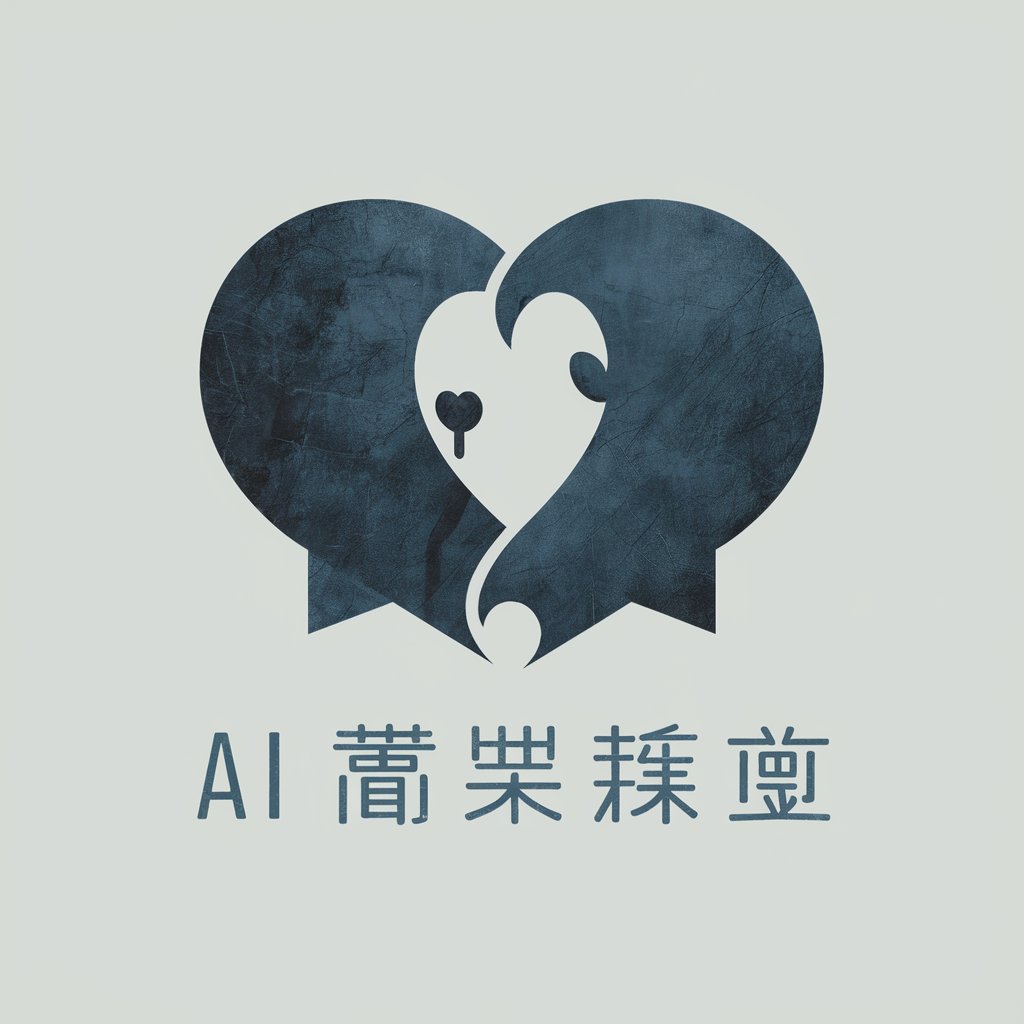
Rijmelarijm
Crafting personalized poems with AI

English Butler 🤖
Your AI-Powered Multilingual Companion
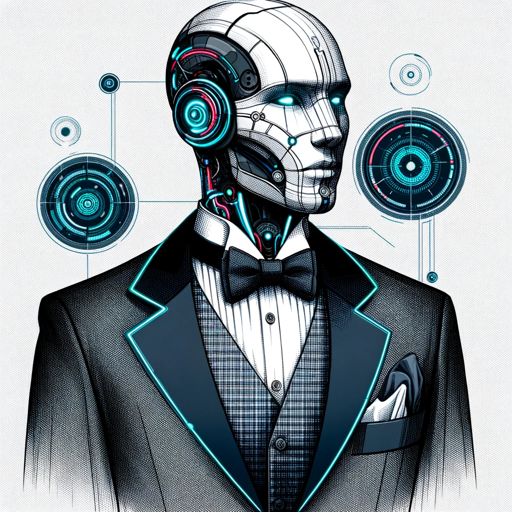
InkGPT
Craft Interactive Stories with AI

Tweet Reply Generator FAQs
What is Tweet Reply Generator?
It's a tool designed to create contextually relevant and engaging replies to tweets, enhancing user interaction on Twitter.
Can I customize the replies?
Yes, you can tailor the generated replies before posting them to ensure they meet your personal or brand tone.
Is Tweet Reply Generator free to use?
The tool offers a free trial accessible at yeschat.ai, with no need for registration or ChatGPT Plus.
How does the generator maintain relevance?
It analyzes the content and tone of the original tweet and its comments to produce suitable responses.
Can I use this tool for any tweet?
Absolutely, but it performs best when provided with clear context and a specific conversation thread.





