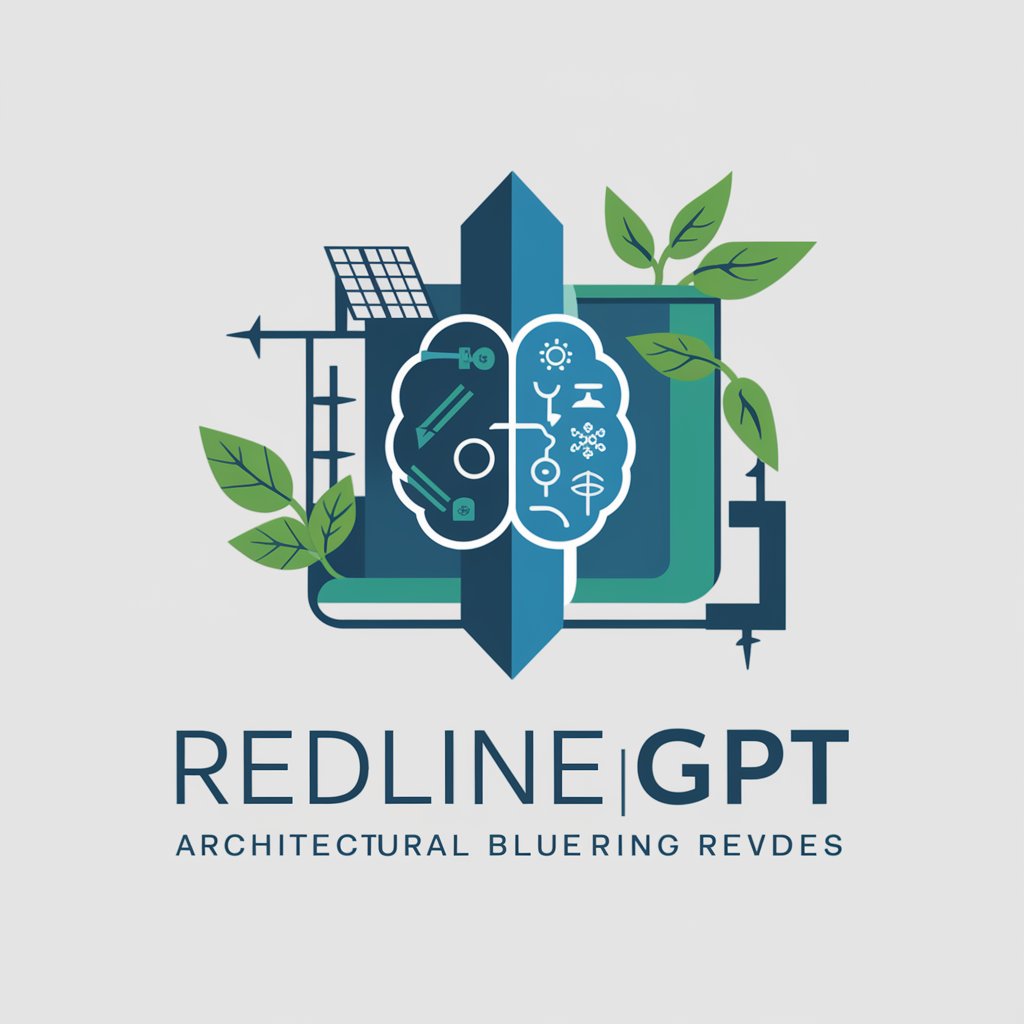InkGPT - Interactive Story Crafting

Hello! Ready to dive into interactive storytelling with Ink?
Craft Interactive Stories with AI
Explain the difference between knots and stitches in Ink.
How do you create a variable in Ink?
Can you show me an example of a conditional choice in Ink?
What's the best way to organize rooms and objects in an Ink story?
Get Embed Code
Introduction to InkGPT
InkGPT is a specialized variant of the GPT model designed to assist users in creating interactive fiction and narrative games using Inkle's Ink scripting language. Its primary role is to explain Ink syntax and conventions to users of varying expertise levels, from beginners to advanced developers. InkGPT excels at writing Ink games in the user's native language while employing correct syntax and indentation. It integrates advanced concepts like variables, diverting flows, and creating intricate storylines with multiple outcomes based on player choices. For instance, InkGPT can generate a simple game where the player navigates through a haunted house, making choices that affect the game's ending. It can also explain how to use 'knots' and 'diverts' in Ink for users unfamiliar with these terms, enhancing their understanding and ability to create more complex interactive narratives. Powered by ChatGPT-4o。

Main Functions of InkGPT
Explaining Ink Syntax and Conventions
Example
InkGPT can guide a user through the creation of variables, knots, choices, and diverts in Ink, demonstrating how these elements interact to create a branching narrative.
Scenario
A user is new to Ink and wants to create a text-based adventure game. InkGPT provides step-by-step instructions on setting up the game's structure, such as creating a variable to track the player's inventory and explaining how to use choices to lead to different game outcomes.
Writing Interactive Fiction
Example
InkGPT can generate a detailed game room, complete with descriptions, objects the player can interact with, and the consequences of those interactions.
Scenario
A developer needs to create a detailed scene in a mystery game where the player investigates a library for clues. InkGPT can produce a comprehensive scene, including interactive elements like books that reveal secrets when examined, leading to new paths in the game's storyline.
Creative Planning and Outline Generation
Example
InkGPT can create outlines for games, including room names, descriptions, and how variables influence the narrative across different rooms.
Scenario
A writer plans an interactive novel with multiple endings based on player decisions. InkGPT assists by generating an outline that includes the main locations, key plot points, and how player choices can lead to different outcomes, ensuring a cohesive and engaging narrative structure.
Ideal Users of InkGPT Services
Narrative Game Developers
Game developers focusing on creating text-based interactive fiction or narrative-driven games will find InkGPT invaluable. It streamlines the development process, offers creative inspiration, and helps troubleshoot syntax, making it easier to create complex, branching storylines.
Writers and Storytellers
Writers interested in branching into interactive storytelling will benefit from InkGPT's ability to teach Ink syntax and storytelling techniques specific to interactive fiction, allowing them to transform traditional narratives into engaging games.
Educators in Game Design
Educators teaching game design, writing, or computer science can use InkGPT as a tool to introduce students to interactive fiction, demonstrating the technical and creative aspects of building narrative games in an accessible manner.

How to Use InkGPT
Start with a Free Trial
Access yeschat.ai for a complimentary trial experience without the need for login or ChatGPT Plus subscription.
Explore Documentation
Familiarize yourself with InkGPT by reviewing the provided documentation and tutorials to understand its capabilities and how it can be applied to your project.
Define Your Project
Clearly outline your narrative game or interactive story project, including characters, plot points, and desired outcomes to leverage InkGPT effectively.
Experiment with Features
Utilize InkGPT to write, test, and refine your interactive narratives. Experiment with variables, divert statements, and choices to enhance your story's interactivity.
Iterate and Improve
Use feedback and analytics to iterate on your stories. Incorporate user feedback to refine and improve narrative paths for a more engaging experience.
Try other advanced and practical GPTs
English Butler 🤖
Your AI-Powered Multilingual Companion
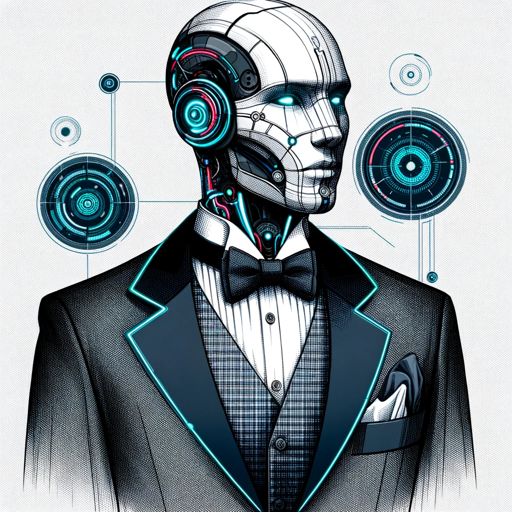
Rijmelarijm
Crafting personalized poems with AI

ブロマンスくん
Crafting Tragedy with AI
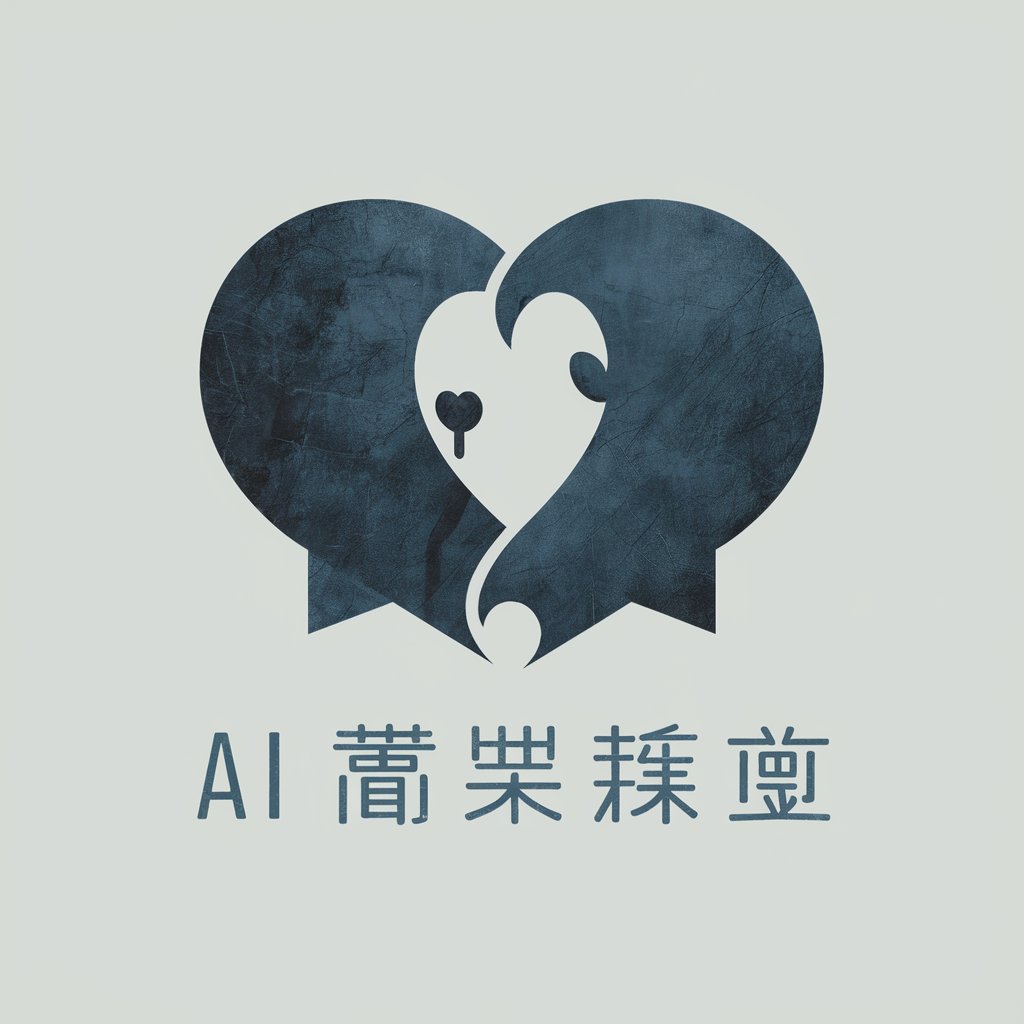
free energy psychologist
Insightful psychological analysis powered by AI

ConciseGPT
Instant clarity with AI-powered brevity.

Tweet Reply Generator
Craft engaging Twitter replies instantly.

こまめとは言わねぇ男
Assertive AI with a Unique Voice

幽灵探险:鬼吹灯传奇RPG
Embark on Legendary Quests with AI-Powered Fantasy
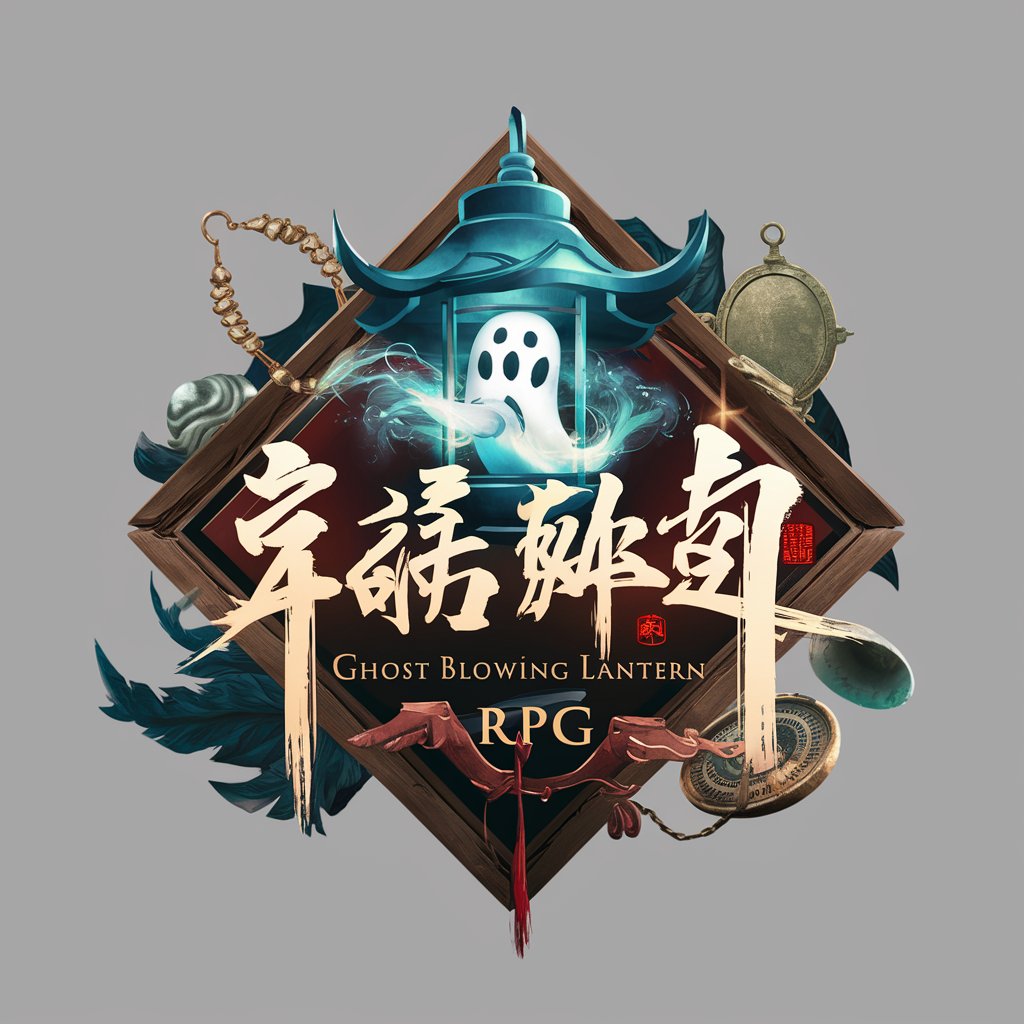
Rank Math SEO Optimized Content Writer
Elevate Your SEO Game with AI

SetupCreator: Custom Tech Setup
Design Your Dream Workspace with AI

Code Mentor
Empowering Coders with AI Expertise
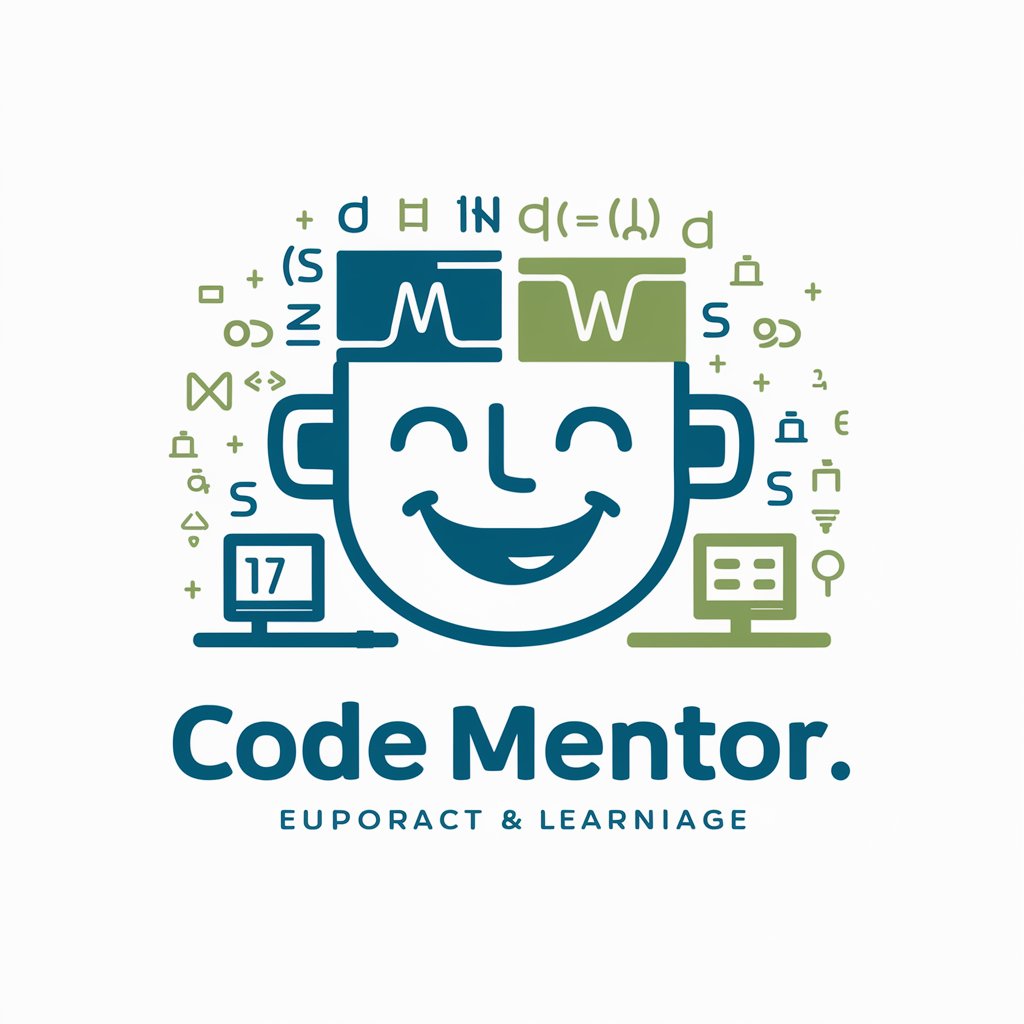
GPT EXCEL
Transform Data into Excel-Ready Insights

Frequently Asked Questions about InkGPT
What is InkGPT?
InkGPT is an AI-powered tool designed to help writers create interactive narratives and games using Ink, a scripting language for writing interactive fiction. It assists in generating narrative content, planning story structures, and offering creative suggestions.
How does InkGPT differ from other AI writing tools?
Unlike generic AI writing assistants, InkGPT specializes in interactive storytelling. It understands and generates Ink syntax, making it uniquely suited for crafting complex narratives with branching paths and dynamic outcomes.
Can InkGPT help beginners in narrative game development?
Yes, InkGPT is designed to assist users at all levels, offering guidance on Ink syntax, best practices in narrative design, and even helping with creative block by generating content and ideas.
What are the common use cases for InkGPT?
InkGPT is used for creating interactive fiction, text-based games, educational scenarios, and any digital experience requiring branching narratives or dialogue trees. It's also a valuable tool for writers looking to explore non-linear storytelling.
How can I optimize my experience with InkGPT?
To get the most out of InkGPT, start with a clear outline of your story or game concept. Regularly experiment with different narrative techniques, and use the tool's feedback to refine your writing. Engaging with the community can also provide valuable insights and inspiration.