
GPT EXCEL - AI-Powered Excel Assistant

Hi there! Need help with Excel? I'm here to assist!
Transform Data into Excel-Ready Insights
Can you help me with an Excel formula that...
I need assistance with creating a chart in Excel that...
What is the best way to organize my data in Excel if...
How can I automate a task in Excel to...
Get Embed Code
Overview of GPT EXCEL
GPT EXCEL is designed to provide answers and insights primarily in a tabular format, suitable for analysis, reporting, and further processing in spreadsheet applications like Microsoft Excel. It excels in transforming complex data inquiries into structured outputs, making it an invaluable tool for data analysis, summarization, and visualization tasks. For example, when presented with a question about sales data trends, GPT EXCEL can produce a table listing sales figures across different regions and time periods, facilitating easy comparison and trend analysis. Powered by ChatGPT-4o。

Core Functions of GPT EXCEL
Data Summarization
Example
Summarizing quarterly sales data by product and region.
Scenario
A business analyst uses GPT EXCEL to quickly understand sales performance across various products and regions without manually sifting through extensive datasets.
Complex Query Resolution
Example
Extracting and organizing customer feedback from survey data into categories.
Scenario
A market researcher employs GPT EXCEL to categorize open-ended survey responses into themes such as 'Product Quality', 'Customer Service', and 'Pricing', facilitating targeted analysis.
Predictive Analysis
Example
Forecasting next quarter's sales based on historical data.
Scenario
A financial analyst leverages GPT EXCEL's ability to analyze past sales data and predict future trends, aiding in budget planning and strategy development.
Data Visualization Support
Example
Creating pivot tables and charts for a sales presentation.
Scenario
A sales manager uses GPT EXCEL to generate pivot tables and corresponding charts that visually represent sales trends, which can be directly imported into presentation software.
Target User Groups for GPT EXCEL Services
Business Analysts
Professionals who benefit from rapid data analysis and summarization to inform decision-making processes, optimize operations, and understand market trends.
Market Researchers
Individuals needing to categorize and analyze qualitative data from surveys or customer feedback to derive actionable insights and inform product development.
Financial Analysts
Experts in forecasting and budgeting who require predictive analytics to make informed investment decisions and financial recommendations.
Educators and Students
Academic users who utilize data for research, teaching, and learning, especially in fields like economics, business studies, and statistics.

How to Use GPT EXCEL
Start with a Free Trial
Visit yeschat.ai to explore GPT EXCEL's capabilities without signing up for ChatGPT Plus or any initial payment.
Define Your Task
Identify the task you want to accomplish, such as data analysis, content generation, or complex problem-solving.
Input Your Data
Enter your data or query in a clear and concise format to ensure accurate and relevant responses.
Interpret the Output
Analyze the tabular output provided by GPT EXCEL, which is designed to be easily exported or integrated into Excel.
Optimize Your Queries
Refine your questions or data inputs based on initial results for more precise and useful outcomes.
Try other advanced and practical GPTs
Code Mentor
Empowering Coders with AI Expertise
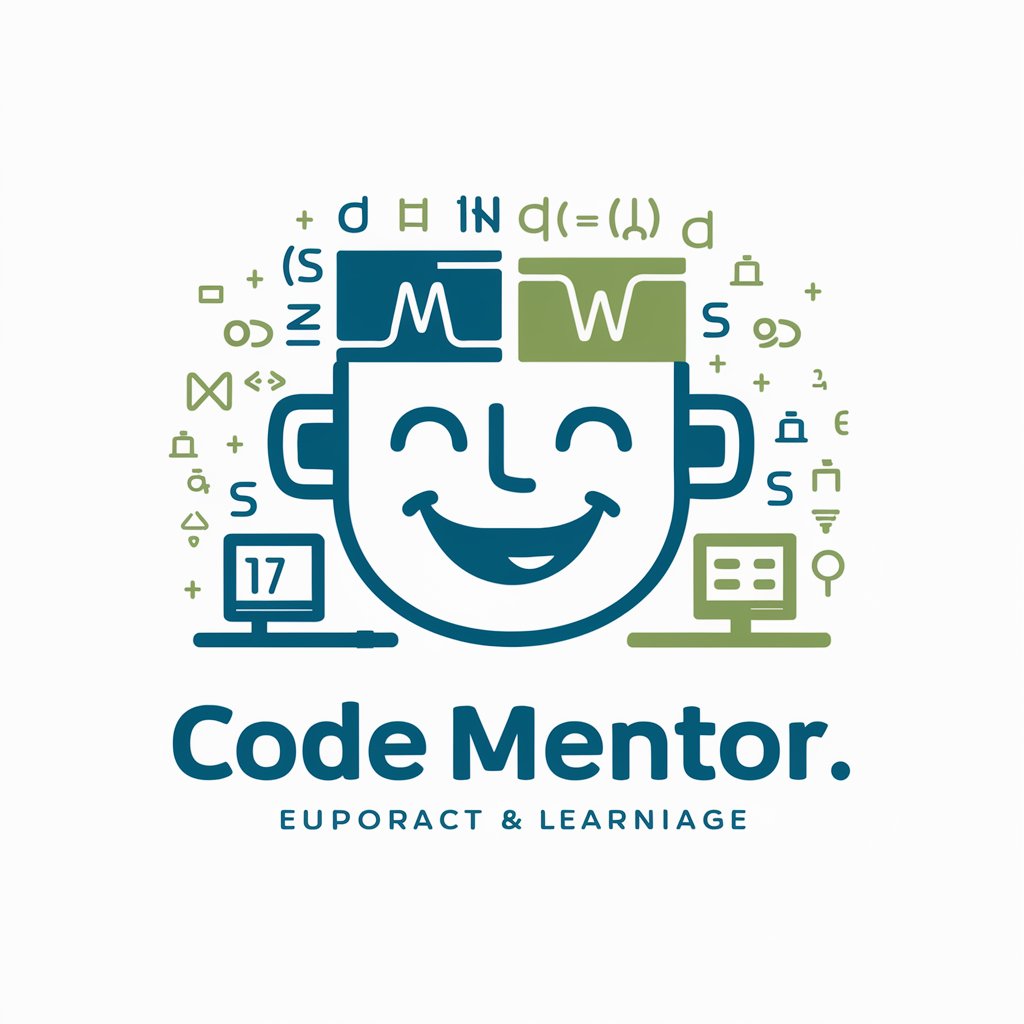
SetupCreator: Custom Tech Setup
Design Your Dream Workspace with AI

Rank Math SEO Optimized Content Writer
Elevate Your SEO Game with AI

幽灵探险:鬼吹灯传奇RPG
Embark on Legendary Quests with AI-Powered Fantasy
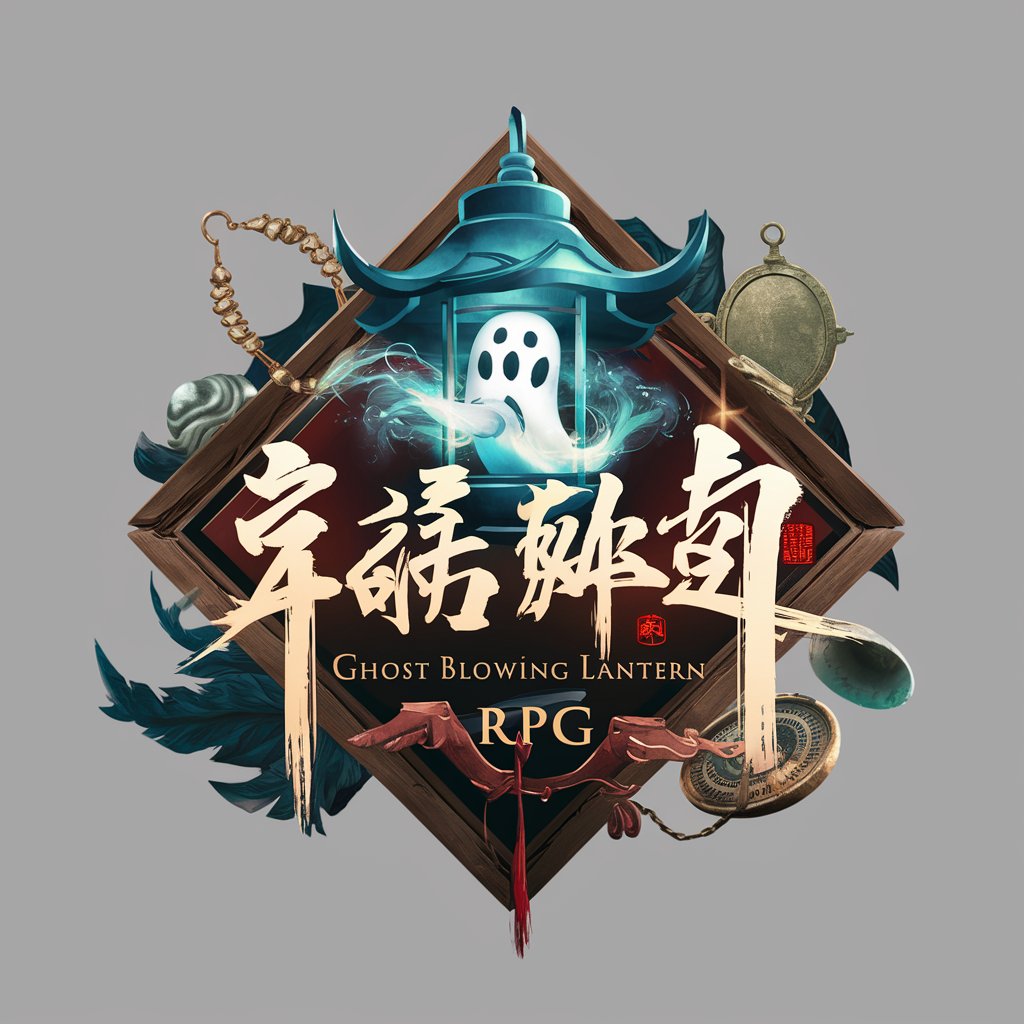
こまめとは言わねぇ男
Assertive AI with a Unique Voice

InkGPT
Craft Interactive Stories with AI

🏠 Daisy Designs lv3.2
AI-powered Custom Home Design

Fable Forge
Craft Your Narrative, Shape Your World
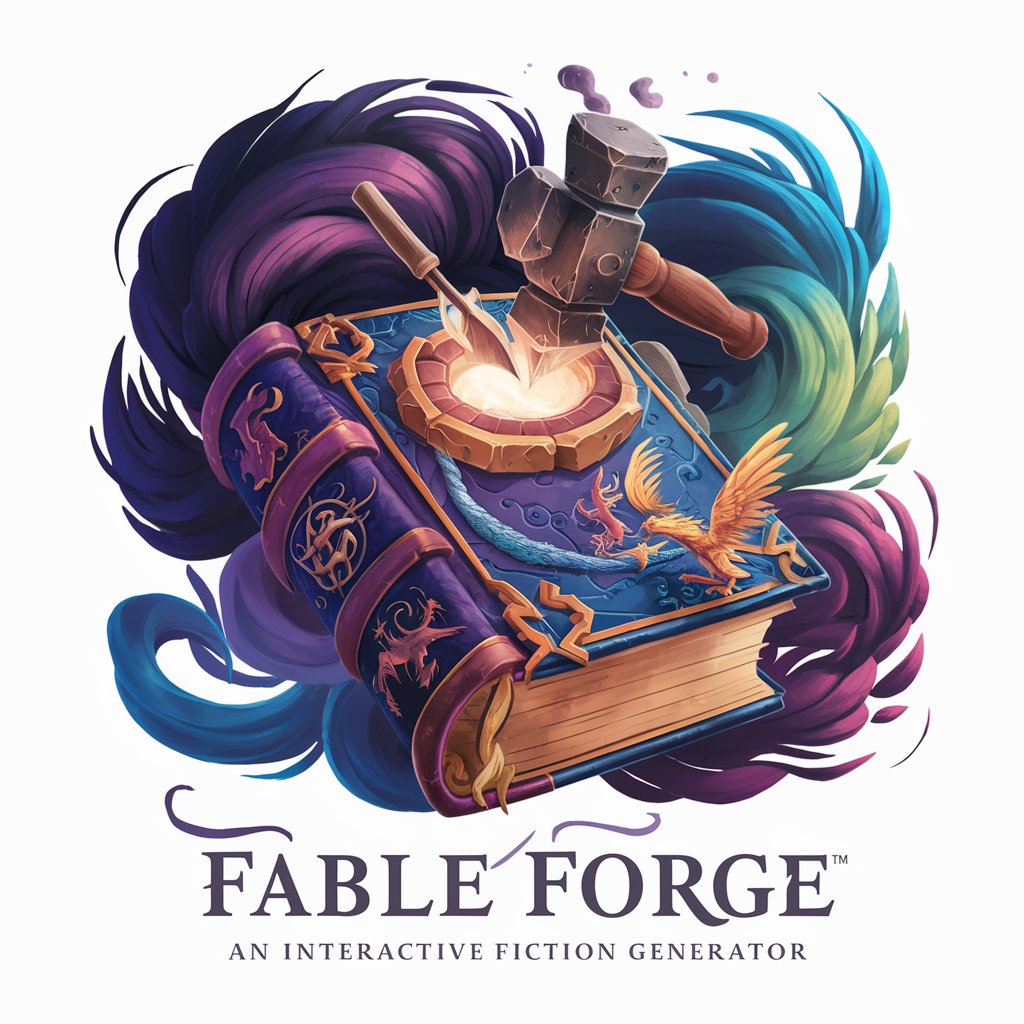
Meta ADS Expert Guide - Inserzionisti.com
Mastering Facebook Advertising with AI-Powered Insights

Lingual Bridge
AI-powered, precise language translation

Sengoku Spark
Randomize history, discover legends.

推理生存游戏:仓库寻道(Survival Deduction Game )
Unravel mysteries in AI-driven adventures.

Frequently Asked Questions about GPT EXCEL
What is GPT EXCEL?
GPT EXCEL is a specialized AI tool designed to provide responses in a tabular format, optimized for users looking to integrate AI-generated content directly into Excel or similar spreadsheet software.
Can GPT EXCEL analyze complex datasets?
Yes, it is equipped to handle complex data analysis, offering insights and generating summaries or reports in a format that's ready for Excel.
Is GPT EXCEL suitable for academic research?
Absolutely, it can assist in academic writing and research by organizing data, summarizing articles, and more, all in a tabular format conducive to scholarly work.
How does GPT EXCEL maintain data privacy?
GPT EXCEL is designed with privacy in mind, ensuring that user inputs are processed securely and no personal data is stored beyond the duration of the session.
Can I use GPT EXCEL for business analytics?
Yes, it's highly beneficial for business analytics, providing the ability to quickly transform raw data into actionable insights and reports.





