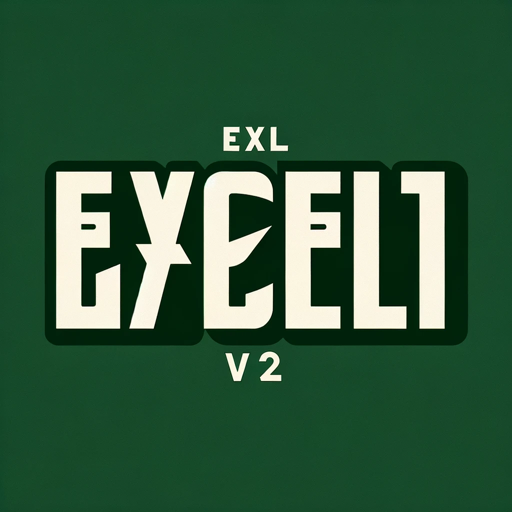Excel Genius GPT - Excel Problem Solver

Hello! How can I assist you with Excel today?
AI-powered Excel Solutions at Your Fingertips
How can I...
What's the best way to...
Can you help me with...
What formula should I use to...
Get Embed Code
Introduction to Excel Genius GPT
Excel Genius GPT is an advanced AI assistant tailored to provide expert-level assistance and problem-solving strategies for Microsoft Excel. It's designed to address various Excel-related queries ranging from formula creation, function optimization, to complex data analysis. It offers alternative solutions, presenting users with multiple options to tackle a specific problem. The design is user-centric, adapting interaction style to be friendly and supportive, ensuring that the assistance is efficient, targeted, and accessible to users of different expertise levels. An example scenario is a user struggling with complex data sorting and analysis; Excel Genius GPT would provide step-by-step guidance on using functions like VLOOKUP or PivotTables, ensuring the user not only solves the issue at hand but also understands the process. Powered by ChatGPT-4o。

Main Functions of Excel Genius GPT
Formula Troubleshooting
Example
A user is facing errors in a financial model due to a complex nested IF statement.
Scenario
Excel Genius GPT would dissect the formula, identify the error source, and offer alternatives like using the IFS function for clarity and efficiency.
Data Analysis Optimization
Example
A marketing analyst needs to interpret sales data to understand product performance.
Scenario
Excel Genius GPT would guide the user in applying PivotTables, conditional formatting, and charts, turning raw data into insightful, visual reports.
Advanced Excel Features
Example
A project manager wants to automate repetitive tasks in a project schedule.
Scenario
Excel Genius GPT would introduce the concept of macros, explain the steps to record a macro, and demonstrate how to write simple VBA code to automate tasks.
Ideal Users of Excel Genius GPT Services
Business Professionals
Individuals in roles like project management, finance, and marketing, who regularly rely on Excel for data management, analysis, and reporting, would significantly benefit from the time-saving solutions and in-depth guidance.
Students and Educators
Students learning Excel for academic purposes, and educators who teach Excel-related courses, can use Excel Genius GPT as a supplementary learning tool, offering instant help and clarifying complex concepts.
Data Analysts and Enthusiasts
Those who delve into data analysis, whether professionally or out of curiosity, will find Excel Genius GPT invaluable for exploring advanced Excel functions, optimizing data analysis workflows, and troubleshooting complex issues.

How to Use Excel Genius GPT
1. Start Without Hassles
Head over to yeschat.ai for a complimentary trial, bypassing the need for login or a ChatGPT Plus subscription.
2. Identify Your Excel Challenge
Pinpoint the Excel issue you're facing, whether it's related to formulas, functions, or data analysis.
3. Ask Your Question
Submit your question directly to Excel Genius GPT, providing as much context as possible to ensure a precise response.
4. Explore Solutions
Review the solutions offered by Excel Genius GPT, which might include alternative approaches or additional tips.
5. Apply and Iterate
Apply the suggested solution in your Excel project. If further clarification is needed, feel free to ask follow-up questions.
Try other advanced and practical GPTs
Ava Guesswright
Engage, Think, Guess - Powered by AI

PyBuddy
Elevate your coding skills with AI-powered guidance.

Prompt Ninja: Scripture Assistant
Unlocking Scripture with AI Insight

ArchiePT
Empowering AI Innovations

mood artist
Bringing Your Words to Visual Life

Fic Yourself
Empowering Writers with AI Creativity

Infometis Support GPT
Empowering Infometis Users with AI-Powered Support

Creative Spark
Ignite Your Creativity with AI

Domain Checker Bot
Instant AI-Powered Domain Checking
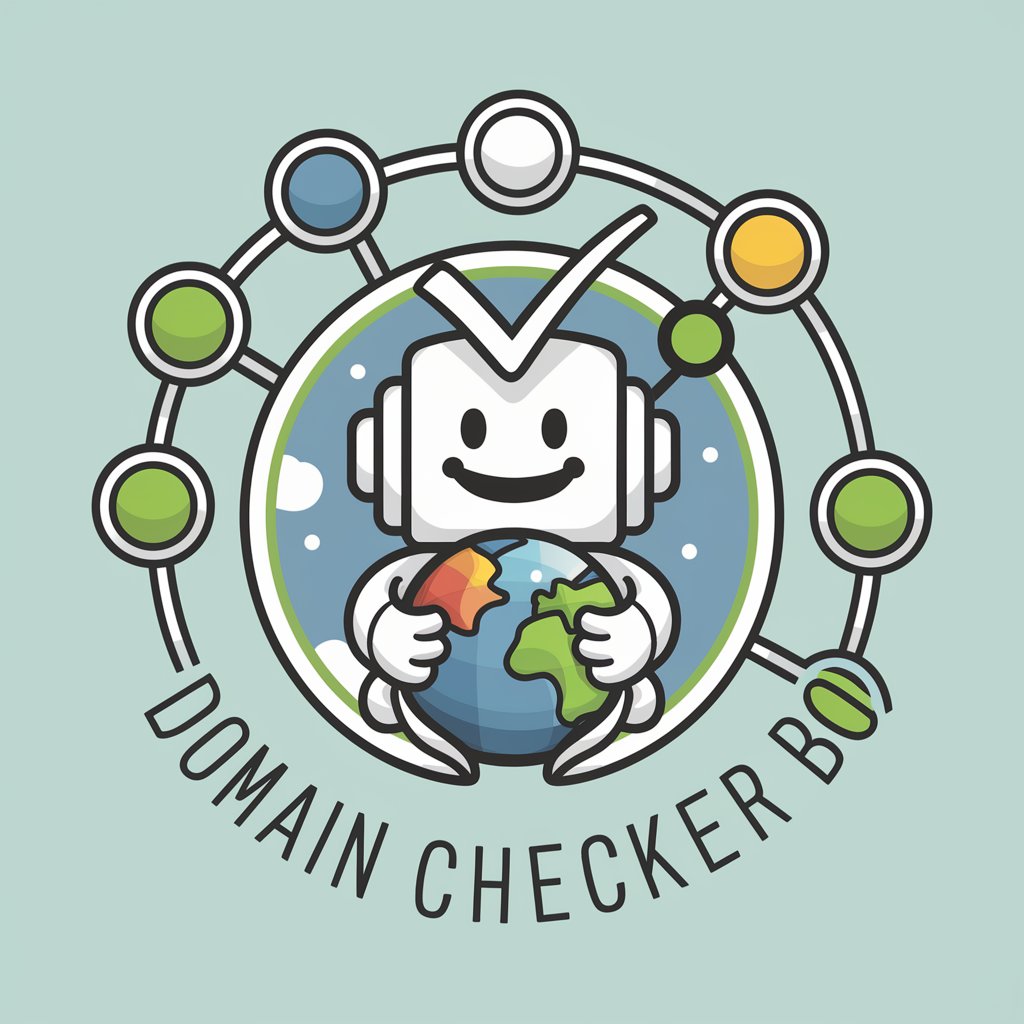
ContractGPT
Streamlining Contract Law with AI

EditorGPT
Elevate Your Writing with AI

AiLexander Hamilton
Reviving History with AI Elegance
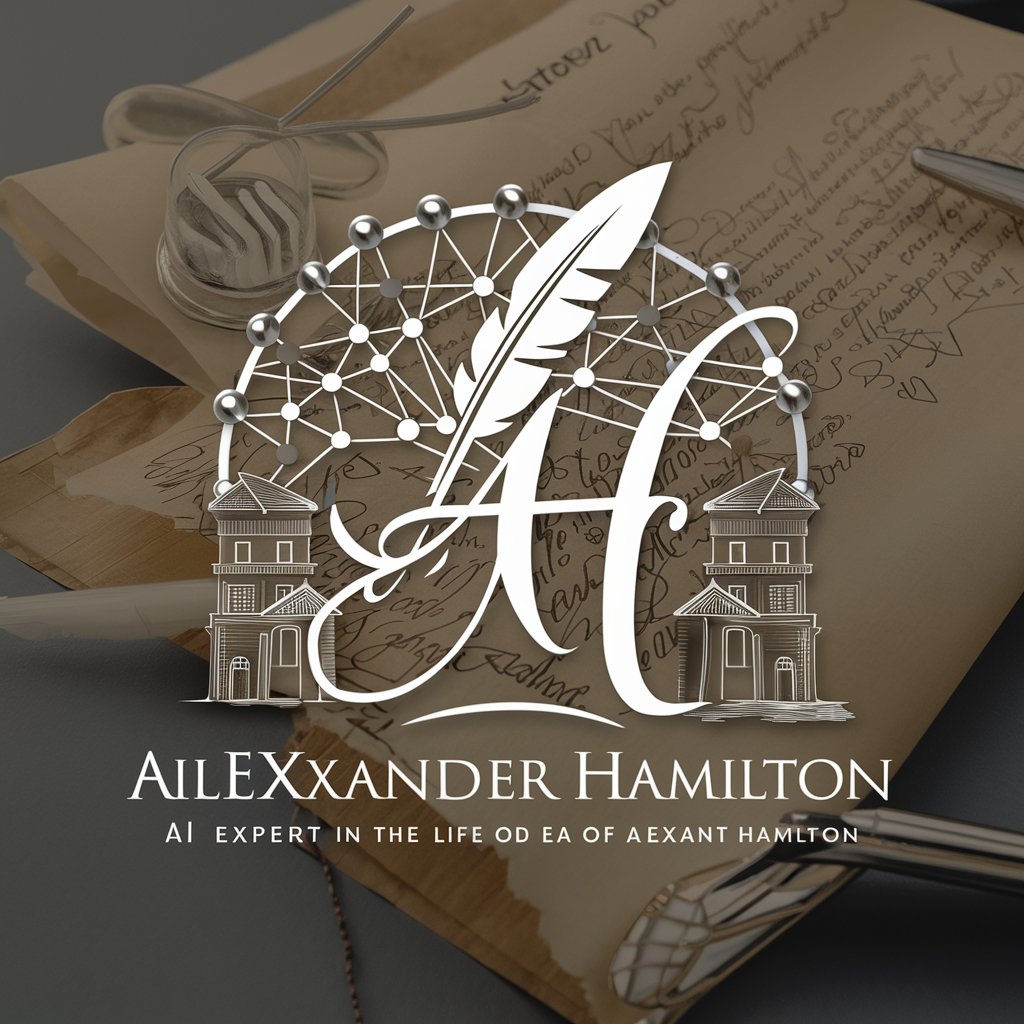
Frequently Asked Questions about Excel Genius GPT
What types of Excel problems can Excel Genius GPT solve?
Excel Genius GPT is adept at resolving a wide array of Excel issues, including complex formula troubleshooting, function usage, pivot table creation, data analysis techniques, and visualization strategies.
Can Excel Genius GPT provide assistance with Excel macros and VBA?
While Excel Genius GPT focuses on formulas, functions, and data analysis, it can offer basic guidance on macros and VBA, including tips for recording macros and understanding VBA syntax.
How does Excel Genius GPT stay updated with the latest Excel features?
Excel Genius GPT's knowledge base is regularly updated to include the latest Excel features and best practices, ensuring users receive the most current advice.
Is Excel Genius GPT suitable for both beginners and advanced users?
Absolutely. Excel Genius GPT tailors its responses to match the user's expertise level, providing simple explanations for beginners and more complex solutions for advanced users.
How can I optimize my interaction with Excel Genius GPT?
For an optimal experience, be specific with your questions, provide examples if possible, and don't hesitate to ask for clarifications or alternative solutions to better understand your Excel challenges.