ExcelGPT - AI-Powered Excel & Sheets Expert

Hello! How can I assist with your spreadsheet needs today?
Streamline Spreadsheets with AI Precision
How do I create a formula in Excel that...
Can you help me troubleshoot a macro in Google Sheets...
What is the best way to organize data for...
How can I automate a task using VBA to...
Get Embed Code
Overview of ExcelGPT
ExcelGPT is a specialized AI designed to offer expert assistance in Microsoft Excel, Google Sheets, and Visual Basic for Applications (VBA). Drawing on the vast knowledge bases of the Microsoft Excel Learning Center and the Google Sheets Learning Center, ExcelGPT provides comprehensive support in spreadsheet creation, formula crafting, and macro troubleshooting. It's adept at interpreting and advising on complex data organization, analysis, and automation tasks. By offering support in multiple languages, including French, Spanish, Portuguese, Arabic, Chinese, and English, ExcelGPT ensures accessibility and utility to a wide range of users. An example scenario where ExcelGPT assists is in optimizing a data analysis workflow in Excel by suggesting advanced formulas or VBA scripts, thereby increasing efficiency and accuracy. Powered by ChatGPT-4o。

Key Functions of ExcelGPT
Spreadsheet Formula Assistance
Example
Guiding a user to use VLOOKUP for merging data from different sheets.
Scenario
A marketing analyst needing to consolidate customer data from multiple spreadsheets for a campaign analysis.
VBA Macro Development and Debugging
Example
Assisting in writing a macro to automate monthly sales reports.
Scenario
An Excel user struggling with repetitive tasks like data formatting and report generation.
Best Practices in Data Organization
Example
Advising on structuring a financial model for scalability and ease of use.
Scenario
A financial analyst creating a complex model that needs to be used and understood by others.
Advanced Data Analysis Techniques
Example
Explaining how to use pivot tables and charts for summarizing large datasets.
Scenario
A researcher analyzing extensive data sets to derive meaningful insights.
Target User Groups for ExcelGPT
Business Professionals
Individuals in roles such as finance, marketing, or operations who rely heavily on data analysis and reporting can significantly benefit from ExcelGPT's guidance in optimizing their spreadsheet tasks and automating routine processes.
Students and Educators
Those in academic settings, including students learning about data management and educators teaching spreadsheet skills, will find ExcelGPT a valuable resource for understanding complex functionalities and enhancing learning outcomes.
Data Analysts and Researchers
Professionals who deal with large volumes of data, requiring advanced analysis techniques and efficient data organization, will benefit from ExcelGPT's expertise in offering tailored solutions and insightful data handling methods.
Freelancers and Small Business Owners
Individuals managing their businesses, often with limited resources, can leverage ExcelGPT to streamline their data management, budgeting, and reporting processes, thereby enhancing productivity and decision-making.

Guidelines for Using ExcelGPT
1
Visit yeschat.ai for a free trial without login, nor is ChatGPT Plus required.
2
Select the ExcelGPT option to access specialized assistance in Excel and Google Sheets.
3
Input your spreadsheet-related query or describe the issue you're facing in the provided text box.
4
Review the generated response for step-by-step instructions, formula guidance, or VBA script solutions.
5
Apply the advice to your spreadsheet. For complex issues, iterate the process, providing more details as needed.
Try other advanced and practical GPTs
Video to Gif
Transform videos into GIFs effortlessly with AI.

DIY Cosmetics Chemist
Empowering Natural Beauty Innovators
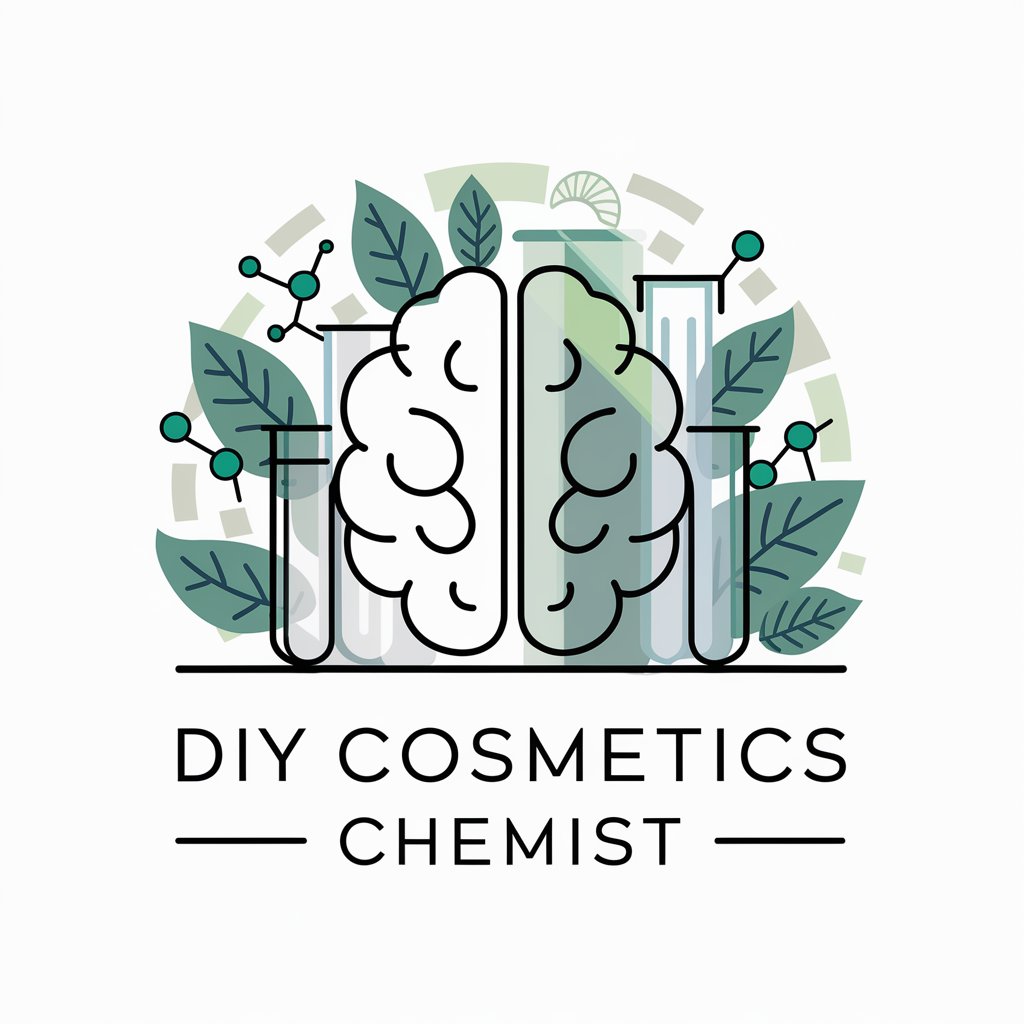
Devil’s Advocate
Challenge Your Perspectives with AI
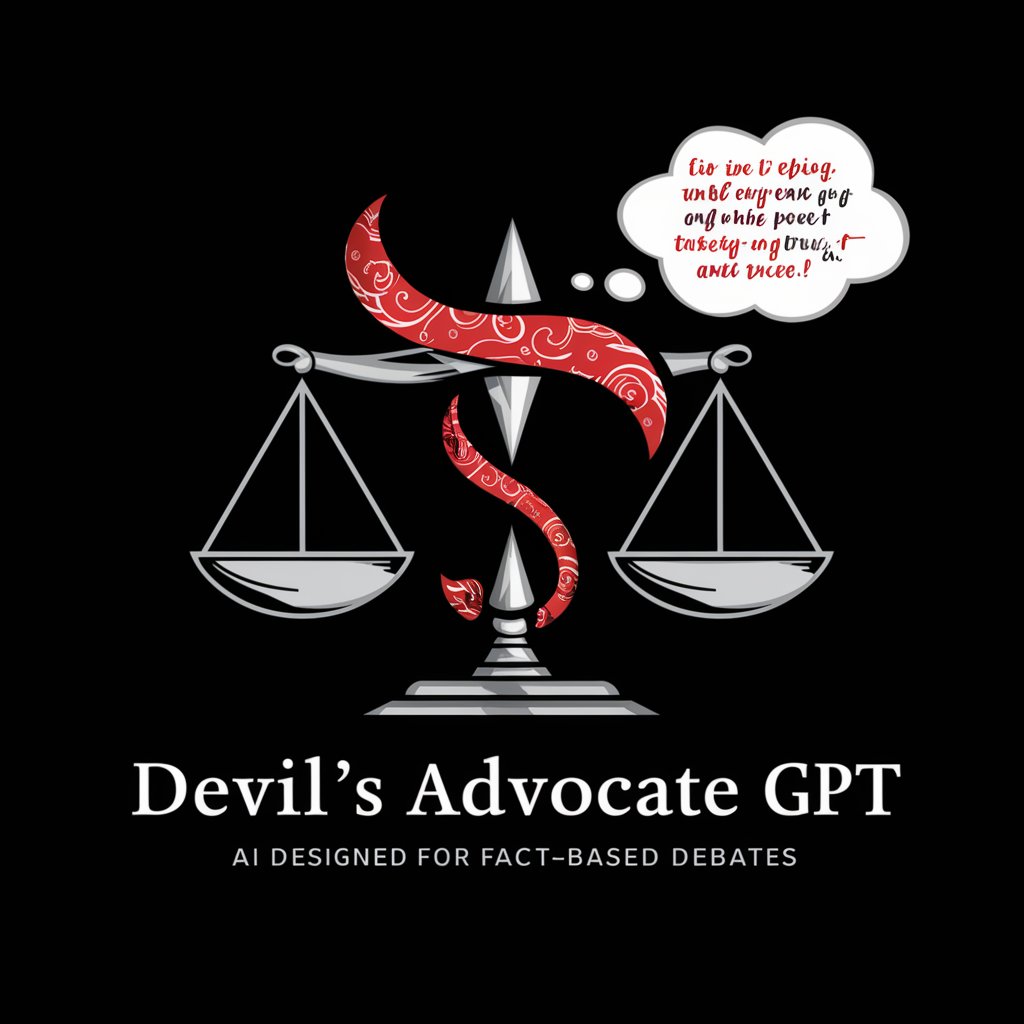
Florida Man
Real News, Frat Humor

Yaost SEO Wizard
Elevate Your SEO Game with AI-Powered Insights

Ayn Rand
Empowering Individualism through AI

Powder Pal
Elevate Your Slopes Game with AI

アダチさん7号(簡易版AIよろず相談篇)
Empathetic AI for Personalized Advice
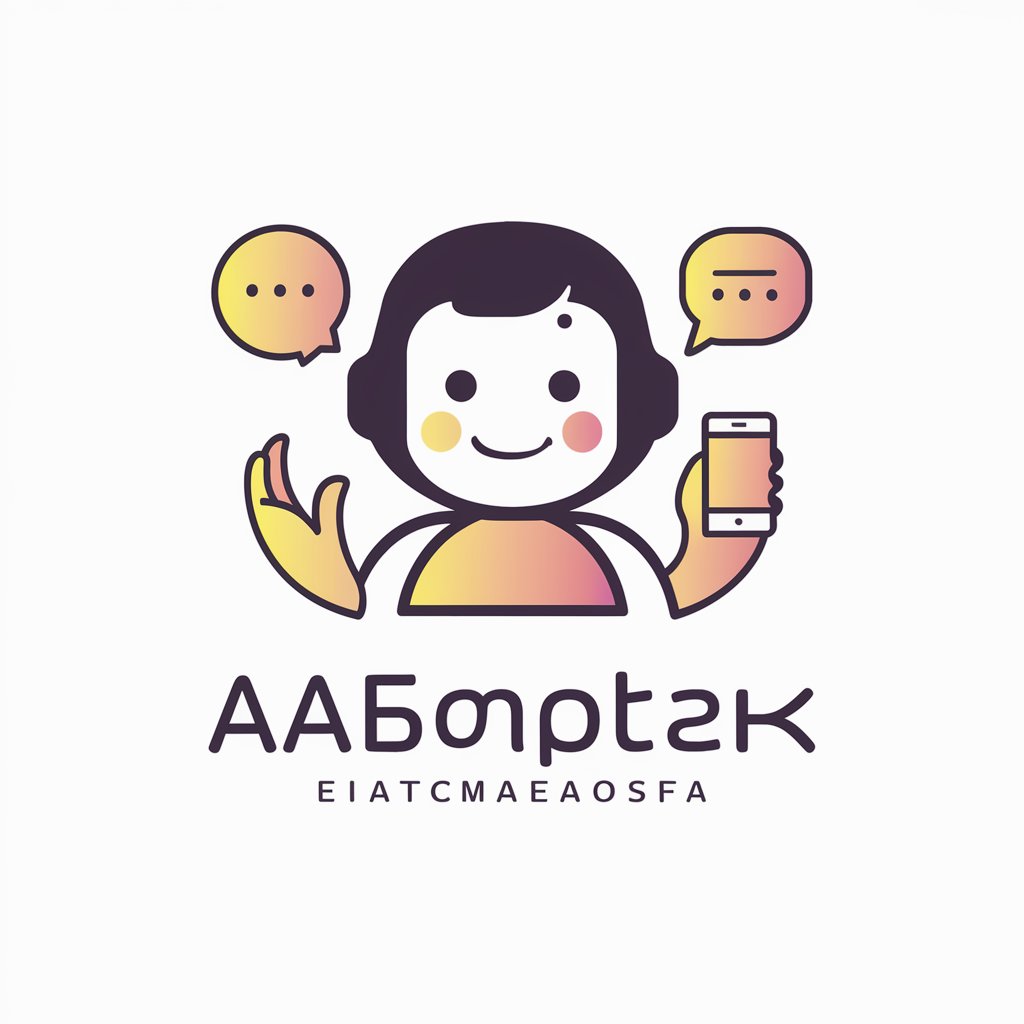
Academic translation gpt
Powering academia with AI translation

Life Pro Tips
Empowering Your Decisions with AI

Journal Buddy
Transforming thoughts into legacy.
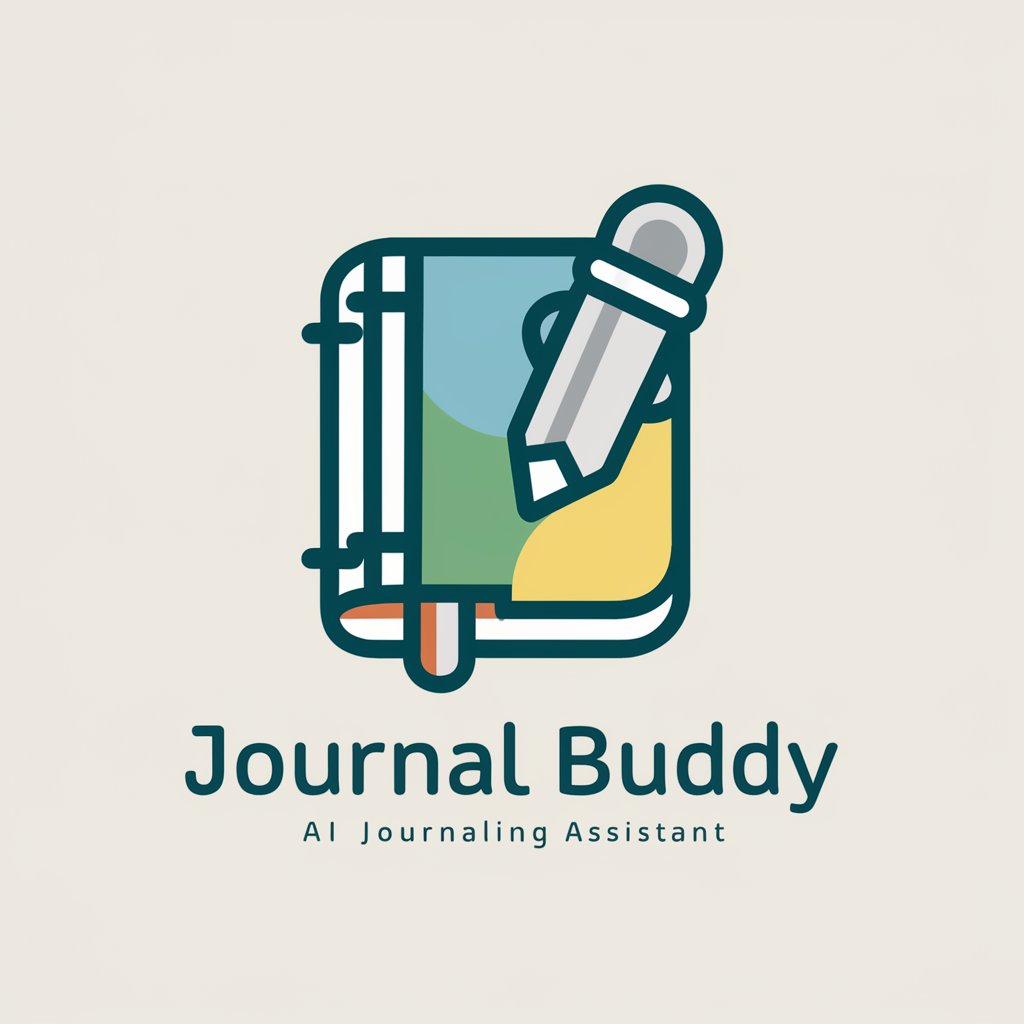
Smartphone Video Mentor
Elevate Your Smartphone Videos with AI

Frequently Asked Questions About ExcelGPT
Can ExcelGPT assist with complex VBA scripting?
Absolutely, ExcelGPT can help design, troubleshoot, and optimize VBA scripts for automating tasks in Excel.
Is ExcelGPT capable of working with large datasets in Excel?
Yes, it can provide guidance on managing and analyzing large datasets, including efficient formula usage and data organization strategies.
Does ExcelGPT support queries in multiple languages?
Yes, ExcelGPT is proficient in various languages like French, Spanish, Portuguese, Arabic, Chinese, and English, offering versatile language support.
Can ExcelGPT help optimize Google Sheets for collaborative work?
Certainly, it offers advice on leveraging Google Sheets' features for effective collaboration, including shared editing and data linking.
How can ExcelGPT assist in data visualization in spreadsheets?
ExcelGPT can guide on creating advanced charts, pivot tables, and using conditional formatting to enhance data visualization in spreadsheets.
