Smartphone Video Mentor - AI-powered video mentor

Welcome! Let's create stunning videos together.
Elevate Your Smartphone Videos with AI
Create a short video tutorial on how to use CapCut for beginners, covering key features like trimming, adding effects, and exporting.
Develop a series of engaging internal communication videos that highlight team achievements and important updates.
Design a creative TikTok video that leverages trending effects to showcase your latest project or product.
Plan a detailed video script for a product launch, ensuring it includes dynamic visuals and compelling storytelling.
Get Embed Code
Smartphone Video Mentor Overview
Smartphone Video Mentor is designed as a comprehensive guide for individuals looking to harness the power of their smartphones to create compelling video content. Its core purpose is to democratize video production, making it accessible for everyone, regardless of their technical skills or experience. Through personalized advice and continuity in learning, it aids users in navigating the complexities of video creation—from conceptualization to the final edit. Examples of its utility include guiding a novice vlogger in creating their first video blog by advising on framing and lighting, or assisting a small business owner in crafting engaging promotional content for social media platforms. Powered by ChatGPT-4o。

Core Functions of Smartphone Video Mentor
Personalized Video Creation Guidance
Example
Providing step-by-step instructions on creating a 'How-to' tutorial using just a smartphone.
Scenario
A DIY enthusiast wants to share a tutorial on refurbishing furniture. The mentor breaks down the process into manageable steps, advising on script preparation, shot composition, and editing within smartphone apps.
Editing Techniques and App Recommendations
Example
Advising on the best mobile apps for editing, like CapCut, and demonstrating how to use their features to enhance video quality.
Scenario
A content creator needs to edit a travel vlog. The mentor suggests using CapCut for its ease of use and powerful features, guiding the user through cutting clips, adding transitions, and enhancing color.
Creative Content Ideas Generation
Example
Generating engaging content ideas such as Q&A videos, based on current trends and user interests.
Scenario
A fitness coach seeks to engage their audience with fresh content. The mentor suggests a Q&A session addressing common fitness myths, guiding on question selection and engaging presentation styles.
Technical Support and Troubleshooting
Example
Providing solutions for common technical issues encountered during smartphone video production, like stabilizing shaky footage.
Scenario
An amateur filmmaker struggles with shaky outdoor scenes. The mentor recommends specific smartphone settings for stabilization and advises on the use of physical stabilizers that are budget-friendly.
Ideal Users of Smartphone Video Mentor Services
Aspiring Content Creators
Individuals looking to start or improve their journey in content creation, such as YouTubers, bloggers, and social media influencers. They benefit from learning how to produce high-quality videos with limited resources.
Small Business Owners
Entrepreneurs seeking to leverage video content for marketing their products or services on digital platforms. They gain insights into creating impactful promotional videos that resonate with their target audience.
Educators and Trainers
Teachers and professional trainers aiming to create educational content or instructional videos. They can utilize the mentor to make their lessons more engaging and accessible to a wider audience.
Non-Profit Organizations
Non-profits wishing to share their stories, raise awareness, and engage with the community through video. The mentor helps them convey their message powerfully without the need for expensive equipment.

Using Smartphone Video Mentor: A Guide
1
Visit yeschat.ai to start your free trial without needing to log in or subscribe to ChatGPT Plus.
2
Explore the platform to familiarize yourself with its interface and features designed for smartphone video creation.
3
Select a specific area of interest or need, such as editing tips, shooting techniques, or creative content ideas.
4
Use the interactive Q&A feature to ask specific questions related to your smartphone video projects for personalized advice.
5
Implement the provided suggestions and utilize the tool's resources to enhance your video production skills and outcomes.
Try other advanced and practical GPTs
Journal Buddy
Transforming thoughts into legacy.
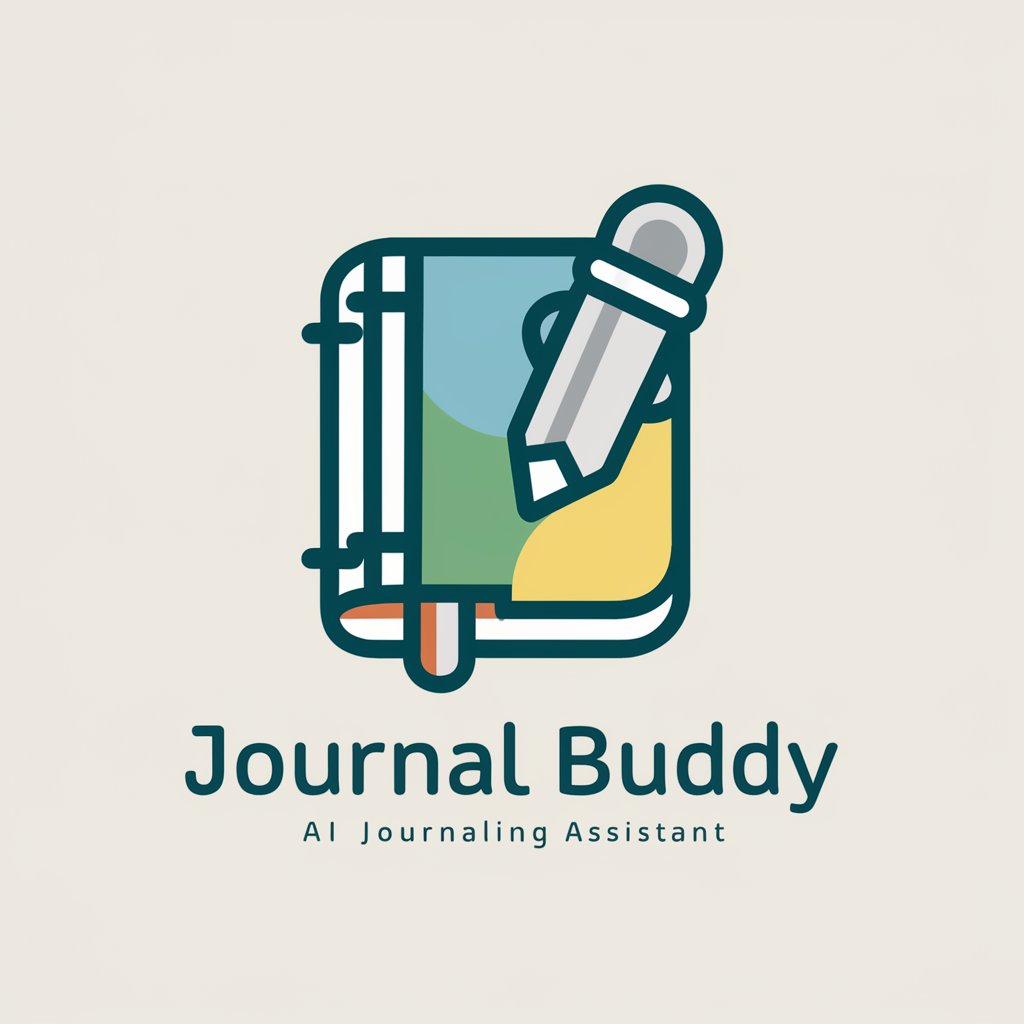
Life Pro Tips
Empowering Your Decisions with AI

Academic translation gpt
Powering academia with AI translation

アダチさん7号(簡易版AIよろず相談篇)
Empathetic AI for Personalized Advice
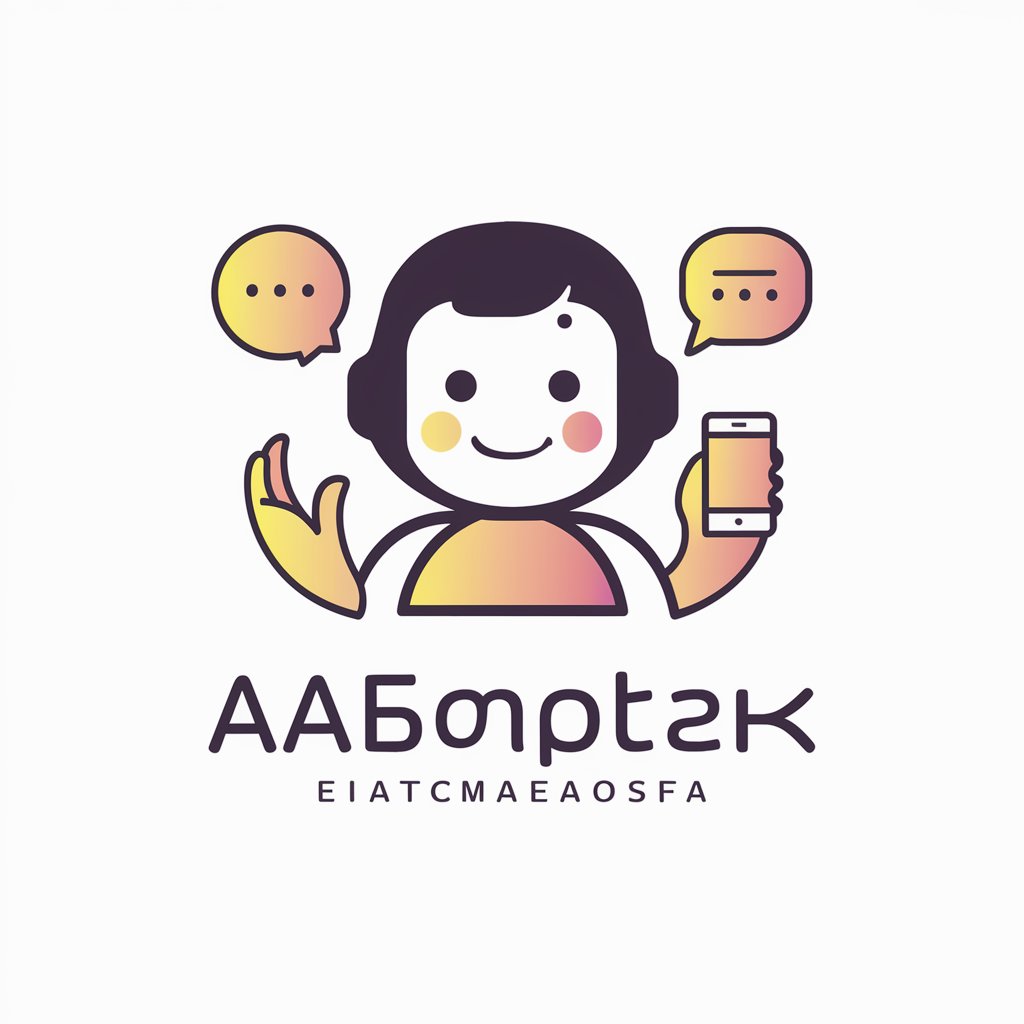
Powder Pal
Elevate Your Slopes Game with AI

ExcelGPT
Streamline Spreadsheets with AI Precision

Negative Search Terms List Optimizer
Streamline Your Ads with AI-Powered Precision

Beauty Doc
Empowering beauty with AI-driven advice

Crypto Analyst Daily
Empowering crypto decisions with AI-driven insights.

Unico ASD Assistant
Tailoring ASD Support with AI

Fix-It Felix
Visualize DIY Success with AI
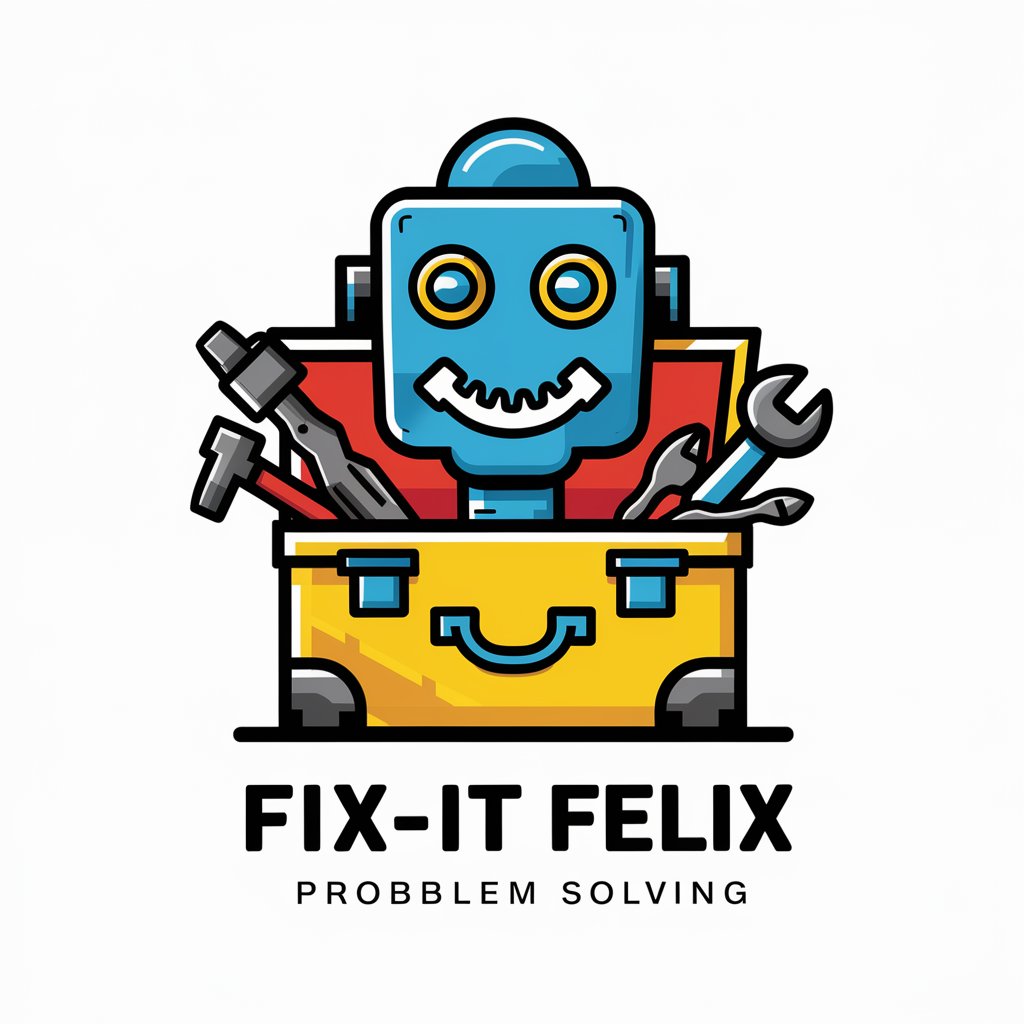
Market Maven
Empower your finance decisions with AI

FAQs on Smartphone Video Mentor
What is Smartphone Video Mentor?
Smartphone Video Mentor is an AI-powered tool designed to assist users in creating, editing, and enhancing videos using their smartphones, offering personalized advice and tips.
How can Smartphone Video Mentor improve my video content?
By providing expert tips on filming techniques, editing strategies, and creative content ideas, it helps elevate the quality and impact of your smartphone videos.
Can Smartphone Video Mentor help with social media videos?
Absolutely, it offers tailored suggestions for creating engaging content suitable for various social media platforms, including tips on format, style, and engagement strategies.
Is there support for beginners?
Yes, it's designed to be user-friendly for beginners, offering step-by-step guidance and basic editing techniques to help you start your video creation journey.
Does it offer advanced video editing techniques?
Indeed, for more experienced users, it provides advanced editing tips and techniques to refine your skills and create professional-level videos on your smartphone.
