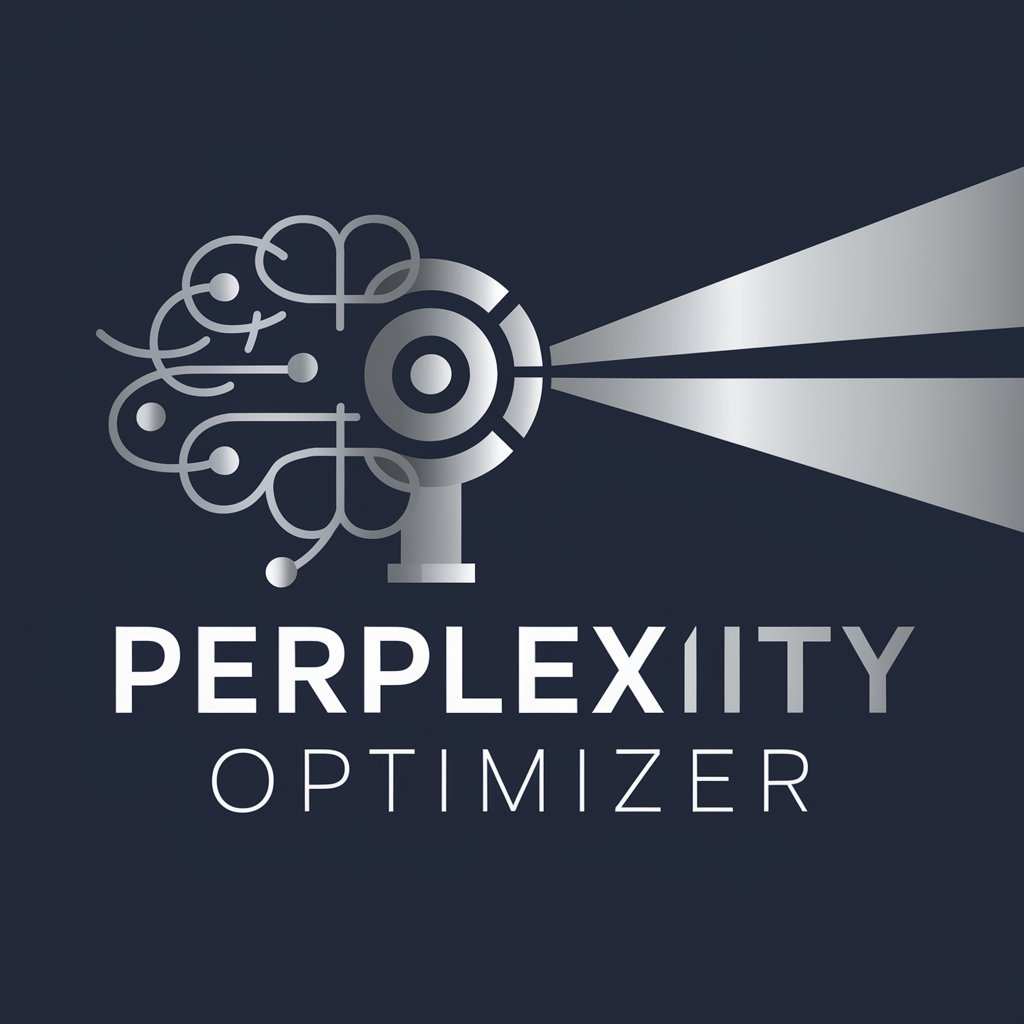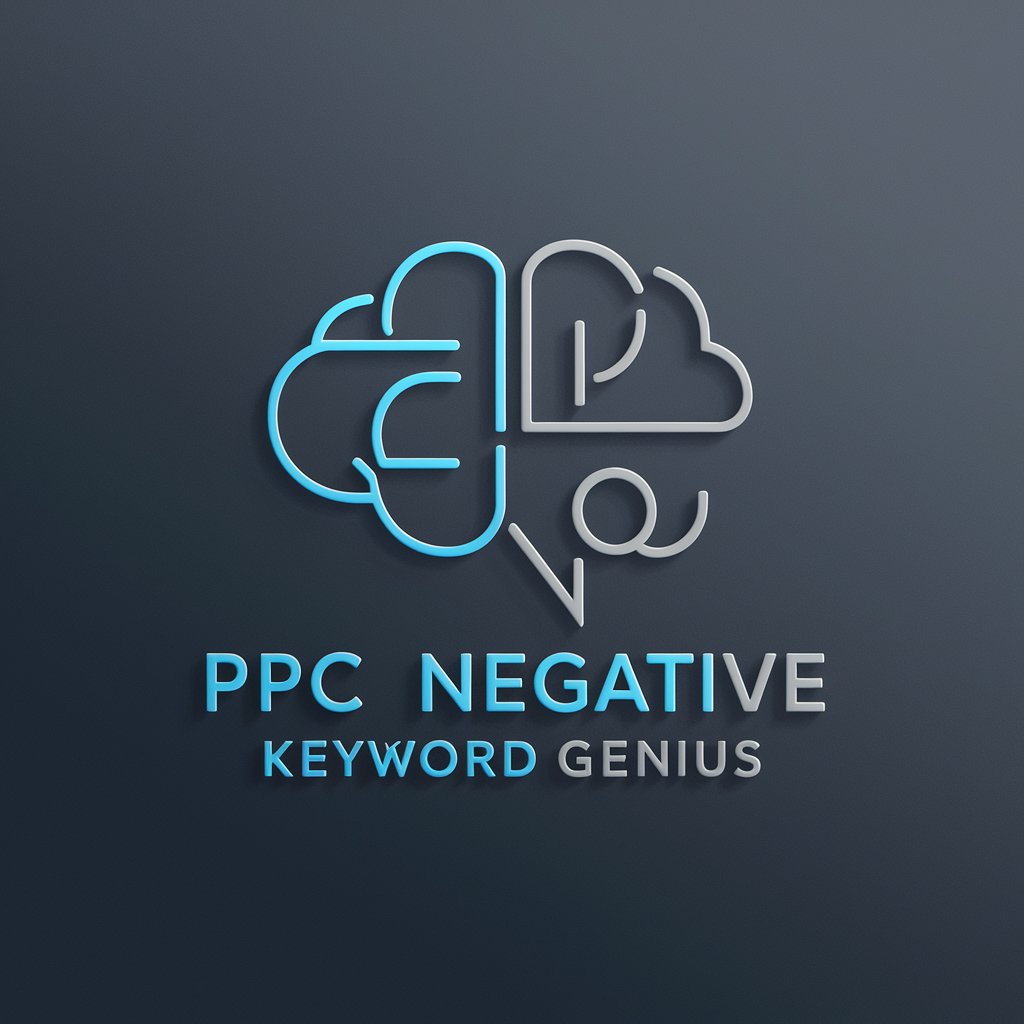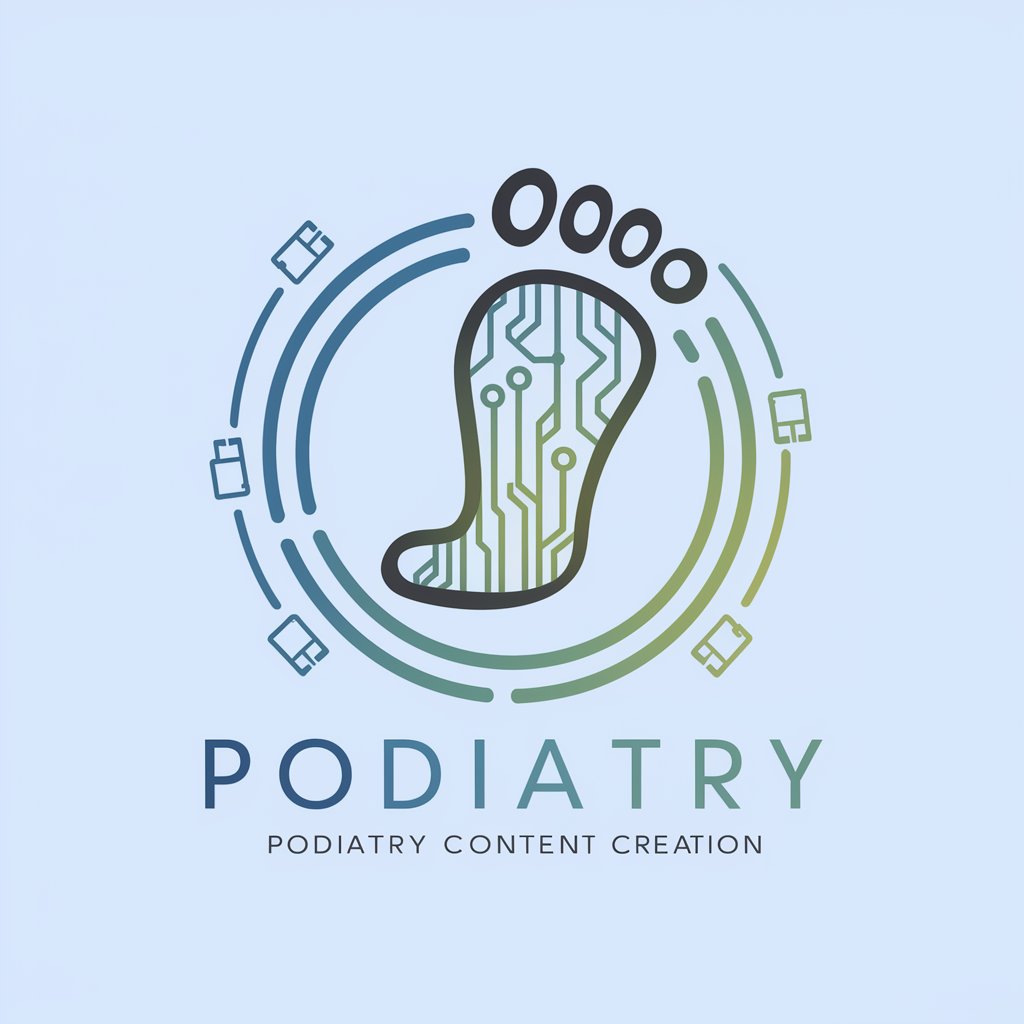Negative Search Terms List Optimizer - Efficient Keyword Filtering

Welcome! Let's optimize your Google Ads campaigns together.
Streamline Your Ads with AI-Powered Precision
Analyze this list of search terms to identify irrelevant keywords:
Suggest negative keywords for my Google Ads campaign based on this target keyword:
Help me optimize my ad campaign by reviewing these search terms:
Provide a summary of negative keywords for the following search terms:
Get Embed Code
Overview of Negative Search Terms List Optimizer
The Negative Search Terms List Optimizer is a specialized tool designed to enhance the effectiveness of Google Ads campaigns. It analyzes search terms and identifies negative keywords, which are words or phrases that should be excluded from a campaign to prevent irrelevant traffic and reduce unnecessary ad spend. By filtering out unrelated search queries, the tool helps in targeting ads more precisely to the intended audience. For example, if a business sells high-end furniture, the tool might suggest adding 'cheap' or 'free' as negative keywords to avoid attracting users looking for low-cost options. Powered by ChatGPT-4o。

Key Functions of Negative Search Terms List Optimizer
Identification of Irrelevant Keywords
Example
For a luxury car dealership, the tool might suggest excluding terms like 'used', 'cheap', or 'repair' to focus on new, premium vehicle sales.
Scenario
In a scenario where a user searches for 'cheap family cars', the ad for luxury cars won't appear, saving the dealership from irrelevant clicks.
Refinement of Target Audience
Example
For a specialized vegan restaurant, keywords like 'meat', 'steak', or 'dairy' would be marked as negative to attract only vegan or plant-based diet enthusiasts.
Scenario
This ensures that ads for the vegan restaurant are not displayed to users searching for non-vegan dining options, optimizing ad spend.
Campaign Performance Analysis
Example
The tool analyzes past campaign data to identify patterns and suggest negative keywords based on ineffective or irrelevant traffic sources.
Scenario
If an online educational platform's ads were often clicked by users looking for 'free courses' when they offer premium content, the term 'free' would be flagged as a negative keyword.
Target User Groups for Negative Search Terms List Optimizer
Digital Marketers
Professionals who manage online ad campaigns will find this tool invaluable for optimizing ad spend and enhancing the relevance of ad traffic. By using the tool, they can ensure that their campaigns are focused on the most promising prospects.
Small Business Owners
Owners who manage their own marketing efforts can use this tool to improve the efficiency of their limited ad budgets, ensuring they attract the right kind of customers without wasting money on irrelevant clicks.
E-commerce Businesses
Online retailers can benefit from the tool by precisely targeting customers looking for specific products, thereby avoiding unnecessary ad spend on uninterested audiences and increasing the likelihood of conversions.

Guide to Using Negative Search Terms List Optimizer
1
Visit yeschat.ai for a free trial without login, also no need for ChatGPT Plus.
2
Input your website URL and main target keyword. This helps the Optimizer understand the context and relevance of your campaign.
3
Upload or paste the list of your current search terms. The Optimizer will analyze these terms against your campaign's objectives.
4
Review the suggested negative keywords provided by the Optimizer. These are terms identified as irrelevant or unprofitable for your campaign.
5
Apply these negative keywords to your Google Ads campaign. Monitor performance regularly and make adjustments based on ongoing analysis.
Try other advanced and practical GPTs
Smartphone Video Mentor
Elevate Your Smartphone Videos with AI

Journal Buddy
Transforming thoughts into legacy.
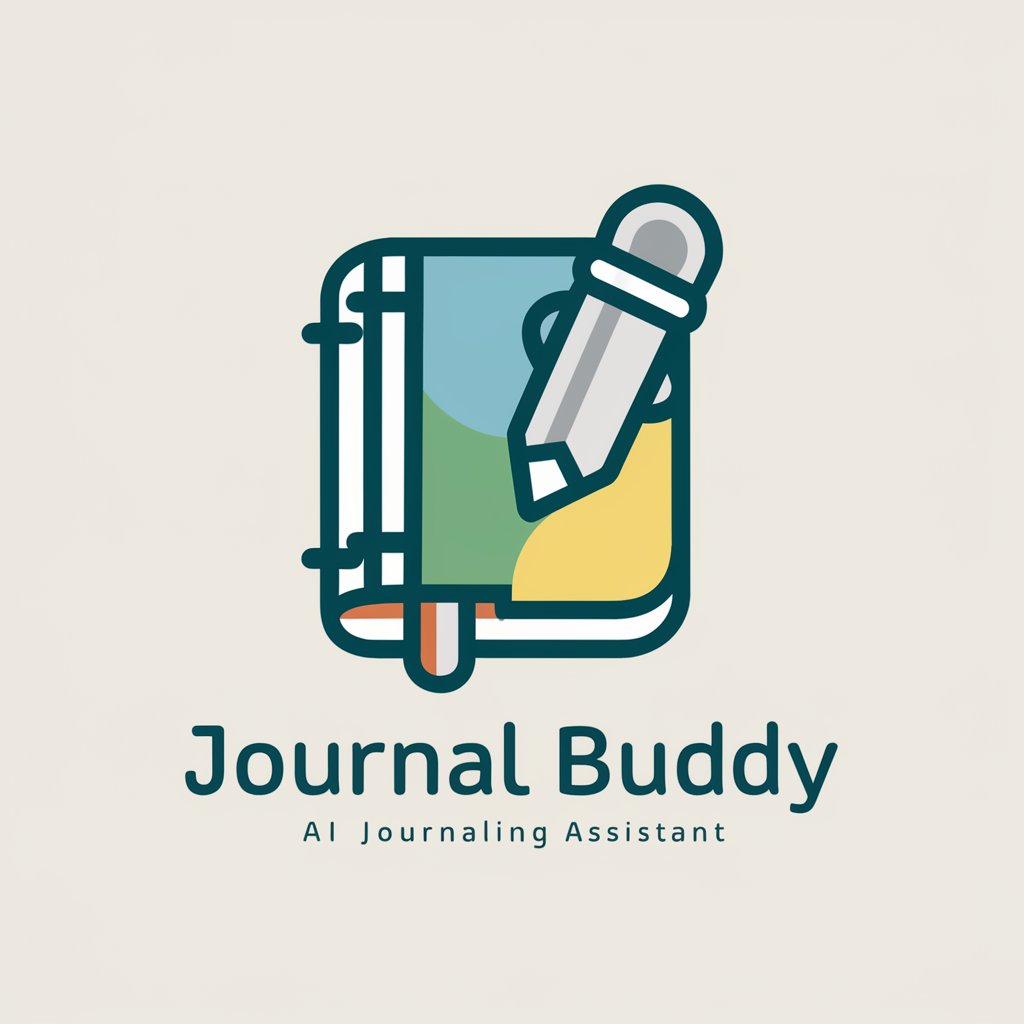
Life Pro Tips
Empowering Your Decisions with AI

Academic translation gpt
Powering academia with AI translation

アダチさん7号(簡易版AIよろず相談篇)
Empathetic AI for Personalized Advice
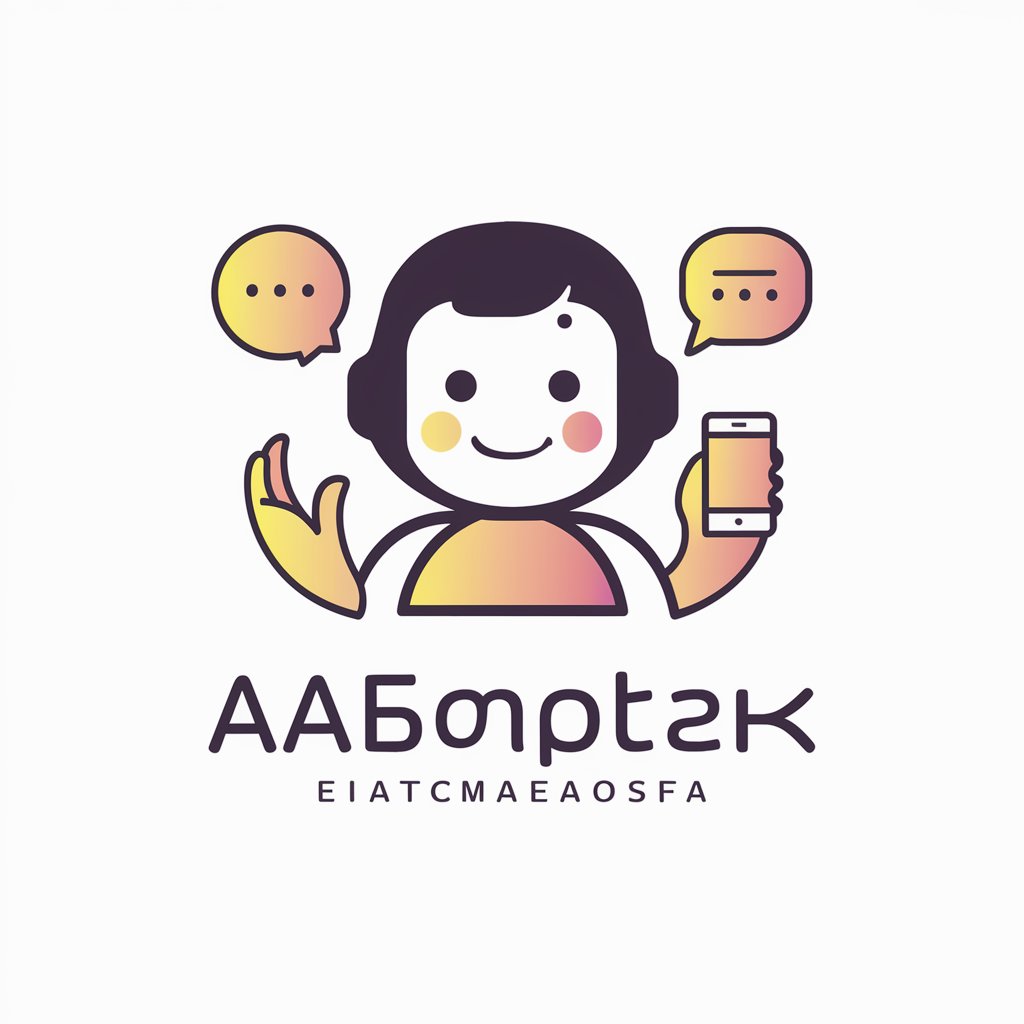
Powder Pal
Elevate Your Slopes Game with AI

Beauty Doc
Empowering beauty with AI-driven advice

Crypto Analyst Daily
Empowering crypto decisions with AI-driven insights.

Unico ASD Assistant
Tailoring ASD Support with AI

Fix-It Felix
Visualize DIY Success with AI
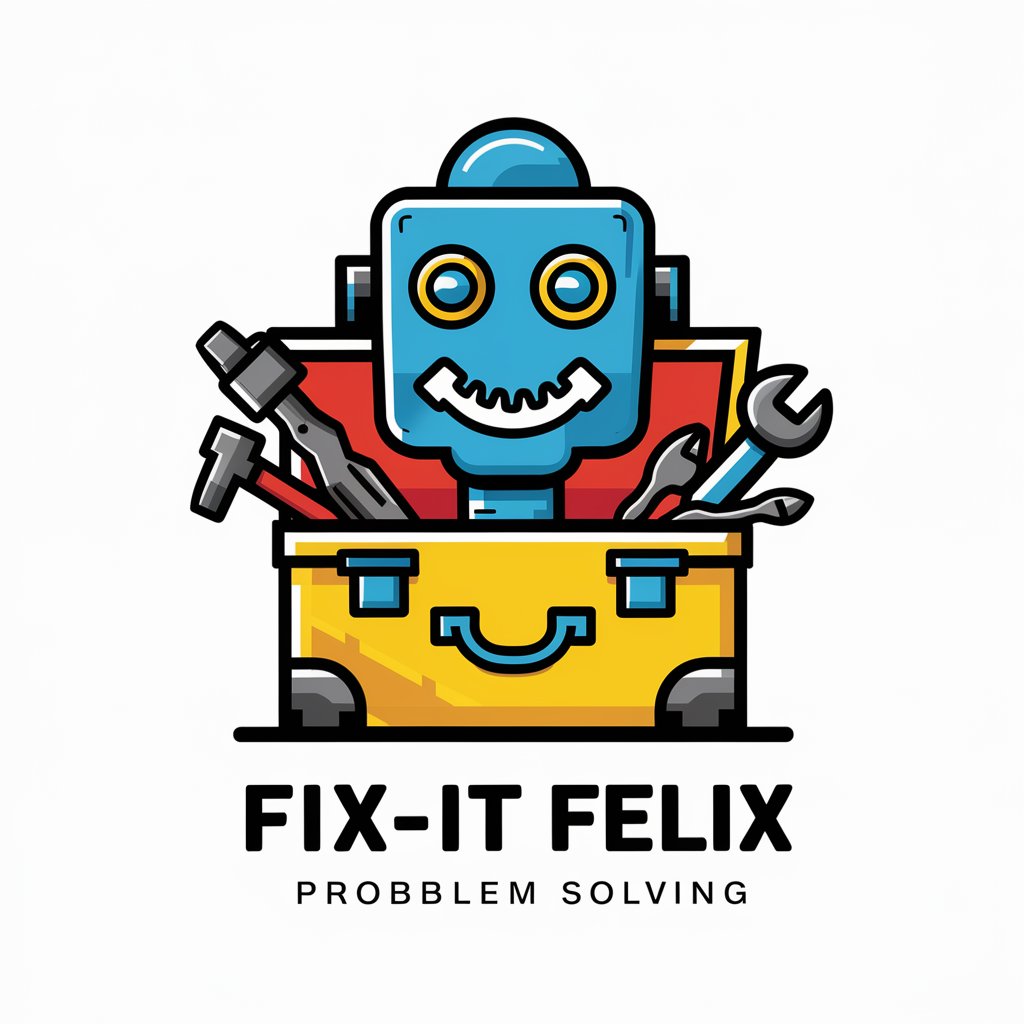
Market Maven
Empower your finance decisions with AI

AI Companion
Your Personal AI for Emotional Support and Growth
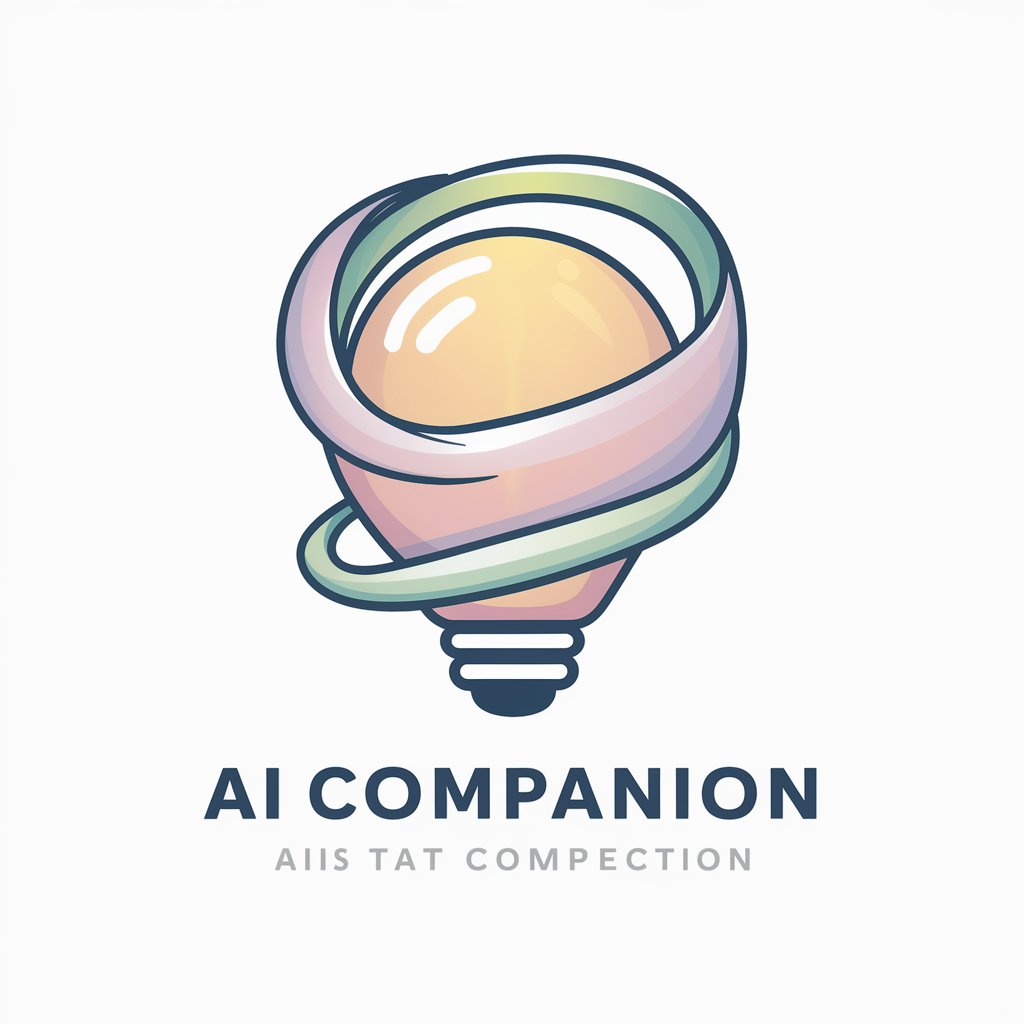
Frequently Asked Questions about Negative Search Terms List Optimizer
What exactly is a Negative Search Terms List Optimizer?
It's a tool designed to analyze search terms in Google Ads, identifying irrelevant or unprofitable keywords that should be excluded from campaigns to improve efficiency and targeting.
How does this tool help in improving ad campaigns?
By filtering out unwanted search terms, it refines your ad targeting, preventing wasted spend on irrelevant clicks and increasing the likelihood of reaching your ideal audience.
Can the Optimizer handle large volumes of search terms?
Yes, it's equipped to analyze extensive lists of search terms, summarizing the reasons for their exclusion to maintain both thoroughness and brevity.
Is this tool suitable for beginners in digital marketing?
Absolutely, it's designed to be user-friendly and provides detailed explanations for each suggestion, making it accessible to users at all levels of expertise.
How often should I use this tool for my campaigns?
Regular use is recommended. As your campaign evolves and new search terms emerge, the Optimizer can continuously provide updated negative keyword suggestions.