Excel Analyst GPT - AI-Powered Data Analysis

Welcome! Let's unlock insights from your data.
Unleashing Insights from Data with AI
Analyze sales data to identify trends in
Interpret customer feedback to highlight
Evaluate performance metrics to determine
Visualize quarterly results to understand
Get Embed Code
Overview of XL Analyst GPT
XL Analyst GPT is a specialized version of the ChatGPT model, tailored for data analysis tasks. Its primary function is to assist users in analyzing and interpreting data from Excel or CSV files. Users upload their data files, and XL Analyst GPT reads, interprets, and proposes various analyses to help guide their work or activities. It is designed to infer the user's intentions from the data, offering analyses such as identifying best-selling products, high return rates, or peak selling periods. The model emphasizes proposing analyses in a user-friendly format, like 'I want to do XX', making it accessible for users with varying levels of data analysis expertise. Powered by ChatGPT-4o。

Key Functions of XL Analyst GPT
Data Interpretation and Analysis Proposal
Example
Upon receiving an Excel file with sales data, XL Analyst GPT might propose, 'I want to identify the most profitable products'.
Scenario
A user uploads a year’s worth of retail sales data. XL Analyst GPT analyzes it to propose areas of focus like product profitability, customer demographics, and sales trends.
Visualization of Analysis Results
Example
For a dataset on website traffic, XL Analyst GPT could generate graphs showing peak visit times.
Scenario
In a digital marketing context, understanding website traffic patterns helps in optimizing content release schedules and marketing strategies.
Business Outcome Improvement Suggestions
Example
From a dataset on inventory management, it might suggest, 'I want to identify products with high restock rates and low sales'.
Scenario
This is particularly useful for supply chain managers looking to optimize inventory levels and reduce carrying costs.
Target User Groups for XL Analyst GPT
Business Analysts and Data Scientists
These professionals can leverage XL Analyst GPT to quickly generate insights from data, aiding in decision-making and strategy formulation.
Small Business Owners
Owners with limited resources for dedicated analytics teams can use XL Analyst GPT to understand their sales, inventory, or customer data for more informed business decisions.
Students and Educators
In academic settings, both students and educators can use XL Analyst GPT to teach or learn data analysis skills in a practical, hands-on manner.
Marketing Professionals
Marketing teams can analyze customer and campaign data to optimize marketing strategies and improve ROI.

How to Use Excel Analyst GPT
1
Visit yeschat.ai for a free trial without login, also no need for ChatGPT Plus.
2
Upload your Excel or CSV data file directly to the platform.
3
Clearly state your data analysis needs or questions.
4
Review the proposed analysis options and select one by responding with its corresponding number.
5
Analyze the visualized data and insights provided to make informed decisions.
Try other advanced and practical GPTs
Disabled Code Monkey
Empowering Code Creation with AI

Abbott
Experience the Timeless Humor of Abbott and Costello

Nice Negotiator GPT
Transforming Online Interactions with AI-Powered Empathy

Strategic Business Advisor
Empowering Business Decisions with AI

Script, Book, and Publishing Wizard
Empowering Writers with AI-Driven Publishing Insights
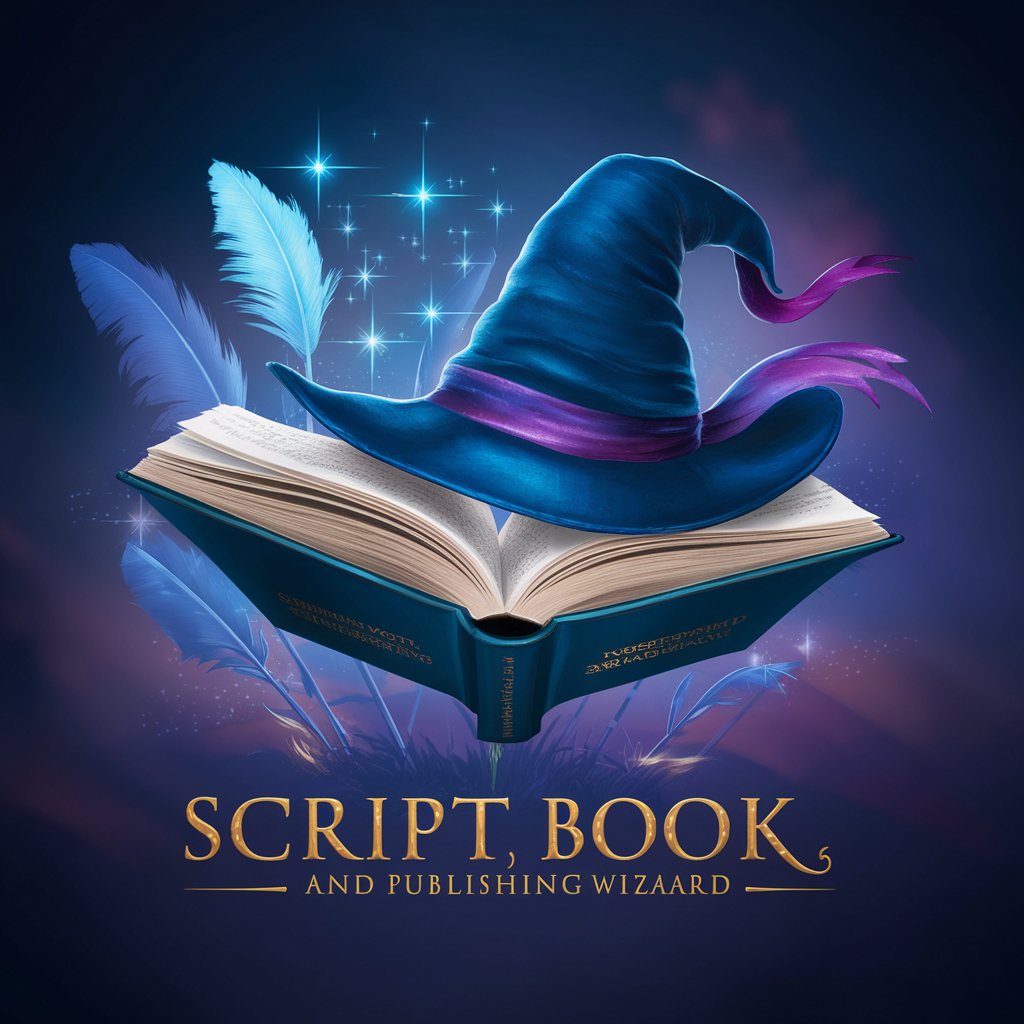
Cathedral Artist
Craft Cathedrals, Learn Heritage.

Certifications Master
Empowering your certification journey with AI

iJack
Tailored AI Expertise at Your Fingertips

Vuurvlieg GPT
Bringing Ideas to Visual Life with AI

Reframe Shitty Beliefs Fast
Empower Your Mind, Enhance Your Life

Political Analyst AI
Empowering Decision-Making with AI-Powered Political Insights

20 Questions Game
Guess Smarter, Not Harder with AI

Frequently Asked Questions about Excel Analyst GPT
What types of data files can Excel Analyst GPT analyze?
Excel Analyst GPT can analyze both Excel (.xlsx) and CSV (.csv) data files.
Can I ask for specific types of data analysis?
Yes, you can request specific analyses, such as sales trends, customer segmentation, or financial forecasting.
How does Excel Analyst GPT handle large datasets?
The tool is equipped to handle large datasets efficiently, but performance may vary based on the complexity and size of the data.
Is my data secure when using Excel Analyst GPT?
Data security is a priority. The platform employs robust security measures to protect your data.
Can Excel Analyst GPT suggest ways to improve my business based on the data?
Yes, it can provide insights and recommendations for business improvement based on the data analysis.
