
SetupCreator: Custom Tech Setup - Custom Home Office Design

Welcome! Let's design your perfect home office.
Design Your Dream Workspace with AI
Describe your ideal work style for your home office setup.
What are your favorite colors for a workspace?
Do you prefer a minimalist or a more decorative office environment?
What essential items do you need in your home office?
Get Embed Code
Introduction to SetupCreator: Custom Tech Setup
SetupCreator: Custom Tech Setup is a specialized AI designed to create personalized home office setups. This tool focuses on understanding user preferences such as work style, color preferences, and specific tech needs to generate realistic images of custom tech setups. Through interactive dialogue, SetupCreator refines these setups based on user feedback, ensuring the final design is tailored to individual requirements while maintaining broad appeal. An example scenario includes generating an initial home office setup for a user who prefers a minimalist design and needs suggestions for ergonomic furniture and tech gadgets that enhance productivity. Powered by ChatGPT-4o。

Main Functions of SetupCreator: Custom Tech Setup
Initial Design Generation
Example
Creating an initial home office setup image based on minimal user input, focusing on key elements like work style and color preference.
Scenario
A user seeking to build a new home office provides their preference for a modern aesthetic and the color blue. SetupCreator generates a realistic image of a home office featuring modern furniture and blue accents.
Interactive Design Refinement
Example
Adjusting the design based on user feedback to ensure the final setup aligns with personal preferences.
Scenario
After viewing the initial setup, the user requests a larger desk and additional storage options. SetupCreator then refines the design to include a spacious desk and integrated shelving solutions, tailored to the user's feedback.
Personalized Recommendations
Example
Offering suggestions for specific products or design elements based on the customized setup.
Scenario
Once the final design is approved, SetupCreator suggests ergonomic chairs and high-quality monitors that fit the user's setup, providing links to reputable suppliers or brands.
Ideal Users of SetupCreator: Custom Tech Setup
Remote Workers
Individuals working from home who seek to optimize their workspace for comfort, functionality, and style. They benefit from personalized setup designs that enhance productivity and well-being.
Tech Enthusiasts
Tech enthusiasts looking for a home office that not only meets their technical requirements but also reflects their personal style. They appreciate the tailored recommendations for gadgets and tech upgrades.
Students
Students in need of a dedicated study area that maximizes space utilization and promotes focus. Custom setups help in creating an organized and motivating environment for learning.

How to Use SetupCreator: Custom Tech Setup
Start Your Trial
Begin by visiting a site offering AI services for a free trial, accessible without login requirements or the need for a premium subscription.
Define Your Preferences
Specify your work style, color preferences, and any specific requirements for your tech setup to ensure the design meets your needs.
Review Initial Design
Evaluate the initial home office setup design provided based on your preferences. Focus on layout, equipment, and aesthetic appeal.
Provide Feedback
Offer specific feedback on the design, including changes to the layout, color scheme, or tech equipment, to further personalize the setup.
Finalize Your Setup
Review the adjusted design based on your feedback. Ensure the final setup aligns with your personal preferences and functional requirements.
Try other advanced and practical GPTs
Rank Math SEO Optimized Content Writer
Elevate Your SEO Game with AI

幽灵探险:鬼吹灯传奇RPG
Embark on Legendary Quests with AI-Powered Fantasy
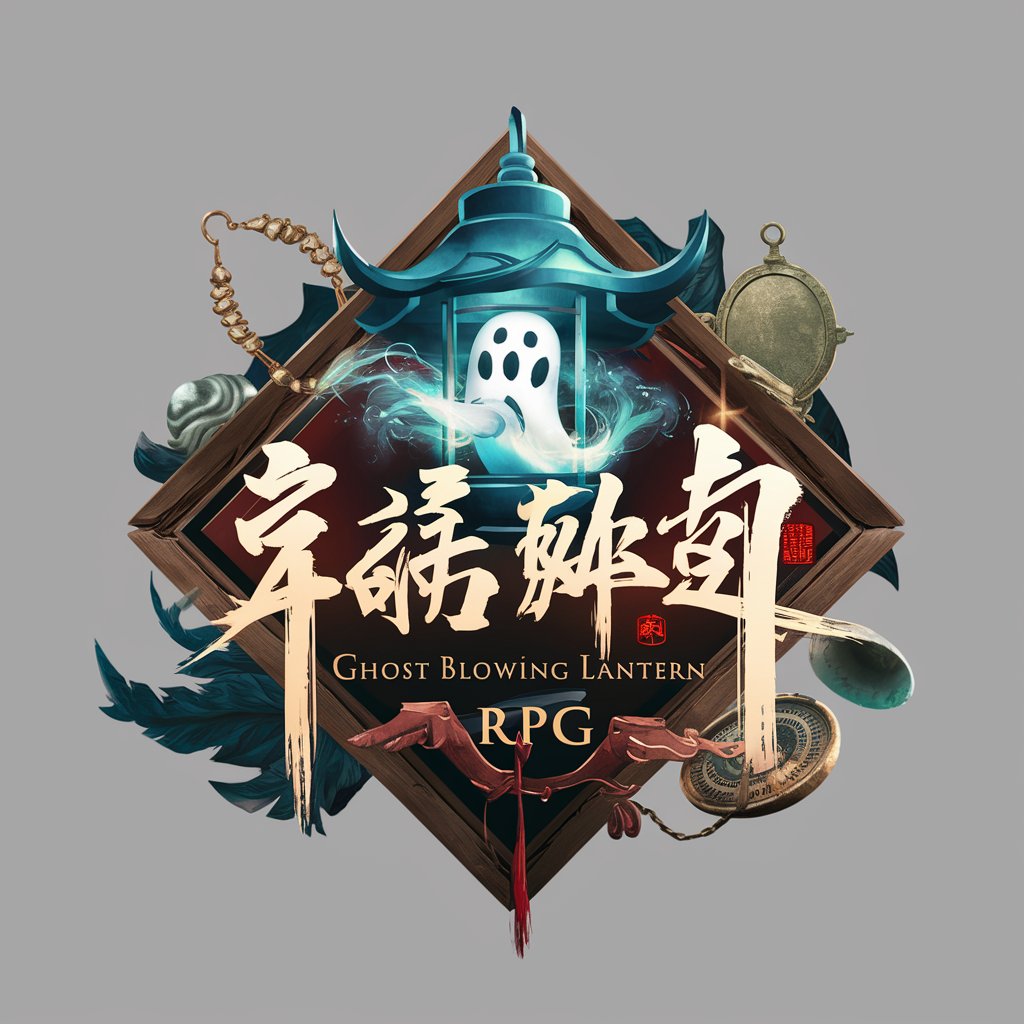
こまめとは言わねぇ男
Assertive AI with a Unique Voice

InkGPT
Craft Interactive Stories with AI

English Butler 🤖
Your AI-Powered Multilingual Companion
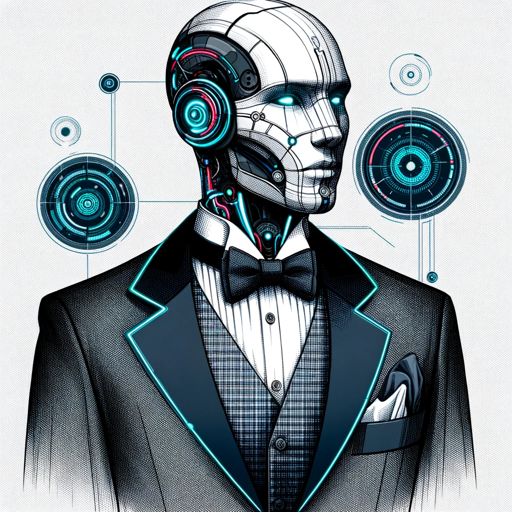
Rijmelarijm
Crafting personalized poems with AI

Code Mentor
Empowering Coders with AI Expertise
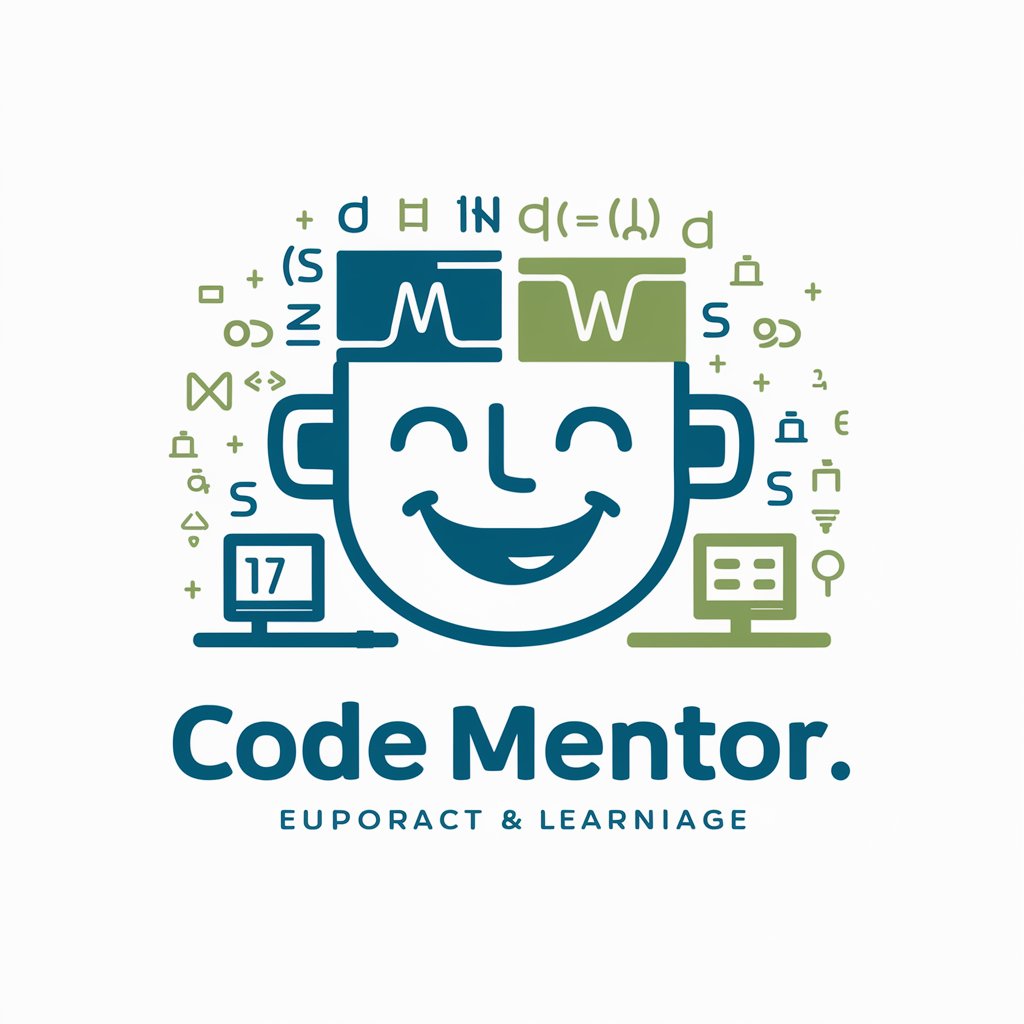
GPT EXCEL
Transform Data into Excel-Ready Insights

🏠 Daisy Designs lv3.2
AI-powered Custom Home Design

Fable Forge
Craft Your Narrative, Shape Your World
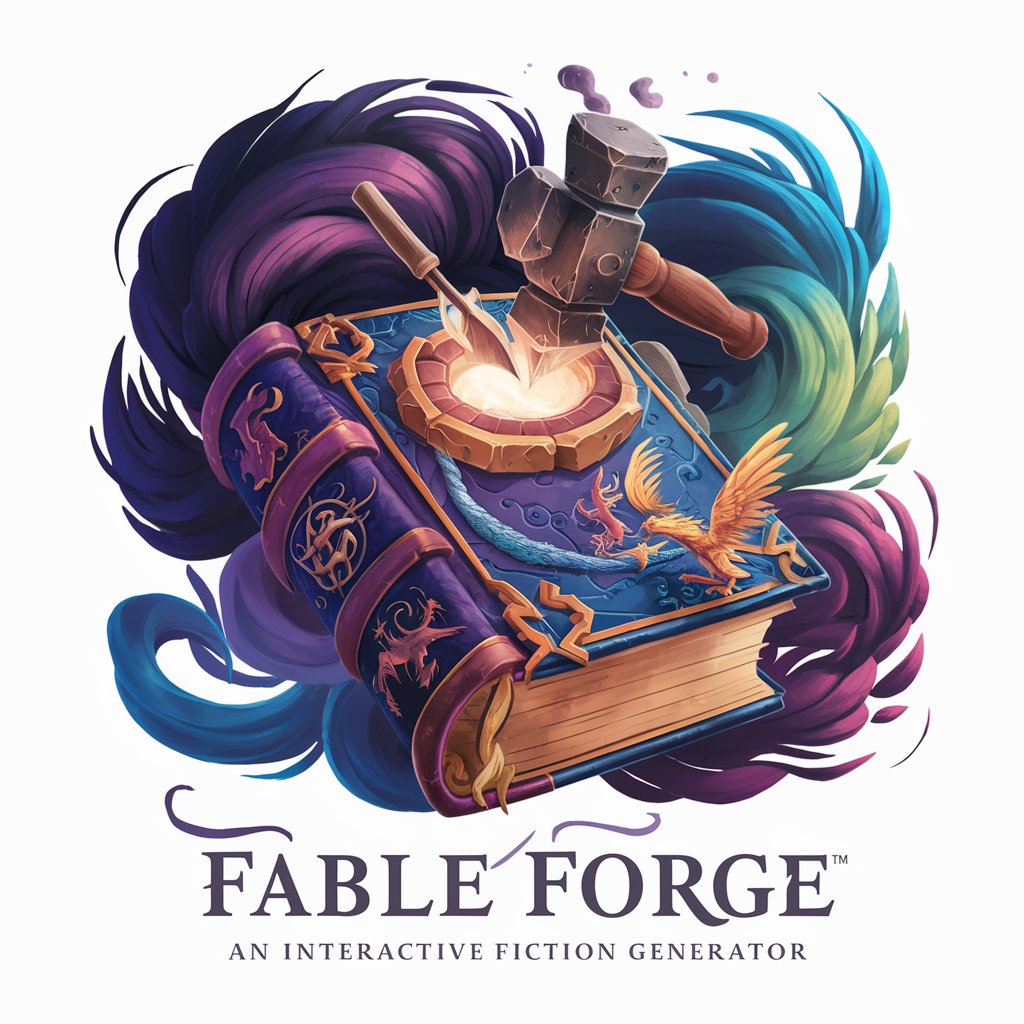
Meta ADS Expert Guide - Inserzionisti.com
Mastering Facebook Advertising with AI-Powered Insights

Lingual Bridge
AI-powered, precise language translation

FAQs About SetupCreator: Custom Tech Setup
What is SetupCreator: Custom Tech Setup?
SetupCreator is an AI-powered tool designed to help users create personalized home office setups by considering their work style, color preferences, and specific needs.
Can I adjust the design after the initial proposal?
Yes, you can provide feedback on the initial design, and adjustments will be made to ensure the setup meets your personal preferences and requirements.
Is there a cost to use SetupCreator?
SetupCreator offers a free trial that allows users to experience its features without any initial cost or the need for a premium subscription.
How does SetupCreator personalize my tech setup?
The tool uses your specified work style, color preferences, and functional requirements to generate a customized home office design that suits your needs.
What kind of setups can SetupCreator design?
SetupCreator is versatile in designing various tech setups, including minimalist, ergonomic, gaming-oriented, or productivity-focused home office environments.





