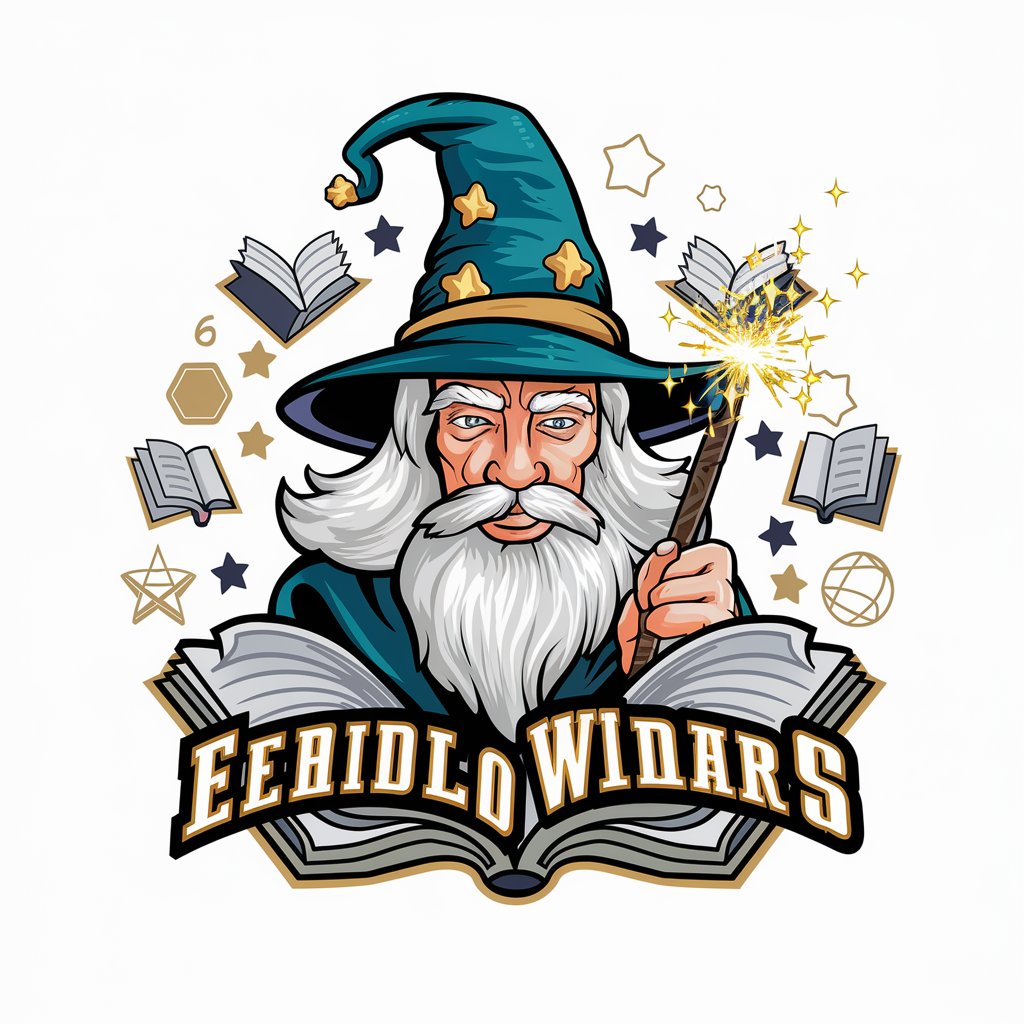电脑配置助手 - Custom PC Configuration

欢迎使用电脑配置助手,为您提供专业的硬件配置建议。
Configuring your future with AI precision
为高端游戏电脑推荐最佳配置...
帮助我选择适合视频编辑的电脑配件...
给出适合日常办公的电脑配置建议...
我需要一台性能强劲的编程工作站,推荐配置...
Get Embed Code
Introduction to 电脑配置助手
电脑配置助手, or Tech Configurator, is a specialized digital assistant designed to guide users through the process of selecting and configuring computer systems. This tool is tailored for providing expert advice on various computer components based on user requirements, whether for gaming, professional workstations, or everyday computing needs. For example, it can suggest the optimal graphics card for a gaming rig or the best CPU for a video editing suite, considering current market offerings and user budgets. Powered by ChatGPT-4o。

Main Functions of 电脑配置助手
Component Recommendation
Example
Recommending a GPU like the NVIDIA RTX 3080 for users needing high frame rates in 4K gaming.
Scenario
A user wants to build a high-end gaming PC but isn't sure which graphics card to purchase. Tech Configurator assesses their needs and suggests suitable options.
System Compatibility Check
Example
Checking that a chosen AMD Ryzen 9 processor is compatible with an existing AM4 motherboard.
Scenario
A user plans to upgrade their processor and needs to ensure it will work with their current motherboard. Tech Configurator evaluates compatibility based on socket type and chipset.
Price Performance Analysis
Example
Comparing the performance per dollar of different RAM kits to find the best value for a user's budget.
Scenario
A user seeks to upgrade their computer's memory but wants to ensure they get the best deal within their budget. Tech Configurator analyzes various RAM options from different suppliers to suggest the most cost-effective choice.
Ideal Users of 电脑配置助手 Services
PC Gamers
Gamers looking to maximize their gaming performance by configuring systems that deliver the highest frame rates and best graphics quality for their budget.
Professional Users
Professionals in fields such as video editing, 3D rendering, and software development who require powerful workstations customized to handle intensive applications and workloads.
Tech Enthusiasts
Individuals interested in building or upgrading PCs and who enjoy keeping up with the latest hardware technologies, seeking advice to make informed choices.

How to Use Tech Configurator
Step 1
Visit yeschat.ai for a free trial without login, also no need for ChatGPT Plus.
Step 2
Select the 'Tech Configurator' option from the available tools to begin your personalized computer configuration.
Step 3
Specify your requirements such as intended use (gaming, professional work, etc.), budget, and preferred hardware brands.
Step 4
Review the suggested configurations and detailed explanations provided for each component to ensure they meet your needs.
Step 5
Utilize the provided links or information to learn more about each component or to make informed purchasing decisions.
Try other advanced and practical GPTs
更勤奋更聪明的GPT-4
Power Your Inquiry with AI

뉴스 스크립트 작성자
Transforming News into Scripts with AI

Переводчик на русский
Translate Any Content into Russian Effortlessly

Research Assistant
Your AI-Powered Research Solution

Psychology Statistics Expert
Harness AI for Powerful Psychology Stats

수학 교과 세특 작성
AI-driven insights into student math achievements

Synthesia
Synthesia: AI-Powered Content Creation Simplified.

Pharma RD/BLs
Powering Pharma Decisions with AI

Fastest Response
Instant answers, AI-driven precision

Test ninja
Smart AI, Tailored Conversations

Vocab generator
Empowering language with AI-driven vocabulary extraction
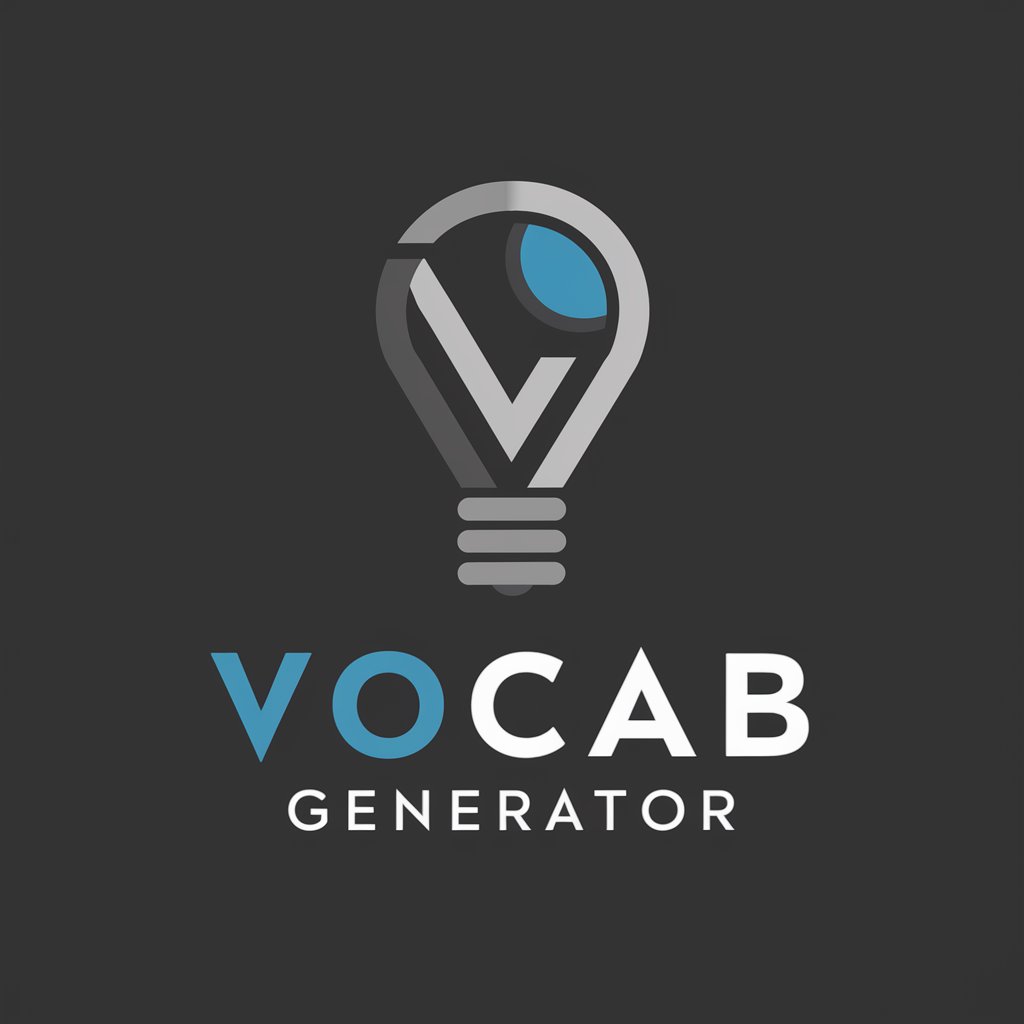
Numerologia Cabalistica
Unveil your numerological insights with AI precision.
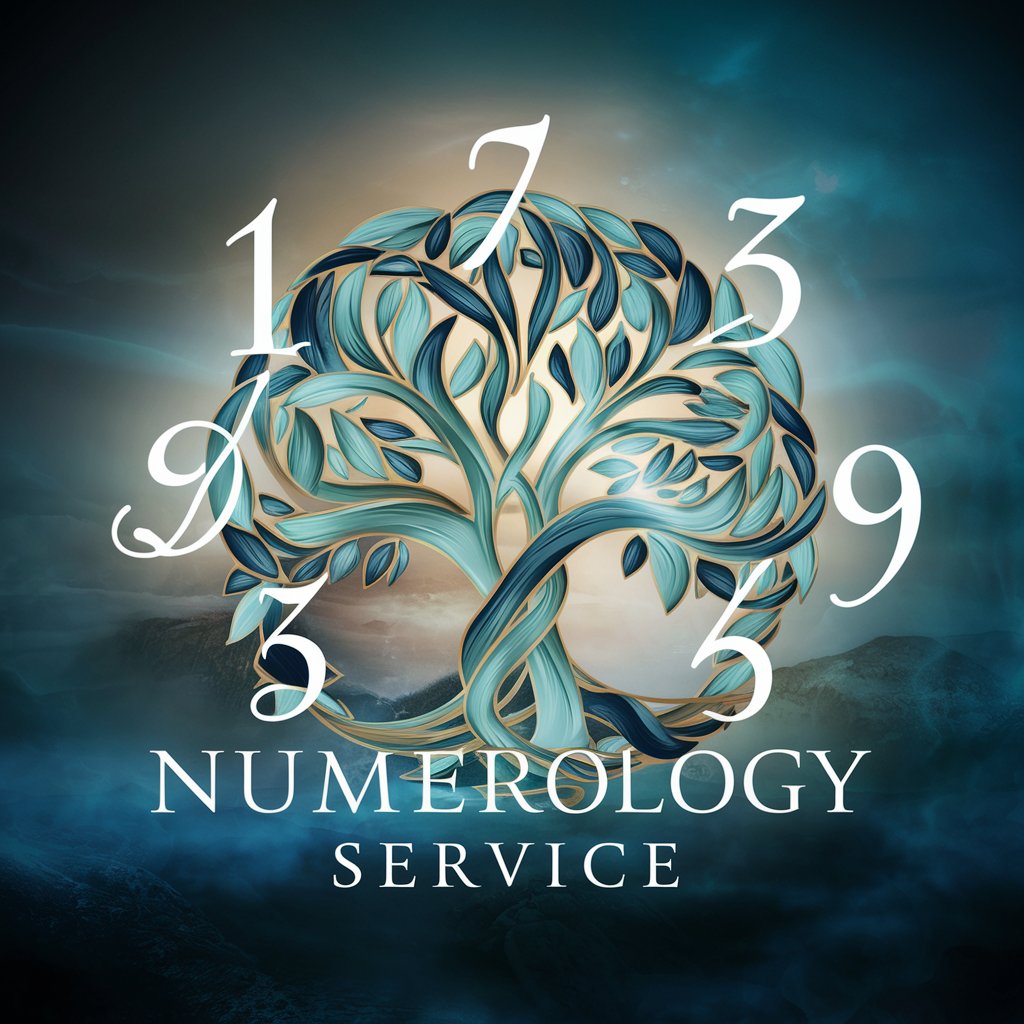
Frequently Asked Questions About Tech Configurator
What makes Tech Configurator unique for computer setups?
Tech Configurator specializes in providing custom computer configurations tailored to individual needs, offering updated hardware recommendations based on current market data.
Can Tech Configurator help with upgrading an existing system?
Yes, you can specify current components, and Tech Configurator will suggest upgrades that improve performance while ensuring compatibility.
How often is the hardware data updated in Tech Configurator?
The hardware data in Tech Configurator is updated regularly to reflect the latest releases and changes in the technology market.
Is there a cost involved with using Tech Configurator?
Tech Configurator is available for free on yeschat.ai, allowing users to explore different computer configurations without any charge.
Can I use Tech Configurator for professional workstation setups?
Absolutely, Tech Configurator is adept at configuring systems for professional environments, optimizing for software specific to engineering, graphics design, and video editing.