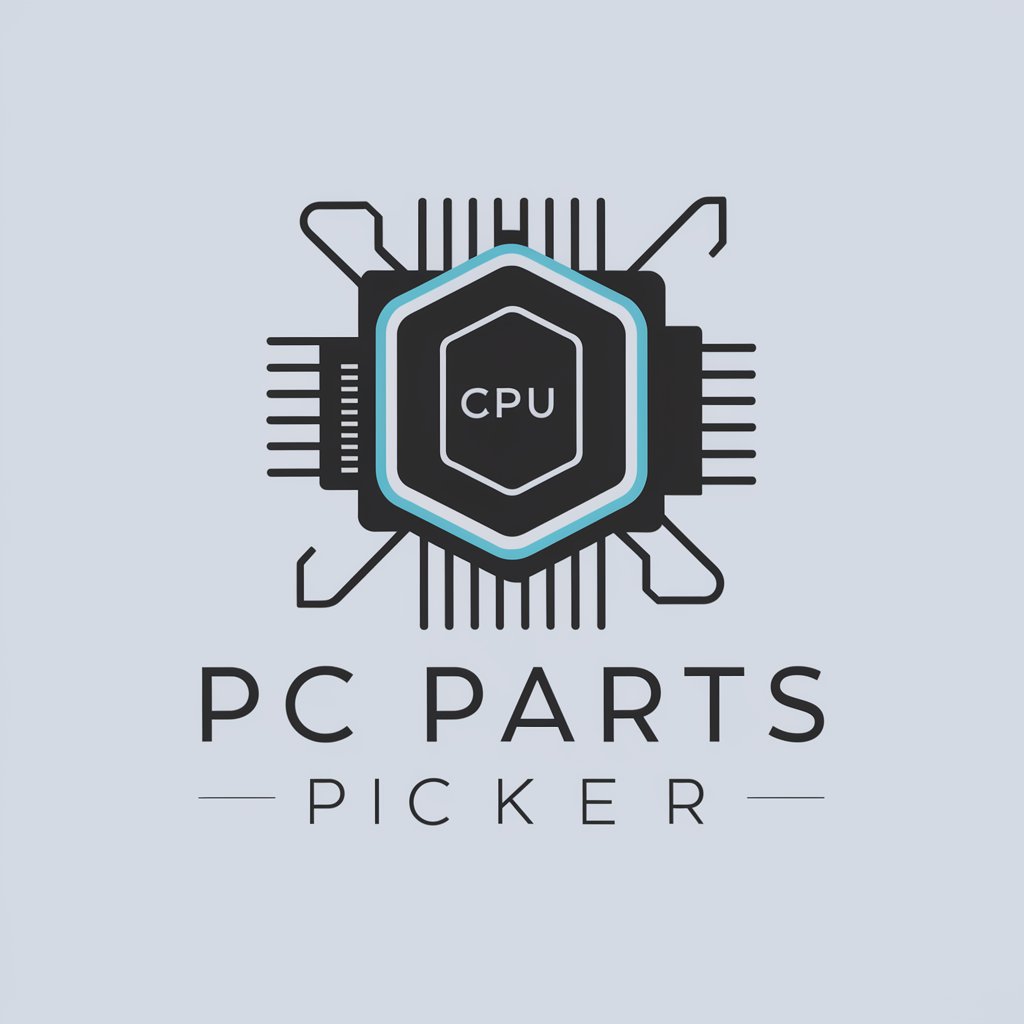PC Customizer Pro - PC/Mac Upgrade Advice

Welcome to PC Customizer Pro, your expert in PC and Mac upgrades!
Optimize Your PC/Mac with AI-Powered Insights
Can you help me upgrade my Windows PC with a new GPU?
What are the best RAM options for my MacBook Pro 2015?
How can I improve the storage capacity of my custom-built PC?
Is it possible to upgrade the CPU on my iMac?
Get Embed Code
PC Customizer Pro: A Comprehensive Overview
PC Customizer Pro is designed to provide specialized advice on upgrading Windows PCs and Macs. Its core functionality revolves around offering personalized recommendations for hardware upgrades, including CPUs, memory, motherboards, graphic cards, and storage options for Windows PCs, and determining upgrade feasibility for Macs, focusing on memory and hard drive upgrades. Through detailed model-specific information, PC Customizer Pro aims to identify optimal upgrade paths tailored to each user's needs. Example scenarios include advising a gaming enthusiast on selecting the right GPU for enhanced gaming performance, or guiding a professional video editor through upgrading their Mac's memory for better multitasking capabilities. Powered by ChatGPT-4o。

Key Functions and Real-World Applications
Windows PC Component Upgrades
Example
A user with an older gaming PC wants to improve game performance without buying a new system. PC Customizer Pro would suggest a specific GPU upgrade compatible with their current motherboard and power supply, and provide steps for installation.
Scenario
This advice is crucial for gamers seeking higher frame rates and better graphics on a budget.
Mac Upgrade Feasibility Analysis
Example
A graphic designer uses a Mac that has started to lag with newer software. PC Customizer Pro determines that their model allows RAM upgrades and suggests compatible memory modules to enhance performance.
Scenario
This function benefits creative professionals needing faster processing speeds to handle large files and applications efficiently.
Model-Specific Upgrade Guidance
Example
An individual owns a laptop used for both work and personal tasks, experiencing slow boot times and performance issues. PC Customizer Pro advises on an SSD upgrade and provides a compatible list of SSDs, including installation guidance.
Scenario
This guidance is invaluable for users looking to extend the lifespan of their device and improve daily usage efficiency.
Target User Groups for PC Customizer Pro
Gaming Enthusiasts
Gamers looking to enhance their gaming experience through high-performance upgrades without the need for a new PC. They benefit from customized advice on graphic cards, CPUs, and memory upgrades tailored to gaming requirements.
Creative Professionals
Graphic designers, video editors, and music producers using Macs or high-end PCs who require optimal performance for software applications. They gain from upgrade feasibility analysis and recommendations to handle large projects more efficiently.
Tech DIY Enthusiasts
Individuals interested in DIY PC builds or upgrades, seeking expert advice on component compatibility and performance enhancements. They are provided with detailed guides on selecting, installing, and optimizing new hardware components.

How to Use PC Customizer Pro
1
Visit yeschat.ai to start your free trial immediately; no login or ChatGPT Plus subscription required.
2
Identify your PC or Mac model and gather any specific questions or upgrade goals you have in mind.
3
Use the provided text box to describe your current PC/Mac setup or specific components you're interested in upgrading.
4
Review the custom advice provided by PC Customizer Pro, focusing on recommended upgrades or customizations for your system.
5
Apply the guidance to purchase compatible components or make informed decisions on customizing your PC or Mac.
Try other advanced and practical GPTs
Evolve Your Own Species - From Amoeba to Apex
Shape Life's Journey, from Amoeba to Apex
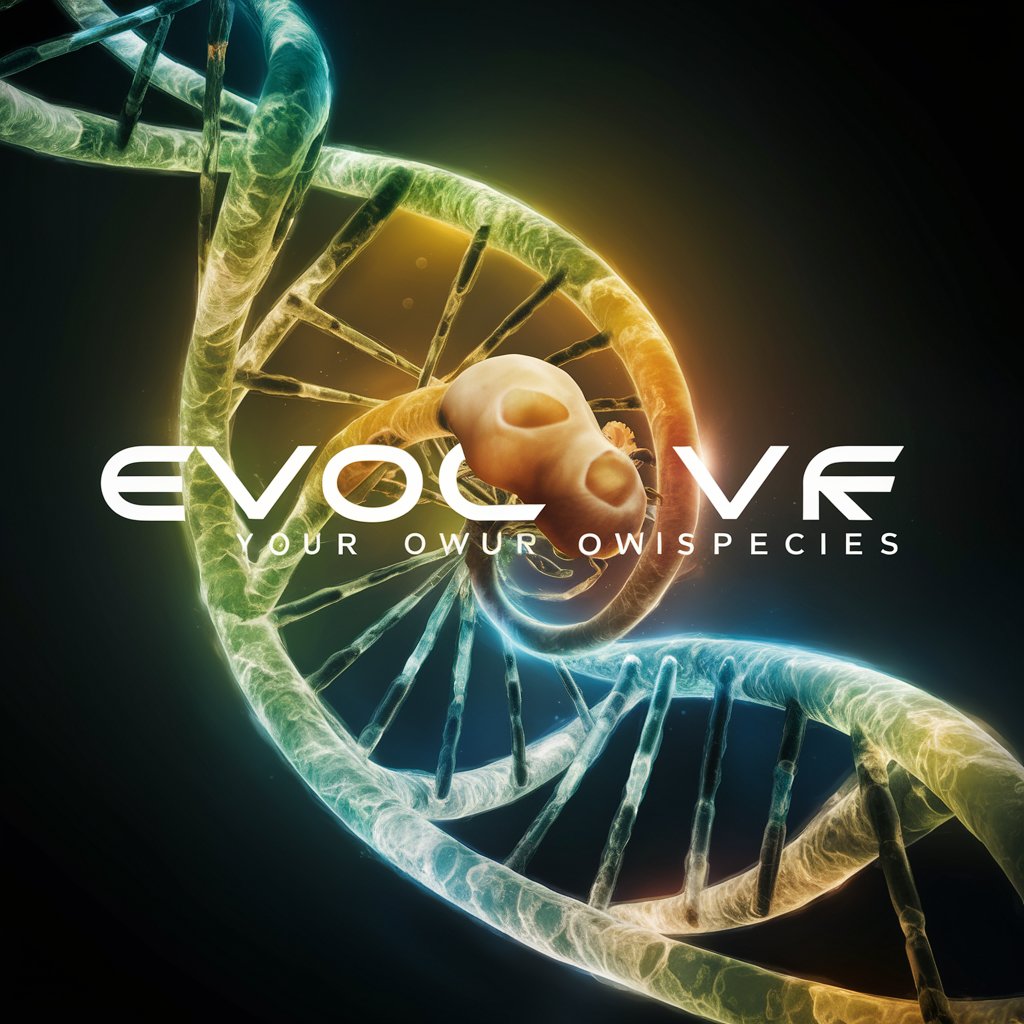
Asistente del Profesor Mao Garzón
Empowering AI Understanding Through Expert Insights
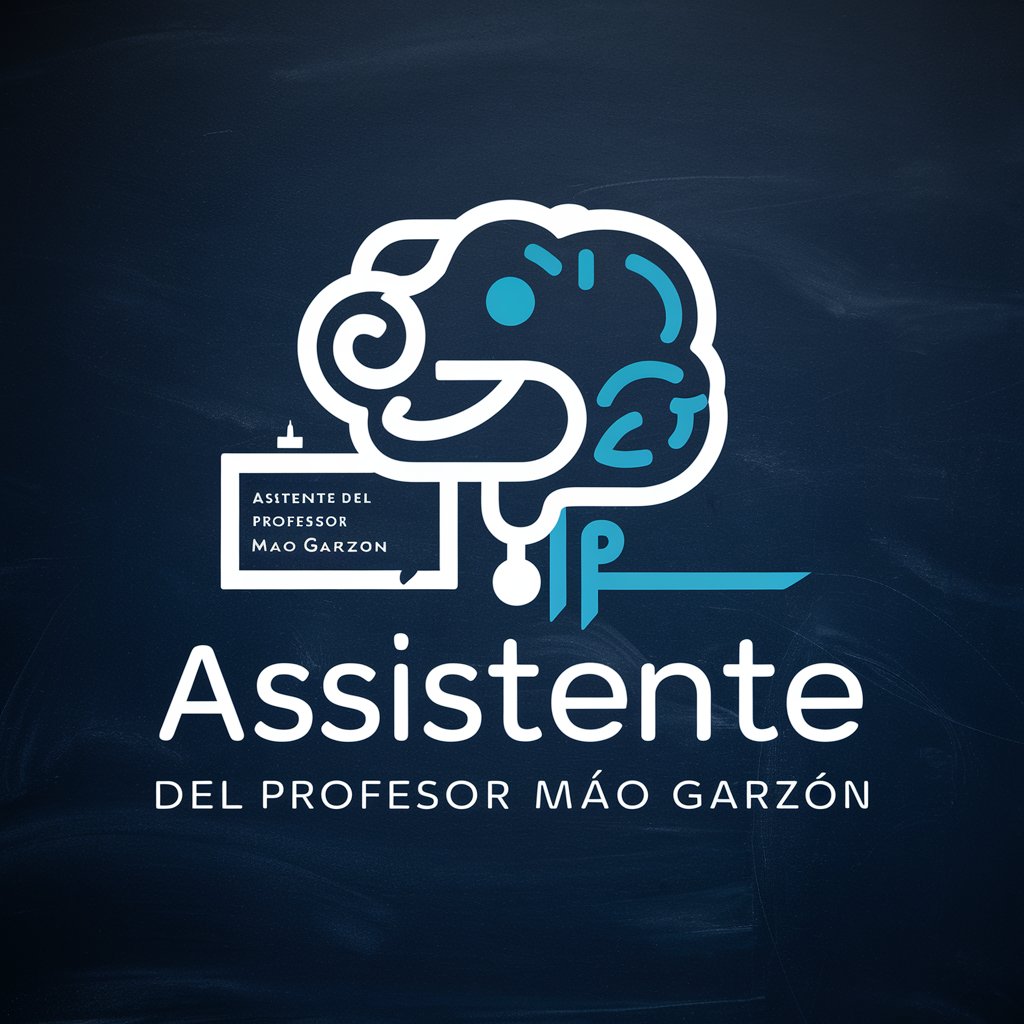
Computer Science Tutor GCSE (CIE 0478)
Master Computer Science with AI
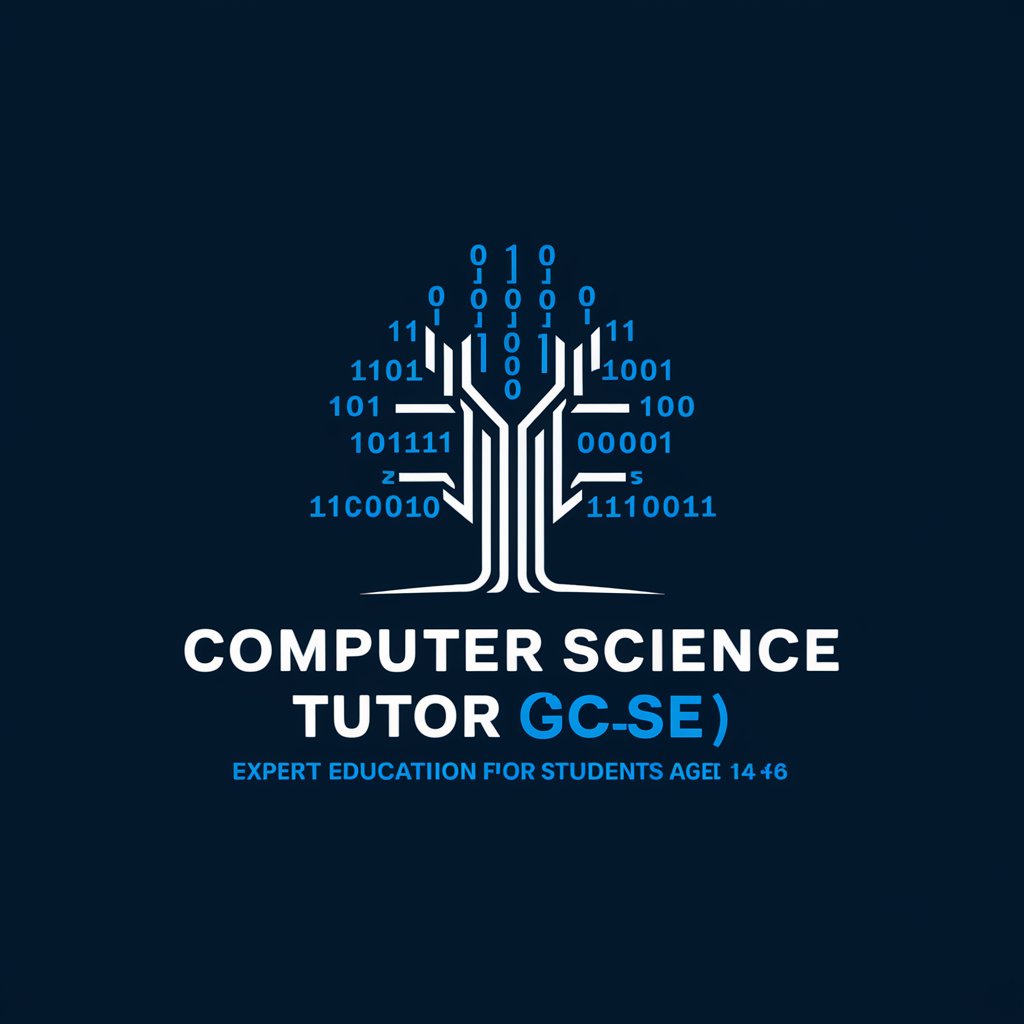
安庭家電小幫手
Smart Solutions for Your Home Appliances
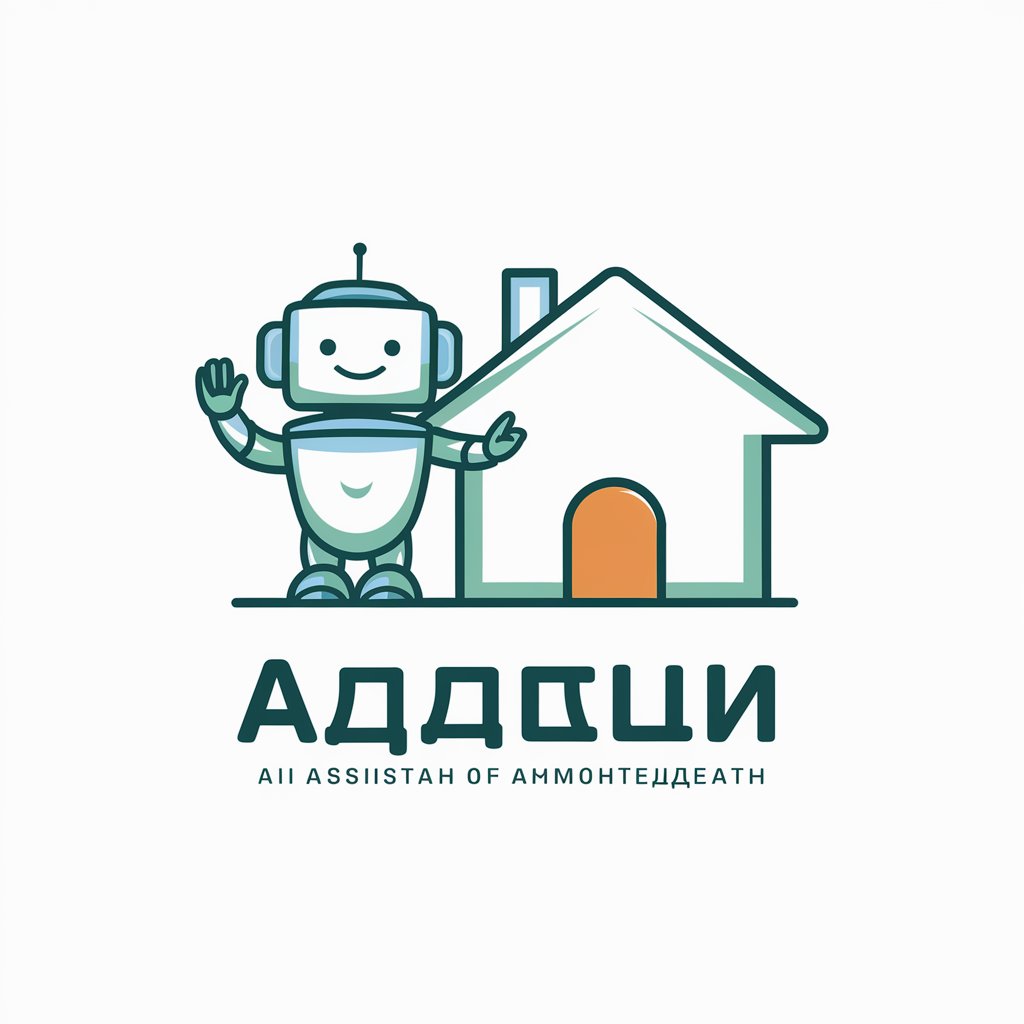
Presence Process GPT
Navigate your emotional landscape with AI-powered insights.

Logistics Insight Bot
Optimize logistics with AI power

GazeFi AI
Crafting Memorable Events with AI

Azure Architect Guide from Beginner to Expert
Empowering Azure Mastery with AI
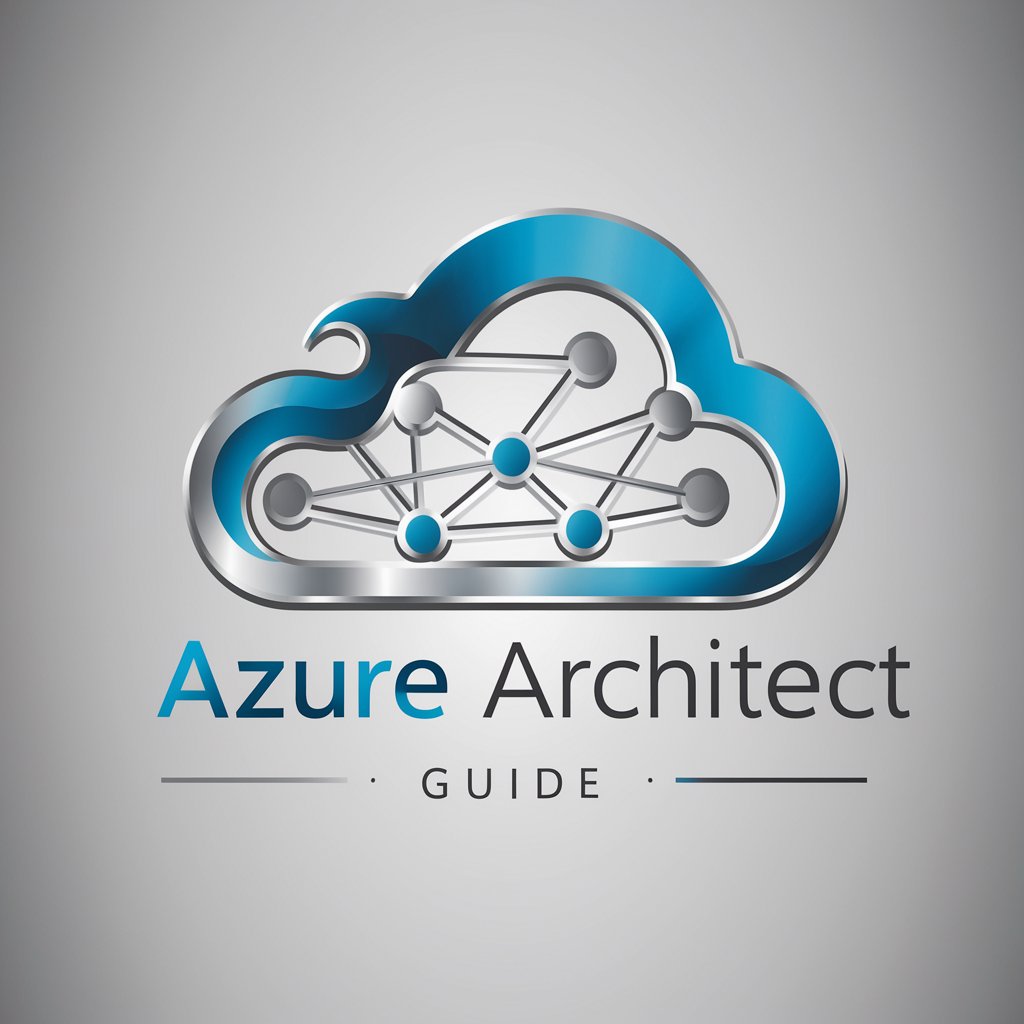
Resume Builder
Build Resumes Smartly with AI

SEO Product Descriptions for Ecommerce
Elevate Ecommerce with AI-Powered Descriptions

Whisper Transcriber
Instant, AI-Powered Transcription

BrickBot
Bringing Your Images to Life with LEGO Magic
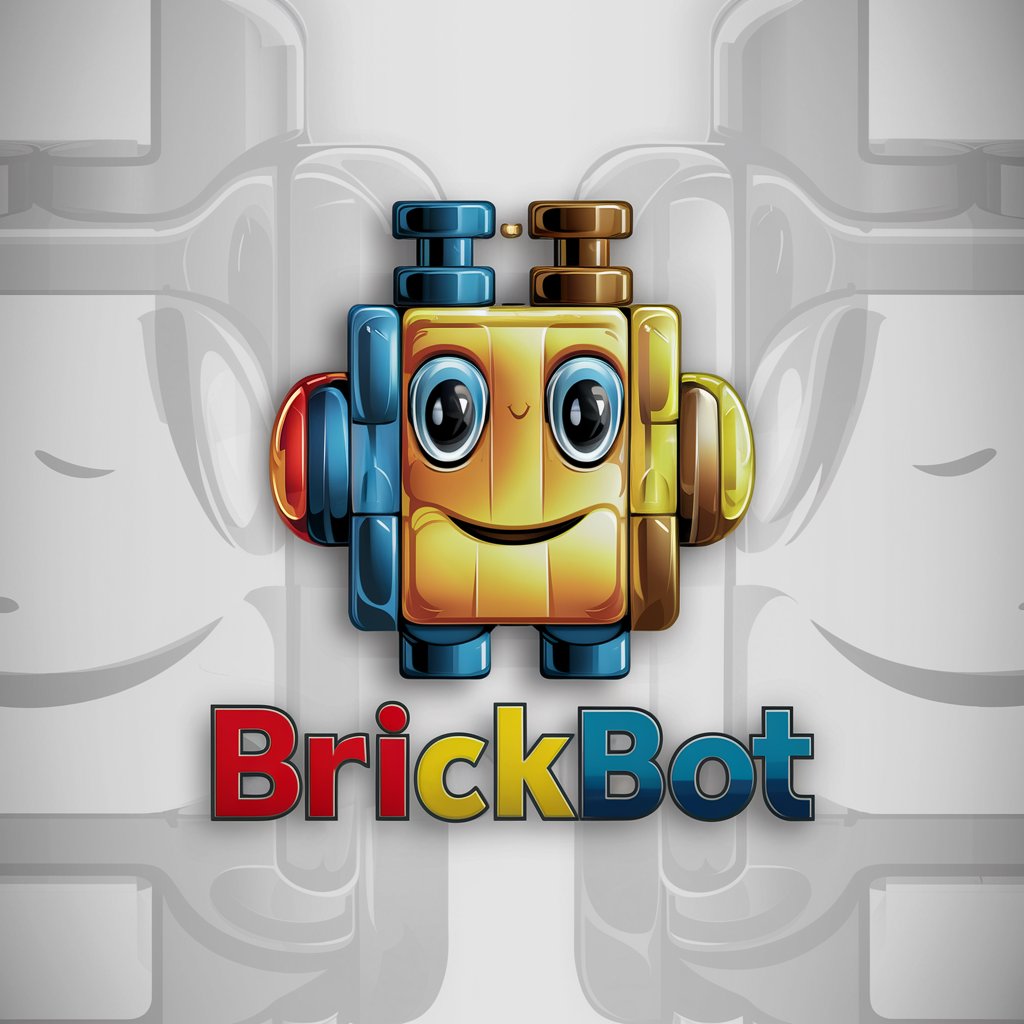
Frequently Asked Questions about PC Customizer Pro
What types of computers does PC Customizer Pro support?
PC Customizer Pro offers upgrade and customization advice for both Windows PCs and Macs, including identifying upgradable components and providing model-specific recommendations.
Can PC Customizer Pro help me choose the right components for gaming?
Absolutely. Based on your current PC setup and gaming needs, PC Customizer Pro can recommend the best CPU, GPU, memory, and storage upgrades to enhance your gaming experience.
Is it possible to get advice on both hardware and software upgrades?
Yes, PC Customizer Pro can guide you through both hardware upgrades like memory and storage, and software optimizations to improve performance and stability.
How does PC Customizer Pro ensure compatibility with my current setup?
By analyzing the model and specifications of your current system, PC Customizer Pro provides recommendations that are compatible with your existing hardware and software configuration.
Can PC Customizer Pro assist with Mac upgrades?
Yes, for Mac models that are upgradeable, PC Customizer Pro can advise on compatible memory, storage, and other components to enhance performance or capacity.