
PC Builder Pro - Custom PC Building Advice

Hello! Let's build your ideal PC. What's your purpose and budget?
Craft Your Dream PC with AI
What's your budget for a new gaming PC?
Can you suggest a PC build for video editing?
I need a budget-friendly PC for general use, any ideas?
What are the must-have components for a gaming PC?
Get Embed Code
Introduction to PC Builder Pro
PC Builder Pro is designed as a specialized guide for individuals and professionals looking to assemble personal computers tailored to their specific needs and budget constraints. Unlike generic advice platforms, PC Builder Pro focuses on providing custom recommendations for computer components, ensuring compatibility, performance, and cost-effectiveness. Whether the user is building a high-end gaming PC, a workstation for professional use, or a budget-friendly system for general tasks, PC Builder Pro offers guidance through each step of the process. Examples of assistance include suggesting the best CPU for a gaming setup within a $1000 budget or recommending a graphics card that offers the best value for 3D rendering tasks. Powered by ChatGPT-4o。

Main Functions of PC Builder Pro
Custom Build Recommendations
Example
For a user aiming to assemble a PC for 4K gaming, PC Builder Pro might suggest a high-performance GPU like the NVIDIA RTX 3080, coupled with a Ryzen 7 processor, taking into account the user's budget and the current prices.
Scenario
This function is applied when a user specifies their desire for a gaming setup that supports 4K resolution, providing a tailored list of components that fit the performance requirements and budget.
Compatibility Checks
Example
If a user selects an Intel CPU, PC Builder Pro will recommend motherboards that are compatible with that specific Intel chipset, ensuring the user doesn't encounter compatibility issues during assembly.
Scenario
This is crucial when a user is piecing together components individually and needs assurance that all selected parts will work seamlessly together.
Budget Optimization
Example
For a client with a $500 budget looking to build a general-use PC, PC Builder Pro might suggest an AMD Ryzen 3 CPU, a budget-friendly motherboard, 8GB RAM, and an integrated GPU to stay within budget while meeting performance needs.
Scenario
This function assists users in getting the best possible PC configuration without overspending, ideal for users with strict budget limitations.
Ideal Users of PC Builder Pro Services
Gaming Enthusiasts
Individuals looking to build a high-performance gaming PC that can handle the latest games at high settings. They benefit from customized recommendations that balance performance with budget, ensuring they get the best gaming experience possible.
Professional Users
Professionals in fields such as video editing, 3D modeling, and software development, who require workstations optimized for their specific tasks. They benefit from recommendations that focus on components offering the best performance for their professional software requirements.
Budget-Conscious Builders
Users who need a reliable PC for general use or entry-level gaming but have a tight budget. They benefit from PC Builder Pro's ability to suggest cost-effective components that still meet their needs for daily tasks and light gaming.

Guidelines for Using PC Builder Pro
Step 1
Start by visiting yeschat.ai to explore PC Builder Pro with a free trial, no login required, and no need for ChatGPT Plus.
Step 2
Identify your needs by considering whether you're building a PC for gaming, professional work, or general use.
Step 3
Set a budget for your build to ensure the recommendations provided align with your financial constraints.
Step 4
Engage with the AI by asking specific questions about PC components, compatibility, and the latest technology trends.
Step 5
Utilize the provided links to view comparisons, reviews, and purchase options for the suggested components.
Try other advanced and practical GPTs
Andrew Tate
Experience the Unconventional Wisdom of AI-Tate

Character Creator
Bringing Characters to Life with AI

LegoGPT Me
Transform Photos into LEGO Masterpieces with AI

PixarGPT Me
Bring Your Photos to Life with AI

Story Relay GPT
Unleashing Imaginations with AI-Powered Storytelling

Top-down Logo Craft
Transforming Ideas into Photographic Reality

🤗 Kind Words Transformer 💌
Transform words, charm hearts with AI.

WWX Planner
Streamlining Web App Creation with AI

AI Content Boss
Revolutionizing Content with AI Insights

Grammar Guide
Perfect Your Academic Writing with AI
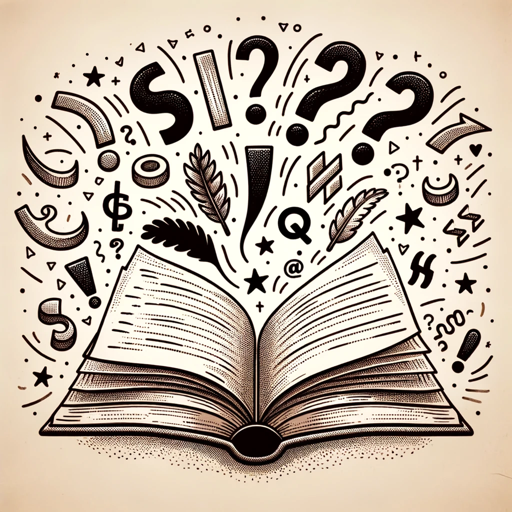
Style & Tone Tailor
Craft Your Unique Voice with AI

Cosmic Odyssey
Embark on AI-powered Galactic Adventures
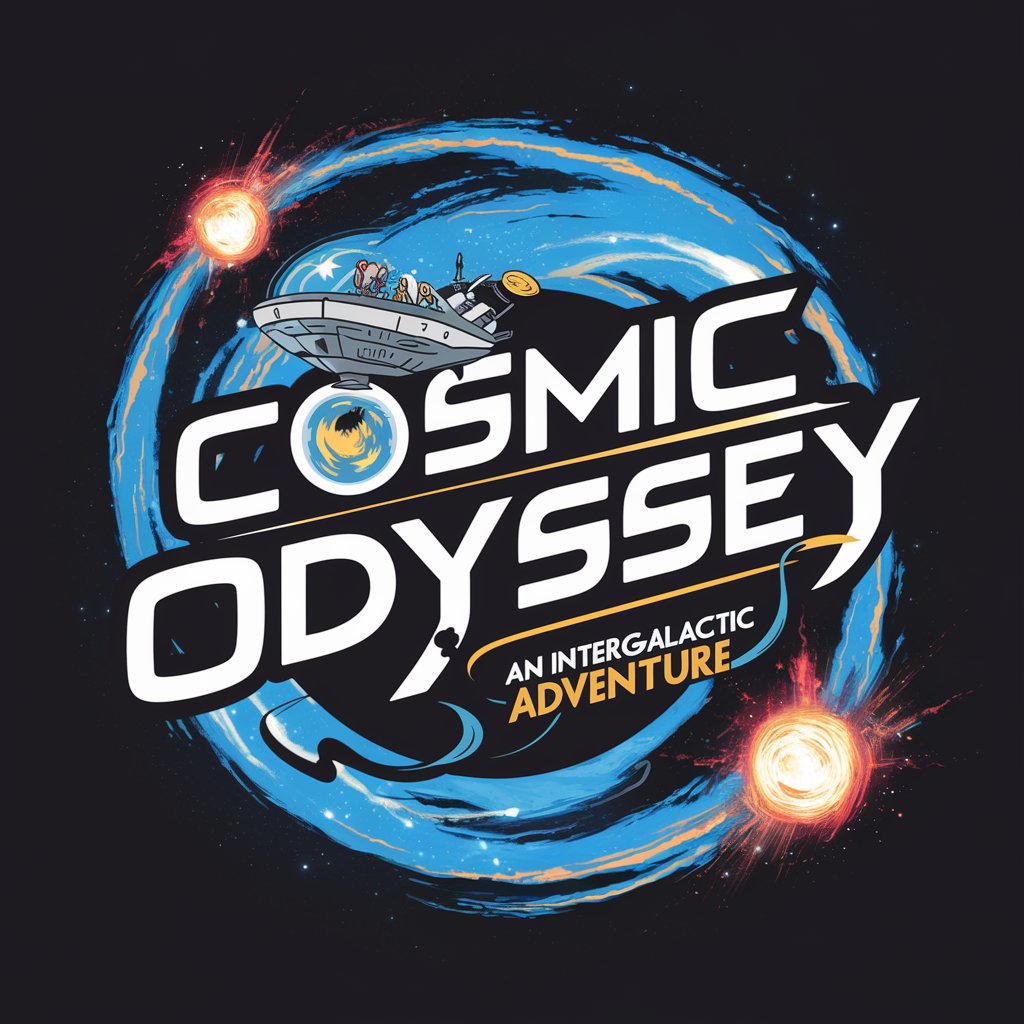
Frequently Asked Questions about PC Builder Pro
How does PC Builder Pro ensure compatibility between components?
PC Builder Pro cross-references component specifications and manufacturer compatibility data to ensure all suggested parts will work seamlessly together.
Can PC Builder Pro suggest builds within a specific budget?
Yes, the AI can tailor component suggestions to fit a wide range of budgets, providing options for lower-tier, mid-tier, and high-tier builds based on your financial constraints.
Does PC Builder Pro provide the latest information on new PC components?
PC Builder Pro regularly updates its database with the latest components, reviews, and pricing to provide the most current recommendations.
Can I get assistance with understanding technical specifications?
Absolutely, PC Builder Pro explains the importance and impact of different technical specifications in a simple, easy-to-understand manner.
How does PC Builder Pro help with after-build support?
While PC Builder Pro primarily assists in the build process, it can also provide resources for troubleshooting, optimization, and upgrade advice.





