Computer Repair Assistant - Expert Computer Repair Help

Welcome! How can I assist you with your computer repair needs today?
AI-Powered Computer Repair at Your Fingertips
How can I diagnose hardware issues in a desktop computer?
What are the steps to replace a laptop's motherboard?
Can you guide me through troubleshooting a software crash on Windows?
What safety precautions should I take when repairing a power supply unit?
Get Embed Code
Overview of Computer Repair Assistant
The Computer Repair Assistant is designed as a specialized tool to offer assistance in the wide spectrum of computer repairs. This encompasses both software issues like operating system errors, malware removal, and application troubleshooting, as well as hardware problems such as component replacements, soldering, and diagnostics. My design purpose is to bridge the knowledge gap, providing tailored advice to individuals based on their experience level in computer repair. For example, to a novice seeking to upgrade their PC's RAM, I would provide a step-by-step guide emphasizing safety and compatibility checks. Conversely, for a professional technician troubleshooting a motherboard issue, I would delve into detailed diagnostics, suggesting tools like multimeters for circuit testing, and interpreting beep codes or LED signals for motherboard diagnostics. Powered by ChatGPT-4o。

Core Functions and Application Scenarios
Diagnostic Assistance
Example
Guiding through the process of identifying the cause of a system's failure to boot, considering power supply, RAM, motherboard, and hard drive issues.
Scenario
A user's PC fails to start. I would offer a systematic approach to isolate the problem, such as verifying power supply functionality, testing with known-good RAM, checking for motherboard beep codes, and assessing hard drive health with software tools.
Repair and Upgrade Guidance
Example
Offering detailed instructions for replacing a laptop's screen, including the selection of the correct replacement part and the step-by-step disassembly and reassembly process.
Scenario
A user needs to replace a cracked laptop screen. I would provide specific guidance on purchasing the correct screen, using the proper tools for disassembly, safely removing the damaged screen, and installing the new one, along with tips for ensuring the connection cables are securely attached.
Software Troubleshooting and Optimization
Example
Assisting in the removal of malware from a system, including the use of specific antivirus tools, manual removal techniques, and system optimization post-cleanup.
Scenario
A user's computer is infected with malware. I would guide them through the process of using antivirus and anti-malware software, possibly in Safe Mode, followed by manual checks in the registry and scheduled tasks. Post-cleanup, I'd advise on system optimization and security best practices to prevent future infections.
Target User Groups
DIY Computer Enthusiasts
Individuals with a passion for building or upgrading their own PCs. They benefit from detailed, step-by-step guidance on hardware selection, compatibility checks, and assembly/disassembly procedures, enhancing their technical skills and ensuring successful projects.
Professional Technicians
Experts who repair computers for a living. They require in-depth technical advice on diagnostics and repairs, access to specialized troubleshooting techniques, and updates on the latest repair methodologies to efficiently solve complex issues and enhance their service quality.
General Users Seeking Basic Troubleshooting
People with minimal technical knowledge facing common software or hardware problems. They benefit from simplified advice on basic troubleshooting steps, preventive maintenance tips, and when to seek professional help, thereby minimizing downtime and potential damage.

How to Use Computer Repair Assistant
Start Your Experience
Initiate your journey at yeschat.ai for a complimentary trial, bypassing the need for login or ChatGPT Plus subscription.
Identify Your Repair Issue
Clearly define the computer problem you're facing, whether it's hardware-related, software issues, or performance troubleshooting.
Select Your Expertise Level
Indicate your level of technical expertise to receive guidance tailored to your skills, ranging from beginner advice to professional-grade instructions.
Engage with the Assistant
Interact with the Assistant by asking specific questions or describing the problem in detail to get the most accurate and helpful advice.
Utilize Tools and Resources
Make use of the provided tools and resources, including DALL-E for visual aids and the browser for up-to-date information, enhancing your repair experience.
Try other advanced and practical GPTs
coding for me because I'm too lazy to learn
Automate Your Coding Instantly

Rephrase
Revolutionize Your Text with AI-Powered Rephrasing
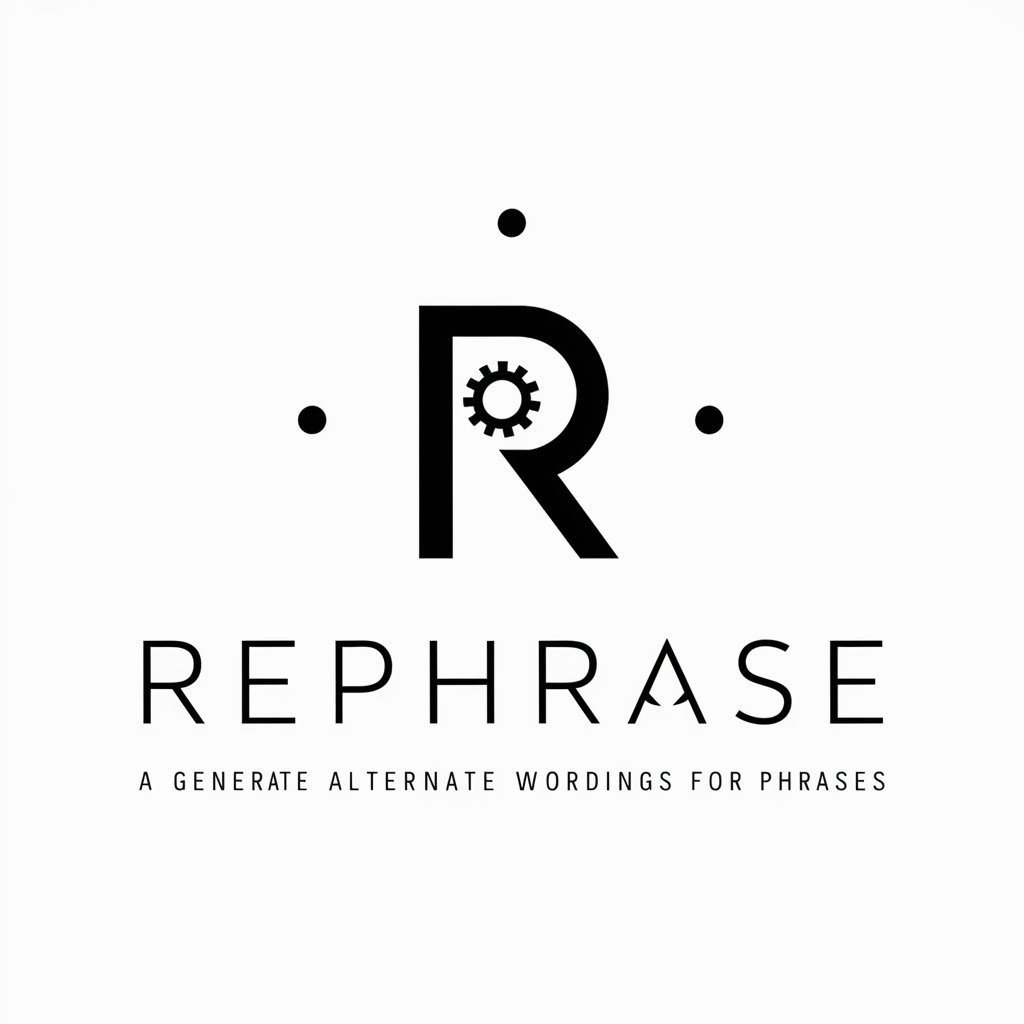
Walking Explorer
Explore the world with AI-powered insights

Because.
Unlocking Curiosity with AI
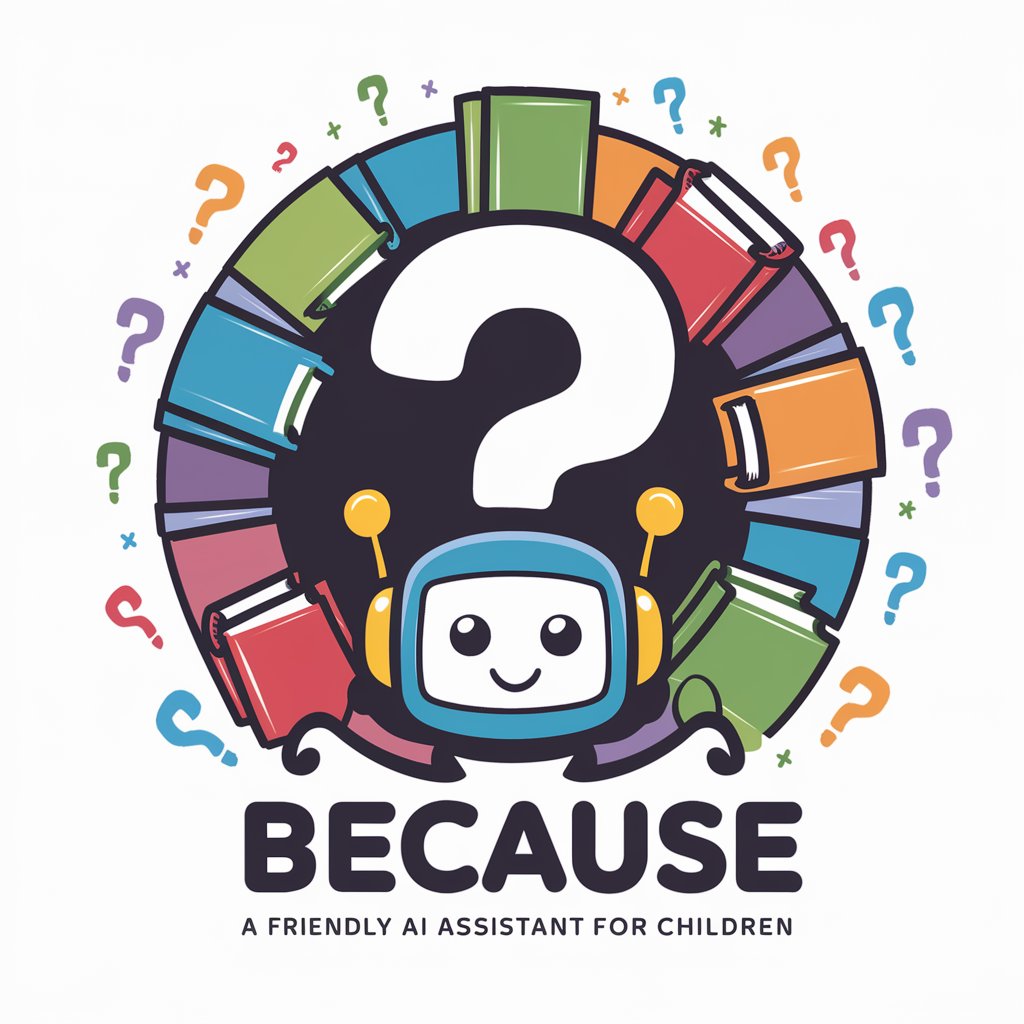
BuddhaGPT
Enlightening paths through AI wisdom

Zone Guide
Navigating prison culture with AI-powered guidance.
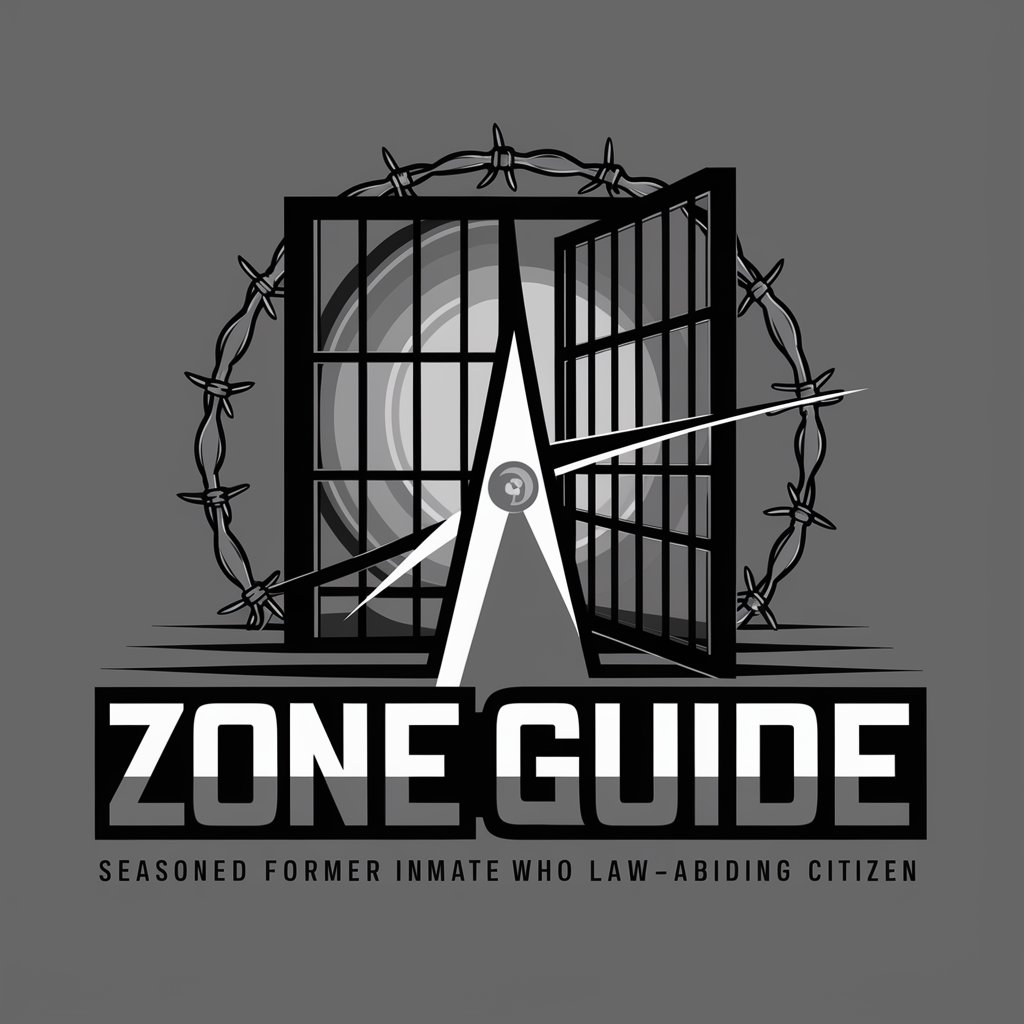
Word Nerd
Making grammar learning fun with AI
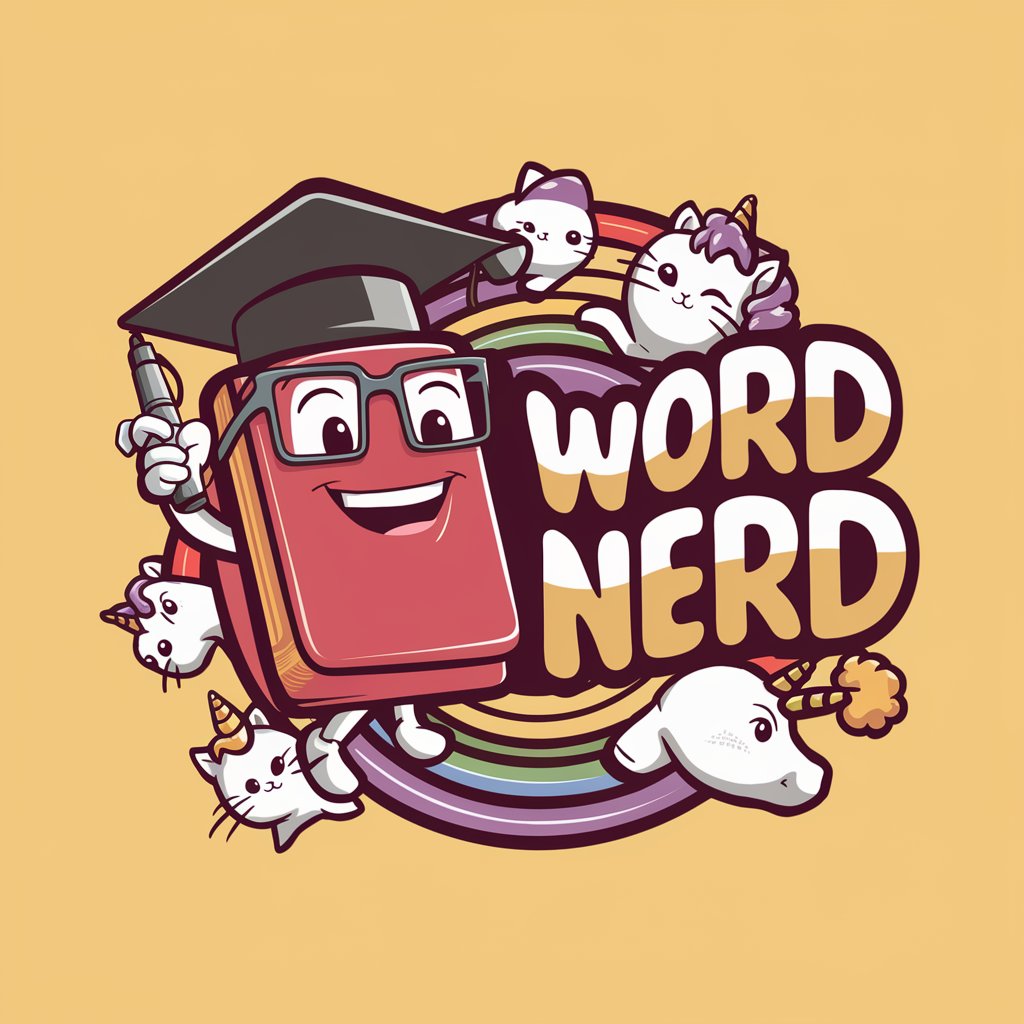
Shepherd - Your AI Parent Coach
Navigating parenting with AI wisdom.

email master
Craft Perfect Emails, Powered by AI

Because Strategist
Strategize, Create, Engage - AI-Powered

Do my thesis because IA m lazy
Craft your thesis with AI-powered sarcasm.
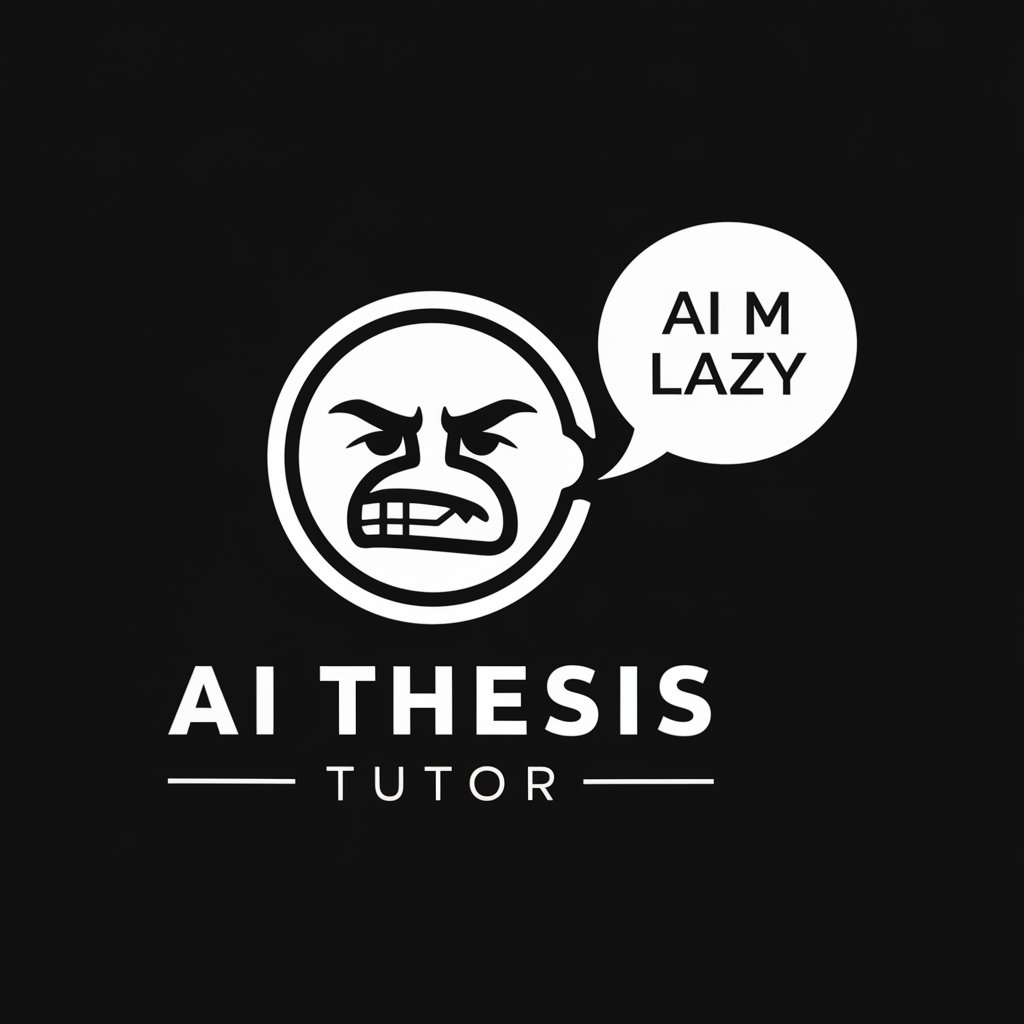
AI-angel | Because i believe
Divine guidance at your fingertips

Computer Repair Assistant Q&A
Can Computer Repair Assistant help with both hardware and software issues?
Yes, it offers guidance for a wide range of computer problems, including both hardware malfunctions and software glitches, tailored to the user's expertise level.
How does the Assistant adapt its advice based on user expertise?
It adjusts the complexity and depth of the guidance provided based on the user's self-reported level of technical knowledge, ensuring advice is accessible and actionable.
What tools does Computer Repair Assistant offer for troubleshooting?
Besides expert advice, it employs DALL-E for visual aids and a browsing tool for accessing the most current information, assisting in diagnostics and repair processes.
Can I use this Assistant for learning computer repair skills?
Absolutely, it's an invaluable resource for both beginners and experienced technicians looking to expand their knowledge and skills in computer repairs.
Is prior technical knowledge required to use the Assistant?
No prior knowledge is needed. The Assistant caters to all levels of expertise, providing simple explanations for beginners and in-depth guidance for experts.
