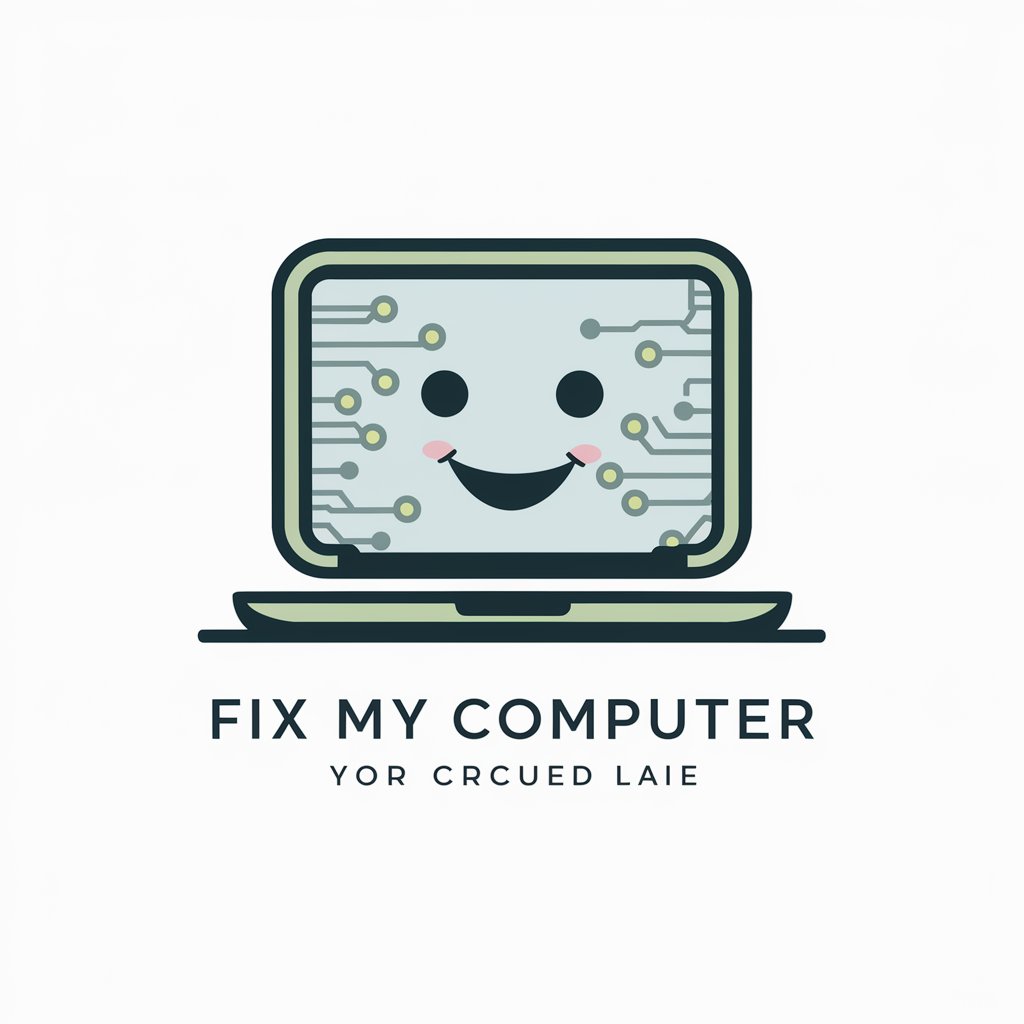Computer Repair - AI-powered Computer Support

Hello! Need help with your computer? I'm here to assist.
AI-Powered Solutions for Every Computer Problem
How can I troubleshoot a slow computer?
What steps should I take to fix a blue screen error?
How do I remove malware from my PC?
Can you guide me through upgrading my computer's RAM?
Get Embed Code
Introduction to Computer Repair
Computer Repair, as a specialized GPT, is designed to offer detailed, practical advice for resolving a wide range of computer issues, encompassing both common problems and more complex technical challenges. This GPT is tailored to assist users in troubleshooting and repairing their computer systems by providing step-by-step instructions, safety tips, and recommendations for best practices in maintenance and problem resolution. It's built to communicate complex technical information in an accessible manner, making it useful for individuals with varying levels of expertise. For example, Computer Repair can guide a user through diagnosing a failing hard drive, including symptoms like frequent crashes, slow data access times, and corrupted files. It can also offer advice on preventive measures, such as regular backups and disk health checks, to avoid data loss. Powered by ChatGPT-4o。

Main Functions of Computer Repair
Diagnostic Guidance
Example
Helping users identify the cause of a computer not starting.
Scenario
A user's computer fails to boot, displaying only a blank screen. Computer Repair guides the user through a series of steps to determine if the issue is related to power supply, motherboard failure, or a corrupted operating system, suggesting troubleshooting steps for each possibility.
Hardware Troubleshooting
Example
Assisting in resolving issues with external devices like printers or monitors.
Scenario
A printer connected to a computer is not recognized. Computer Repair provides steps to check the printer’s connection, update drivers, and adjust settings in the operating system to ensure compatibility and restore functionality.
Software Conflict Resolution
Example
Resolving conflicts between newly installed software and existing system configurations.
Scenario
After installing a new piece of software, a user experiences frequent system crashes. Computer Repair suggests methods to isolate and identify the conflict, such as starting the computer in safe mode, updating or rolling back software versions, and using system restore points.
Data Recovery and Backup
Example
Guiding users through recovering lost files and setting up backup systems.
Scenario
A user accidentally deletes important documents. Computer Repair provides instructions on how to use file recovery tools and practices for recovering the files, as well as advice on establishing a regular backup routine to prevent future data loss.
Performance Optimization
Example
Improving a computer’s speed and efficiency.
Scenario
A computer has become significantly slower over time. Computer Repair offers advice on clearing temporary files, defragmenting the hard drive, upgrading hardware components, and managing startup programs to enhance the computer's performance.
Ideal Users of Computer Repair Services
Home Users
Individuals managing personal computers at home, who may encounter issues such as malware infections, hardware failures, or software conflicts. They benefit from Computer Repair by receiving easy-to-follow, practical advice to fix common problems without needing advanced technical knowledge.
Small Business Owners
Owners of small businesses without dedicated IT departments can use Computer Repair to troubleshoot issues, perform regular maintenance, and ensure their business operations run smoothly, thereby reducing downtime and potential loss of revenue.
Tech Enthusiasts
Hobbyists and technology enthusiasts interested in deepening their understanding of computer hardware and software will find Computer Repair's detailed explanations and troubleshooting guides invaluable for enhancing their skills and solving more complex issues.
Students
Students relying on computers for their studies will benefit from quick, accessible solutions to common technical problems, ensuring minimal disruption to their learning and the ability to maintain their devices effectively.

How to Use Computer Repair
Start Your Trial
Go to yeschat.ai for a complimentary trial, no account creation required, and no need for a ChatGPT Plus subscription.
Identify Your Issue
Clearly define the computer problem you're experiencing. Common issues include hardware malfunctions, software errors, and performance slowdowns.
Choose Your Query Type
Select the type of support you need. This could range from troubleshooting advice, repair instructions, to general tech support.
Interact with the Tool
Provide a detailed description of your issue to the tool. Be as specific as possible to receive the most accurate guidance.
Follow the Advice
Carefully follow the step-by-step instructions provided. Use the tips and precautions to avoid any potential damage to your device.
Try other advanced and practical GPTs
Computer
Empowering your tech journey with AI

Miner's Guide
Powering mining insights with AI

Style.AI
Elevate Your Style with AI-Powered Personalization

Master Engineer Mentor
Engineering Intelligence at Your Fingertips

Te Reo Tutor
Empower Your Language Journey with AI

Bubb Brain
Empowering Bubb Community with AI

Electrical
Powering Your Projects with AI

Cool Gadgets on Amazon
Discover the future of gadgets with AI

Technology Advisor GPT
Empowering Decisions with AI-Driven Tech Advice

Wearable Technology (Advisor)
Tailored wearable tech recommendations, powered by AI

French Translator
Instantly translate to conversational French with AI.

Entertainment
Powering your entertainment journey with AI

FAQs About Computer Repair
What types of computer issues can Computer Repair address?
Computer Repair is equipped to handle a wide range of issues, including but not limited to software troubleshooting, hardware diagnosis, virus removal, system optimization, and network problems.
Is Computer Repair suitable for beginners?
Yes, it's designed with all levels of technical expertise in mind. Instructions are provided in a clear, step-by-step format that is easy for beginners to follow, while still being detailed enough for advanced users.
Can Computer Repair help with both Windows and Mac computers?
Absolutely. Computer Repair provides support for both Windows and Mac operating systems, covering a broad spectrum of issues specific to each platform.
How does Computer Repair ensure the safety of my computer?
It emphasizes precautions and safety measures throughout its advice to prevent any potential harm to your computer or data during the troubleshooting and repair process.
Can I use Computer Repair to improve my computer's performance?
Yes, it offers detailed guidance on optimizing your computer's performance, including cleaning up files, updating software, and adjusting settings for optimal speed and efficiency.