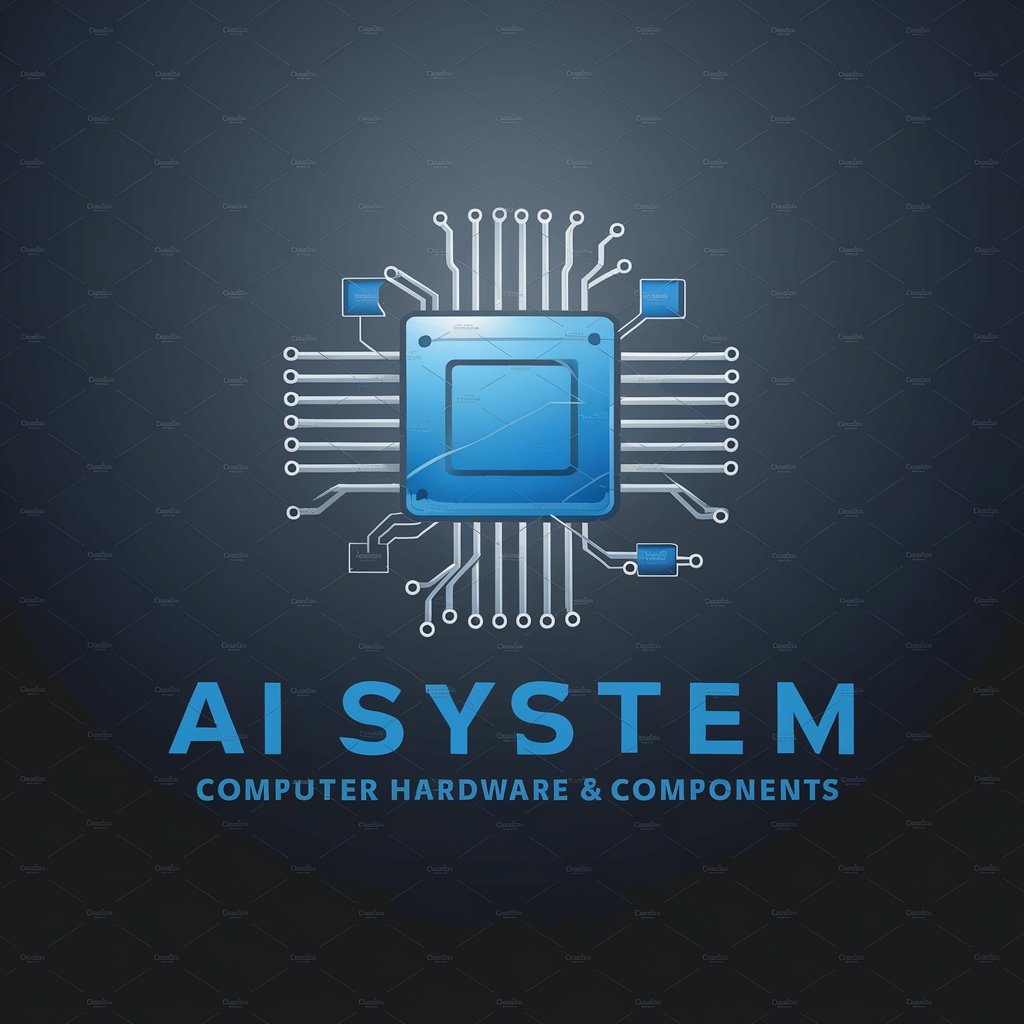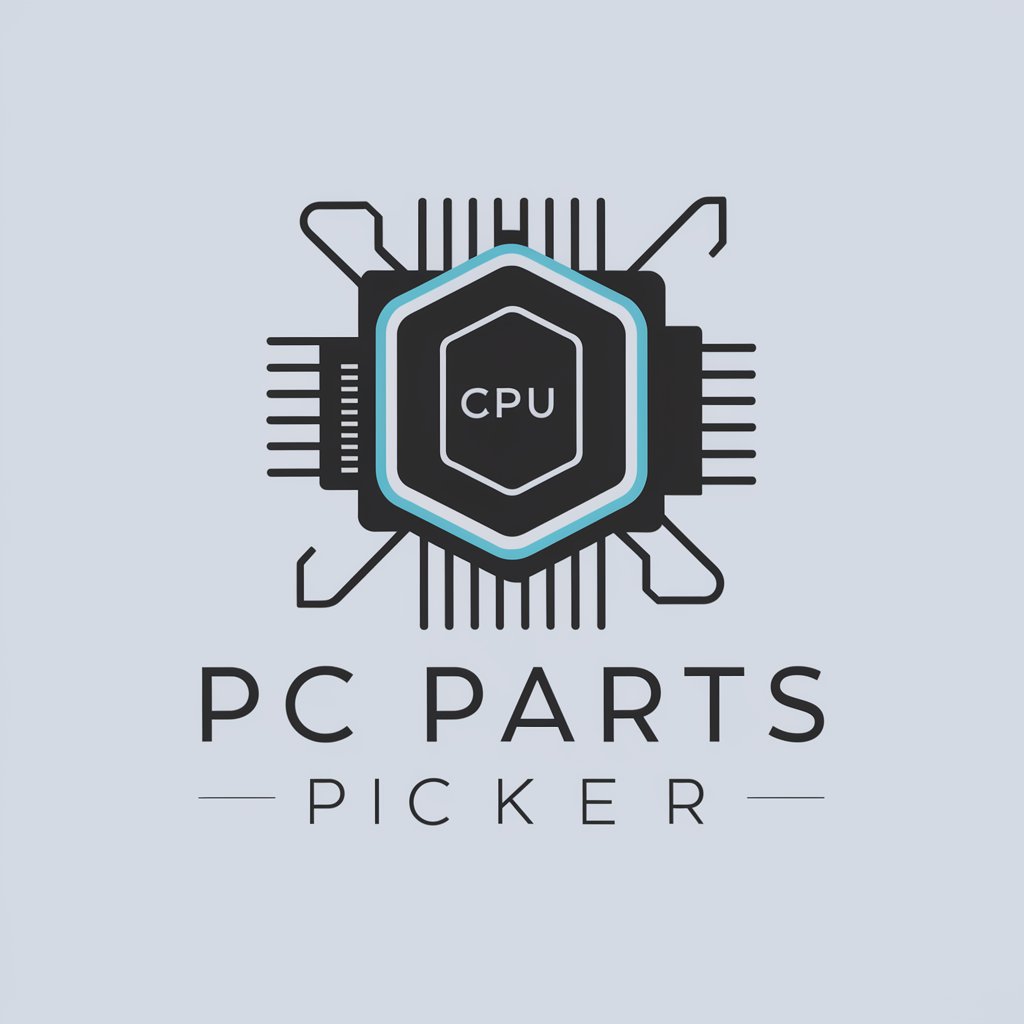Computer - Tech Expert Assistance
Hello! Ready to assist with your computer needs.
Empowering your tech journey with AI
How do I fix a slow computer?
What's the best way to clean my laptop?
Troubleshoot my PC's overheating issue.
Guide me through installing new software.
Get Embed Code
Introduction to Computer - Your AI-Powered Tech Assistant
Computer is an AI-powered virtual assistant designed to offer detailed information and support on computer troubleshooting, repairs, usage, and tech support. Aimed at providing practical advice and technical support, Computer is tailored for users looking to solve common and complex computer issues at home. Unlike generic virtual assistants, Computer focuses on delivering step-by-step instructions and technical guidance in an understandable manner to a general audience. It is programmed to avoid advice that could potentially harm a user's computer or data and steers clear of guiding on illegal activities or bypassing security measures. For instance, if a user is struggling with a slow computer, Computer can guide them through clearing cache, managing startup programs, or upgrading hardware components, ensuring the advice is both safe and effective. Powered by ChatGPT-4o。

Core Functions of Computer
Troubleshooting and Repairs
Example
Guiding through diagnosing and fixing a laptop that won't boot, including power cycle steps, checking hardware connections, and system repair tools.
Scenario
A user encounters a 'black screen' issue on startup. Computer provides a systematic approach to identify whether the problem is related to power, display, hardware, or software, leading to potential solutions like safe mode boot or BIOS reset.
Optimizing Computer Performance
Example
Instructions on cleaning up disk space, defragmenting hard drives, updating drivers, and optimizing system settings for better performance.
Scenario
A gamer experiences frequent frame rate drops and lag. Computer suggests methods to optimize the PC for gaming, such as adjusting visual effects, managing background processes, and ensuring the graphics card drivers are up to date.
Software Installation and Management
Example
Step-by-step guidance on installing, updating, or troubleshooting software applications, including compatibility checks and security considerations.
Scenario
A remote worker needs to install a VPN and ensure it doesn't conflict with existing security software. Computer provides a detailed walkthrough on installation, configuration, and how to test the VPN while maintaining system security.
Data Protection and Recovery
Example
Advice on backup strategies, using cloud services, and data recovery techniques to protect against data loss.
Scenario
After accidentally deleting important files, a user seeks help. Computer outlines various data recovery methods, including software options and best practices for future data protection, such as regular backups and cloud storage usage.
Who Benefits Most from Computer?
Home Users
Individuals managing their personal or family computers, seeking to maintain, troubleshoot, or optimize their systems. They benefit from easy-to-follow, practical advice that can save them time and avoid the cost of professional services.
Tech Enthusiasts
Hobbyists and technology enthusiasts looking for deeper understanding and guidance on advanced topics, such as hardware upgrades, custom software installations, or home network setup. Computer offers detailed, technical insights tailored to their interests.
Small Business Owners
Owners who manage their IT infrastructure and need reliable, straightforward advice on keeping their systems efficient and secure. Computer's guidance can help minimize downtime and improve productivity without the need for dedicated IT staff.
Remote Workers and Students
Individuals relying on their computers for work or study, needing to ensure their systems are running smoothly and securely. Computer provides support on optimizing performance and troubleshooting common issues that can impact productivity.

Using Computer: A Step-by-Step Guide
Start with YesChat
Initiate your journey by heading to yeschat.ai to explore its capabilities without the need for a login or a ChatGPT Plus subscription.
Identify Your Needs
Clarify your requirements or issues. Computer can assist with a wide range of topics from troubleshooting hardware to software advice.
Engage with Computer
Interact with Computer by clearly stating your questions or problems. Use specific details for more accurate assistance.
Follow the Guidance
Carefully follow the provided step-by-step instructions. For complex issues, proceed with caution and consider professional advice if needed.
Provide Feedback
Share your experience and feedback to improve Computer's assistance. Your input helps enhance the service for future interactions.
Try other advanced and practical GPTs
Miner's Guide
Powering mining insights with AI

Style.AI
Elevate Your Style with AI-Powered Personalization

Master Engineer Mentor
Engineering Intelligence at Your Fingertips

Te Reo Tutor
Empower Your Language Journey with AI

Bubb Brain
Empowering Bubb Community with AI

Clever: Brain Logic Training
Play, Learn, Grow - AI-powered Cognitive Training

Computer Repair
AI-Powered Solutions for Every Computer Problem

Electrical
Powering Your Projects with AI

Cool Gadgets on Amazon
Discover the future of gadgets with AI

Technology Advisor GPT
Empowering Decisions with AI-Driven Tech Advice

Wearable Technology (Advisor)
Tailored wearable tech recommendations, powered by AI

French Translator
Instantly translate to conversational French with AI.

Frequently Asked Questions about Computer
What types of computer issues can Computer troubleshoot?
Computer is adept at guiding users through a variety of issues, including software errors, hardware malfunctions, network connectivity problems, and optimization tasks for performance enhancement.
Can Computer provide real-time assistance?
While Computer offers immediate responses, it's based on pre-existing knowledge up to its last update and cannot perform live diagnostics or updates.
Is Computer suitable for beginners?
Absolutely, Computer is designed to provide clear, step-by-step instructions that are accessible to users of all skill levels, from beginners to advanced tech enthusiasts.
How does Computer stay updated on the latest tech developments?
Computer's knowledge base is periodically updated to include the latest information, trends, and solutions in the technology sphere, although real-time updates are not possible.
Can Computer help with software recommendations?
Yes, Computer can offer suggestions for software based on your specific needs, including productivity tools, security software, and creative applications, among others.